To borrow a book, first you need data of Users and Books.
If user data exists, book data exists then it will be a super easy process to Borrow a Book.
Navigate to Library Management >> Book Transactions
Next, Click on Borrow a Book.
In free version of LMS, admin can borrow only a single book to User.
You will get only few dropdowns, simply select and Submit.
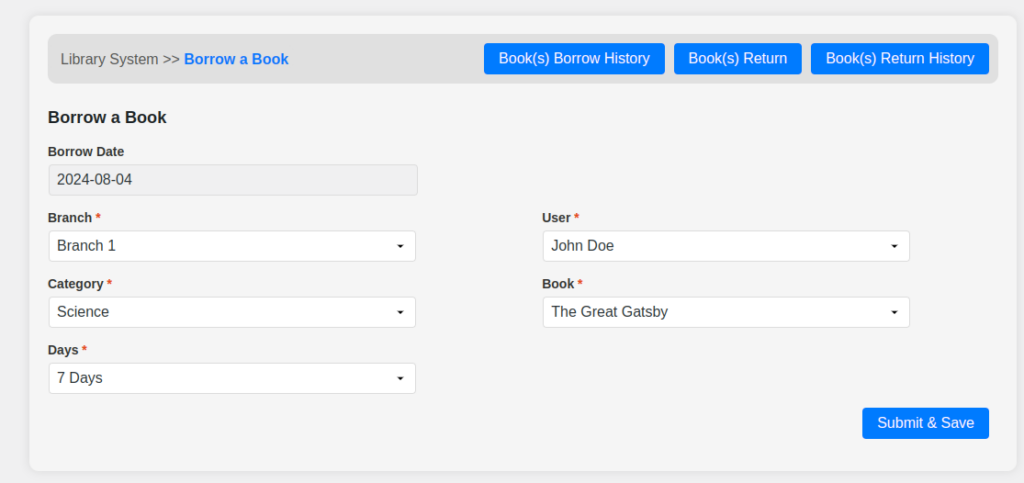
Additionally, after book borrow it will do an entry inside Books Borrow History.
That’s it.