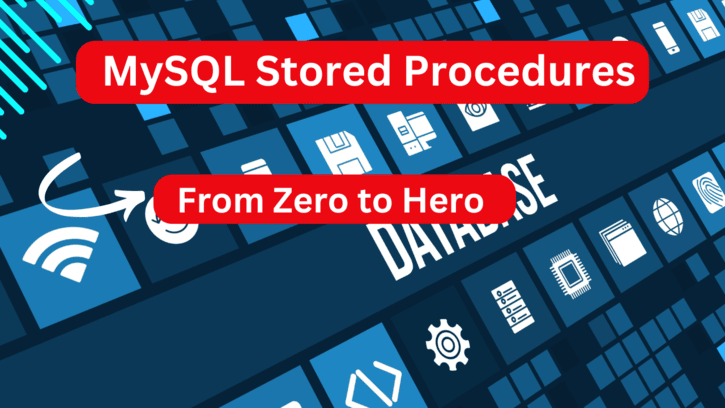In this article, we provide a comprehensive guide to mastering MySQL Stored Procedures. You’ll learn everything from the basics of creating stored procedures to working with cursors, variables, parameters, and conditional statements.
Whether you’re new to databases or looking to enhance your SQL skills, this complete course offers clear, step-by-step explanations and practical examples to help you optimize your database operations efficiently. Let’s dive into the world of advanced MySQL programming!
Let’s get started.
Complete Video Course Syllabus (Free)
Please find the list of course materials in a step-by-step order.
- Basics of MySQL Stored Procedure
- MySQL Delimiters
- MySQL “Create Procedure” Command
- “Create Routine” via PhpMyAdmin
- “Create Routine” via MySQL CLI
- Stored Procedure Parameter Mode – “IN” Parameter Mode
- “OUT” Parameter Mode
- “INOUT” Parameter Mode
- Conditional Statement – IF-ELSE-IF Then Block
- CASES Statement
- LOOP and LEAVE Statement
- While Loop Statement
- Repeat Loop Statement
- MySQL Cursors
- MySQL Custom Functions
What is MySQL Stored Procedure?
A MySQL stored procedure is a set of SQL statements that are stored in the database and executed as a single unit to perform a specific task. Stored procedures are used to encapsulate repetitive or complex logic within the database to improve performance, maintainability, and security of database operations.
Key Features of MySQL Stored Procedures
- Reusable: Once created, a stored procedure can be called multiple times without redefining the logic.
- Encapsulation: They encapsulate business logic in the database, reducing code redundancy.
- Improved Performance: Execution is faster since the procedure is precompiled.
- Security: Access can be restricted to specific users.
Syntax
DELIMITER //
CREATE PROCEDURE GetAllCustomers()
BEGIN
SELECT * FROM Customers;
END //
DELIMITER ;MySQL Parameters
MySQL stored procedures support three types of parameters, which control how data is passed into and out of the procedure.
These parameter modes are used to define the direction of data flow:
IN Parameter
Used to pass values into the procedure. The calling program provides input when calling the procedure.
- The value of an
INparameter can be used inside the procedure but cannot be modified. - It is the default parameter type if no mode is specified.
CREATE PROCEDURE GetCustomerById(IN customerId INT)
BEGIN
SELECT * FROM Customers WHERE id = customerId;
END;Usage
CALL GetCustomerById(1); -- Fetches the customer with ID 1OUT Parameter
Used to return a value from the procedure to the calling program.
- The value of an
OUTparameter is modified inside the procedure and returned to the caller. - The caller does not pass an initial value for
OUTparameters.
CREATE PROCEDURE GetCustomerCount(OUT total INT)
BEGIN
SELECT COUNT(*) INTO total FROM Customers;
END;Usage
CALL GetCustomerCount(@customerCount);
SELECT @customerCount; -- Retrieves the total number of customersINOUT Parameter
Allows both input and output of data. The caller passes a value to the procedure, which can be modified inside the procedure and returned.
Combines the functionality of IN and OUT.
CREATE PROCEDURE UpdatePrice(INOUT productPrice DECIMAL(10, 2))
BEGIN
SET productPrice = productPrice * 1.10; -- Increases the price by 10%
END;Usage
SET @price = 100.00;
CALL UpdatePrice(@price);
SELECT @price; -- @price now holds the updated value after the procedureThat’s it.
We hope this article helped you to learn about MySQL Stored Procedure in a very detailed way.
If you liked this article, then please subscribe to our YouTube Channel for PHP & it’s framework, WordPress, Node Js video tutorials. You can also find us on Twitter and Facebook.