The process of Late fine starts when a User borrow a book.
Let’s take an example to understand it.
When a user Borrow a Book,
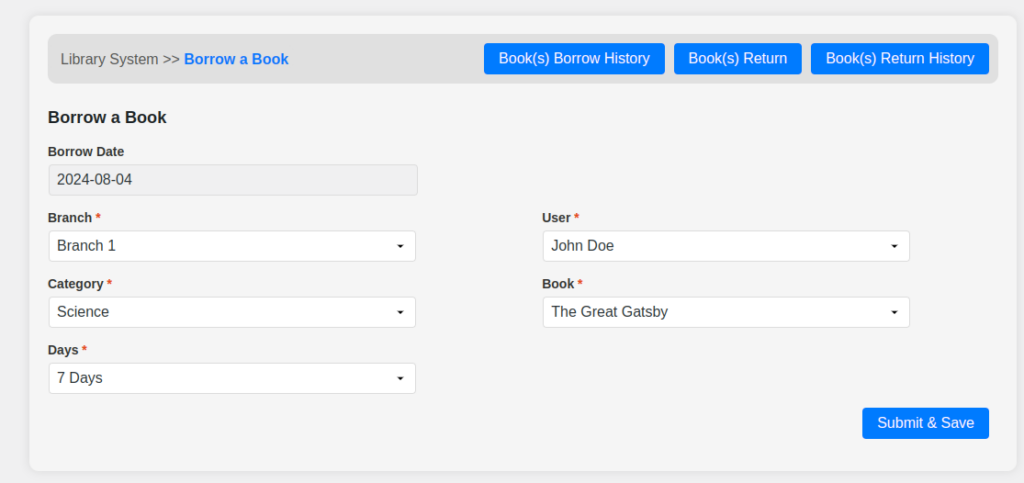
As you can see from above image, User John Doe has Borrowed a Book for 7 Days.
When User Return Book after 15 days,
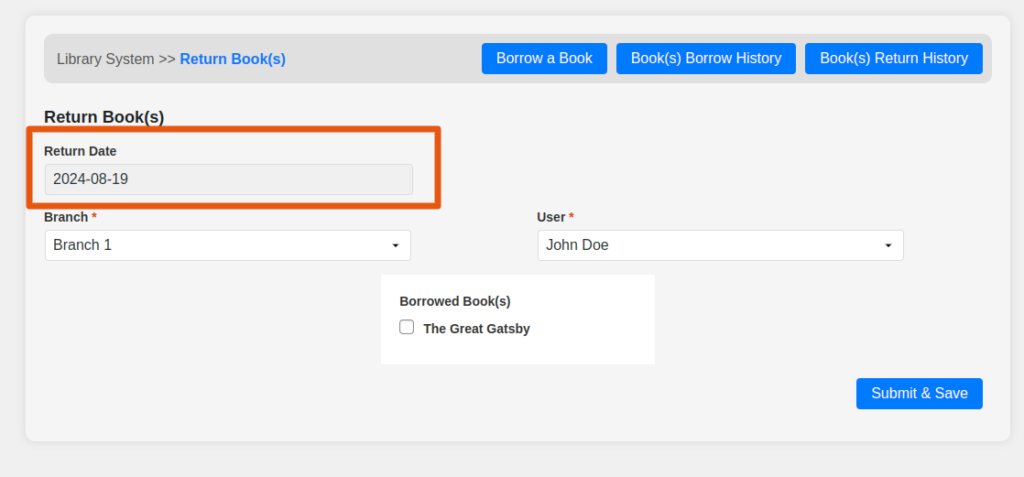
So, here for this case user took 8 extra days. So according to Late fine settings, changes / fine will be automatically calculated.
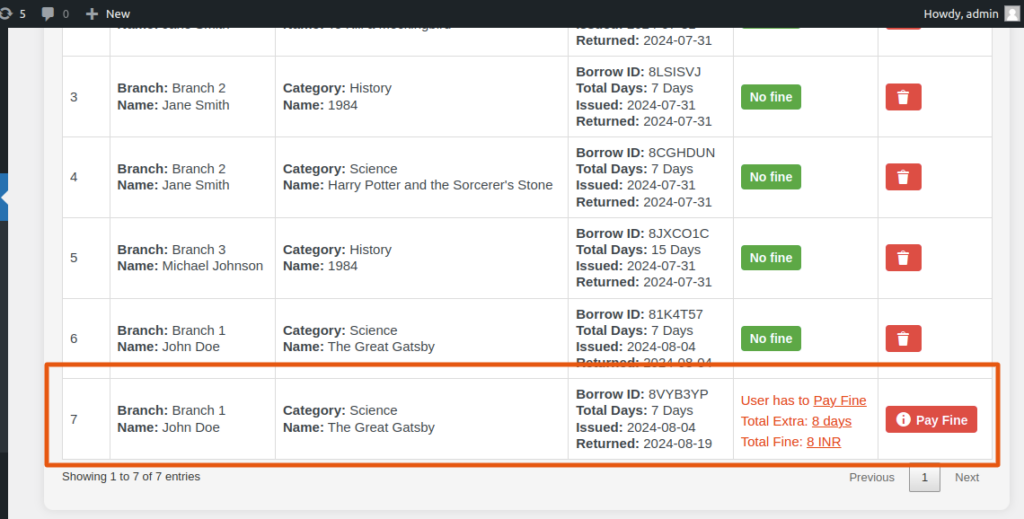
Next,
User has to Pay fine,
User will not able to borrow a book until and unless fine will be paid.
Total Late Fine Charge: 8 (Extra Days) x 1 (1 INR / Per Day) ~ 8 INR
Note*: 1 INR ~ 1 Indian Currency. You can change Currency and Amount from Settings Page.
Next,
LMS admin can do it after receive late fine from user.
Click on Pay Fine >> Ok buttton.
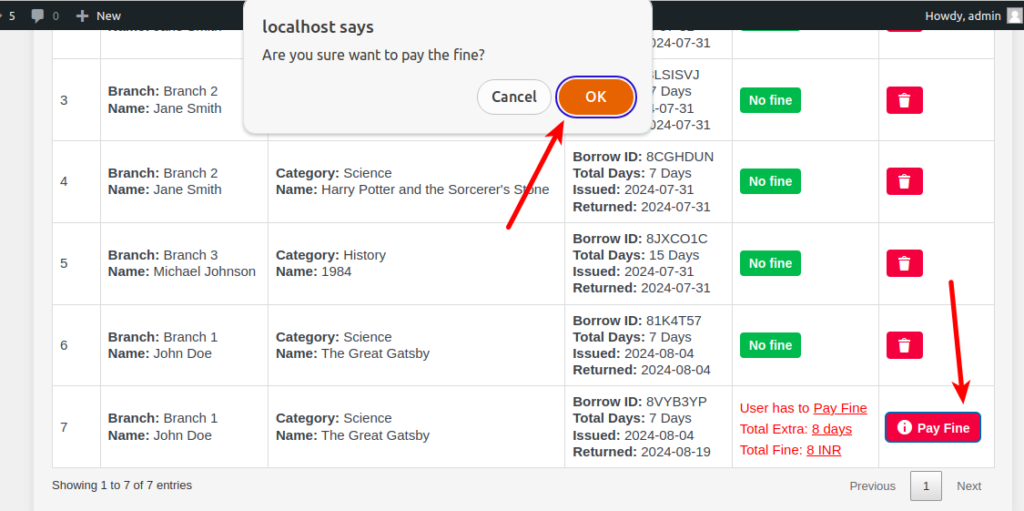
That’s it.
Read more