By default LMS is set to India and Currency is set to INR.
To update these settings,
Navigate to Library Management >> Settings
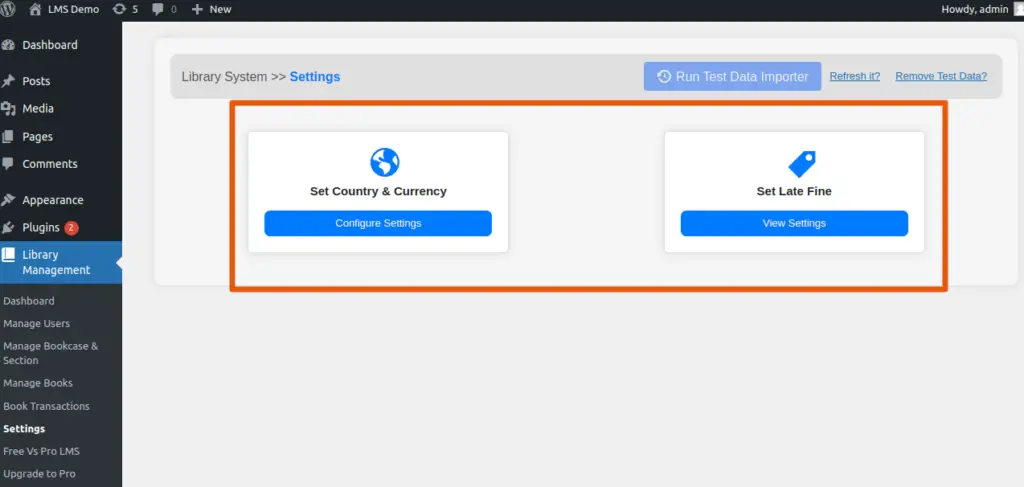
Next, Click to Set Country & Currency
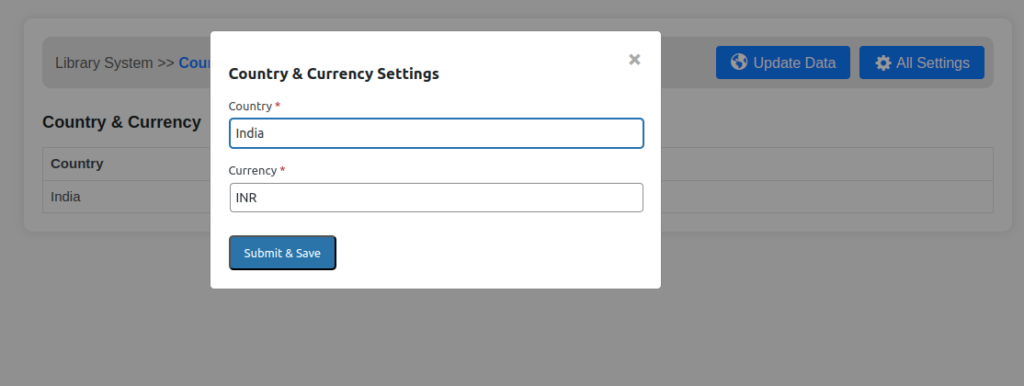
Once you update, automatically it reflects through out LMS plugin software.
That’s it.
Read more