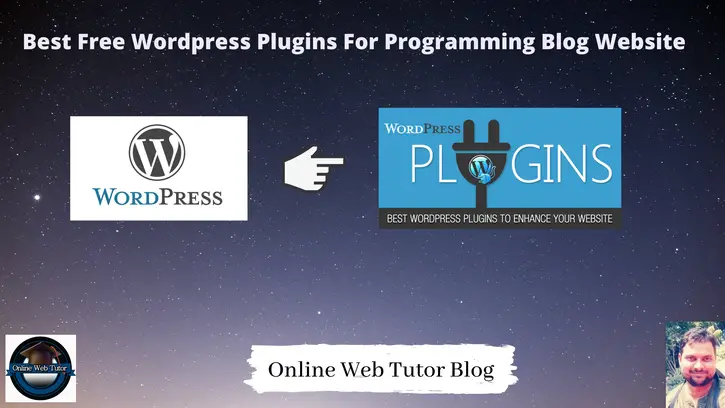Inside this article we will see best free wordpress plugins for programming blog website. These wordpress plugins we can use to enhance the performance as well as for user prospective.
These top wordpress plugins choosen from wordpress repository which is 100% free to use. Inside a wordpress website, plugins are one of the core major part which increase the functions of it.
There are several plugins you will see which is freely available as well as it’s premium version. But this article contains classified information about usage of free wordpress plugins for a programming blog website.
Inside this article you will see Top Free 25 WordPress Plugins for Programming Blog Website. Optionally you can opt many others as well.
Progamming blog website contains code snippet, logical codes, programming information, etc. These top class wordpress free plugins increases UI, traffic, performance, user readability, etc.
Let’s get started.
Plugin #1 – a3 Lazy Load
Here, is the plugin description taken from wordpress.
Description
a3 Lazy Load is a Mobile Oriented, very simple to use plugin that will speed up sites page load speed. The more content heavy your site the better the plugin will perform and the more you will see the improvements in performance.
Free available at wordpress repository.
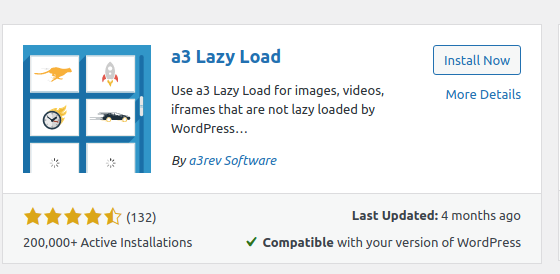
Why to use it?
Once you install this plugin in your programming blog, it increase page speeds. Images of your website such as code examples, some snippets, some charts, etc will be loaded when you scroll page. This plugin don’t load all images at once and increases page speed.
Plugin #2 – CodeMirror Blocks
Here, is the plugin description taken from wordpress.
Description
CodeMirror Blocks is useful for developers blog, tutorial site where to display formatted (highlighted) code of any program. It supports 100+ Programming, Scripting and MarkUp Language, with 56 Different Themes.
Free available at wordpress repository.

Why to use it?
It provides Code Block. it can be use as (syntax highlighter) built with CodeMirror library, it is use full for developers or tutorials blog to display highlighted code, with Web Editor.
Plugin #3 – Contextual Related Posts
Here, is the plugin description taken from wordpress.
Description
Contextual Related Posts is a powerful plugin for WordPress that allows you to display a list of related posts on your website and in your feed.
Free available at wordpress repository.
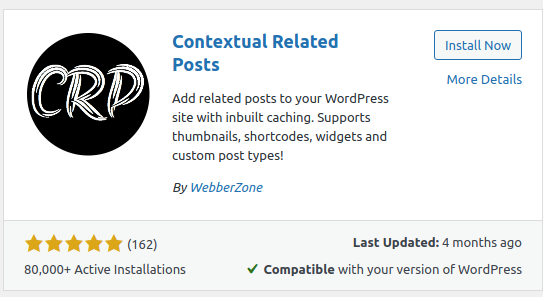
Why to use it?
Display a set of related posts on your website or in your feed. Increase reader retention and reduce bounce rates.
Plugin #4 – Cookie Notice & Compliance for GDPR / CCPA
Here, is the plugin description taken from wordpress.
Description
Cookie Notice provides a simple, customizable website banner that can be used to help your website comply with certain cookie consent requirements under the EU GDPR cookie law and CCPA regulations.
Cookie Compliance is a fully featured Consent Management Platform (CMP) that provides automated compliance features and enhanced design controls in a state-of-the-art web application.
Free available at wordpress repository.
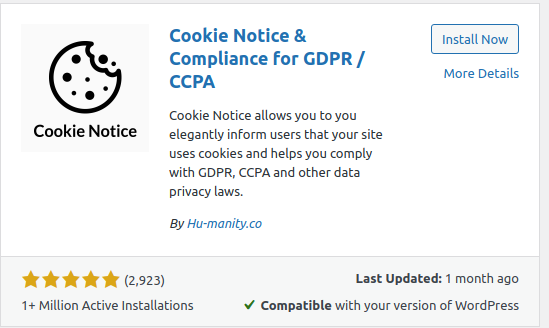
Why to use it?
Cookie Notice allows you to you elegantly inform users that your site uses cookies and helps you comply with GDPR, CCPA and other data privacy laws.
Plugin #5 – Disable REST API
Here, is the plugin description taken from wordpress.
Description
The most comprehensive plugin for controlling access to the WordPress REST API!
Works as a “set it and forget it” install. Just upload and activate, and the entire REST API will be inaccessible to your general site visitors.
Free available at wordpress repository.
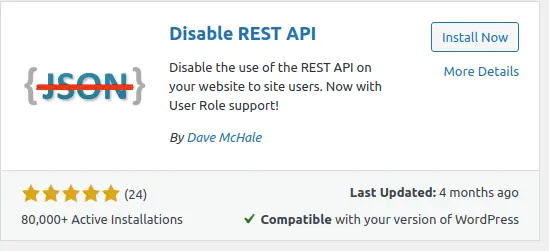
Why to use it?
Disable the use of the REST API on your website to anonymous users.
Plugin #6 – Disable Right Click For WP
Here, is the plugin description taken from wordpress.
Description
This plugin is used to disable right click on website to prevent cut, copy, paste, save image, view source, inspect element etc.
Free available at wordpress repository.
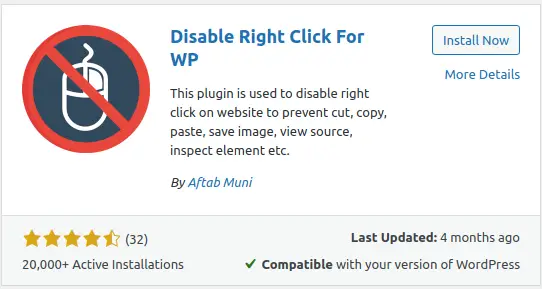
Why to use it?
Disable the use of right click to website and prevent from copy, download, etc.
Plugin #7 – Easy Post Views Count
Here, is the plugin description taken from wordpress.
Description
Easy Post Views Count is easy to use and light weight post views count plugin. it allow you to display how many times a post, page or custom post type had been viewed.
MAIN FEATURES
- Light weight plugin
- No third party dependency
- Enable/Disable for post types.
- Post views display before content or after content
etc…
Free available at wordpress repository.
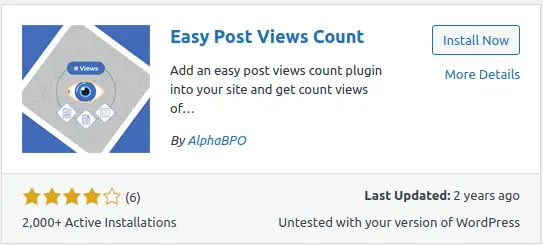
Why to use it?
Easy Post Views Count is easy to use and light weight plugin. it allow you to count of post views.
Plugin #8 – Easy Table of Contents
Here, is the plugin description taken from wordpress.
Description
A user friendly, featured focused plugin which allows you to insert a table of contents into your posts, pages and custom post types.
MAIN FEATURES
- Automatically generate a table of contents for your posts, pages and custom post types by parsing its contents for headers.
- Supports the
<!--nextpage-->tag. - Supports the Rank Math plugin.
etc…
Free available at wordpress repository.
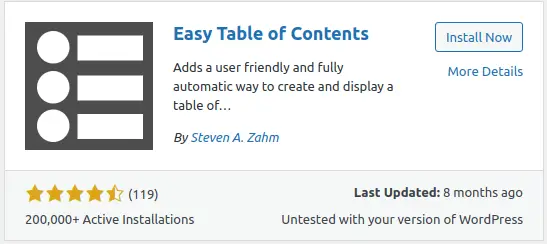
Why to use it?
Adds a user friendly and fully automatic way to create and display a table of contents generated from the page content.
Plugin #9 – Head, Footer and Post Injections
Here, is the plugin description taken from wordpress.
Description
Header and Footer lets to add html/javascript code to the head and footer and posts of your blog.
MAIN FEATURES
- In the page section where most if the codes are usually added
- just after the tag as required by some JavaScript SDK (like Facebook)
- in the page footer (just before the tag)
- recognize and execute PHP code to add logic to your injections
- distinct desktop and mobile injections
etc…
Free available at wordpress repository.
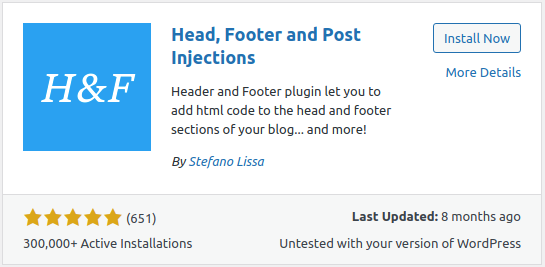
Why to use it?
To add custom code scripts of javascript, css, tracking code etc at the position of header and footer of any page inside wordpress website.
Plugin #10 – Notibar – WordPress Notification Bar
Here, is the plugin description taken from wordpress.
Description
Customizer for sticky header, notification bar, alert, promo code, marketing campaign, top banner
This plugin adds a top notification bar to indicate significant announcements on your website.
Free available at wordpress repository.
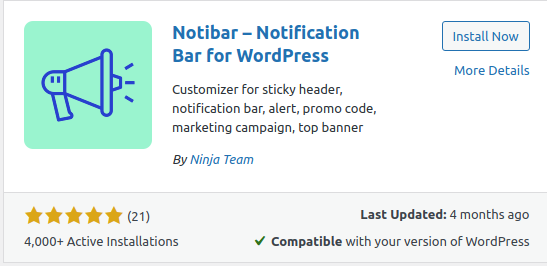
Why to use it?
Custom notification bar for alert, promo code, marketing campaign, top banner.
Plugin #11 – OneSignal Push Notifications
Here, is the plugin description taken from wordpress.
Description
OneSignal is an easy way to increase user engagement. Use OneSignal to send visitors targeted push notifications so they keep coming back.
Free available at wordpress repository.
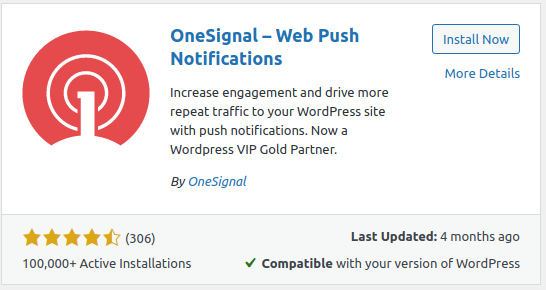
Why to use it?
It is used to send Free web push notifications.
Plugin #12 – Quick Download Button
Here, is the plugin description taken from wordpress.
Description
Quick download button is a download button for WordPress. You can easily add a better download link to your post with this plugin.
Free available at wordpress repository.
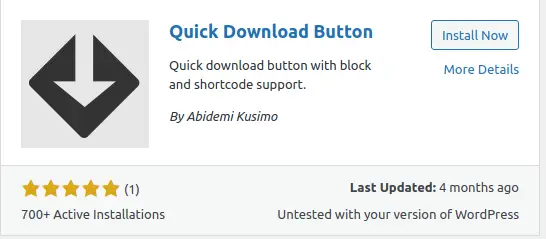
Why to use it?
Use to add download button link to post or page. You can set countdown timer seconds to download content.
Plugin #13 – Rank Math SEO
Here, is the plugin description taken from wordpress.
Description
Rank Math SEO, a WordPress SEO plugin, to help every website owner get access to the SEO tools they need to improve their SEO and attract more traffic to their website.
Free available at wordpress repository.
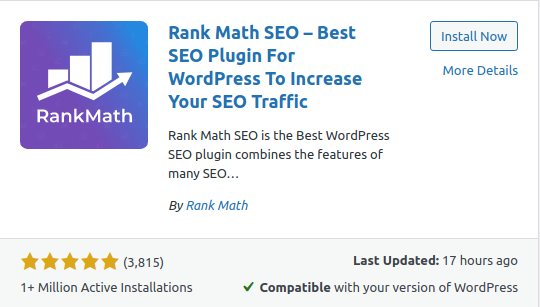
Why to use it?
Rank Math is a revolutionary SEO product that combines the features of many SEO tools and lets you multiply your traffic in the easiest way possible.
Plugin #14 – Reading Time WP
Here, is the plugin description taken from wordpress.
Description
WP Reading Time let’s you easily add an estimated reading time to your WordPress posts. Activating the plugin will automatically add the reading time to the beginning of your post’s content.
Free available at wordpress repository.
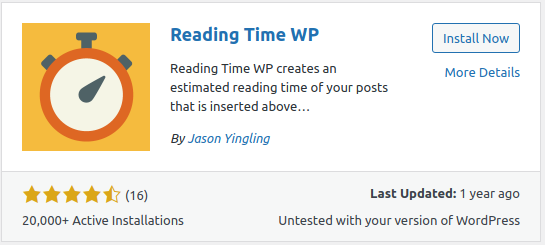
Why to use it?
Add an estimated reading time to your posts.
Plugin #15 – Robots.txt Editor
Here, is the plugin description taken from wordpress.
Description
The plugin allows you to create and edit the robots.txt file on your site.
FEATURES
- Works with multisite network on Subdomains;
- An example of the correct file for WordPress;
- Works out of the box;
- Totally Free.
Free available at wordpress repository.
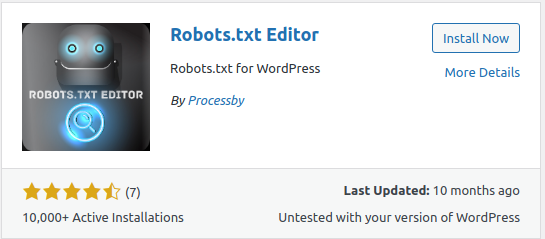
Why to use it?
Robots.txt for WordPress
Plugin #16 – Sassy Social Share
Here, is the plugin description taken from wordpress.
Description
Sassy Social Share enables your website users to share the content over Facebook, Twitter, Google, Linkedin, Whatsapp, Tumblr, Pinterest, Reddit, Parler, Gab and over 100 more social sharing and bookmarking services.
Free available at wordpress repository.

Why to use it?
Slickest, Simplest and Optimized Share buttons. Facebook, Twitter, Reddit, Pinterest, WhatsApp and over 100 more
Plugin #17 – Shortcode Widget
Here, is the plugin description taken from wordpress.
Description
Adds a text-like widget that allows you to write shortcode in it. To test the widget you can add the widget and use the shortcode “[shortcode_widget_test]”.
Free available at wordpress repository.
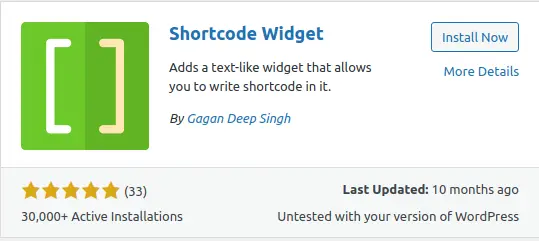
Why to use it?
To use shortcode inside page, simply use this plugin and write your shortcode here.
Plugin #18 – Simple Author Box
Here, is the plugin description taken from wordpress.
Description
Simple Author Box adds a responsive author box at the end of your posts, showing the author name, author gravatar and author description – author bio.
Free available at wordpress repository.
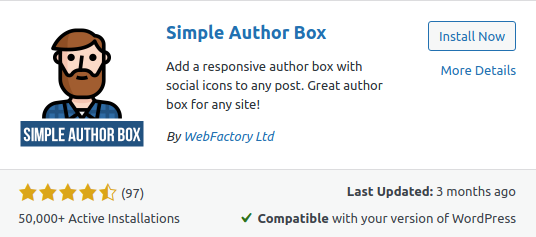
Why to use it?
Adds a responsive author box with social icons on any post.
Plugin #19 – Site Kit by Google
Here, is the plugin description taken from wordpress.
Description
Site Kit is the official WordPress plugin from Google for insights about how people find and use your site. Site Kit is the one-stop solution to deploy, manage, and get insights from critical Google tools to make the site successful on the web.
Free available at wordpress repository.
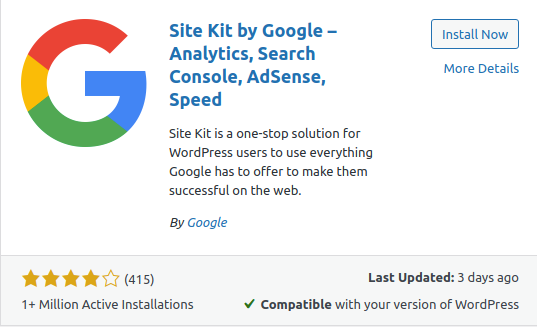
Why to use it?
Site Kit is a one-stop solution for WordPress users to use everything Google has to offer to make them successful on the web.
Plugin #20 – W3 Total Cache
Here, is the plugin description taken from wordpress.
Description
W3 Total Cache (W3TC) improves the SEO and user experience of your site by increasing website performance and reducing load times by leveraging features like content delivery network (CDN) integration and the latest best practices.
Free available at wordpress repository.
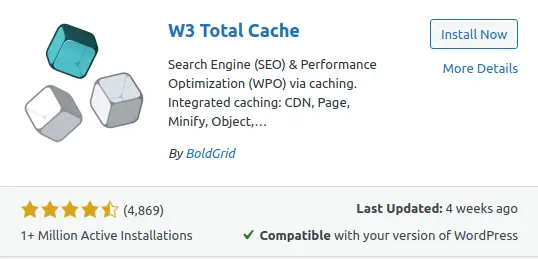
Why to use it?
The highest rated and most complete WordPress performance plugin. Dramatically improve the speed and user experience of your site. Add browser, page, object and database caching as well as minify and content delivery network (CDN) to WordPress.
Plugin #21 – WordPress Popular Posts
Here, is the plugin description taken from wordpress.
Description
WordPress Popular Posts is a highly customizable widget that displays your most popular posts.
MAIN FEATURES
- Multi-widget capable – You can have several widgets of WordPress Popular Posts on your blog, each with its own settings!
- Time Range – List those posts of your blog that have been the most popular ones within a specific time range (eg. last 24 hours, last 7 days, last 30 days, etc)!
etc…
Free available at wordpress repository.

Why to use it?
A highly customizable widget that displays the most popular posts on your blog.
Plugin #22 – WP Dark Mode
Here, is the plugin description taken from wordpress.
Description
Use WP Dark Mode plugin to create a stunning dark version for your WordPress website. WP Dark Mode works automatically without going into any complicated settings.
Free available at wordpress repository.
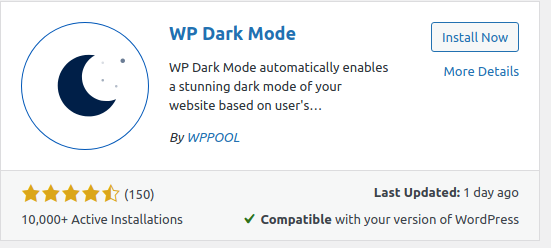
Why to use it?
WP Dark Mode automatically enables a stunning dark mode of your website based on user’s operating system. Supports macOS, Windows, Android & iOS.
Plugin #23 – WP Mail SMTP
Here, is the plugin description taken from wordpress.
Description
WP Mail SMTP fixes your email deliverability by reconfiguring WordPress to use a proper SMTP provider when sending emails.
WHAT IS SMTP?
SMTP (Simple Mail Transfer Protocol) is an industry standard for sending emails. Proper SMTP configuration helps increase email deliverability by using authentication.
Free available at wordpress repository.
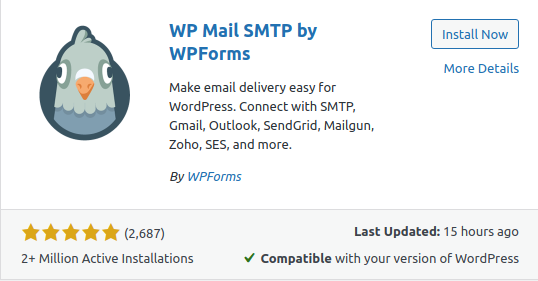
Why to use it?
Reconfigures the wp_mail() function to use Gmail/Mailgun/SendGrid/SMTP instead of the default mail() and creates an options page to manage the settings.
Plugin #24 – WP Reading Progress
Here, is the plugin description taken from wordpress.
Description
The reading progress bar is a great user experience on longreads. Especially if it accurately depicts the reading progress in the article text, and nothing else. This is standard on single blog posts and enabled by default.
Free available at wordpress repository.
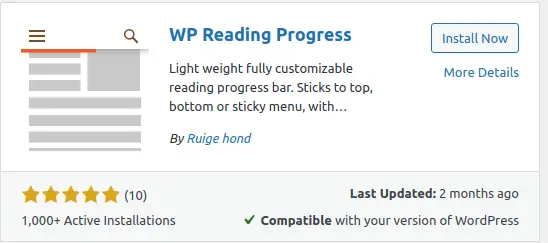
Why to use it?
Light weight customizable reading progress bar. Great UX on longreads! Customize under Settings -> WP Reading Progress
Plugin #25 – XML Sitemaps
Here, is the plugin description taken from wordpress.
Description
Use this plugin to greatly improve SEO to create special XML sitemaps which will help search engines like Google, Bing, Yahoo and Ask.com to better index your site.
Free available at wordpress repository.
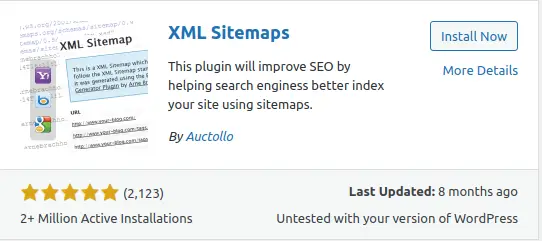
Why to use it?
This plugin improves SEO using sitemaps for best indexation by search engines like Google, Bing, Yahoo and others.
We hope this article helped you to learn Best free WordPress Plugins For Programming Blog Website in a very detailed way.
Online Web Tutor invites you to try Skillshike! Learn CakePHP, Laravel, CodeIgniter, Node Js, MySQL, Authentication, RESTful Web Services, etc into a depth level. Master the Coding Skills to Become an Expert in PHP Web Development. So, Search your favourite course and enroll now.
If you liked this article, then please subscribe to our YouTube Channel for PHP & it’s framework, WordPress, Node Js video tutorials. You can also find us on Twitter and Facebook.