Are you looking for an image to text converter that will assist you in digitizing your
physical text quickly and accurately? Have you tried many tools but still couldn’t get
accurate text conversion?
Well, don’t worry because we are going to discuss a famous tool that is popular among
users due to its accuracy. We will explore this tool to see how well it really works. We
will dig deeper into its development, working, features, and benefits.
So, without any further delay let’s begin our discussion.
Let’e get started.
What is OCR?
Before you start reading about Imagestotext.io, it is necessary to talk about OCR. OCR
stands for Optical Character Recognition, it is a type of software that recognizes text in
the images and then converts it to e-text, which is a machine-readable format.
How is Imagestotext.io Developed?
Imagestotext.io is used to extract text from image/s online. This picture to text converter
is an amalgamation of both AI technology and OCR technology. It is an AI tool with
advanced OCR models that supports various languages used all over the globe.
It can convert image to text in different languages thanks to vast OCR models and the
accuracy of text extraction is ensured by the Artificial Intelligence aspect of this image to
text converter. So, due to its high-end development, it can accurately extract text from
image/s.
How to Use Imagestotext.io?
Imagestotext.io has a simple interface and it is pretty simple to use. The steps to extract
text from image/s using imagestotext.io are given below in detail:
Take the Pictures:
The text that you want to digitize should be in picture format, so simply take
pictures of the text or document you want to digitize. You can scan the text or
document with a scanner if it is available, make sure to save it as JPG or PNG.
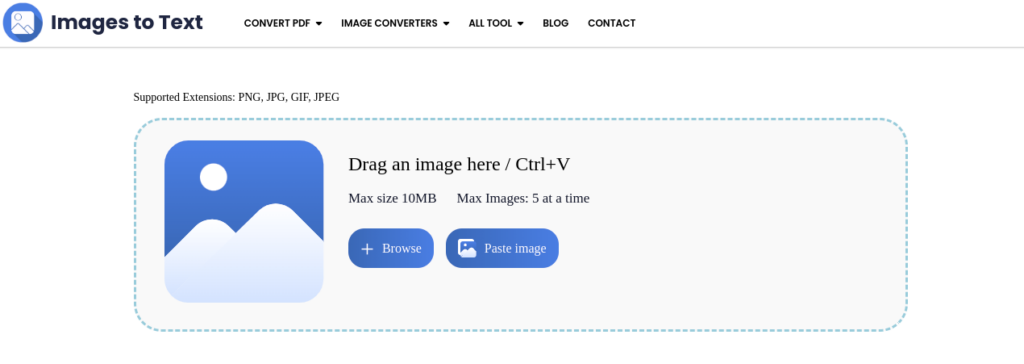
Upload them:
Open your picture to text converter by visiting imagestotext.io. You’ll see a dialogue box for uploading the images, you can upload multiple images at a time. Three input options are available:
- Browse the image/s from your computer
- Copy and paste the image/s
- Drag the image/s and drop them in the dialogue box
Upload images using one of these methods.
Extract Text:
To initiate the text extraction process i.e. convert image to text, click on the button given under the input box, the button says “Get text”.
The text will appear within just a few seconds. The processing speed is pretty extractconvert copy piswift.
Accuracy Check:
The text for each uploaded image appears in different dialogue boxes so, that users don’t get confused. You have the e-text and the text in the image side by side. Compare both texts for accuracy, and see if both texts are similar to each other.
Save E-text:
Once you are sure that the text is accurate, copy and paste it into the required file and save it on your computer.
All these steps are easy to do and you can easily do them even if you are a tech noob.
What are the Features of Imagestotext.io?
Imagestotext.io is an exquisite photo to text converter online that can quickly and accurately copy text from image/s. Some distinguishing features of this image to text converter are given below:
- AI OCR Development:
This photo to text converter online is an AI OCR tool. OCR programming helps it to extract text from images while AI programming ensures the accuracy of text extracted from the image/s.
- Multilingual Tool:
It is a multilingual tool i.e. extract text from image/s in various languages used all around the world. English, Chinese, French, German, Arabic, Spanish, Korean, Japanese, Dutch, and Portuguese are some of the languages that can be understood and extracted by this OCR tool.
- Multiple Images:
This picture to text converter copies text from various images at a time. It can process 5 images at a time which is great because most OCR tools can only process one image at a time.
- Handwritten Text:
The handwritten text is usually not extracted by the OCR tools due to variable writing styles and fonts. However, this is not the limitation of this amazing picture to text converter, it can easily extract handwritten text from pictures online.
- Blurry Text:
The blurry text is hard to read and recognize however imagestotext.io can easily and swiftly extract blurry text from images depicting its high-end development.
- Image Formats:
This tool accepts input images in various formats including JPG, JPEG, PNG, GIF, and SVG.
- Accuracy:
The text extracted by this image to text converter is the exact copy of the physical text. AI development of this tool ensures that the text extracted is 100% accurate.
- Swiftness:
The text extraction process usually takes a few minutes (from taking pictures to saving the e-text), it is because the tool works swiftly at a very high speed.
- Simple Interface:
Imagestotext.io has a simple interface. It is easy to work with and users with minimal tech knowledge can use it without encountering any difficulty.
- Budget-Friendly:
This is a budget-friendly tool i.e. free of cost. You can use it online without having to spend a single penny.
All these features make it a great OCR that one must opt for text digitization.
What are the Benefits of using Imagestotext.io?
This picture to text converter comes with great features providing various benefits to the users which are given below:
- You can extract text from image/s in any language.
- You can extract text from various images at a time.
- The text is extracted swiftly and with great accuracy.
- You can extract handwritten text from the images.
- You can precisely copy blurry text from images.
- It is free of cost and available online.
- Your data is deleted once you leave the page and is not saved or shared.
Conclusion
After reviewing imagestotext.io, we can rate its working 10/10, it works perfectly and extracts text from images in no time. It provides various features and it is super simple to use. So, we conclude that imagestotext.io works really well and is not wrong to be called the best OCR software online.
That’s it.
We hope this article helped you to learn about Imagestotext Tool in a very detailed way.
Online Web Tutor invites you to try Skillshike! Learn CakePHP, Laravel, CodeIgniter, Node Js, MySQL, Authentication, RESTful Web Services, etc into a depth level. Master the Coding Skills to Become an Expert in PHP Web Development. So, Search your favourite course and enroll now.
If you liked this article, then please subscribe to our YouTube Channel for PHP & it’s framework, WordPress, Node Js video tutorials. You can also find us on Twitter and Facebook.
