Inside this article we will see CakePHP 4 Crop Image before Upload using Croppie.js. Already we have an article to Upload Image Using Ajax in CakePHP 4.
In this tutorial we will use a jquery plugin Croppie.js. This plugin uses a CSS and JS file. Either you can use these plugin files via CDN link or by putting them into your application /webroot folder.
This tutorial will be very interesting to see and super easy to implement.
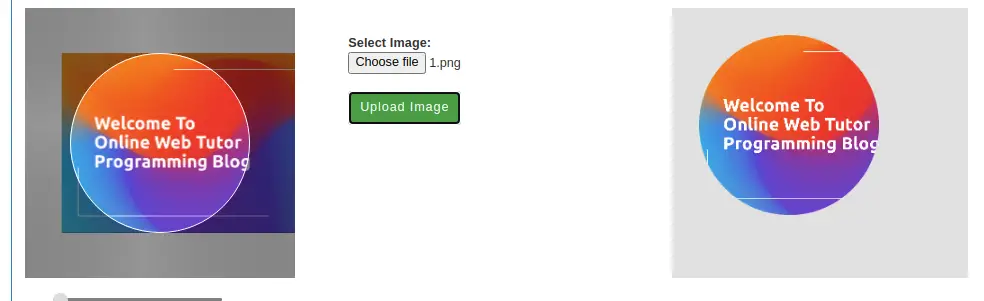
Learn More –
- Call MySQL Stored Procedure in CakePHP 4 Tutorial
- Change Default Timezone in CakePHP 4 Tutorial
- How To Check CakePHP Version in a CakePHP Project
- How To Read CSV File in CakePHP 4 Tutorial
Let’s get started.
CakePHP 4 Installation
To create a CakePHP project, run this command into your shell or terminal. Make sure composer should be installed in your system.
$ composer create-project --prefer-dist cakephp/app:~4.0 mycakephp
Above command will creates a project with the name called mycakephp.
Create Controller
Open project into terminal and run this command to create controller file.
<meta http-equiv="content-type" content="text/html; charset=utf-8">$ bin/cake bake controller Site --no-actionsIt will create SiteController.php file inside /src/Controller folder. Open controller file and write this code into it.
<?php
declare(strict_types=1);
namespace App\Controller;
class SiteController extends AppController
{
public function initialize(): void
{
parent::initialize();
}
public function addImage()
{
// for the frontend layout
}
public function submitImage()
{
if ($this->request->is("ajax")) {
$data = $this->request->getData('image');
list($type, $data) = explode(';', $data);
list(, $data) = explode(',', $data);
$data = base64_decode($data);
$image_name = time() . '.png';
$path = WWW_ROOT . "/img/" . $image_name;
file_put_contents($path, $data);
// You can save into database table
echo json_encode(['status' => 1, 'message' => "Image uploaded successfully"]);
die;
}
}
}
Concept of Image Upload
Here, is the code snippet of image upload in above code of controller.
$data = $this->request->getData('image');
list($type, $data) = explode(';', $data);
list(, $data) = explode(',', $data);
$data = base64_decode($data);
$image_name = time() . '.png';
$path = WWW_ROOT . "/img/" . $image_name;
file_put_contents($path, $data);WWW_ROOT . “img/” returns the path upto of /img folder of webroot.
It will upload the image into /webroot/img folder.
Create Template
Create Site folder inside /templates folder. Next, needs to create add_image.php file inside /templates/Site folder.
Open add_image.php file and write this following code into it. This will give the frontend layout for form.
<html lang="en">
<head>
<title>CakePHP 4 Crop Image Before Upload Using Croppie.js</title>
<link rel="stylesheet" href="https://maxcdn.bootstrapcdn.com/bootstrap/3.4.1/css/bootstrap.min.css">
<link rel="stylesheet" href="https://cdnjs.cloudflare.com/ajax/libs/croppie/2.6.2/croppie.min.css">
</head>
<body>
<div class="container" style="margin-top:30px;">
<div class="panel panel-primary">
<div class="panel-heading">CakePHP 4 Crop Image Before Upload Using Croppie.js</div>
<div class="panel-body">
<div class="row">
<div class="col-md-4 text-center">
<div id="cropie-demo" style="width:250px"></div>
</div>
<div class="col-md-4" style="padding-top:30px;">
<strong>Select Image:</strong>
<input type="file" id="upload">
<br />
<button class="btn btn-success upload-result">Upload Image</button>
</div>
<div class="col-md-4">
<div id="image-preview" style="background:#e1e1e1;padding:30px;height:300px;"></div>
</div>
</div>
</div>
</div>
</div>
<script src="https://ajax.googleapis.com/ajax/libs/jquery/3.5.1/jquery.min.js"></script>
<script src="https://cdnjs.cloudflare.com/ajax/libs/croppie/2.6.2/croppie.js"></script>
<script type="text/javascript">
$uploadCrop = $('#cropie-demo').croppie({
enableExif: true,
viewport: {
width: 200,
height: 200,
type: 'circle'
},
boundary: {
width: 300,
height: 300
}
});
$('#upload').on('change', function() {
var reader = new FileReader();
reader.onload = function(e) {
$uploadCrop.croppie('bind', {
url: e.target.result
}).then(function() {
console.log('jQuery bind complete');
});
}
reader.readAsDataURL(this.files[0]);
});
$('.upload-result').on('click', function(ev) {
$uploadCrop.croppie('result', {
type: 'canvas',
size: 'viewport'
}).then(function(resp) {
$.ajax({
url: "/save-image",
type: "POST",
cache: false,
data: {
"image": resp
},
success: function(data) {
html = '<img src="' + resp + '" />';
$("#image-preview").html(html);
}
});
});
});
</script>
</body>
</html>Disable CSRF Token
When we submit a cakephp form, it needs a CSRF token should be submitted with form submission request.
We are not interested to send CSRF token with form data. To disable it, Open Application.php from /src folder.
Remove these lines of code from middleware() method.
->add(new CsrfProtectionMiddleware([
'httponly' => true,
]))Add Route
Open routes.php file from /config folder. Add these routes into it.
//...
$routes->connect(
'/upload-image',
['controller' => 'Site', 'action' => 'addImage']
);
$routes->connect(
'/save-image',
['controller' => 'Site', 'action' => 'submitImage']
);
//...
Application Testing
Open terminal and run this command to start development server.
$ bin/cake serverURL: http://localhost:8765/upload-image
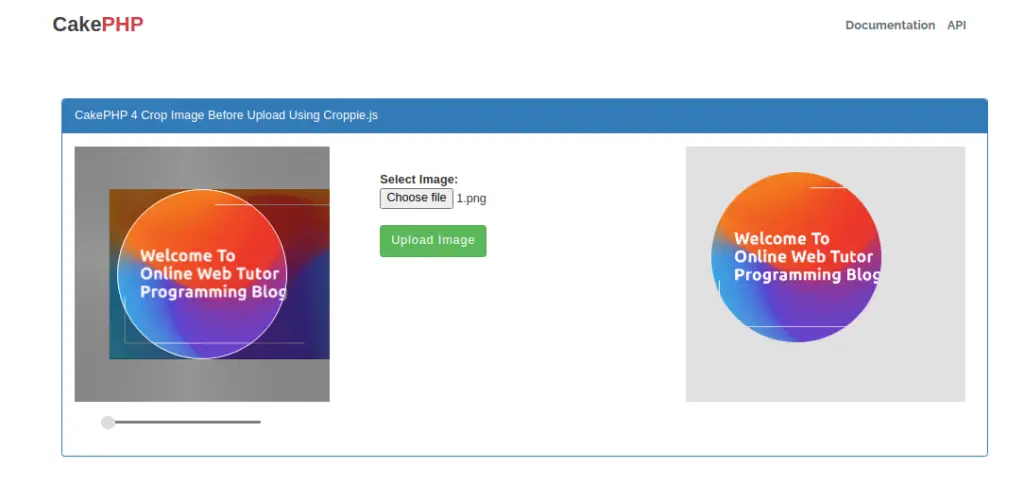
When we hit Upload Image button, it will save the cropped image into img folder of /webroot and also create a image preview at the right sided area.
We hope this article helped you to learn CakePHP 4 Crop Image Before Upload Using Croppie.js in a very detailed way.
If you liked this article, then please subscribe to our YouTube Channel for PHP & it’s framework, WordPress, Node Js video tutorials. You can also find us on Twitter and Facebook.
Read more