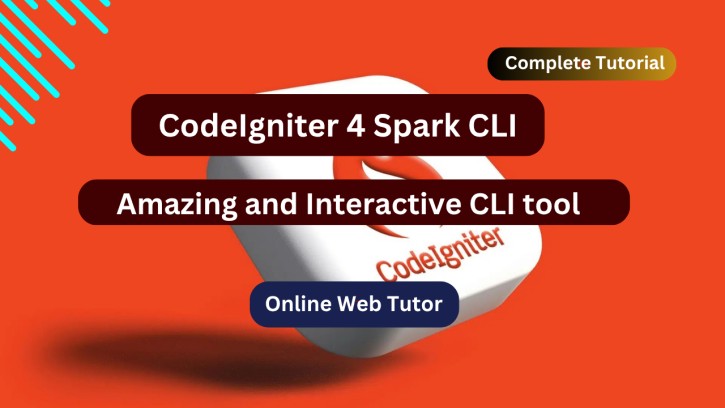CodeIgniter 4 introduced a amazing and interactive Command Line Interface (CLI) tool named Spark to streamline development workflows. Similar to Laravel’s Artisan, Spark CLI simplifies tasks like creating controllers, models, migrations, and managing the application without manually writing boilerplate code and much more.
In this tutorial, we’ll explore:
- What is Spark CLI?
- How to use it
- Available commands
- Creating custom commands
- Practical examples
Let’s get started.
⚪ What is CodeIgniter 4 Spark CLI?
CodeIgniter 4 comes with a built-in tool called Spark CLI that lets developers work with their applications via the terminal. It offers a command-based interface for swiftly and reliably completing standard development activities.
👉 Spark CLI is located at the root of your CodeIgniter 4 project.
php sparkRead More: CodeIgniter 4 Authentication
⚪ How to Access Spark CLI
Ensure you have PHP installed and your working directory is at the project’s root.
Then, in your terminal:
php sparkYou’ll see a list of available commands.
⚪ Commonly Used Spark Commands
| Command | Description |
|---|---|
php spark serve | Start the local development server |
php spark make:controller <name> | Create a new controller |
php spark make:model <name> | Generate a new model |
php spark make:migration <name> | Create a database migration file |
php spark migrate | Run all new migrations |
php spark db:seed <seeder> | Run a specific database seeder |
php spark cache:clear | Clear application cache |
⚪ Examples of Using Spark CLI
📌 Start Local Server
php spark serveBy default, runs on http://localhost:8080/
📌 Create a Controller
php spark make:controller BlogGenerates app/Controllers/Blog.php
Options:
php spark make:controller Blog --restfulCreates a RESTful controller structure.
📌 Create a Model
php spark make:model PostModelGenerates app/Models/PostModel.php
Options:
php spark make:model PostModel --entityCreates a model using an Entity class.
📌 Create a Migration
php spark make:migration CreatePostsTableGenerates a migration file in app/Database/Migrations
Then run:
php spark migrate📌 Create a Seeder
php spark make:seeder PostSeederThen execute:
php spark db:seed PostSeeder⚪ View All Available Commands
To see all commands, simply run:
php sparkYou’ll get a complete list of available commands with descriptions.
⚪ Creating Custom Commands
CodeIgniter 4 allows you to extend the CLI by creating custom commands.
Steps:
📍 Create a new file in app/Commands by using this command,
php spark make:command GreetUser📍 It generates app/Commands/GreetUser.php
📍 Inside the class, customize:
protected $group = 'custom';
protected $name = 'greet:user';
protected $description = 'Greets the user by name';
public function run(array $params)
{
$name = $params[0] ?? 'Guest';
echo "Hello, {$name}!";
}📍 Run your custom command:
php spark greet:user Sanjay📍 Output
Hello, Sanjay!⚪ Useful Spark Command Groups
make: For generating boilerplate files (controllers, models, migrations)
migrate: For running, rolling back, or refreshing migrations
db: For seeding database data
cache: Managing application cache
⚪ Conclusion
CodeIgniter 4 Spark CLI is an essential tool for modern PHP developers working with the framework. It not only accelerates routine development tasks but also ensures consistency, reduces human errors, and promotes clean, maintainable code structures.
By mastering Spark CLI commands, you can:
- Quickly generate controllers, models, migrations, and seeders without manual boilerplate.
- Manage database migrations effortlessly.
- Start a built-in development server in seconds.
- Clear caches and optimize your application with simple terminal commands.
- Extend your development workflow by creating custom CLI commands tailored to your project’s needs.
The real power of Spark CLI lies in how it standardizes repetitive processes, freeing you to focus on building features and solving problems instead of handling setup and configuration manually.
Read more