The speed of your WordPress website is an important component in creating a great user experience and search engine optimisation. Caching is a powerful approach for increasing site speed by storing and providing pre-generated material to visitors.
In this guide, we will look at the top 5 free WordPress cache plugins that can help you optimise the performance of your website.
By the end of this article, you’ll have the knowledge and skills to select the best cache plugin for your WordPress site, resulting in faster site performance and better user experiences.
Read More: How To Add WordPress Menu on Plugin Activation Tutorial
Let’s get started.
What is Cache?
In the context of computing and websites, a cache (pronounced “cash”) is a hardware or software component that temporarily stores data to speed up access to frequently used information.
Caching is a strategy for reducing the time it takes to retrieve data by storing a copy of the data in a location that is faster to reach than the original source.
How does WordPress Caching Plugin Help?
WordPress caching plugins are essential for optimising the performance of your WordPress website by lowering server load and improving page load times.
Here’s how these plugins help:
- Faster Page Loading
- Reduced Server Load
- Improved User Experience
- Improved SEO
- Lower Bandwidth Usage
- Optimized Database Queries
- Content Delivery Network (CDN) Integration
Best 5 WordPress Free Caching Plugins
Before you begin making use of any of these caching plugins, do a speed test on your site with Pingdom or GTMetrix and record the loading time.
Rerun the test after installing the cache plugin to see the difference.
1. W3 Total Cache
W3 Total Cache is a popular and powerful WordPress plugin that optimises your website’s performance and speed. It has a variety of capabilities like as page caching, browser caching, CSS and JavaScript file minification, content delivery network (CDN) integration, and more.
Top Features
- Page Caching: This feature stores static HTML versions of your web pages, reducing the need to generate content dynamically for each visitor, which can significantly speed up page loading times.
- Minification: It can minify HTML, CSS, and JavaScript files, reducing their size and improving load times.
- Browser Caching: W3 Total Cache optimizes browser caching, allowing visitors to load cached resources from their local storage, reducing server requests.
- Content Delivery Network (CDN) Integration: The plugin seamlessly integrates with CDNs like Cloudflare, MaxCDN, and Amazon CloudFront to distribute content globally and reduce server load.
- Database Caching: It caches database queries to reduce server load and improve site performance, especially for database-intensive websites.
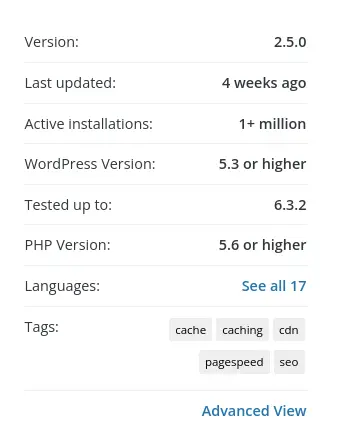
Read More: Concept of Deactivation Hook in WordPress Tutorial
2. WP Super Cache
WP Super Cache is another well-known WordPress plugin that improves the performance and speed of WordPress websites. It is largely concerned with caching content in order to reduce server load and improve page load times.
Top Features
- Page Caching: WP Super Cache generates static HTML files of your dynamic WordPress pages. When a user visits your site, they are served these pre-generated HTML files instead of processing PHP and database queries, leading to faster load times.
- Mod_Rewrite and PHP Caching: The plugin provides two modes for serving cached pages – mod_rewrite and PHP. Mod_rewrite is faster and recommended, but PHP mode is useful in cases where mod_rewrite isn’t available on the server.
- Caching for Mobile: WP Super Cache offers mobile caching support, allowing you to serve different cached versions of your site for mobile devices.
- CDN Support: It has built-in support for content delivery networks (CDNs), such as Cloudflare, enabling you to distribute your site’s assets across multiple servers globally, reducing latency and improving loading speed.
- Preloading: The plugin can preload your cache automatically, ensuring that cached files are up to date and ready for quick serving when a user visits your site.
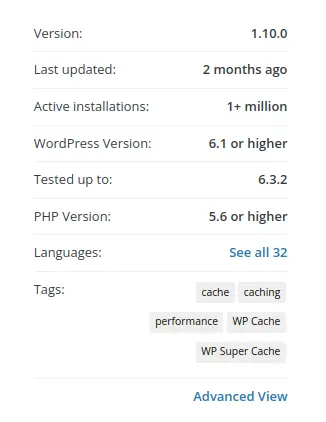
3. Cache Enabler
Cache Enabler is a lightweight and efficient WordPress caching plugin created by KeyCDN, a content delivery network company. This plugin focuses on offering a simple yet effective caching solution for WordPress websites.
Top Features
- Page Caching: Cache Enabler generates static HTML files of your WordPress pages to reduce the load on your server and improve page load times. When a visitor accesses your site, these static HTML files are served, bypassing the need to process PHP or database queries.
- Efficient Disk Caching: The plugin uses disk caching for efficient storage and retrieval of cached files, reducing server load and enhancing your website’s performance.
- WebP Support: Cache Enabler offers built-in WebP support, which allows it to serve WebP images to browsers that support this format. This can lead to faster image loading times and improved website performance.
- Custom Cache Path: You can specify a custom directory path for the cached files, giving you control over where the cached content is stored on your server.
- Manual Cache Clearing: Cache Enabler allows you to manually clear the cache when needed. This can be useful when making updates to your site and ensuring that visitors see the most recent content.
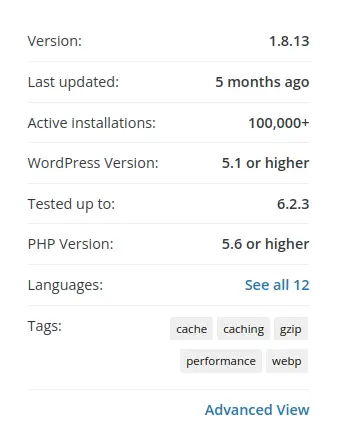
4. WP Fastest Cache
WP Fastest Cache is a popular WordPress caching plugin designed to enhance the speed and performance of WordPress websites by creating and serving static HTML files.
Top Features
- Cache Preloading: WP Fastest Cache can automatically regenerate and preload the cache when you publish new content, ensuring that your visitors always see the latest updates.
- Browser Caching: The plugin supports browser caching, which enables returning visitors to load your site faster by storing cached content in their browsers.
- Minification: WP Fastest Cache can minify your HTML and CSS files, reducing their size and improving load times.
- GZIP Compression: It supports GZIP compression to further reduce the size of text-based files, such as HTML and CSS, for faster delivery to visitors’ browsers.
- CDN Integration: The plugin allows you to integrate with content delivery networks (CDNs), such as Cloudflare, to distribute your site’s assets globally, reducing latency and improving loading speed.
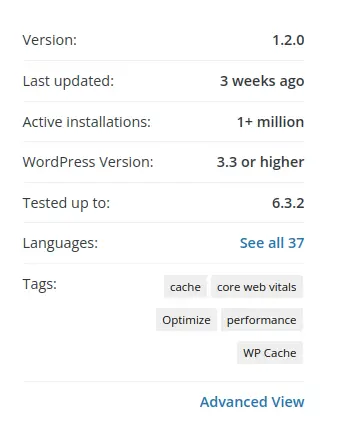
Read More: How To Stop Spam User Registration in WordPress Using Plugin
5. LiteSpeed Cache
LiteSpeed Cache is a powerful and feature-rich WordPress caching plugin designed to improve the speed and performance of WordPress websites. It is developed by LiteSpeed Technologies, a company known for its high-performance web server technology.
Top Features
- Image Optimization: LiteSpeed Cache includes image optimization features, allowing you to compress and serve images in a WebP format, which is known for its efficient compression and faster loading times.
- CSS and JavaScript Minification: It offers options for minifying CSS and JavaScript files, reducing their size and improving page load speed.
- Browser Caching: The plugin supports browser caching, allowing returning visitors to load your site faster by serving cached content directly from their browsers.
- Content Delivery Network (CDN) Integration: LiteSpeed Cache seamlessly integrates with various content delivery networks, enabling you to distribute your site’s assets globally, reduce latency, and improve loading speed.
- Database Optimization: The plugin provides tools to optimize your WordPress database by removing unnecessary data, such as post revisions and spam comments, which can enhance your site’s performance.
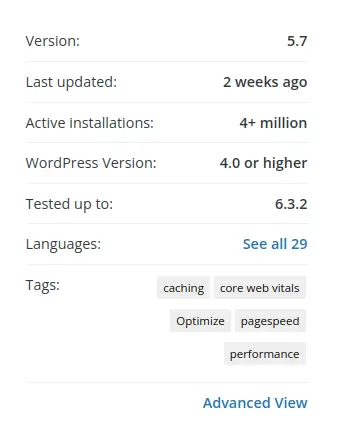
Conclusion: Which is the best WordPress Cache plugin?
If you are new to the blogging world, I’d recommend you to use the LiteSpeed Cache WordPress Plugin.
In conclusion, caching plugins play a crucial role in optimizing the performance and speed of WordPress websites. They help reduce server load, improve page load times, and enhance the overall user experience.
That’s it.
We hope this article helped you to learn about 5 Top Free WordPress Cache Plugins to Boost Site Speed in a very detailed way.
Online Web Tutor invites you to try Skillshike! Learn CakePHP, Laravel, CodeIgniter, Node Js, MySQL, Authentication, RESTful Web Services, etc into a depth level. Master the Coding Skills to Become an Expert in PHP Web Development. So, Search your favourite course and enroll now.
If you liked this article, then please subscribe to our YouTube Channel for PHP & it’s framework, WordPress, Node Js video tutorials. You can also find us on Twitter and Facebook.
