Bitcoin has evolved as a game-changing digital currency that has piqued the interest of investors all around the world. Bitcoin, as a decentralised cryptocurrency, provides a one-of-a-kind combination of security, transparency, and the potential for high rewards.
Getting started with Bitcoin investment, on the other hand, might be intimidating, especially for newbies to the cryptocurrency world. That’s where eToro, a well-known trading platform, comes in.
Individuals can buy and sell multiple cryptocurrencies, including Bitcoin, on eToro’s user-friendly and accessible platform. eToro has grown in popularity among bitcoin aficionados due to its user-friendly design and powerful features. It enables consumers to invest in Bitcoin without requiring extensive technical knowledge or the creation of personal wallets.
Read More: How To Buy Ethereum on eToro?
This blog post will walk you through the steps i.e how to buy Bitcoin on eToro so that you may confidently browse the platform. Let’s get started with the procedure.
Let’s get started.
What is eToro?
eToro is a social trading and investment website that allows users to trade stocks, cryptocurrencies, commodities, indices, and other financial instruments. It was launched in 2007 and has grown in popularity because of its user-friendly layout and the ability for users to communicate and learn from one another in a social networking-like atmosphere.
Key features of eToro include:
Social Trading: One of eToro’s distinguishing characteristics is its social trading platform, which allows users to watch and mimic the moves of expert traders. Users can monitor other traders’ performance, view their portfolios, and select to automatically imitate their moves.
CopyTrading: eToro has a function called “CopyTrader” that allows users to automatically duplicate the trading actions of selected traders. This enables new traders to benefit from the methods of more experienced traders.
Diverse Asset Selection: Users can trade equities, cryptocurrencies, commodities, indices, exchange-traded funds (ETFs), and other assets.
User-Friendly Interface: The eToro interface is user-friendly, making it accessible to both novice and expert traders. It offers a variety of tools and materials to help users make informed trading decisions.
Cryptocurrency Trading: eToro is well-known for being an early adopter of bitcoin trading. On the site, users can purchase, sell, and hold a variety of cryptocurrencies.
Education and Learning Resources: To help users enhance their trading knowledge and skills, the platform provides instructional materials such as articles, videos, and webinars.
Regulation and security: Depending on the region, eToro is subject to different regulatory authorities. This regulatory control strives to give users a sense of security and accountability.
Mobile App: eToro offers a mobile app that allows users to trade and manage their accounts while on the go.
Process of “How to Buy Bitcoin on eToro”
Purchasing Bitcoin on eToro is a simple process that entails registering an account, validating your identity, and making a transaction using the platform. eToro is a renowned social trading and investment website that allows you to trade cryptocurrencies such as Bitcoin.
Read More: LiveLeak Alternatives
Here is a step-by-step tutorial to purchasing Bitcoin on eToro:
Step #1: Creating an eToro Account
To purchase Bitcoin on eToro, you must first open an account on the platform.
To sign up, follow these steps:
- Go to eToro’s website: Navigate to the official eToro website in your web browser.
- Registration: On the homepage, look for the “Sign Up” option and click it to begin the registration process.
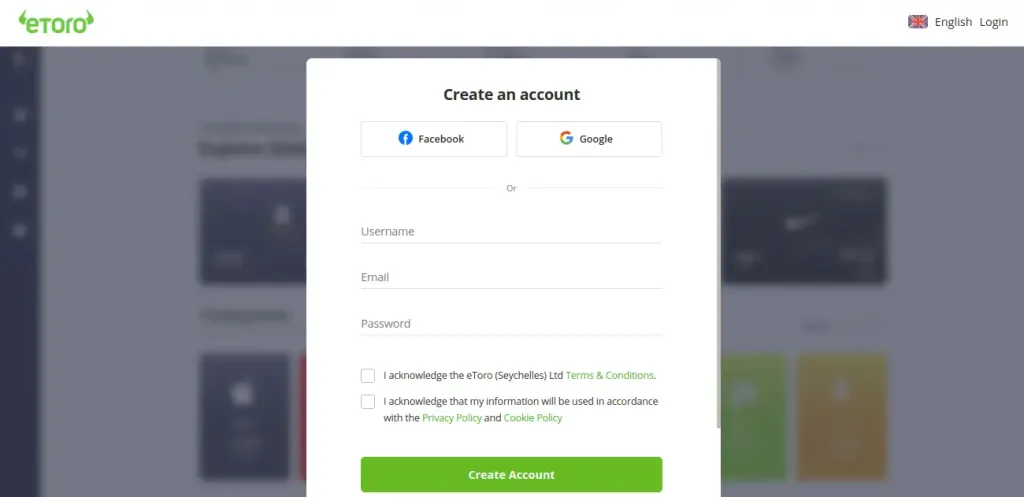
- Provide your contact information: Fill in the blanks with your name, email address, and preferred password. You can also sign up with your Google or Facebook account.
- Terms and conditions: Read and agree to the eToro terms and conditions. Before starting, it is critical to comprehend the platform’s policies and procedures.
- Finish the registration: To finish the registration procedure, click the “Create Account” or equivalent option. An email with a confirmation link may be sent to the email address you supplied. To verify your email account, follow the instructions in the email.
Step #2: Depositing Funds into Your eToro Account
The next step in learning how to buy Bitcoin on eToro is to deposit monies into your eToro account. It is a critical first step in purchasing Bitcoin and other cryptocurrencies.
To ensure a seamless and trouble-free process, take these steps to help you navigate the complexities:
Access your eToro account: Enter your login credentials on the eToro website to immerse yourself in the intriguing world of digital currency.
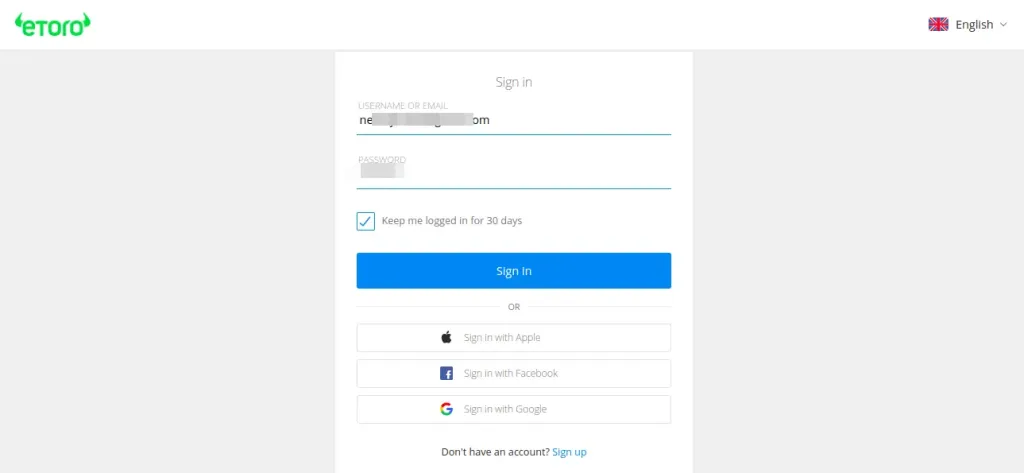
Go to the deposits section: Set off on a mission to uncover the enigmatic “Deposit Funds” option. It frequently hides in the shadows of the main menu or within the enigmatic realm of account settings.
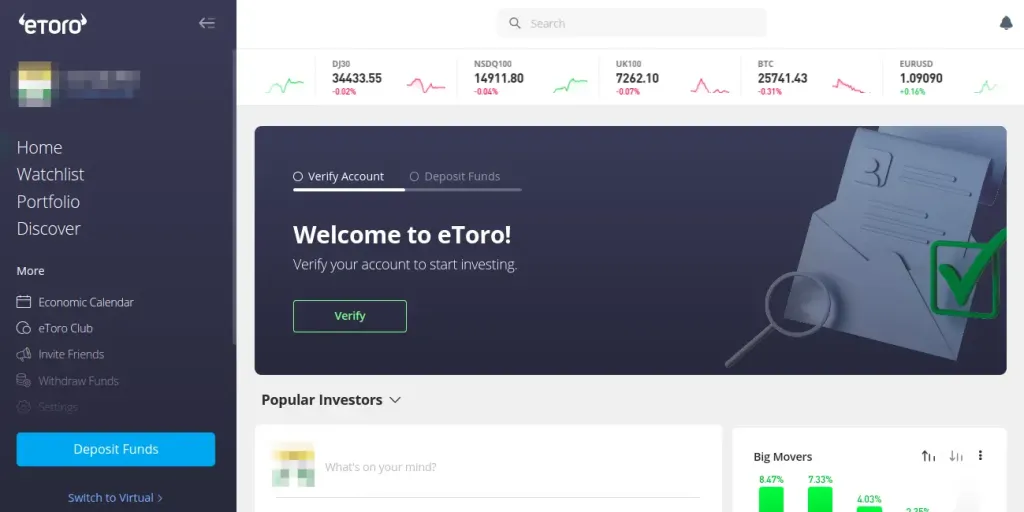
Step #3: Select your Favourite Payment Method
eToro offers a variety of payment ways for depositing funds.
Here, they are:
Credit/Debit Card: Choose this option if you prefer to use your card. Enter your credit card information, such as the card number, expiration date, CVV, and billing address.
Bank Transfer: Select the bank transfer option if you want to transfer funds directly from your bank account. eToro will supply you with the required information, such as their bank account number and reference code. Using these information, start the transfer using your bank’s website or app.
Read More: Namelix: The AI-Powered Business Name Generator Tool
E-wallets: eToro accepts a variety of e-wallets, including PayPal, Skrill, and Neteller. Select your favourite e-wallet and follow the directions to connect your e-wallet account to eToro.
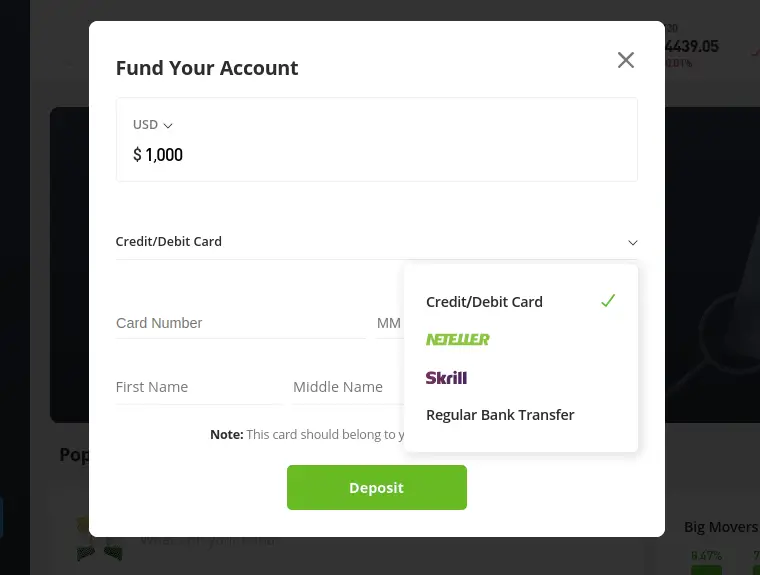
Step #4: Step-by-Step Guide to Completing the Deposit Process
The process of putting funds into your eToro account unfolds in a number of steps, each one bringing you closer to your goal:
- Put amount: Enter the amount you want to put into your eToro account. Check that you have enough funds for your chosen payment method.
- Examine deposit fees: Take a look at the deposit fees. A fee is levied by eToro. Before proceeding, review the fees.
- Check transaction details: Stop and go over the transaction information. Check the deposit amount and payment method details for accuracy before proceeding.
- Finish the deposit: After reviewing all of the information, click the “Submit” or “Deposit” button. You may be sent to a third-party payment gateway.
- Confirmation: Following the deposit, you will receive a confirmation message, and the money will appear in your eToro account balance.
Step #5: Placing an Order to Buy Bitcoin on eToro
Buying Bitcoin on eToro necessitates navigating the complicated order placement process. Don’t worry as we go through the steps:
- Locate Bitcoin on eToro by using the search function and entering “Bitcoin” or “BTC.” Choose the correct item from the abundance of search results.
- Open the Bitcoin trading page: By clicking on the Bitcoin listing, you will be sent to the Bitcoin trading page, which will display information such as the current price, charts, and other pertinent details.
- Select the “Trade” or “Buy” option: Find the “Trade” or “Buy” button, click it, and the order placement process will begin.
- Enter the purchase amount: When the order window appears, enter the amount of Bitcoin you want to buy. Keep in mind that eToro may have minimum trade size limits.
- Review order details: Take a break and go over the order details. Check the purchase amount, current price, and any fees that may be associated with this transaction.
- Establish a stop loss level (optional): You can establish a stop loss level to manage your risk. This is an optional step in which you set a price at which you wish the platform to sell your Bitcoin automatically if the market swings against you.
- Set take profit level (optional): You can set a take profit level as well. This allows you to sell your Bitcoin automatically when the market hits a predetermined price, allowing you to secure earnings.
- Confirm the order: To ensure correctness, double-check everything before proceeding. After reviewing the order details and making any necessary changes, click the “Confirm,” “Open Trade,” or “Buy” buttons to execute the order.
Read More: Beta Character AI: A Complete Guide For Character.ai
Monitoring Bitcoin Investment in the eToro Portfolio Section
Monitoring and managing your eToro investment is astonishingly simple and straightforward. The final step in buying Bitcoin on eToro is as follows:
- Navigate to the portfolio section: In your eToro account, go to the portfolio section. This is where you can track the progress of your Bitcoin investment and access important information about your holdings.

- Monitor performance: You can monitor the current value of your Bitcoin investment, any gains or losses, and the percentage change in value in the portfolio area. You may also check historical price charts and analyse your investment’s performance over time.
- Establish price alerts: To stay up to speed on Bitcoin price movements, eToro allows you to establish price alerts. You can set a target price for when you want to be notified. If the market reaches your target price, eToro will notify you through email or push notification.
Tips for Managing Position and Setting Price Alerts
- Keep up to date: Keep up to date on the newest cryptocurrency market news and trends. Understanding market trends and current events might assist you in making informed decisions about your Bitcoin investment.

- Implement risk-management strategies, such as: Consider risk-management measures such as establishing stop-loss orders or profit-taking at specified price levels. These tools can assist you in protecting your investment and mitigating any losses.
- Examine your investment on a regular basis: Continuously monitor and evaluate the performance of your Bitcoin investment. Review your trading strategy on a regular basis and make improvements as needed.
- Make use of eToro’s educational resources: To help you improve your trading knowledge and make educated decisions, eToro offers educational tools such as articles, videos, and webinars.
Final Thoughts: How to Buy Bitcoin on eToro
To summarise, eToro is a user-friendly website that makes purchasing Bitcoin simple. You’ll be able to simply navigate the complex world of cryptocurrency trading with the help of this step-by-step guide. However, it is vital to proceed with prudence in any enterprise. Thorough research, acceptable goals, and risk management are all required for a profitable trading experience.
Staying informed and making sensible decisions will put you in a good position to capitalise on the myriad opportunities that Bitcoin and the evolving cryptocurrency ecosystem have to offer.
Frequently Asked Questions (FAQs): How to Buy Bitcoin on eToro
If you’re new to purchasing Bitcoin on eToro, you may have some questions. Here are some answers to frequently asked questions to aid you along:
1. What exactly is eToro?
eToro is a social trading and investment website that allows users to purchase, sell, and exchange financial products such as Bitcoin. It has an easy-to-use layout, social features, and a variety of payment options.
2. Do I Need to Verify My eToro Account?
Yes, eToro needs users to authenticate their identity in order to comply with regulator requirements. This entails supplying personal information as well as submitting identity papers. The verification process improves security and safeguards against fraud.
3. How Do I Add Money to My eToro Account?
Log in to your eToro account, click “Deposit Funds,” and select your preferred payment method (credit/debit card, PayPal, bank transfer, and so on). To complete the transaction, enter the required deposit amount and follow the prompts.
4. How Can I Locate Bitcoin on eToro?
To discover Bitcoin, use the eToro platform’s search box. You can look for the term “Bitcoin” or its ticker symbol “BTC” To read the Bitcoin listing’s details, click on it.
5. How Can I Purchase Bitcoin on eToro?
After you’ve chosen Bitcoin, click the “Trade” button. Select “Buy” as your action. Enter the amount of Bitcoin you want to buy or invest in, choose optional settings such as “Stop Loss” and “Take Profit,” and then click “Open Trade” to complete the transaction.
6. Is it possible to sell Bitcoin on eToro?
Yes, Bitcoin may be sold on eToro. Follow the same steps as when buying, but this time select “Sell” as your action. Enter the amount you want to sell and any further parameters that may be required.
7. What Methods of Payment Does eToro Accept?
eToro allows credit/debit cards, bank transfers, PayPal, Neteller, Skrill, and other payment methods. Choose the method that works best for you.
8. Is eToro safe?
Yes, eToro is concerned about security. It is a regulated platform that protects users’ accounts and data with advanced security features such as two-factor authentication (2FA) and safe encryption technologies.
Remember that investing in cryptocurrency is dangerous, and that prices may change. It is vital to conduct your own research, start with small investments, and seek financial advice if necessary. To prioritise security, use strong passwords and enable two-factor authentication on your eToro account.
Read More: Unblocked Games Premium: Play Unblocked Free Games
We hope this article helped you to learn about “How To Buy Bitcoin on eToro” in a very detailed way.
If you liked this article, then please subscribe to our YouTube Channel for PHP & it’s framework, WordPress, Node Js video tutorials. You can also find us on Twitter and Facebook.
Read more