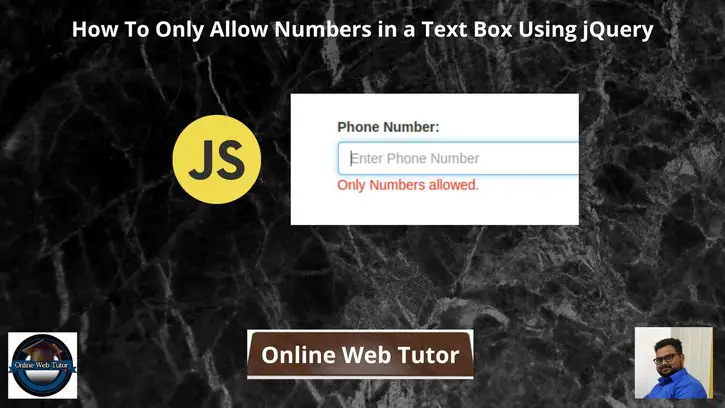Inside this article we will see the concept i.e How To Only Allow Numbers in a Text Box Using jQuery Example Tutorial. Article contains the classified information about How to allow only numeric (0-9) in HTML inputbox using jQuery.
If you are looking for a solution i.e How to allow only numbers in Textbox using jQuery then this article will help you a lot for this. Tutorial is super easy to understand and implement it in your code as well.
Examples (Only Numbers):
123456, 8529630, 555555, etc.Read More: How To Check Laravel Application Environment Tutorial
Let’s get started.
Application Programming
Create a folder say number-validation in your localhost directory. Create a file index.html into it.
<!DOCTYPE html>
<html lang="en">
<head>
<title>Allow Only Numbers in Textbox jQuery On Keypress</title>
<meta charset="utf-8">
<meta name="viewport" content="width=device-width, initial-scale=1">
<link rel="stylesheet" href="https://maxcdn.bootstrapcdn.com/bootstrap/3.4.1/css/bootstrap.min.css">
</head>
<body>
<div class="container" style="margin-top: 40px;">
<div class="form-group col-sm-4">
<label for="phone">Phone Number:</label>
<input type="text" class="form-control" id="phone" placeholder="Enter Phone Number" name="phone">
<span id="phone_err" style="color: red; display:none;">Only Numbers allowed.</span>
</div>
</div>
<script src="https://ajax.googleapis.com/ajax/libs/jquery/3.5.1/jquery.min.js"></script>
<script src="https://maxcdn.bootstrapcdn.com/bootstrap/3.4.1/js/bootstrap.min.js"></script>
<script type="text/javascript">
$(function() {
$("#phone").keypress(function(e) {
var keyCode = e.keyCode || e.which;
//Regex for Valid Characters i.e. Numbers.
var regex = /^[0-9]+$/;
//Validate TextBox value against the Regex.
var isValid = regex.test(String.fromCharCode(keyCode));
if (!isValid) {
$("#phone_err").show();
}else{
$("#phone_err").hide();
}
return isValid;
});
});
</script>
</body>
</html>
Here, above code is only for validating numbers on keypress. This is not specific to enter mobile number or phone number.
Concept
$("#phone").keypress(function(e) {
var keyCode = e.keyCode || e.which;
//Regex for Valid Characters i.e. Numbers.
var regex = /^[0-9]+$/;
//Validate TextBox value against the Regex.
var isValid = regex.test(String.fromCharCode(keyCode));
if (!isValid) {
$("#phone_err").show();
}else{
$("#phone_err").hide();
}
return isValid;
});Application Testing
Open browser and type your application URL:
Read More: How To Check Laravel Application Environment Tutorial
URL: http://localhost/number-validation/index.html
Output,
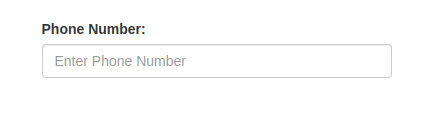
When you enter value other than numbers,
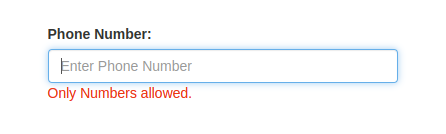
Only numbers input on input box,
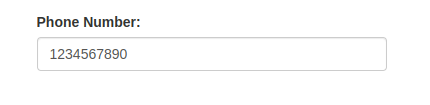
We hope this article helped you to learn How To Only Allow Numbers in a Text Box Using jQuery Example Tutorial in a very detailed way.
If you liked this article, then please subscribe to our YouTube Channel for PHP & it’s framework, WordPress, Node Js video tutorials. You can also find us on Twitter and Facebook.
Read more