Effectively managing cURL POST requests in CodeIgniter 4 empowers developers to handle data creation or submission via the HTTP POST method.
CodeIgniter 4, revered for its flexibility and simplicity, facilitates the use of cURL for seamless interactions with APIs and external endpoints, including executing POST operations.
In this tutorial, we’ll see the process of working with cURL POST requests in CodeIgniter 4. POST requests play a fundamental role in web applications for creating or submitting new resources.
Read More: Methods To Create Database in CodeIgniter 4 Tutorial
Let’s get started.
CodeIgniter 4 Installation
To create a CodeIgniter 4 setup run this given command into your shell or terminal. Please make sure composer should be installed.
composer create-project codeigniter4/appstarter codeigniter-4Assuming you have successfully installed application into your local system.
Environment (.env) Setup
When we install CodeIgniter 4, we will have env file at root. To use the environment variables means using variables at global scope we need to do env to .env
Either we can do via renaming file as simple as that. Also we can do by terminal command.
Open project in terminal
cp env .envAbove command will create a copy of env file to .env file. Now we are ready to use environment variables.
Enable Development Mode
CodeIgniter starts up in production mode by default. You need to make it in development mode to see any error if you are working with application.
Open .env file from root.
# CI_ENVIRONMENT = production
// Do it to
CI_ENVIRONMENT = developmentNow application is in development mode.
What is CURLRequest Class?
The CURLRequest class in CodeIgniter 4 is a lightweight HTTP client based CURL that allows us to communicate to other websites and web servers. It can be used to get the contents of a webpage, retrieve image, or communicate with an API, many other things.
Read More: Create Automated Logs Every 2 hours in CodeIgniter 4 Tutorial
Load CURLRequest in Application
The library can be loaded either manually or through the Services class.
$curl = \Config\Services::curlrequest();
OR
$curl = service('curlrequest');Create Controller (cURL POST Request)
Back to project terminal and run this command to create a controller file.
php spark make:controller Data --suffixAbove command will create a file i.e DataController.php inside /app/Controllers folder.
Open DataController.php and write this code into it.
<?php
namespace App\Controllers;
use App\Controllers\BaseController;
class DataController extends BaseController
{
public function index()
{
$curl = service('curlrequest');
$posts_data = $curl->request("POST", "https://api.onlinewebtutorblog.com/employees", [
"headers" => [
"Accept" => "application/json"
],
"form_params" => [
"username" => "sanjay_owt",
"name" => "Sanjay Kumar",
"email" => "sanjay_sample@example.net",
"gender" => "Male",
"designation" => "Web Developer",
"phone_number" => "1234567895",
"complete_address" => "Sample Address"
]
]);
echo "<pre>";
print_r($posts_data->getBody());
}
}
Create Route
Open Routes.php file from /app/Config folder. Add this route into it.
//...
$routes->get("employees", "DataController::index");
//...
Application Testing
Open project terminal and start development server via command:
php spark serveRead More: CodeIgniter 4 Get All Application Routes Example Tutorial
To Save Data via API
URL: http://localhost:8080/employees
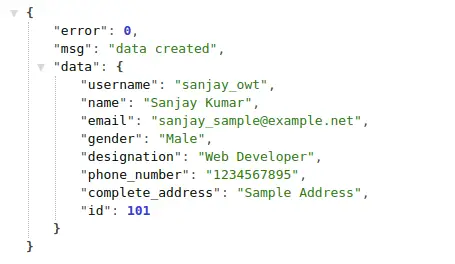
That’s it.
We hope this article helped you to learn about Codeigniter 4 How To Work with cURL POST Request in a very detailed way.
Online Web Tutor invites you to try Skillshike! Learn CakePHP, Laravel, CodeIgniter, Node Js, MySQL, Authentication, RESTful Web Services, etc into a depth level. Master the Coding Skills to Become an Expert in PHP Web Development. So, Search your favourite course and enroll now.
If you liked this article, then please subscribe to our YouTube Channel for PHP & it’s framework, WordPress, Node Js video tutorials. You can also find us on Twitter and Facebook.
