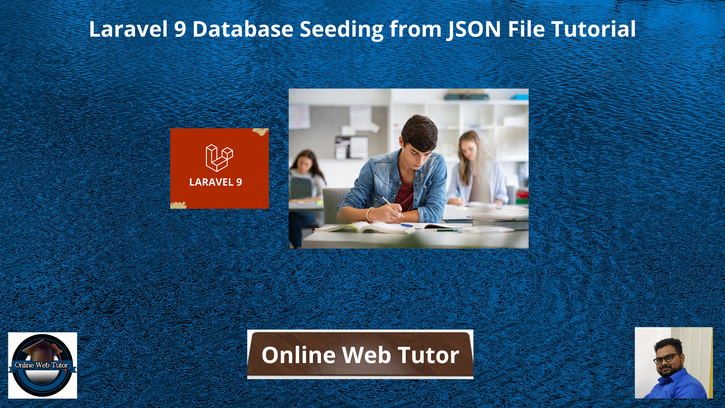Inside this article we will see the concept of database seeding in laravel 9 using json file. Laravel 9 database seeding from json file is technique to dump test data into tables in bulk.
This tutorial will be super easy to understand and it’s steps are easier to implement in your code as well. Database seeding is the process in which we feed test data to tables. We can insert data either using Faker library, manual data or means of some more data sources like CSV, JSON.
Laravel 9 Database Seeding from CSV File Tutorial, Click here.
In this tutorial we will use JSON file to seed data into database table in Laravel 9.
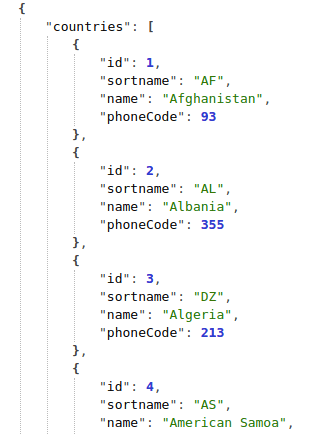
Learn More –
- Laravel 9 Google reCaptcha v3 Tutorial with Validation
- Laravel 9 Has Many Through Eloquent Relationship Tutorial
- Laravel 9 Has One Through Eloquent Relationship Tutorial
- Laravel 9 How To Generate PDF Using DomPDF Tutorial
Let’s get started
Laravel Installation
Open terminal and run this command to create a laravel project.
composer create-project laravel/laravel myblogIt will create a project folder with name myblog inside your local system.
To start the development server of laravel –
php artisan serveURL: http://127.0.0.1:8000
Assuming laravel already installed inside your system.
Create Database & Connect
To create a database, either we can create via Manual tool of PhpMyadmin or by means of a mysql command.
CREATE DATABASE laravel_app;
To connect database with application, Open .env file from application root. Search for DB_ and update your details.
DB_CONNECTION=mysql DB_HOST=127.0.0.1 DB_PORT=3306 DB_DATABASE=laravel_app DB_USERNAME=root DB_PASSWORD=root
Create Model & Migration
Open project into terminal and run this command to create model & migration file.
$ php artisan make:model Country -mIt will create two files –
- Model – Country.php at /app/Models folder
- Migration file – 2022_03_25_123805_create_countries_table at /database/migrations folder.
Open Migration file and write this complete code into it.
<?php
use Illuminate\Database\Migrations\Migration;
use Illuminate\Database\Schema\Blueprint;
use Illuminate\Support\Facades\Schema;
return new class extends Migration
{
/**
* Run the migrations.
*
* @return void
*/
public function up()
{
Schema::create('countries', function (Blueprint $table) {
$table->increments('id');
$table->string('sortname');
$table->string('name');
$table->string('phonecode');
});
}
/**
* Reverse the migrations.
*
* @return void
*/
public function down()
{
Schema::dropIfExists('countries');
}
};
Open model file Country.php and write this complete code into it.
<?php
namespace App\Models;
use Illuminate\Database\Eloquent\Factories\HasFactory;
use Illuminate\Database\Eloquent\Model;
class Country extends Model
{
use HasFactory;
public $timestamps = false;
}
Run Migration
Next, we need to migrate migration files.
$ php artisan migrateThis command will create tables inside database.
It will create countries table in database.
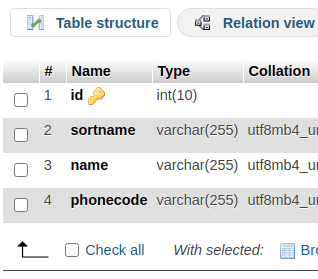
Prepare JSON Data File
As we have table countries in which columns as id, name, sortname, phonecode.
We will take a JSON file in which properties of each object will be ID, Sortname, Name & Phonecode. Rest we need data into it.
When you will download the given file it will be in .txt format. Rename file into .json and place this countries-data.json file inside /public/data folder.
Open countries-data.json file, you should see –
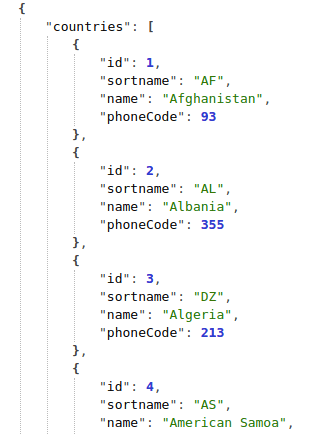
Create Seeder
Next, we need to create a seeder file.
$ php artisan make:seeder CountrySeederIt will create a file CountrySeeder.php at /database/seeders folder.
Open CountrySeeder.php and write this complete code into it.
<?php
namespace Database\Seeders;
use Illuminate\Database\Console\Seeds\WithoutModelEvents;
use Illuminate\Database\Seeder;
use App\Models\Country;
use File;
class CountrySeeder extends Seeder
{
/**
* Run the database seeds.
*
* @return void
*/
public function run()
{
//Country::truncate();
$json = File::get(public_path("data/countries-data.json"));
$countries = json_decode($json);
foreach ($countries->countries as $key => $value) {
Country::create([
"sortname" => $value->sortname,
"name" => $value->name,
"phonecode" => $value->phoneCode
]);
}
}
}
Data Seeding
Open project into terminal and run this artisan command
$ php artisan db:seed --class=CountrySeederIt will seed countries data into table.
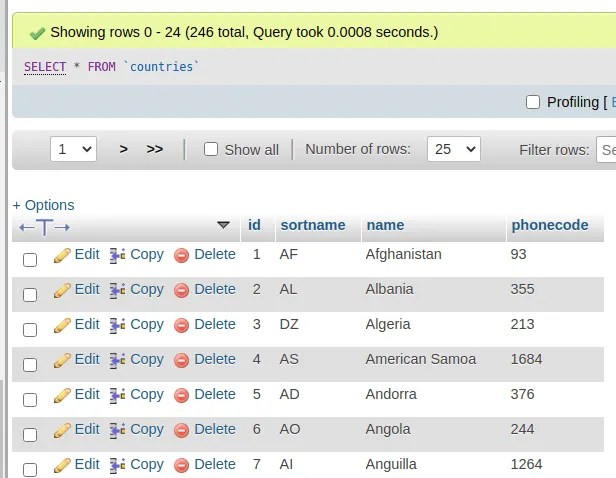
We hope this article helped you to learn Laravel 9 Database Seeding from JSON File Tutorial in a very detailed way.
If you liked this article, then please subscribe to our YouTube Channel for PHP & it’s framework, WordPress, Node Js video tutorials. You can also find us on Twitter and Facebook.
Read more