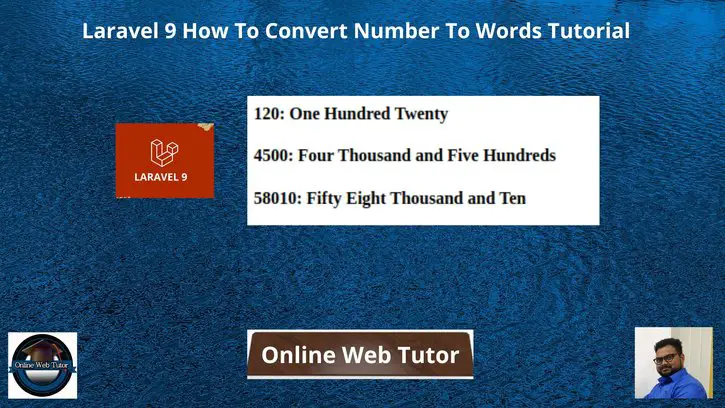Inside this article we will see the concept i.e Laravel 9 How To Convert Number To Words Tutorial. Article contains the classified information about Conversion of Numbers to Words using concept of laravel.
If you are looking for a solution i.e How to Convert number to words using Laravel 9 then this article will help you a lot for this. Tutorial is super easy to understand and implement it in your code as well.
Number To Words means:
120: One Hundred Twenty
4500: Four Thousand and Five HundredsLearn More –
- How To Convert Number To Words in PHP
- How To Get The Last Character of a String in JavaScript
- Javascript Filter Array Elements with Multiple Conditions
- Javascript startsWith endsWith Methods Example Tutorial
Let’s get started.
Laravel Installation
Open terminal and run this command to create a laravel project.
composer create-project laravel/laravel myblogIt will create a project folder with name myblog inside your local system.
To start the development server of laravel –
php artisan serveURL: http://127.0.0.1:8000
Assuming laravel already installed inside your system.
Method #1: Number To Words within Controller
Let’s consider a application controller. In this controller we will create a method which handles number to words conversion.
Open project into terminal and create this controller:
$ php artisan make:controller DemoControllerIt will create a controller file DemoController.php inside /app/Http/Controllers folder.
Open DemoController.php file and write this code into it.
<?php
namespace App\Http\Controllers;
use Illuminate\Http\Request;
class DemoController extends Controller
{
/**
* Write code on Method
*
* @return response()
*/
public function index()
{
$word = $this->numberToWord(120);
print($word);
echo "<br>";
$word = $this->numberToWord(4500);
print($word);
echo "<br>";
$word = $this->numberToWord(58010);
print($word);
}
/**
* Write code on Method
*
* @return response()
*/
public function numberToWord($num = '')
{
$num = (string) ((int) $num);
if ((int) ($num) && ctype_digit($num)) {
$words = array();
$num = str_replace(array(',', ' '), '', trim($num));
$list1 = array(
'', 'one', 'two', 'three', 'four', 'five', 'six', 'seven',
'eight', 'nine', 'ten', 'eleven', 'twelve', 'thirteen', 'fourteen',
'fifteen', 'sixteen', 'seventeen', 'eighteen', 'nineteen'
);
$list2 = array(
'', 'ten', 'twenty', 'thirty', 'forty', 'fifty', 'sixty',
'seventy', 'eighty', 'ninety', 'hundred'
);
$list3 = array(
'', 'thousand', 'million', 'billion', 'trillion',
'quadrillion', 'quintillion', 'sextillion', 'septillion',
'octillion', 'nonillion', 'decillion', 'undecillion',
'duodecillion', 'tredecillion', 'quattuordecillion',
'quindecillion', 'sexdecillion', 'septendecillion',
'octodecillion', 'novemdecillion', 'vigintillion'
);
$num_length = strlen($num);
$levels = (int) (($num_length + 2) / 3);
$max_length = $levels * 3;
$num = substr('00' . $num, -$max_length);
$num_levels = str_split($num, 3);
foreach ($num_levels as $num_part) {
$levels--;
$hundreds = (int) ($num_part / 100);
$hundreds = ($hundreds ? ' ' . $list1[$hundreds] . ' Hundred' . ($hundreds == 1 ? '' : 's') . ' ' : '');
$tens = (int) ($num_part % 100);
$singles = '';
if ($tens < 20) {
$tens = ($tens ? ' ' . $list1[$tens] . ' ' : '');
} else {
$tens = (int) ($tens / 10);
$tens = ' ' . $list2[$tens] . ' ';
$singles = (int) ($num_part % 10);
$singles = ' ' . $list1[$singles] . ' ';
}
$words[] = $hundreds . $tens . $singles . (($levels && (int) ($num_part)) ? ' ' . $list3[$levels] . ' ' : '');
}
$commas = count($words);
if ($commas > 1) {
$commas = $commas - 1;
}
$words = implode(', ', $words);
$words = trim(str_replace(' ,', ',', ucwords($words)), ', ');
if ($commas) {
$words = str_replace(',', ' and', $words);
}
return $words;
} else if (!((int) $num)) {
return 'Zero';
}
return '';
}
}
Add Route
Open web.php file from /routes folder and add this route into it.
//...
use App\Http\Controllers\DemoController;
Route::get('number-to-words', [DemoController::class, "index"]);
//...
Once we will call the route, output will be:
One Hundred Twenty
Four Thousand and Five Hundreds
Fifty Eight Thousand and TenMethod #2: Number To Words (Custom Blade Directive)
Here,
We will create a custom laravel directive i.e @numberToWord() via which we will register the concept of number to words conversion.
We need to register blade directive by using AppServiceProvider.
Open AppServiceProvider.php file from /app/Providers folder. Update this provide with this following updated code.
<?php
namespace App\Providers;
use Illuminate\Support\ServiceProvider;
use Illuminate\Support\Facades\Blade;
class AppServiceProvider extends ServiceProvider
{
/**
* Register any application services.
*
* @return void
*/
public function register()
{
}
/**
* Bootstrap any application services.
*
* @return void
*/
public function boot()
{
Blade::directive('numberToWord', function ($num) {
$num = (string) ((int) $num);
if ((int) ($num) && ctype_digit($num)) {
$words = array();
$num = str_replace(array(',', ' '), '', trim($num));
$list1 = array(
'', 'one', 'two', 'three', 'four', 'five', 'six', 'seven',
'eight', 'nine', 'ten', 'eleven', 'twelve', 'thirteen', 'fourteen',
'fifteen', 'sixteen', 'seventeen', 'eighteen', 'nineteen'
);
$list2 = array(
'', 'ten', 'twenty', 'thirty', 'forty', 'fifty', 'sixty',
'seventy', 'eighty', 'ninety', 'hundred'
);
$list3 = array(
'', 'thousand', 'million', 'billion', 'trillion',
'quadrillion', 'quintillion', 'sextillion', 'septillion',
'octillion', 'nonillion', 'decillion', 'undecillion',
'duodecillion', 'tredecillion', 'quattuordecillion',
'quindecillion', 'sexdecillion', 'septendecillion',
'octodecillion', 'novemdecillion', 'vigintillion'
);
$num_length = strlen($num);
$levels = (int) (($num_length + 2) / 3);
$max_length = $levels * 3;
$num = substr('00' . $num, -$max_length);
$num_levels = str_split($num, 3);
foreach ($num_levels as $num_part) {
$levels--;
$hundreds = (int) ($num_part / 100);
$hundreds = ($hundreds ? ' ' . $list1[$hundreds] . ' Hundred' . ($hundreds == 1 ? '' : 's') . ' ' : '');
$tens = (int) ($num_part % 100);
$singles = '';
if ($tens < 20) {
$tens = ($tens ? ' ' . $list1[$tens] . ' ' : '');
} else {
$tens = (int) ($tens / 10);
$tens = ' ' . $list2[$tens] . ' ';
$singles = (int) ($num_part % 10);
$singles = ' ' . $list1[$singles] . ' ';
}
$words[] = $hundreds . $tens . $singles . (($levels && (int) ($num_part)) ? ' ' . $list3[$levels] . ' ' : '');
}
$commas = count($words);
if ($commas > 1) {
$commas = $commas - 1;
}
$words = implode(', ', $words);
$words = trim(str_replace(' ,', ',', ucwords($words)), ', ');
if ($commas) {
$words = str_replace(',', ' and', $words);
}
} else if (!((int) $num)) {
$words = 'Zero';
} else {
$words = '';
}
return $words;
});
}
}
Usage of Custom Directive
We can use @numberToWord() this custom directive inside blade templates.
In your blade template file, you need to use like this:
//... @numberToWord(1256) //...
Output
One Thousand and Two Hundreds Fifty SixWe hope this article helped you to learn Laravel 9 How To Convert Number To Words Tutorial in a very detailed way.
Online Web Tutor invites you to try Skillshike! Learn CakePHP, Laravel, CodeIgniter, Node Js, MySQL, Authentication, RESTful Web Services, etc into a depth level. Master the Coding Skills to Become an Expert in PHP Web Development. So, Search your favourite course and enroll now.
If you liked this article, then please subscribe to our YouTube Channel for PHP & it’s framework, WordPress, Node Js video tutorials. You can also find us on Twitter and Facebook.