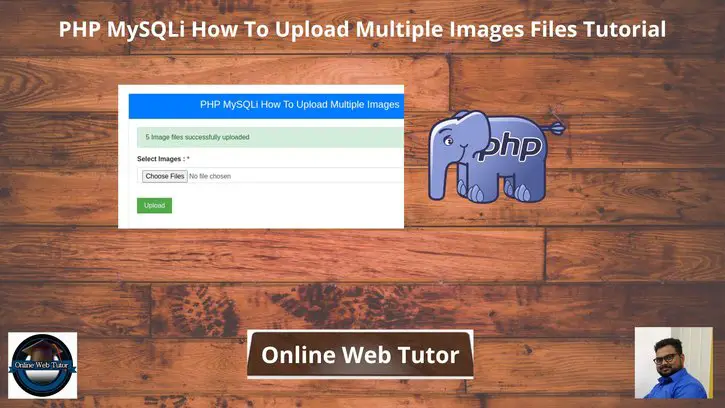Inside this article we will see the concept i.e PHP MySQLi How to Upload Multiple Images Files in database. Tutorial contains the classified information about uploading multiple images in PHP. We will use mysqli connection for database connectivity and operations.
If you are looking for an article to understand the multiple image files upload process then this article will be super easy to understand. This will give you the complete idea about uploading multiple images and save inside PHP MySQLi.
Learn More –
- PHP How To Upload Image in MySQLi Database Tutorial
- PHP MySQLi How To Save JSON Data To Database Tutorial
- PHP MySQLi jQuery Ajax File Upload with Type Validation
- PHP MySQLi jQuery UI Autocomplete Database Search
Let’s get started.
Create Database & Table
To create a database, either we can create via Manual tool of PhpMyadmin or by means of a mysql command.
CREATE DATABASE php_applications;Inside this database, we need to create a table.
Table we need – images
CREATE TABLE `images` (
`id` int(11) NOT NULL AUTO_INCREMENT,
`image_name` varchar(220) NOT NULL,
`status` int(5) NOT NULL DEFAULT '1',
`uploaded_on` timestamp NOT NULL DEFAULT CURRENT_TIMESTAMP,
PRIMARY KEY (`id`)
) ENGINE=InnoDB DEFAULT CHARSET=latin1;Application Folder Structure
You need to create a folder structure to develop this application in PHP and MySQLi. Have a look the files and folders inside this application –
Create a folder with name php-upload-multiple-images and create these 2 files into it. And also create a uploads/ folder. This is to store images. Make sure this folder should have sufficient permission to read and write files into it.
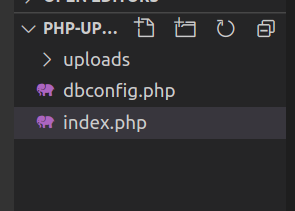
Database Configuration
Open dbconfig.php file from folder. Add these lines of code into it.
<?php
/*
@Author: Sanjay Kumar
@Project: PHP MySQLi How To Upload Multiple Images Tutorial
@Email: onlinewebtutorhub@gmail.com
@Website: https://onlinewebtutorblog.com/
*/
// Database configuration
$host = "localhost";
$dbuser = "admin";
$dbpass = "Admin@123";
$dbname = "php_applications";
// Create database connection
$conn = new mysqli($host, $dbuser, $dbpass, $dbname);
// Check connection
if ($conn->connect_error) {
die("Connection failed: " . $conn->connect_error);
}
Application Programming
Open index.php file and write this following code into it.
<?php
/*
@Author: Sanjay Kumar
@Project: PHP MySQLi How To Upload Multiple Images Tutorial
@Email: onlinewebtutorhub@gmail.com
@Website: https://onlinewebtutorblog.com/
*/
?>
<!DOCTYPE html>
<html lang="en-US">
<head>
<meta charset="utf-8">
<meta name="viewport" content="width=device-width, initial-scale=1">
<title>PHP MySQLi How To Upload Multiple Images</title>
<link rel="stylesheet" href="https://maxcdn.bootstrapcdn.com/bootstrap/4.3.1/css/bootstrap.min.css">
</head>
<body>
<?php
// Include the database configuration file
include "dbconfig.php";
if (isset($_POST['submit'])) {
$targetDir = "uploads/";
$allowTypes = array('jpg', 'png', 'jpeg', 'gif');
$images_arr = array();
foreach ($_FILES['images']['name'] as $key => $val) {
$image_name = $_FILES['images']['name'][$key];
$tmp_name = $_FILES['images']['tmp_name'][$key];
$size = $_FILES['images']['size'][$key];
$type = $_FILES['images']['type'][$key];
$error = $_FILES['images']['error'][$key];
$fileName = basename($_FILES['images']['name'][$key]);
$targetFilePath = $fileName;
$fileType = pathinfo($targetFilePath, PATHINFO_EXTENSION);
if (in_array($fileType, $allowTypes)) {
if (move_uploaded_file($_FILES['images']['tmp_name'][$key], $targetDir . $targetFilePath)) {
$images_arr[] = $targetFilePath;
$stmt = $conn->prepare("INSERT INTO images (image_name) VALUES (?)");
$stmt->bind_param("s", $imagePath);
$imagePath = $targetDir . $targetFilePath;
$stmt->execute();
} else {
$statusMsg = "Sorry, there was an error uploading your file.";
}
} else {
$statusMsg = 'Please Upload a Valid File';
}
}
if (count($images_arr) > 0) {
$success = count($images_arr) . " Image files successfully uploaded";
}
}
?>
<div class="container mt-5">
<div class="row">
<div class="col-md-12">
<div class="card w-75 m-auto">
<div class="card-header text-center bg-primary text-white">
<h4>PHP MySQLi How To Upload Multiple Images</h4>
</div>
<div class="card-body">
<form action="<?php echo $_SERVER['PHP_SELF']; ?>" method="post" enctype="multipart/form-data">
<?php if (!empty($success)) { ?>
<p class="alert alert-success"><?php echo $success; ?></p>
<?php } ?>
<div class="form-group">
<div class="custom-file">
<label><strong>Select Images : <span class="text-danger">*</span></strong></label>
<input type="file" name="images[]" id="customFile" class="form-control" multiple required>
</div>
<?php if (!empty($statusMsg)) { ?>
<p class="text-danger"><?php echo $statusMsg; ?></p>
<?php } ?>
</div>
<br>
<div class="form-group d-flex">
<input type="submit" name="submit" value="Upload" class="btn btn-success rounded-0 px-3">
</div>
</form>
</div>
</div>
</div>
</div>
</div>
</body>
</html>Application Testing
Now,
URL: http://localhost/php-upload-multiple-images/index.php
Upload form
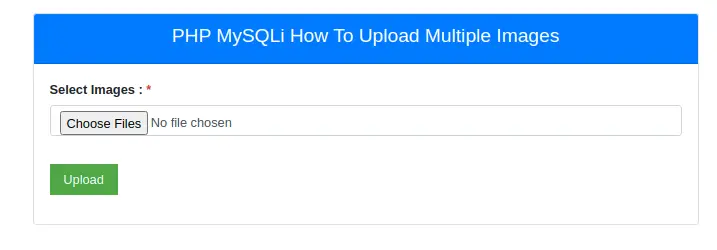
Select Image and Upload
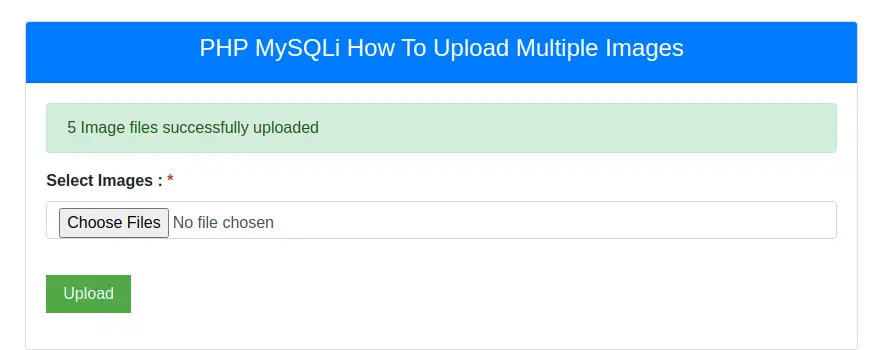
You should see inside database table, records as –
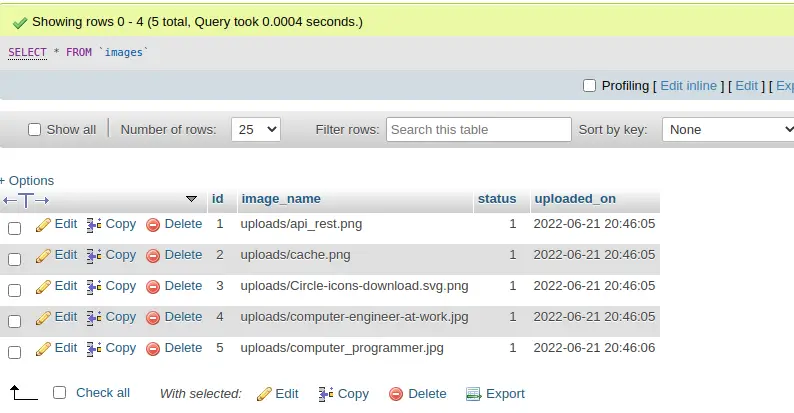
The image files will be uploaded to uploads/ directory.
Download Complete Source Code
We hope this article helped you to PHP MySQLi How To Upload Multiple Images Files Tutorial in a very detailed way.
If you liked this article, then please subscribe to our YouTube Channel for PHP & it’s framework, WordPress, Node Js video tutorials. You can also find us on Twitter and Facebook.