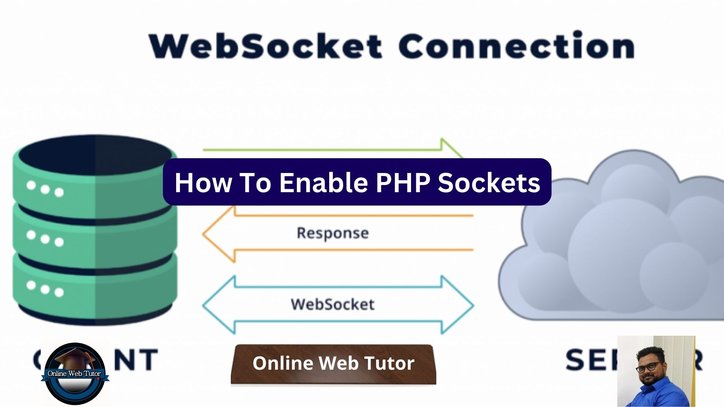To enable socket programming in PHP, you must first install and enable the PHP Socket extension.
To enable socket programming in PHP, follow these steps:
Steps To Enable Sockets in PHP
Here, you need to follow these steps to enable and work with PHP Sockets.
Step #1: Check if the Socket extension is installed
- Open a text editor.
- Create a new PHP file (e.g., socket_test.php).
- Add the following code to the file:
<?php
phpinfo();
?>
- Save the file.
- Run the file through a web server or execute it via the command line (e.g., php socket_test.php).
- Look for the PHP configuration output.
- Search for “sockets” in the output to check if the Socket extension is installed.
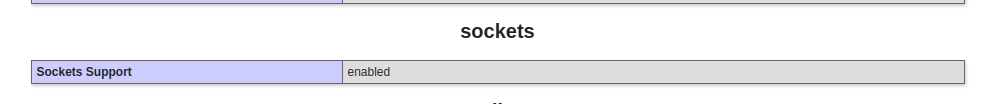
Step #2 Install the Socket extension (if necessary)
- If the Socket extension is not installed, you need to install it.
- The process for installing extensions depends on your operating system and PHP installation. Below are a few examples:
- For Linux (Ubuntu):
- $ sudo apt-get install php-sockets
- For Windows (XAMPP):
- Open the
<strong>php.ini</strong>file (located in the PHP installation directory). - Uncomment the line
<strong>;extension=sockets</strong>by removing the semicolon at the beginning. - Save the file.
- Restart the Apache web server.
- Open the
- For Linux (Ubuntu):
Step #3 Verify the Socket extension is enabled
- Repeat Step 1 to check if the Socket extension is now enabled.
- Look for “sockets” in the PHP configuration output to ensure it is enabled.
After installing and activating the Socket extension, you can begin using socket-related methods in PHP, such as socket_create(), socket_bind(), socket_listen(), socket_accept(), socket_send(), and socket_recv(), to accomplish socket programming tasks.
Keep in mind that socket programming involves low-level network connectivity and necessitates careful handling of error circumstances, data processing, and security concerns.
If you liked this article, then please subscribe to our YouTube Channel for PHP & it’s framework, WordPress, Node Js video tutorials. You can also find us on Twitter and Facebook.