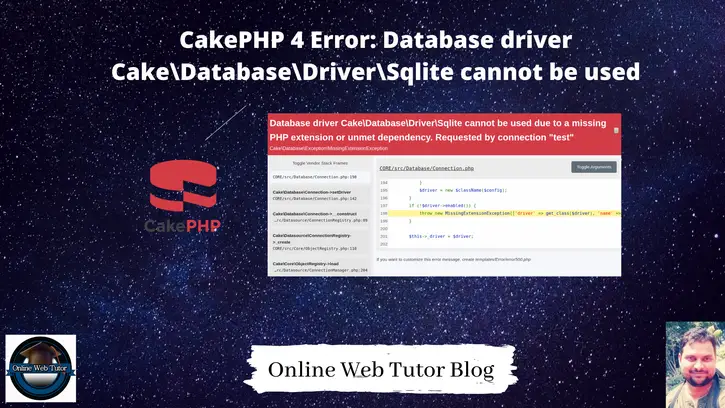Inside this article we will see how to fix a CakePHP 4 error i.e Database driver Cake\Database\Driver\Sqlite cannot be used due to a missing PHP extension or unmet dependency. Requested by connection “test”.
Article contains classified information about to fix this issue. To fix this issue you need to take care of the cases in which you are facing the issue. We will discuss all the cases here.
When you install CakePHP 4 and start development server, probably you will see this error into very fifirst screen. We will see here about fixing this “Database driver Cake\Database\Driver\Sqlite cannot be used due to a missing PHP extension” issue.
Learn More –
- CakePHP 4 CRUD Tutorial with MySQL
- CakePHP 4 CRUD Using Ajax Requests Tutorial
- CakePHP 4 Custom Validation Rule For Form Inputs
- CakePHP 4 Form Validation with Example
Let’s get started.
CakePHP 4 Installation
To create a CakePHP project, run this command into your shell or terminal. Make sure composer should be installed in your system.
$ composer create-project --prefer-dist cakephp/app:~4.0 mycakephp
Above command will creates a project with the name called mycakephp.
Start Development Server
Open project into terminal and run this command.
$ bin/cake server --port 8080URL: http://localhost:8080/
If everything is Okay, then you will get the landing page.
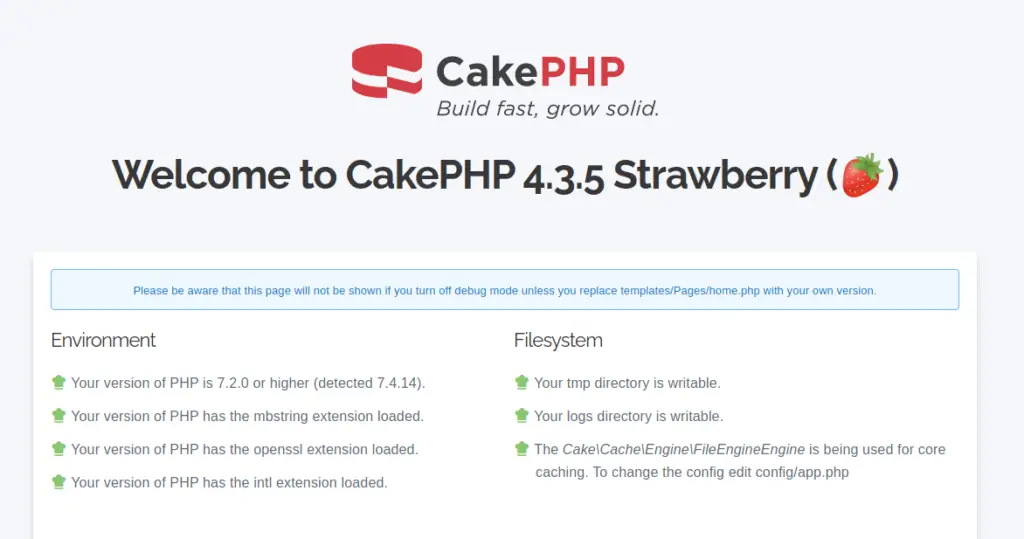
Otherwise you will see this error page.
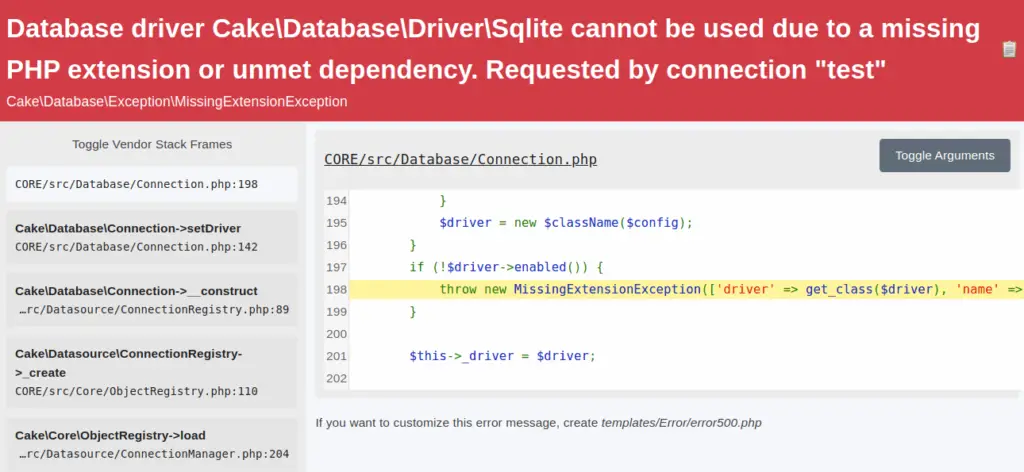
To fix this issue we need to assume few cases –
- Check and install sqlite package for your Nginx or Apache server
- Check CakePHP DebugKit
- Check test connection of database source
Case #1: Check and install sqlite package for your Nginx or Apache server
Step 1 – Install SQLite driver for your PHP version
Log in to your web server via SSH and run the following command:
sudo apt-get install php-sqlite3If the above command does not work, you can try the PHP version-specific instructions below:
For PHP5, use
sudo apt-get install php5-sqliteFor PHP7.0, use
sudo apt-get install php7.0-sqliteFor PHP7.1, use
sudo apt-get install php7.1-sqliteFor PHP7.2, use
sudo apt-get install php7.2-sqliteFor PHP7.3, use
sudo apt-get install php7.3-sqliteFor PHP7.4, use
sudo apt-get install php7.4-sqliteIn general, you have to insert the PHP version in the command and below is the syntax for how the command will look:
sudo apt-get install php[x.y]-sqlite3(Without square brackets) where x is the major version and y is the minor version. for example, php7.1, php7.4, etc. Do note that this method is NOT applicable to PHP 5
Step 2 – Restart Apache/Nginx
To make SQLite available for PDO usage, we will have to restart Apache/Nginx.
Restart Apache
sudo service apache2 restartRestart Nginx
sudo service nginx restartStep 3 – Verify
To test that everything is working fine. Create a file called test.php with the following content:
<?php phpinfo(); ?>Search the contents of this file for the string “pdo_sqlite” into output screen.
Case #2: Check CakePHP DebugKit
We need to disable DebugKit inside CakePHP application.
Open Application.php from /src folder.
public function bootstrap(): void
{
//...
/*
* Only try to load DebugKit in development mode
* Debug Kit should not be installed on a production system
*/
if (Configure::read('debug')) {
//$this->addPlugin('DebugKit');
}
//...
}
When you comment DebugKit plugin then you will get the landing page as expected.
Case #3: Check test connection of database source
As you can see inside second case we have disabled DebugKit plugin from application. It means we will not be able to use it.
In this case you need to remove test connection from app_local.php which is inside /config folder.
//...
'Datasources' => [
/*
* The test connection is used during the test suite.
*/
'test' => [
'host' => 'localhost',
//'port' => 'non_standard_port_number',
'username' => 'my_app',
'password' => 'secret',
'database' => 'test_myapp',
//'schema' => 'myapp',
'url' => env('DATABASE_TEST_URL', 'sqlite://127.0.0.1/tests.sqlite'),
],
]
//...
As we can see we have test connection. Remove test group from Datasources. Also in this case we don’t need to comment DebugKit plugin from Application.php
We hope this article helped you to learn How To fix CakePHP 4 Database driver CakeDatabaseDriverSqlite cannot be used due to a missing PHP extension or unmet dependency. Requested by connection “test” in a very detailed way.
If you liked this article, then please subscribe to our YouTube Channel for PHP & it’s framework, WordPress, Node Js video tutorials. You can also find us on Twitter and Facebook.