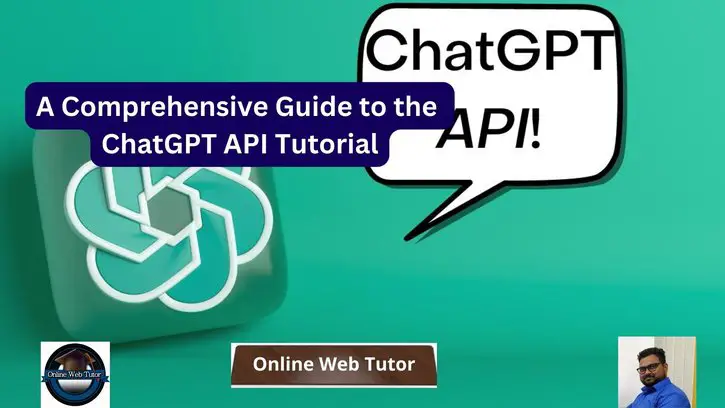With the release of its API, OpenAI has made the possibilities of ChatGPT available to everyone. You may now easily incorporate ChatGPT’s capabilities into your application.
Follow these first steps to get started, whether you want to integrate ChatGPT into an existing application or create new ones using it.
What is Chatbot?
A chatbot is a computer programme or artificial intelligence application that interacts with users through text or voice interactions. Chatbots are used in a variety of applications to provide automated customer assistance, answer questions, assist with chores, and interact with users.
Read More: How To Use Beta Character AI For Artificial Chats
Let’s get started.
Getting Access to the OpenAI API Keys
To begin using the ChatGPT API, first obtain the OpenAI API keys. Sign up for or log in to the OpenAI platform.
Once logged in, go to the top-right area and select the Personal option. Choose View API Keys from the dropdown menu to go to the API keys page. To generate the API key, click the Create new secret key button.
Because you won’t be able to see the key again, keep it somewhere safe.

How to Make Use of the ChatGPT API
The gpt-3.5-turbo and gpt-4 models in the OpenAI API are used by ChatGPT and ChatGPT+, respectively. These powerful models can comprehend and generate natural language content.
Please keep in mind that the ChatGPT API is a catch-all term for OpenAI APIs that use GPT-based models for constructing chatbots, such as the gpt-3.5-turbo and gpt-4 models.
The ChatGPT API is designed primarily for chat, although it also performs well for text completion jobs. The GPT-3.5-turbo and GPT-4 variants are more powerful and less expensive than the GPT-3 types. However, as of this writing, the GPT-3.5 models cannot be fine-tuned. Only the GPT-3 base models, davinci, curie, ada, and cabbage, can be fine-tuned.
Chat Completion Using the ChatGPT API
To prepare the chat model for the API request, you must setup it. An example will help you understand this better:
import openai
openai.api_key = "YOUR_API_KEY"
completion = openai.ChatCompletion.create(
model = "gpt-3.5-turbo",
temperature = 0.8,
max_tokens = 2000,
messages = [
{"role": "system", "content": "You are a funny comedian who tells dad jokes."},
{"role": "user", "content": "Write a dad joke related to numbers."},
{"role": "assistant", "content": "Q: How do you make 7 even? A: Take away the s."},
{"role": "user", "content": "Write one related to programmers."}
]
)
print(completion.choices[0].message)Running this code returns the following results:

The previous Python code demonstrates a ChatGPT API request. Even though we didn’t directly say it in the last user prompt, the model was able to recognise the context (“dad joke”) and sort of response (Q&A form) that we were expecting.
As a result, when developing apps, you may supply the context ahead of time, and the model will adjust to your needs accordingly.
Read More: How To Use Namelix To Generate Business Names
The messages parameter, which accepts an array of message objects, is the most significant aspect here. Each message object has a role as well as content.
To create a Chatbot in PHP using ChatGPT API, you can learn it from here.
The message objects can be assigned one of three types of roles:
- system: It establishes the setting and behaviour of the assistance.
- user: It is used to communicate with the assistance. It is usually created by the end user. However, as a developer, you can also provide some probable user prompts ahead of time.
- assistance: We offer the assistant some information ahead of time so that it can give us the API answer we expect.

You can further customise the model’s temperature and max_tokens parameters to obtain the desired output.
The more random the output, the higher the temperature, and vice versa. Choose a lower temperature number if you want your replies to be more concentrated and deterministic. Choose the greater value if you want it to be more imaginative. The temperature value varies from 0 to 2.

Its API, like ChatGPT, has a word restriction. To limit the length of answers, use the max_tokens parameter. Setting a smaller max_tokens value, on the other hand, may cause complications by cutting off the output in the middle. The gpt-3.5-turbo model currently has a token maximum of 4,096, while the gpt-4 model has a capacity of 8,192 tokens.
You can further customise the model by utilising the additional OpenAI settings.
Using the ChatGPT API for Text Completion
Apart from chat completion tasks, the gpt-3.5-turbo model also excels at text completion. It outperforms the prior text-davinci-003 model while costing one-tenth of the price.
The following example shows how to set up the ChatGPT API for text completion:
import openai
openai.api_key = "YOUR_API_KEY"
completion = openai.ChatCompletion.create(
model = "gpt-3.5-turbo",
temperature = 0.8,
max_tokens = 2000,
messages = [
{"role": "system", "content": "You are a poet who creates poems that evoke emotions."},
{"role": "user", "content": "Write a short poem for programmers."}
]
)
print(completion.choices[0].message.content)Read More: Jasper AI Login: Revolutionizing Artificial Intelligence
You are not even need to supply the system role and its content. Providing only the user prompt will do the trick.
messages = [
{"role": "user", "content": "Write a short poem for programmers."}
]Running the above code will produce the following poetry for programmers:

Create Next-Generation Apps with the ChatGPT API
You understood how to set up the ChatGPT API. The ChatGPT API has enabled you and developers all over the world to create unique products that leverage the power of AI.
This tool can be used to create apps such as story writers, code translators, email writers, marketing copy generators, text summarizers, and more. The only limit to developing applications that use this technology is your imagination.
Other OpenAI models, in addition to the ChatGPT API, can be used to create interesting applications.
Frequently Asked Questions on “ChatGPT API”
>> What are the limitations of ChatGPT API?
Because of the token limit of 4,096 characters, each API interaction for prompt and response is limited to 16,384 characters. The web interface’s character restriction may vary, although the prompt and response are commonly limited to 2,048 or 4,096 characters.
>> What model to use for ChatGPT API?
Interacting with the ChatGPT (gpt-35-turbo) models is best done through the Chat Completion API. The only way to access the GPT-4 models is through the Chat Completion API.
>> What is the maximum input length for ChatGPT?
While it is a strong tool, each response has a character restriction of 2048 characters. This implies that if you ask ChatGPT a question that demands a longer response, it may cut you off in the middle of your response or deliver a partial response.
>> Does ChatGPT API store data?
Yes, chatGPT does save data.
That’s it.
We hope this article helped you to learn A Comprehensive Guide to the ChatGPT API Tutorial in a very detailed way.
If you liked this article, then please subscribe to our YouTube Channel for PHP & it’s framework, WordPress, Node Js video tutorials. You can also find us on Twitter and Facebook.