Creating your own amusing ChatGPT bot without any coding may appear to be a daunting undertaking, but with the correct tools and resources, it’s surprisingly straightforward and fun.
We will walk you through the process of creating a witty and amusing ChatGPT bot utilising pre-existing platforms and without the need for programming in this tutorial. This guide is for you if you want to make a funny virtual friend, engage your audience, or simply have a good laugh.
ChatGPT Bot is a conversational AI chatbot that utilizes the advanced natural language processing capabilities of the GPT (Generative Pre-trained Transformer) language model developed by OpenAI.
Read More: How To Use Beta Character AI For Artificial Chats
The ChatGPT Bot is designed to simulate a human-like conversation with users, providing them with helpful responses and information on a wide range of topics.
Let’s get started.
What is ChatGPT Bot and How it works?
ChatGPT bot is a conversational AI chatbot that uses the natural language processing (NLP) capabilities of the GPT (Generative Pre-trained Transformer) language model developed by OpenAI. The ChatGPT bot is designed to simulate human-like conversation with users and provide them with relevant responses and information on a variety of topics.

The ChatGPT bot works by analyzing the input provided by the user, generating an appropriate response based on the context and intent of the input, and then delivering the response back to the user. The bot is trained on a large corpus of text data, which enables it to generate high-quality responses that are accurate and relevant.
To interact with the ChatGPT bot, users can use a chat interface, such as a website chat widget or a messaging platform like Facebook Messenger or Slack. Users can ask questions, provide feedback, or engage in a conversation on a variety of topics, and the ChatGPT bot will respond accordingly.

The ChatGPT bot can be customized to suit specific use cases, such as customer service, sales, or support. It can also be integrated with other tools and platforms, such as CRM systems, marketing automation software, or e-commerce platforms.
Overall, the ChatGPT bot is a powerful tool that can help businesses and organizations automate their customer interactions, improve response times, and provide better support to their customers.
Let’s create our own ChatGPT without any coding.
Steps To Create Own ChatGPT Bot in Minutes
There are very few simple steps which you needs to follow to create your own Smart & Hilarious ChatGPT Bot.
- Clone a Github repository (Contains the Bot source code)
- Install NPM packages (Needed node packages to run chatbot)
- Login / Signup OpenAI
- Generate OpenAI API Key
- Create .env file and put api key
- Start Server & Run Application
Let’s start with the very basic setup from cloning a github repository.
Clone a Github repository
Open your terminal and run this command.
$ git clone https://github.com/owthub/chatgpt-bot.gitOnce you run this, it will create a project folder inside your machine with titles chatgpt-bot. You will see folder and files as:
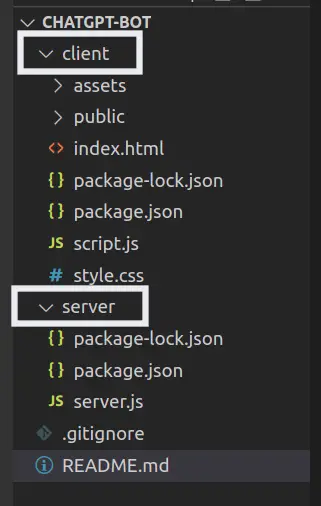
Note*: Make sure your system must contain Node & NPM.
Let’s move to 2nd step.
Install NPM packages
Go to project folder. You will see we have two folders: client & server. We need to install NPM packages separately for both folders.
server is the folder who is going to respond on the basis of client queries and prompts.
Read More: How To Use Namelix To Generate Business Names
client is the folder which creates a UI where user can ask queries and do prompts.
Open server folder into terminal and run this command into it.
/server$ npm installYou will do like this:
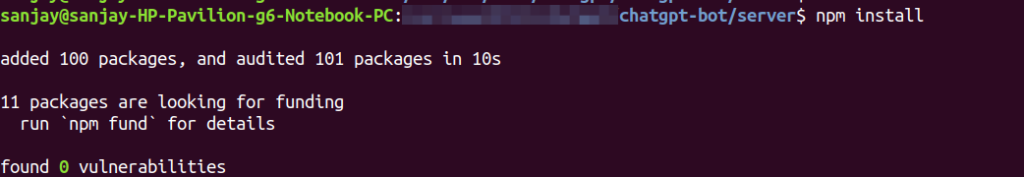
Next,
Open client folder into terminal and run this command into it.
/client$ npm installYou will do like this:
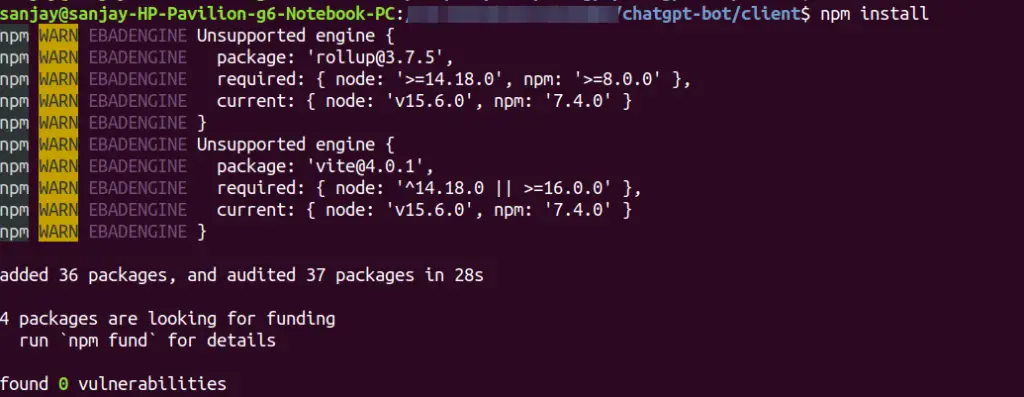
Login / Signup OpenAI
To use OpenAI, first you need to create an account with it. Click here to go to login and sign up page.
Sign Up
You need to pass your email address. Then, It will ask your mobile number for verification. Once its verified you are ready to go.
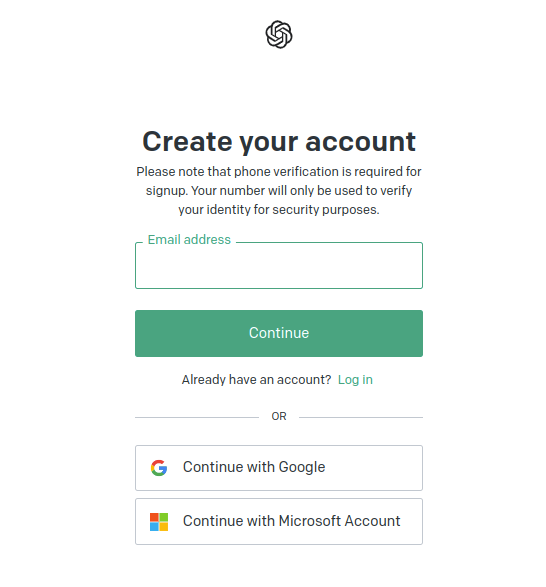
Login
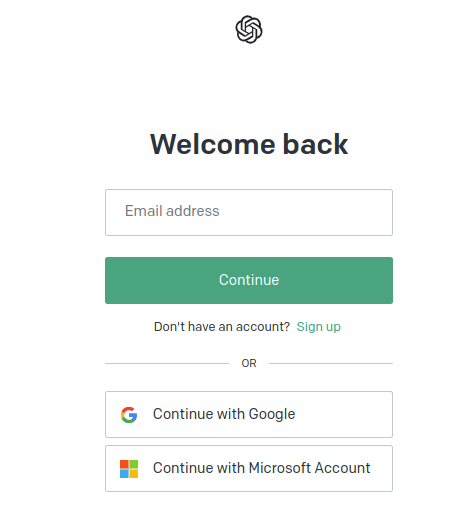
Once you login you will see the Dashboard of OpenAI.
Generate OpenAI API Key
Let’s generate API key.
Step #1
Click on your Profile Icon at Top right corner. You can see an option of View API Keys. Click on it.
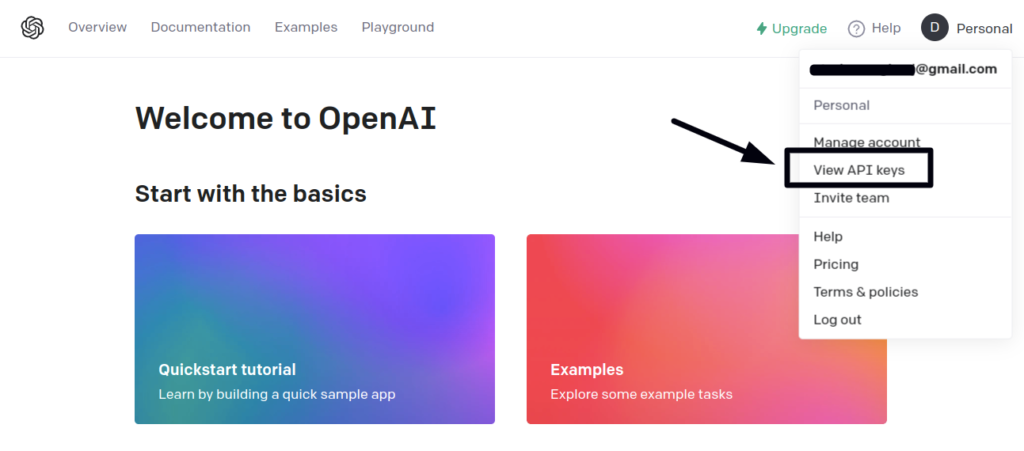
Step #2
Once you click, it will open a page where you will see the option to Create new secret key. Click on it.
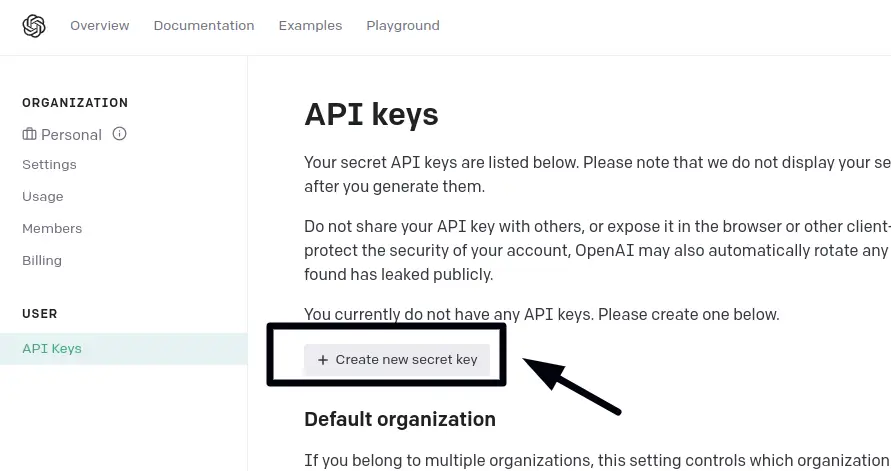
Step #3
Once you click, it will generate a new key for you to use. Copy your OpenAI API key.
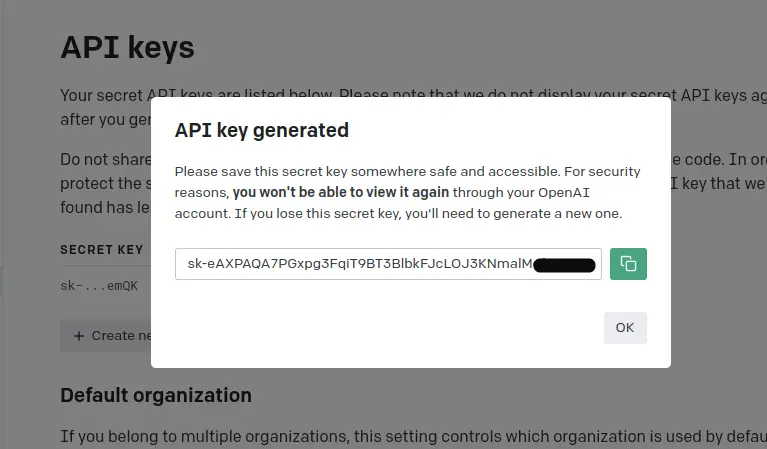
Create .env file and Put API Key
Back to project folder. Create a file titles .env inside server folder of the application.
Read More: Jasper AI Login: Revolutionizing Artificial Intelligence
In this .env file, create a variable called OPENAI_API_KEY and paste your api key into it.
OPENAI_API_KEY="xxx-yyy-zzz"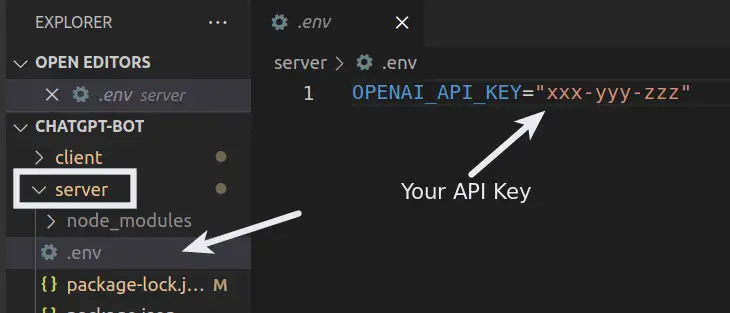
Start Server & Run Application
Back to project terminal.
We need to start server and client both into two terminal portion.
Start server
/server$ npm run serverStart client
/client$ npm run dev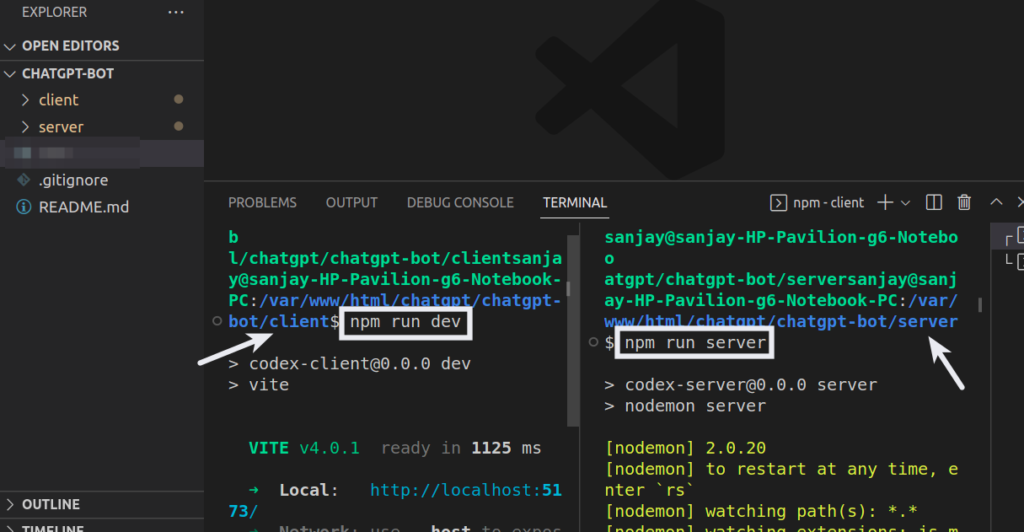
Once all application starts running. Open your browser and type:
URL: http://localhost:5173/
Application Testing
Now, you can start using your own ChatGPT bot.
Open URL: http://localhost:5173/
Output #1
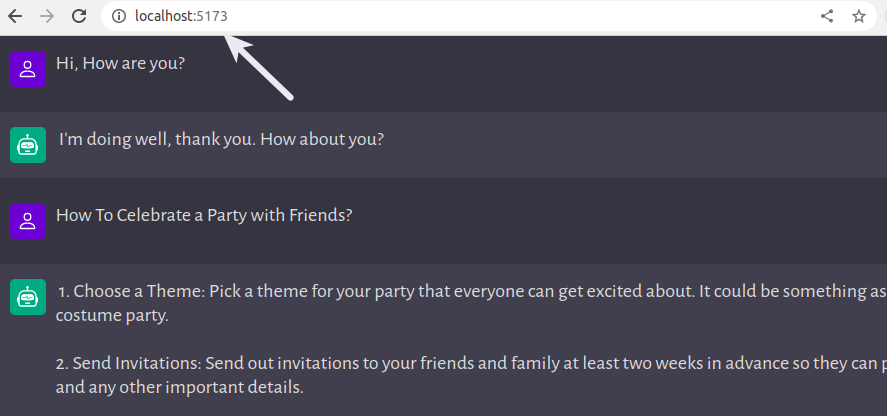
Output #2
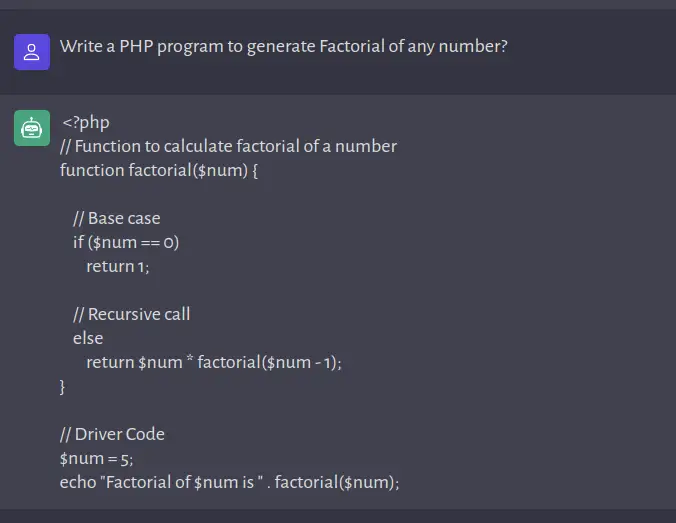
ChatGPT: Things you might want to Try
ChatGPT is a versatile AI model that can be used for a wide range of tasks. Here are some things you might want to try with ChatGPT:
- Question-answering: Ask ChatGPT questions about a variety of topics, including history, science, current events, and more.
- Conversation: Have a natural language conversation with ChatGPT. You can talk about anything you like, and ChatGPT will respond in a way that’s similar to how a human would respond.
- Text completion: Give ChatGPT the start of a sentence or a prompt, and it will generate the rest of the text. This can be useful for tasks such as story writing, poem composition, and more.
- Text summarization: Give ChatGPT a long piece of text, and it will generate a concise summary that captures the most important information.
- Translation: ChatGPT can be used to translate text from one language to another, making it easier for people who speak different languages to communicate with each other.
- Sentiment analysis: Give ChatGPT some text, and it will tell you whether the sentiment expressed in the text is positive, negative, or neutral.
- Content creation: Use ChatGPT to generate articles, blog posts, product descriptions, and more.
These are just a few examples of the many things you can do with ChatGPT. The possibilities are virtually endless, and as the model continues to improve, it will become even more versatile and useful.
That’s it.
We hope this article helped you to learn about How To Create Your Own Hilarious ChatGPT Bot [No Coding] Tutorial in a very detailed way.
If you liked this article, then please subscribe to our YouTube Channel for PHP & it’s framework, WordPress, Node Js video tutorials. You can also find us on Twitter and Facebook.
Read more![How To Create Your Own Hilarious ChatGPT Bot [No Coding]](https://onlinewebtutorblog.com/wp-content/uploads/2023/02/How-To-Create-Your-Own-Hilarious-ChatGPT-Bot-No-Coding.jpg)