Inside this article we will see the concept i.e How to Speed Up Your WordPress Website: A Beginner’s Guide. Article contains the classified information i.e The Ultimate Guide to Boost WordPress Speed & Performance.
In this article, we will share the most useful WordPress speed optimization tips to boost WordPress performance and speed up your website. Do you want to improve the speed of your WordPress site? A faster loading speed enhances the user experience, increases pageviews, and positively impacts your WordPress SEO.
Read More: Top Best Free WordPress Plugins for Image Optimization Tutorial
Let’s get started.
Why Speed is Important for your WordPress Site?
Speed is important for your WordPress site for several reasons:
- User Experience: A slow-loading website can be frustrating for users, leading to increased bounce rates and decreased engagement. A fast-loading website, on the other hand, provides a positive user experience and encourages visitors to stay on your site for longer.
- SEO: Search engines, such as Google, consider page speed as a ranking factor. A fast-loading website is more likely to rank higher in search engine results, resulting in increased visibility and more organic traffic.
- Conversion Rates: A slow-loading website can negatively impact conversion rates. Research has shown that even a delay of just a few seconds can lead to a significant decrease in conversions.
- Mobile Optimization: With the increasing use of mobile devices to access the internet, having a fast-loading website is more important than ever. Mobile users are less patient and more likely to abandon a slow-loading website.
In short, having a fast-loading website is essential for providing a positive user experience, improving your website’s visibility in search results, and increasing conversions.
How to Check Your WordPress Website Speed?
There are several tools you can use to check your WordPress website speed:
Google PageSpeed Insights
This tool provides a report on the performance of your website on both desktop and mobile devices. It also provides recommendations for improving your website’s speed.
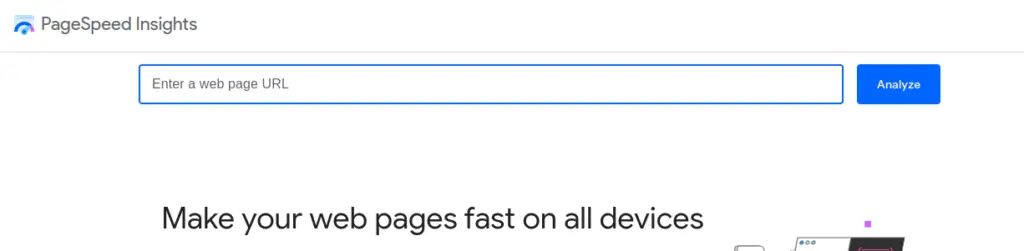
GTmetrix
This tool provides a detailed report on your website’s performance, including the load time, size of the page, and number of requests. It also provides recommendations for improving your website’s speed.
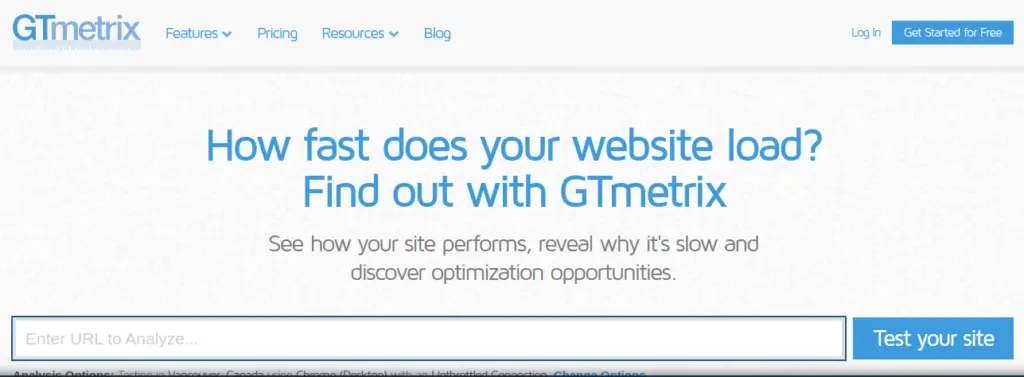
Pingdom Website Speed Test
This tool provides a quick and easy way to test your website’s load time and size. It also provides a waterfall view, which shows you the load time of each element on your page.
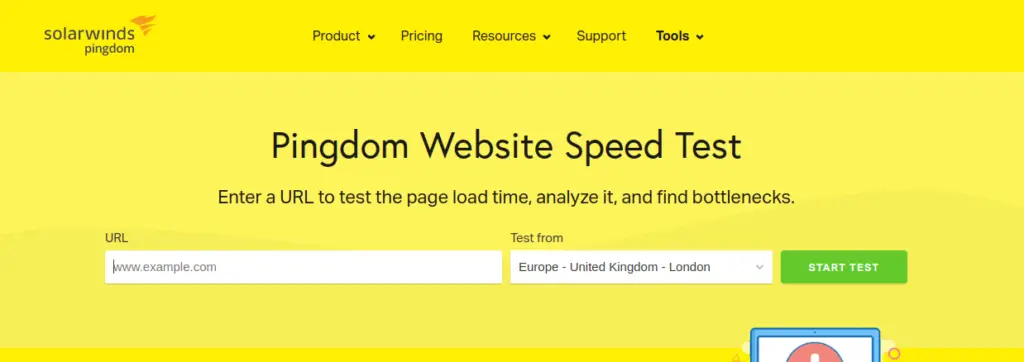
WebPageTest
This tool provides a detailed report on your website’s performance, including the load time, size of the page, and number of requests.
Read More: Powerful SEO Tips to Boost Traffic to Your Website
It also provides recommendations for improving your website’s speed.
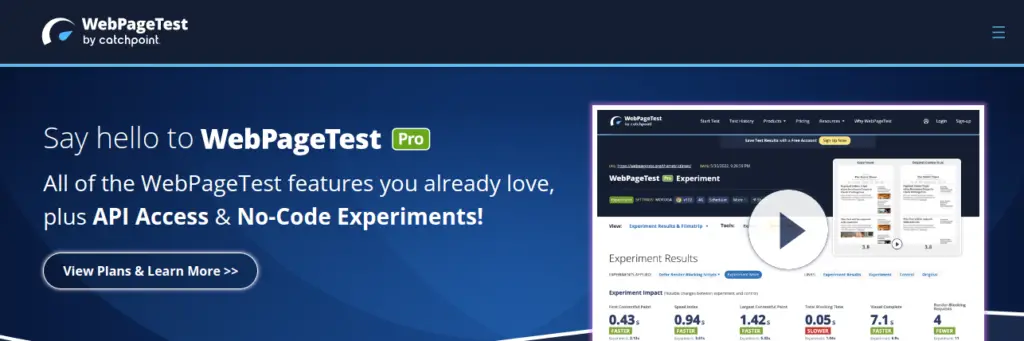
By using one of these tools, you can get a better understanding of your website’s performance and identify areas that need improvement. You can then use the recommendations provided by the tool to optimize your website and improve its speed.
What Slows Down Your WordPress Website?
There are several factors that can slow down your WordPress website, including:
- Unoptimized Images: Large, unoptimized images can significantly slow down your website. They take longer to load and can increase the size of your page, making it slower to load.
- Unoptimized Code: Poorly written or outdated code can slow down your website. This can be caused by using plugins that are not well optimized or using outdated WordPress themes.
- Heavy Use of Plugins: While plugins are a great way to add functionality to your website, having too many plugins can slow down your website. Plugins can add extra weight to your website, making it take longer to load.
- Slow Hosting: Your hosting service can have a major impact on your website’s speed. If your hosting service is slow or unreliable, it can significantly slow down your website.
- Lack of Caching: Caching is a technique for storing frequently accessed data in memory so it can be quickly retrieved. Without caching, your website has to retrieve the same data from the server every time it is accessed, slowing down the page load time.
- Large Databases: A large, cluttered database can slow down your website. This can be caused by a high number of post revisions, unused plugins, and other data that is not regularly deleted.
By identifying and fixing these factors, you can significantly improve the speed and performance of your WordPress website.
Read More: Laravel How To Update Record without Updating Timestamp
How to Speed Up Your WordPress Website
Here are some tips for speeding up your WordPress website:
- Choose a fast and reliable hosting service: Your hosting service can have a major impact on your website’s speed. Consider using a hosting service that is optimized for WordPress and offers fast and reliable performance.
- Use a caching plugin: A caching plugin can significantly speed up your website by caching pages and posts. Some popular caching plugins include WP Super Cache and W3 Total Cache.
- Optimize your images: Large, unoptimized images can slow down your website. Use an image optimization plugin to compress your images and reduce their file size.
- Minimize the use of plugins: While plugins can add functionality to your website, they can also slow it down. Minimize the use of plugins and only keep the essential ones.
- Minimize HTTP requests: Every time your website loads, it makes multiple HTTP requests to the server. Minimizing these requests can speed up your website. You can use a plugin like WP Minify to minify your CSS and JavaScript files, which can reduce the number of HTTP requests.
- Use a Content Delivery Network (CDN): A CDN can speed up your website by caching its content and delivering it to visitors from a server that is closest to their location.
- Keep your WordPress and plugins up to date: Regularly updating your WordPress and plugins can help keep your website running smoothly and fix any performance issues.
By following these tips, you can significantly improve the speed and performance of your WordPress website.
Read More: How To Convert a Integer To Roman Numeral in PHP
We hope this article helped you to learn about How to Speed Up Your WordPress Website: A Beginner’s Guide Tutorial in a very detailed way.
Online Web Tutor invites you to try Skillshike! Learn CakePHP, Laravel, CodeIgniter, Node Js, MySQL, Authentication, RESTful Web Services, etc into a depth level. Master the Coding Skills to Become an Expert in PHP Web Development. So, Search your favourite course and enroll now.
If you liked this article, then please subscribe to our YouTube Channel for PHP & it’s framework, WordPress, Node Js video tutorials. You can also find us on Twitter and Facebook.
