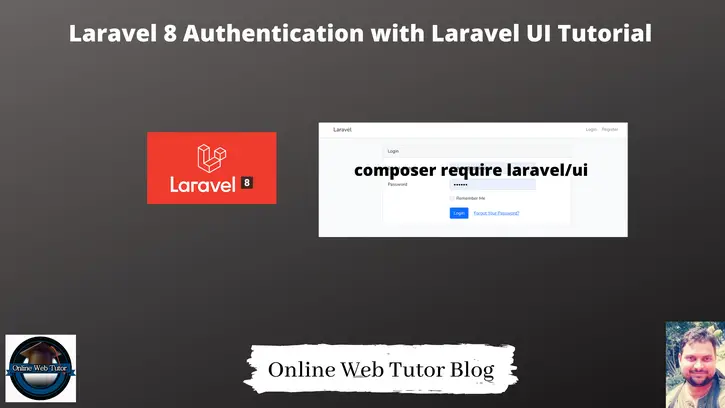Inside this article we will see how to install Authentication with laravel ui package. laravel ui package provides the simple steps for authentication scaffolding. It is simple in ui, easy to install.
If you are looking for an article which gives you the understanding of Laravel 8 authentication with laravel ui then this article will help you a lot. Article contains only classified information about laravel 8 authentication with laravel ui.
Learn More –
- Laravel 8 Authentication using Jetstream with Inertia Js
- Laravel 8 Authentication using Jetstream with Livewire
- Laravel 8 Authentication with Breeze Tutorial
- How To Get File Size From URL in Laravel 8 Tutorial
Let’s get started.
Laravel Installation
We will create laravel project using composer. So, please make sure your system should have composer installed. If not, may be this article will help you to Install composer in system.
Here is the command to create a laravel project-
composer create-project --prefer-dist laravel/laravel blog
To start the development server of Laravel –
php artisan serve
URL: http://127.0.0.1:8000
Assuming laravel already installed inside your system.
Create Database & Connect
To create a database, either we can create via Manual tool of PhpMyadmin or by means of a mysql command.
CREATE DATABASE laravel_app;
To connect database with application, Open .env file from application root. Search for DB_ and update your details.
DB_CONNECTION=mysql DB_HOST=127.0.0.1 DB_PORT=3306 DB_DATABASE=laravel_app DB_USERNAME=root DB_PASSWORD=root
Laravel 8 Authentication with Laravel UI
We are using here Laravel UI to create application authentication section like login, registration, etc.
Install Laravel UI
Open Laravel project to terminal and type the given command.
$ composer require laravel/ui
Once the laravel/ui package has been installed, you need to install the frontend scaffolding using the ui artisan command:
$ php artisan ui bootstrap --auth
After this command need to run the command
$ npm install && npm run dev
It will generate CSS and JS compiled files for authentication system.
Run Migration
Next, we need to run migration command to generate tables in database. Open terminal and run this artisan command.
$ php artisan migrate
Application Testing
Run this command into project terminal to start development server,
php artisan serveURL – http://127.0.0.1:8000/
We will get Login and Register Link at landing page.
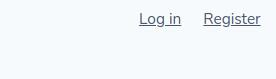
When you click on Log in link, you will see this login page.
Login
You need to provide email address and password for login to dashboard.
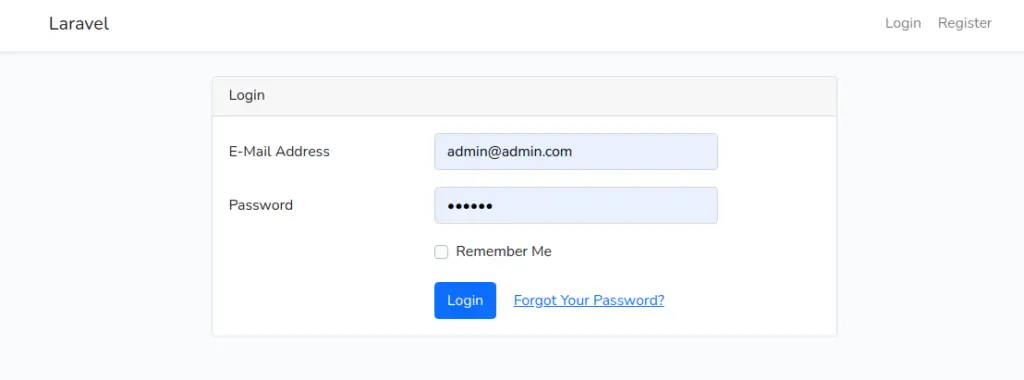
Register
To register a new user, you need to provide name, email address, password, confirm password.
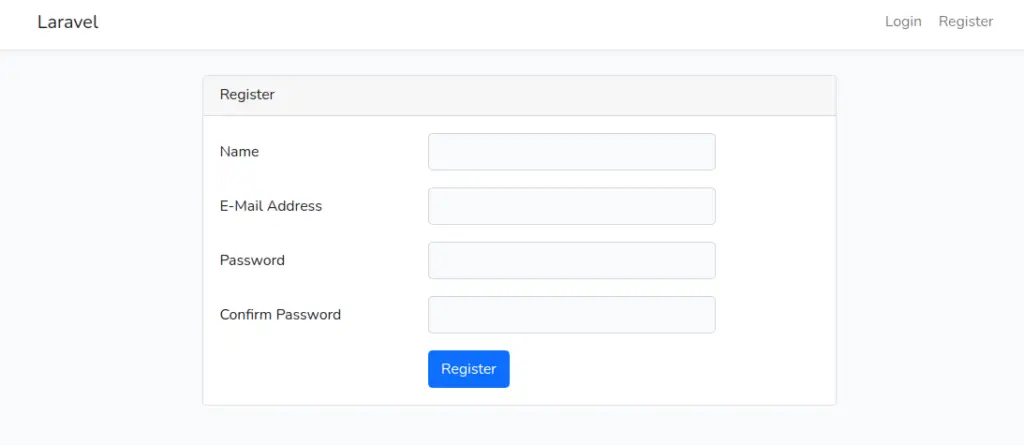
Reset Password
When you forgot your password, click on the link given at Log in page.
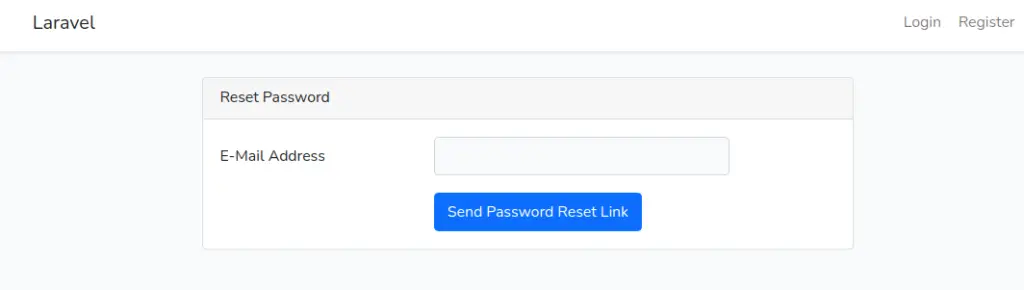
User Dashboard
Once user will login into application, redirected to dashboard page.
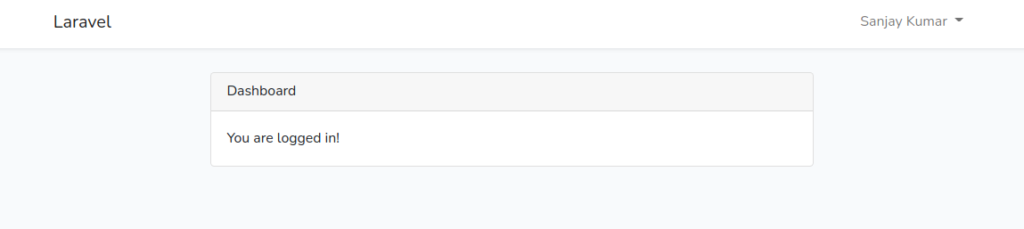
We hope this article helped you to learn Laravel 8 Authentication with Laravel UI Tutorial in a very detailed way.
Online Web Tutor invites you to try Skillshike! Learn CakePHP, Laravel, CodeIgniter, Node Js, MySQL, Authentication, RESTful Web Services, etc into a depth level. Master the Coding Skills to Become an Expert in PHP Web Development. So, Search your favourite course and enroll now.
If you liked this article, then please subscribe to our YouTube Channel for PHP & it’s framework, WordPress, Node Js video tutorials. You can also find us on Twitter and Facebook.