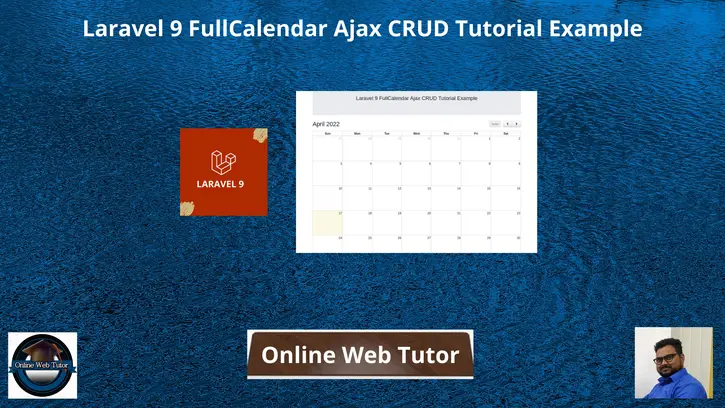In most applications we need sometime a schedule calendar so that we can add our tasks, events, functions. Those scheduled tasks act like a reminder to the calendar. This feature is very interesting to implement if you are providing adding events to your clients, users, etc.
Inside this article we will see the complete concept of Laravel 9 fullcalendar ajax CRUD tutorial. This article is super easy to learn and implement in your code as well.
FullCalendar is a jquery plugin by the help of which we can display a calendar to webpage. Even we can create events, appointments etc on a specific date, update existing data, delete data etc. All CRUD operations we can easily manage from it’s interface.
This is not Laravel 9 specific feature, you can use it in any version of Laravel.
Learn More –
- Laravel 9 Send Mail Using Gmail SMTP Server Tutorial
- Send Email with Multiple Attachments in Laravel 9 Tutorial
- Send Email with PDF Attachment in Laravel 9 Tutorial
- Laravel 9 Google reCaptcha v3 Tutorial with Validation
Let’s get started.
Laravel Installation
Open terminal and run this command to create a laravel project.
composer create-project laravel/laravel myblogIt will create a project folder with name myblog inside your local system.
To start the development server of laravel –
php artisan serveURL: http://127.0.0.1:8000
Assuming laravel already installed inside your system.
Create Database & Connect
To create a database, either we can create via Manual tool of PhpMyadmin or by means of a mysql command.
CREATE DATABASE laravel_app;
To connect database with application, Open .env file from application root. Search for DB_ and update your details.
DB_CONNECTION=mysql DB_HOST=127.0.0.1 DB_PORT=3306 DB_DATABASE=laravel_app DB_USERNAME=root DB_PASSWORD=root
Create Migration
Open project into terminal and run this command to create migration file.
$ php artisan make:migration create_events_tableIt will create 2022_04_17_031027_create_events_table.php file inside /database/migrations folder. Open migration file and write this following code into it.
The code is all about for the schema of events table.
<?php
use Illuminate\Database\Migrations\Migration;
use Illuminate\Database\Schema\Blueprint;
use Illuminate\Support\Facades\Schema;
return new class extends Migration
{
/**
* Run the migrations.
*
* @return void
*/
public function up()
{
Schema::create('events', function (Blueprint $table) {
$table->id();
$table->string('title', 50);
$table->date('start');
$table->date('end');
$table->timestamps();
});
}
/**
* Reverse the migrations.
*
* @return void
*/
public function down()
{
Schema::dropIfExists('events');
}
};
Run Migration
Back to terminal and run this command.
$ php artisan migrateIt will create events table inside database.
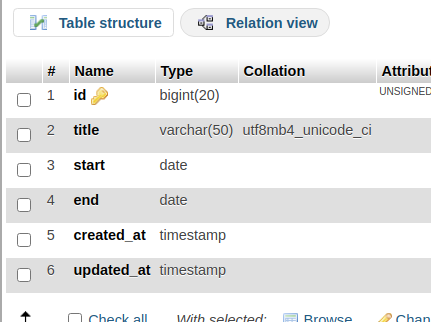
Create Model
Next,
We will create model. Back to terminal and run this command.
$ php artisan make:model EventIt will create model file Event.php inside /app/Models folder. Open file and write this code into it.
<?php
namespace App\Models;
use Illuminate\Database\Eloquent\Factories\HasFactory;
use Illuminate\Database\Eloquent\Model;
class Event extends Model
{
use HasFactory;
protected $fillable = [
'title', 'start', 'end'
];
}
Create Controller
Open project into terminal and run this command into it.
$ php artisan make:controller FullCalendarControllerIt will create FullcalendarController.php file inside /app/Http/Controllers folder. Open controller file and write this code into it.
<?php
namespace App\Http\Controllers;
use Illuminate\Http\Request;
use App\Models\Event;
class FullCalendarController extends Controller
{
/**
* Write code on Method
*
* @return response()
*/
public function index(Request $request)
{
if ($request->ajax()) {
$data = Event::whereDate('start', '>=', $request->start)
->whereDate('end', '<=', $request->end)
->get(['id', 'title', 'start', 'end']);
return response()->json($data);
}
return view('fullcalendar');
}
/**
* Write code on Method
*
* @return response()
*/
public function ajax(Request $request)
{
switch ($request->type) {
case 'add':
$event = Event::create([
'title' => $request->title,
'start' => $request->start,
'end' => $request->end,
]);
return response()->json($event);
break;
case 'update':
$event = Event::find($request->id)->update([
'title' => $request->title,
'start' => $request->start,
'end' => $request->end,
]);
return response()->json($event);
break;
case 'delete':
$event = Event::find($request->id)->delete();
return response()->json($event);
break;
default:
# code...
break;
}
}
}
Inside above code, we have two methods –
- index() method for frontend layout of fullcalendar.
- ajax() method responsible to process ajax request when insert, update and delete.
Create Template
Next, needs to create fullcalendar.blade.php file inside /resources/views folder.
Open fullcalendar.blade.php file and write this following code into it. This will give the frontend layout for fullcalendar.
<!DOCTYPE html>
<html>
<head>
<title>Laravel 9 FullCalendar Ajax CRUD Tutorial Example</title>
<meta name="csrf-token" content="{{ csrf_token() }}">
<link rel="stylesheet" href="https://stackpath.bootstrapcdn.com/bootstrap/4.3.1/css/bootstrap.min.css" />
<link rel="stylesheet" href="https://cdnjs.cloudflare.com/ajax/libs/fullcalendar/3.9.0/fullcalendar.css" />
<link rel="stylesheet" href="https://cdnjs.cloudflare.com/ajax/libs/toastr.js/latest/toastr.min.css" />
</head>
<body>
<div class="container">
<div class="jumbotron">
<div class="container text-center">
<h3>Laravel 9 FullCalendar Ajax CRUD Tutorial Example</h3>
</div>
</div>
<div id='calendar'></div>
</div>
<script src="https://cdnjs.cloudflare.com/ajax/libs/jquery/3.1.1/jquery.min.js"></script>
<script src="https://cdnjs.cloudflare.com/ajax/libs/moment.js/2.24.0/moment.min.js"></script>
<script src="https://cdnjs.cloudflare.com/ajax/libs/fullcalendar/3.9.0/fullcalendar.js"></script>
<script src="https://cdnjs.cloudflare.com/ajax/libs/toastr.js/latest/toastr.min.js"></script>
<script>
$(document).ready(function() {
var SITEURL = "{{ url('/') }}";
$.ajaxSetup({
headers: {
'X-CSRF-TOKEN': $('meta[name="csrf-token"]').attr('content')
}
});
var calendar = $('#calendar').fullCalendar({
editable: true,
events: SITEURL + "/fullcalendar",
displayEventTime: false,
editable: true,
eventRender: function(event, element, view) {
if (event.allDay === 'true') {
event.allDay = true;
} else {
event.allDay = false;
}
},
selectable: true,
selectHelper: true,
select: function(start, end, allDay) {
var title = prompt('Event Title:');
if (title) {
var start = $.fullCalendar.formatDate(start, "Y-MM-DD");
var end = $.fullCalendar.formatDate(end, "Y-MM-DD");
$.ajax({
url: SITEURL + "/fullcalendar-ajax",
data: {
title: title,
start: start,
end: end,
type: 'add'
},
type: "POST",
success: function(data) {
displayMessage("Event Created Successfully");
calendar.fullCalendar('renderEvent', {
id: data.id,
title: title,
start: start,
end: end,
allDay: allDay
}, true);
calendar.fullCalendar('unselect');
}
});
}
},
eventDrop: function(event, delta) {
var start = $.fullCalendar.formatDate(event.start, "Y-MM-DD");
var end = $.fullCalendar.formatDate(event.end, "Y-MM-DD");
$.ajax({
url: SITEURL + '/fullcalendar-ajax',
data: {
title: event.title,
start: start,
end: end,
id: event.id,
type: 'update'
},
type: "POST",
success: function(response) {
displayMessage("Event Updated Successfully");
}
});
},
eventClick: function(event) {
var deleteMsg = confirm("Do you really want to delete?");
if (deleteMsg) {
$.ajax({
type: "POST",
url: SITEURL + '/fullcalendar-ajax',
data: {
id: event.id,
type: 'delete'
},
success: function(response) {
calendar.fullCalendar('removeEvents', event.id);
displayMessage("Event Deleted Successfully");
}
});
}
}
});
});
function displayMessage(message) {
toastr.success(message, 'Event');
}
</script>
</body>
</html>
Add Route
Open web.php file from /routes folder. Add these routes into it.
//...
use App\Http\Controllers\FullCalendarController;
//...
Route::get('fullcalendar', [FullCalendarController::class, 'index']);
Route::post('fullcalendar-ajax', [FullCalendarController::class, 'ajax']);
//...
Application Testing
Run this command into project terminal to start development server,
php artisan serveURL: http://127.0.0.1:8000/fullcalendar
Frontend
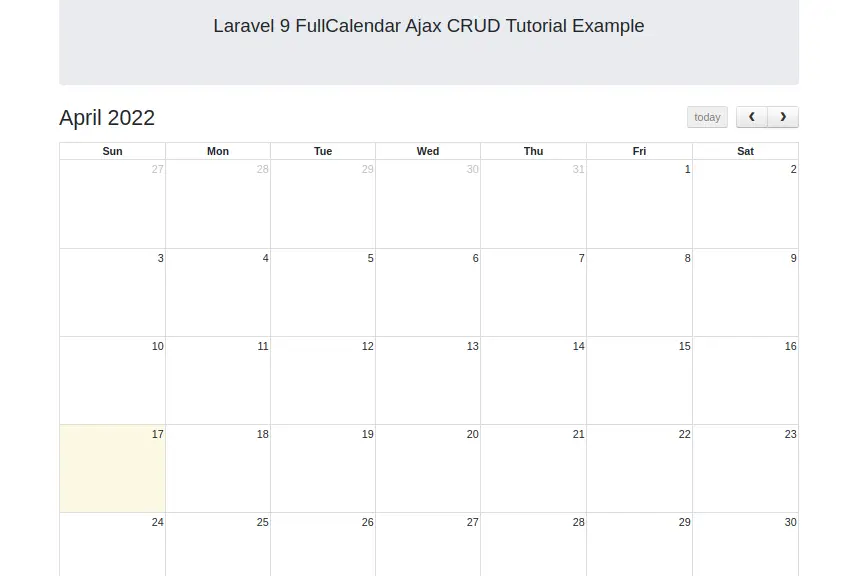
Create Event
Click on any date, add and save your event.
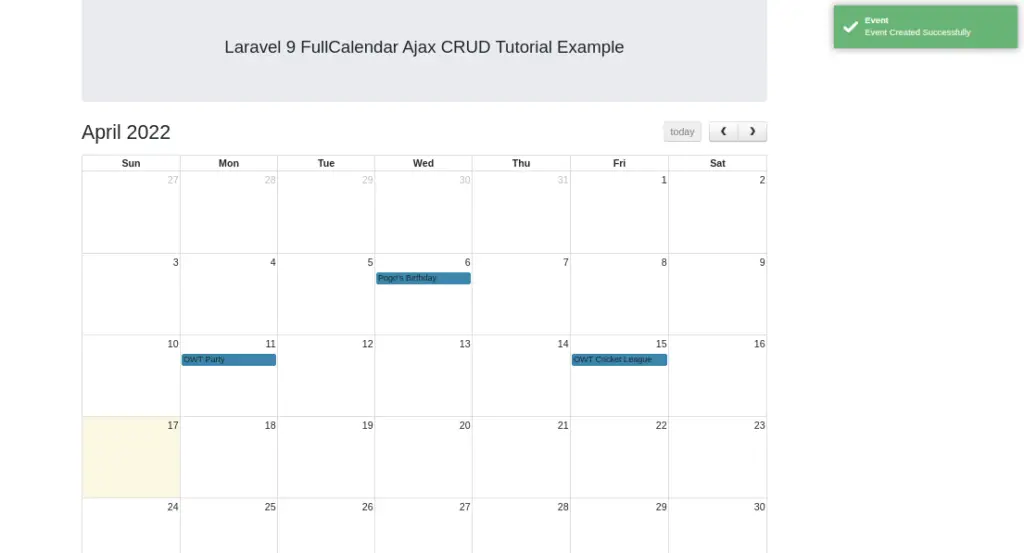
Update Event
To update any event, Simple you can move (drag and drop) that event into any of your date. It will be automatically updated.
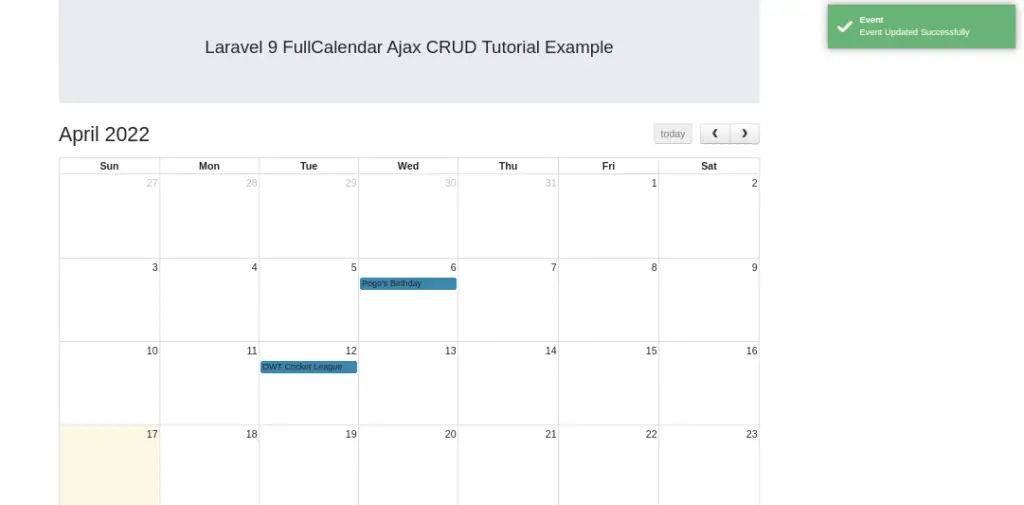
Delete Event
To delete, simple click on event and confirm via javascript alert box. It will delete automatically via ajax request.
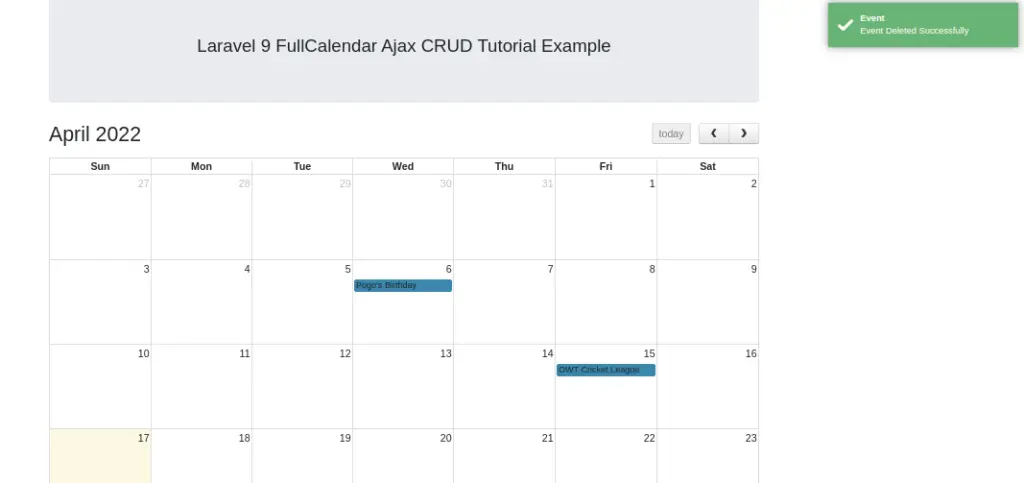
In database events table, you will see the events as –
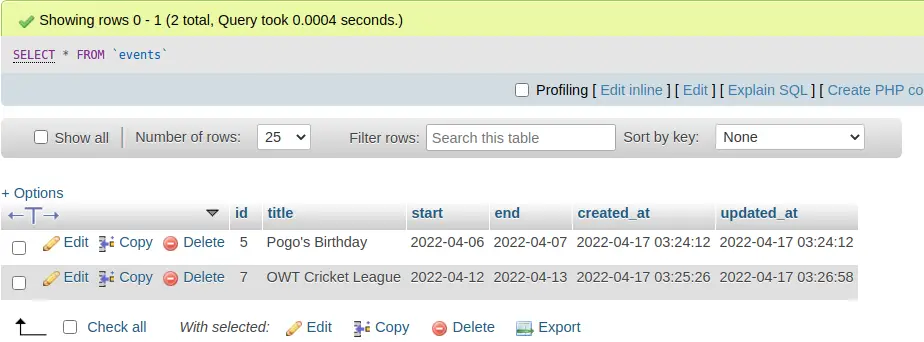
We hope this article helped you to learn about Laravel 9 FullCalendar Ajax CRUD Tutorial Example in a very detailed way.
If you liked this article, then please subscribe to our YouTube Channel for PHP & it’s framework, WordPress, Node Js video tutorials. You can also find us on Twitter and Facebook.