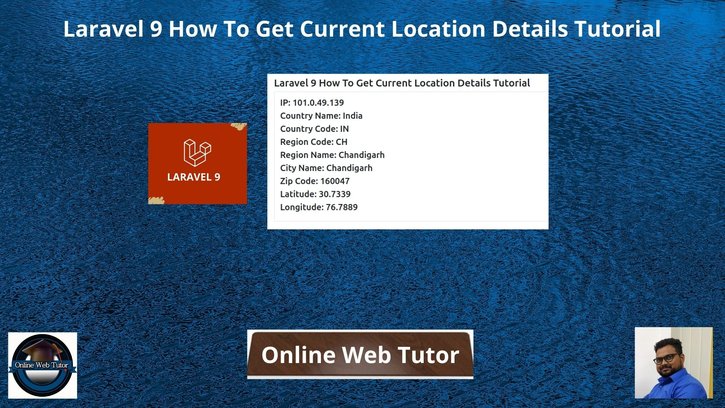Inside this article we will see the concept i.e Laravel 9 How To get current location details by User’s IP address. Article contains classified information about getting user’s location detailed address by using their IP address.
An IP address is a unique address that identifies a device on the internet or a local network. IP stands for “Internet Protocol,” which is the set of rules governing the format of data sent via the internet or local network.
We will use a laravel composer package to get the location details. Details will be like – Country name, Country code, City name, Zip code, Latitude, etc.
Learn More –
- jQuery Copy Text to Clipboard Using Clipboard JS Plugin
- PHP & MySQLi How To Add Export Buttons To DataTable Tutorial
- How To Use Bootstrap Tag Manager jQuery Plugin Tutorial
- PHP How To Find HTTP Status Code of Any Website Tutorial
Let’s get started.
Laravel Installation
Open terminal and run this command to create a laravel project.
composer create-project laravel/laravel myblogIt will create a project folder with name myblog inside your local system.
To start the development server of laravel –
php artisan serveURL: http://127.0.0.1:8000
Assuming laravel already installed inside your system.
Install Composer Package
Open project into terminal and run this composer command to install this Location package.
$ composer require stevebauman/LocationIt will install all needed package files into /vendor folder.
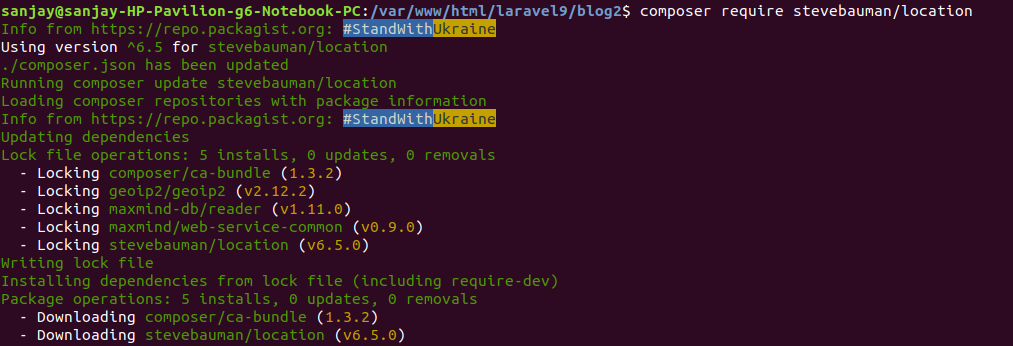
Create Controller
Go to terminal and run this artisan command to create controller file.
$ php artisan make:controller LocationControllerIt will create LocationController.php inside /app/Http/Controllers folder.
Open file LocationController.php and write this complete code into it.
<?php
namespace App\Http\Controllers;
use Illuminate\Http\Request;
use Stevebauman\Location\Facades\Location;
class LocationController extends Controller
{
public function ip_details()
{
// Put your IP address
$ip = '101.0.49.139';
$data = Location::get($ip);
return view('userinfo', compact('data'));
}
}
Create Blade Template File
Go to /resources/views folder and create a file userinfo.blade.php.
Open userinfo.blade.php and write this complete into it,
<!DOCTYPE html>
<html>
<head>
<meta charset="utf-8">
<title>Laravel 9 How To Get Current Location Details Tutorial</title>
<link href="https://cdn.jsdelivr.net/npm/bootstrap@5.0.2/dist/css/bootstrap.min.css" rel="stylesheet">
</head>
<body>
<div class="container" style="margin-top: 20px;">
<h3>Laravel 9 How To Get Current Location Details Tutorial</h3>
<div class="card">
<div class="card-body">
@if($data)
<h4>IP: {{ $data->ip }}</h4>
<h4>Country Name: {{ $data->countryName }}</h4>
<h4>Country Code: {{ $data->countryCode }}</h4>
<h4>Region Code: {{ $data->regionCode }}</h4>
<h4>Region Name: {{ $data->regionName }}</h4>
<h4>City Name: {{ $data->cityName }}</h4>
<h4>Zip Code: {{ $data->zipCode }}</h4>
<h4>Latitude: {{ $data->latitude }}</h4>
<h4>Longitude: {{ $data->longitude }}</h4>
@endif
</div>
</div>
</div>
</body>
</html>Add Route
Open web.php file from /routes folder. We need to add a route into it.
//...
use App\Http\Controllers\LocationController;
Route::get('ip-details', [LocationController::class, 'ip_details'])->name('ip_details');
Application Testing
Run this command into project terminal to start development server,
php artisan serveURL: http://127.0.0.1:8000/ip-details
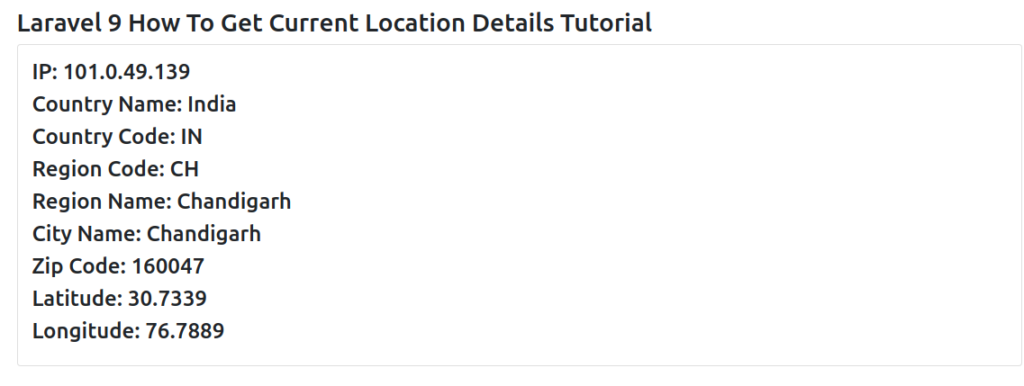
We hope this article helped you to learn about Laravel 9 How To Get Current Location Details Tutorial in a very detailed way.
If you liked this article, then please subscribe to our YouTube Channel for PHP & it’s framework, WordPress, Node Js video tutorials. You can also find us on Twitter and Facebook.
Read more