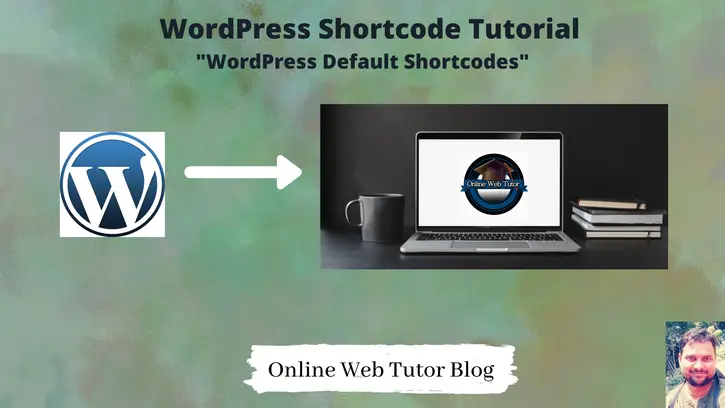WordPress shortcodes are square bracket strings ([ ]) that magically transform into something fascinating on the frontend.
WordPress comes with 6 default shortcodes.
- audio
- caption
- embed
- gallery
- playlist
- video
In above list of default shortcodes, some of they are self-closed shortcodes. Some are enclosed shortcodes.
[ audio] Shortcode
The Audio feature allows you to embed audio files and play them back using a simple Shortcode.
Syntax
[audio]Example
[audio src="audio-source.mp3"]
[audio mp3="source.mp3" ogg="source.ogg" wav="source.wav"][ caption] Shortcode
The Caption shortcode allows to wrap captions around content using a simple shortcode. This is used with individual images
Syntax
[caption] <image> Caption [/caption]Example
[caption id="attachment_6" align="alignright" width="300"]
<img src="http://localhost/wp-content/uploads/2021/12/sample.jpg" /> Sample Text
[/caption][ embed] Shortcode
The Embed shortcode allows to wrap embedded items using a simple shortcode to set of a maximum width and height.
Syntax
[embed] ... [/embed]Example
[embed width="700" height="500"] ... [/embed][ gallery] Shortcode
The Gallery shortcode allows to add one or more image galleries to posts and pages using a simple shortcode. By using this we can create galleries of images.
Syntax
[gallery]Example
[gallery ids="729,732,737,740"]729, 732, … are image IDs. It will create a image gallery.
[ video] Shortcode
The Video shortcode allows to embed video files and play them back using a simple shortcode.
Syntax
[video]Example
[video mp4="source.mp4" ogv="source.ogv" webm="source.webm"]So, here we have seen the detailed concept of default wordpress shortcodes. In coming tutorials we will see how to create our own shortcode and how to use it in wordpress.