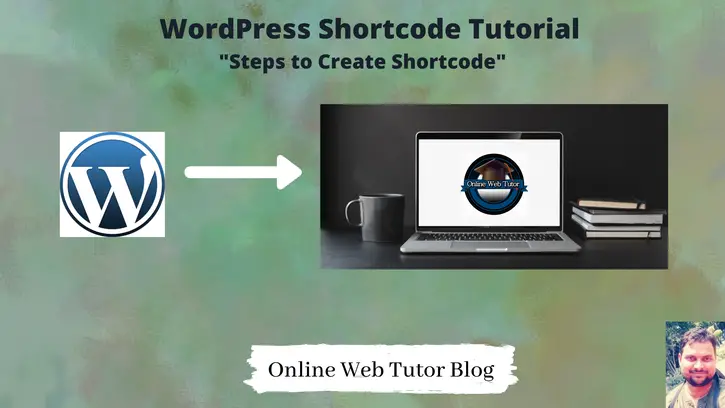WordPress shortcodes are square bracket strings ([ ]) that magically transform into something fascinating on the frontend.
Creating shortcodes in WordPress is very easy. You need to follow these simple steps.
- Create a function in wordpress by means defining into functions.php of activated theme or inside any custom plugin. This function will be called by shortcode.
- Register shortcode by putting a unique name of that.
- Bind registered shortcode to created function.
Let’s create a simple basic shortcode with a message to print when calls.
We will create shortcode by creating a custom plugin.
Adding comments to plugin and add function to it.
Create a folder simple-basic-shortcode inside /wp-content/plugins folder.
Next,
Create a file simple-bs.php inside it. Open and write this code into it.
<?php
/*
Plugin Name: Simple Basic Shortcode
Description: It displays a message with current date
Author: Online Web Tutor
Author URI: https://onlinewebtutorblog.com/
License: GPLv2 or later
License URI: https://www.gnu.org/licenses/gpl-2.0.html
Text Domain: basic-shortcode
Version: 1.0
*/Add Function into Plugin
function owt_sms_call()
{
return "Hi, this is sample plugin " . date("Y-m-d");
}Register Shortcode
To register shortcode in wordpress, we use a wordpress function add_shortcode(). About this function we will learn more in next tutorial. We can find more details of this inside /wp-includes/shortcodes.php
add_shortcode('owt_sms', 'owt_sms_call');owt_sms is the name of shortcode. Keep in mind this must be unique. owt_sms_call is the name of function. When we call owt_sms shortcode, attached function owt_sms_call will be called.
Here, is the complete code of plugin.
Complete Plugin code
<?php
/*
Plugin Name: Simple Basic Shortcode
Description: It displays a message with current date
Author: Online Web Tutor
Author URI: https://onlinewebtutorblog.com/
License: GPLv2 or later
License URI: https://www.gnu.org/licenses/gpl-2.0.html
Text Domain: basic-shortcode
Version: 1.0
*/
function owt_sms_call()
{
return "Hi, this is sample plugin " . date("Y-m-d");
}
add_shortcode('owt_sms', 'owt_sms_call');
You will see inside Plugins >> Installed Plugins
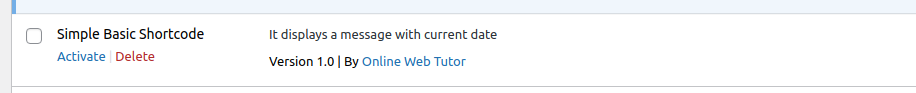
Activate this plugin to use.
In your post/page you can use this shortcode.
[owt_sms]It will output
Hi, this is sample plugin 2021-12-18Successfully, we have now idea about creating a basic shortcode. The shortcode we have created is self-closed shortcode.