The rise in global unemployment has opened the door to digital work. Throughout the COVID-19 pandemic, the worldwide unemployment rate surged to 5.77%, leaving 216.4 million people unemployed. The economic slowdown and high joblessness rates during the pandemic served as a catalyst for online work, leading to a significant increase in digital work activities during this period. The shift towards digital work has had a profound impact on the education sector.
During the global pandemic, digital education garnered significant attention and revolutionized traditional teaching and learning methods. Faced with increasing unemployment and limited prospects for improvement, individuals turned to online teaching opportunities, including those offered by Chegg. Chegg’s ‘earn while you learn‘ concept has drawn many individuals to the Chegg expert login portal.
Read More: Top 10 Latest AI Inventions Changing the Game of Future
Are you having trouble with the Chegg expert login process?
This article will walk you through the simple process of logging into the Chegg expert hub.
Let’s get started.
What is Chegg?
Chegg is an online education platform that offers a range of services and resources to students and educators. It is designed to support students in their academic endeavors and provide assistance with various aspects of their education.
Some of the key services and features of Chegg include:
- Textbook Solutions
- Study Resources
- Online Tutoring
- Writing Assistance
- Test Preparation
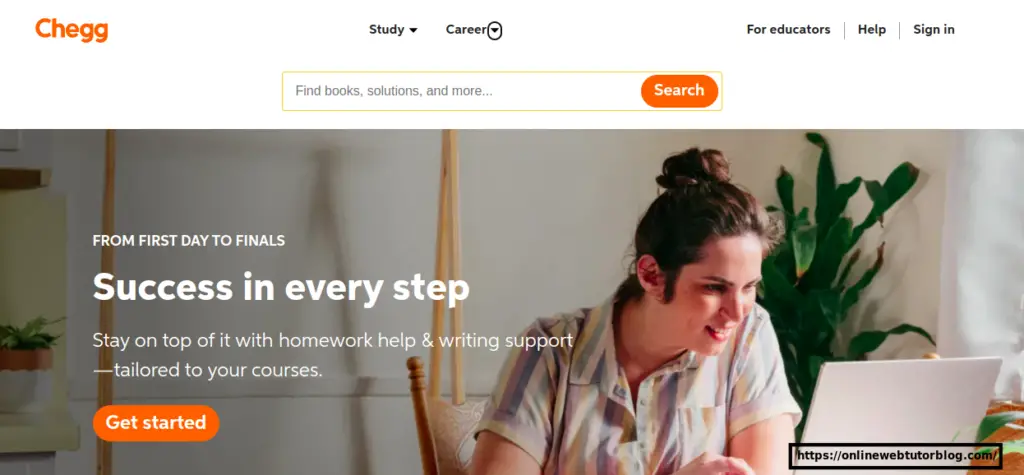
About Chegg Expert Login Portal
The Chegg Expert Login Portal is a platform designed for individuals who want to become Chegg experts and provide academic assistance to students. Chegg offers a service where students can ask questions related to their studies, and Chegg experts provide answers and explanations to these questions.
It’s important to note that the requirements and processes for becoming a Chegg expert may change over time, so it’s a good idea to visit the official Chegg website and review their current expert application and guidelines for the most accurate and up-to-date information on becoming a Chegg expert.
If you’re interested in becoming a Chegg expert, here’s what you need to know about the Chegg Expert Login Portal:
- Becoming a Chegg Expert
- Registration
- Verification
- Access to the Portal
- Answering Questions
- Payment
- Flexibility
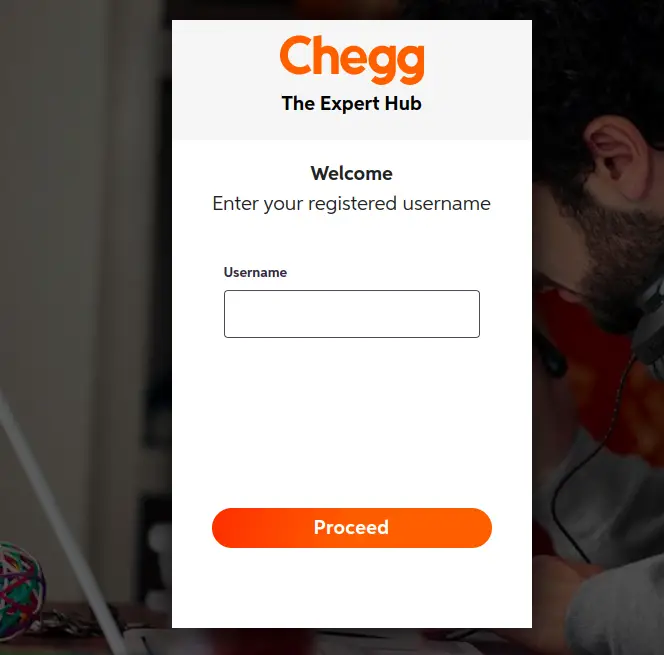
Read More: How To Use Namelix To Generate Business Names
Chegg India Login
This expert teaching platform has recently expanded into India.
Chegg Expert Sign Up or Registration Method
To access Chegg’s services in India, including the Chegg Study platform, you can follow these steps to log in / Signup:
- Visit Chegg India’s Website: Open your web browser and go to the Chegg India website. You can find it at https://www.cheggindia.com/.
- Login or Create an Account: If you already have a Chegg account, click on the “Login” or “Sign In” link on the website (Under Earn Menu). If you don’t have an account, you can click on “Expert Sign Up” to create one.
- Enter Your Email and Password: If you have an existing account, enter your registered email address and password. If you’re creating a new account, you’ll need to provide your email address, create a password, and complete the registration process.
- Login: Click the “Login” or “Sign In” button to access your Chegg India account.
- Access Services: Once logged in, you can access Chegg’s services, including study resources, textbooks, tutoring, and more, depending on your subscription or account type.
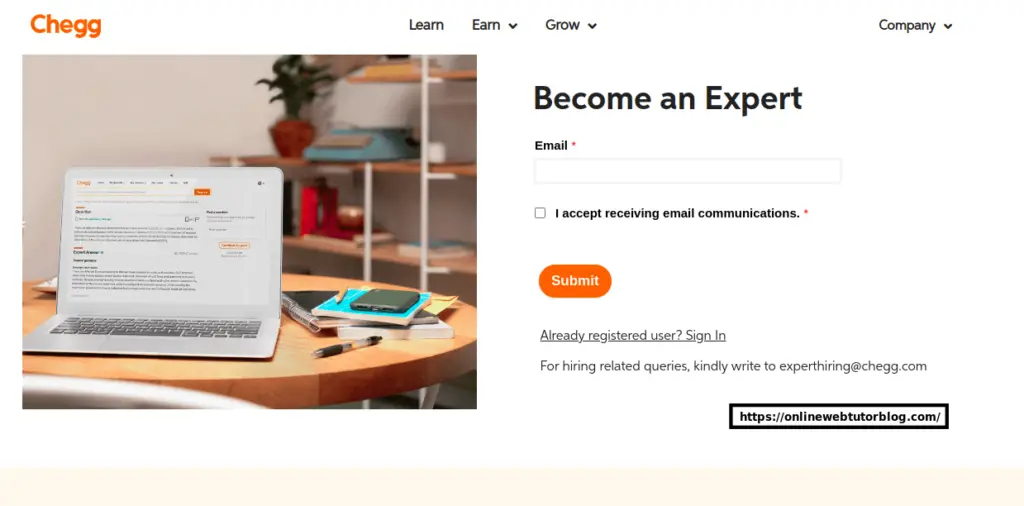
That’s all. You have now successfully registered with Chegg. Moving on, the following portion will go over the Chegg login expert method.
Chegg Expert Login Process
You are all set to log into your Chegg expert login portal once you are done with the signup process.
Here’s how you can easily go through the Cheggindia login or Chegg expert login process.
Open the Chegg login expert portal on your browser. Enter your email address and tap on the Next option. Now, enter your password and click on the Sign In Option.
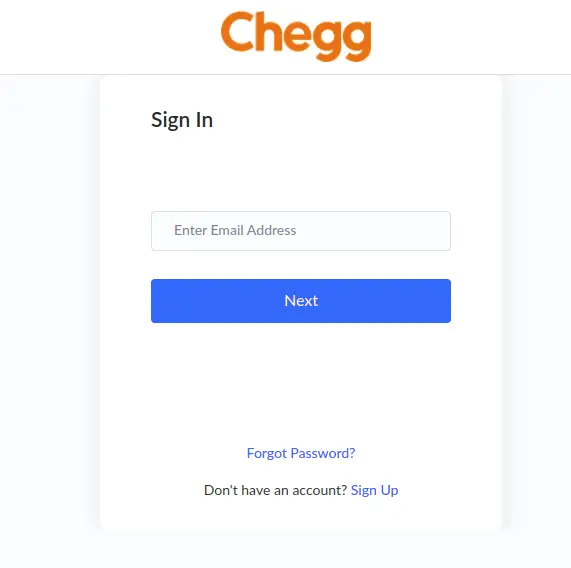
You may access your Chegg expert login in three simple steps.
Remember to bring your email ID and password with you when you check in to Chegg experts. As a result, it’s best to keep your expert portal password in a diary. Otherwise, you risk losing it.
Read More: How To Create a Chatbot With the ChatGPT API
Chegg Reset Password Process
To reset password of your Chegg portal, need to follow simple steps.
Open the Chegg Reset Password portal on your browser. Enter your registered email address and tap on the Next option. Then you have to fill a captcha.
The portal will seek permission from you to send OTP to your email. So tap on the Send OTP option.
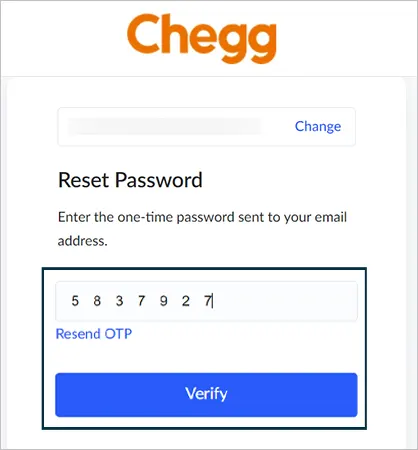
Finally, create a new password, confirm the new password, and then hit the Change Password Button.
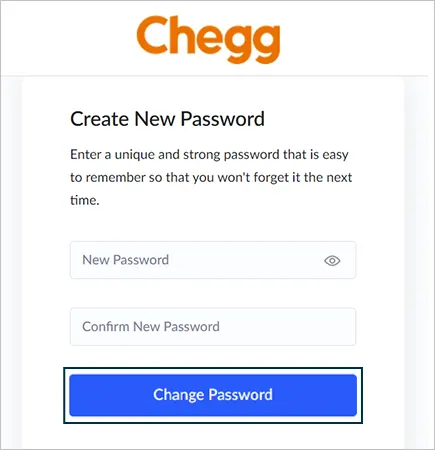
Features of Chegg Login Expert Portal
The Chegg Expert Portal is a platform designed for individuals who want to become Chegg experts and provide academic assistance to students. It offers several features and tools to help experts provide high-quality assistance and connect with students.
Here are some of the key features of the Chegg Expert Portal:
- Question Access: Experts can access a wide range of student questions posted on Chegg’s platform. These questions cover various academic subjects and topics.
- Choose Questions: Experts can browse and select the questions they want to answer based on their areas of expertise. This allows experts to focus on subjects they are most knowledgeable about.
- Answer Questions: Experts can provide detailed and well-explained answers to student questions. They are expected to offer accurate solutions to assist students in their studies.
- Step-by-Step Solutions: Experts can provide step-by-step solutions to complex problems, making it easier for students to understand the material.
- Subject Specialization: Experts can specialize in specific subjects and topics, which allows them to offer more targeted assistance.
- Earn Money: Chegg experts are compensated for their contributions. Experts earn money for each question they answer effectively.
Frequently asked questions (FAQs) – Chegg Expert Login Portal
>> What is Chegg Expert Login?
Chegg Expert Login is the login portal for individuals who have been approved as Chegg experts. It allows experts to access student questions, provide answers, and earn money for their contributions.
>> How can I become a Chegg expert?
To become a Chegg expert, you need to register on the Chegg website, provide information about your academic qualifications, and demonstrate expertise in your chosen subject areas. After review and approval, you can access the Chegg Expert Login Portal.
>> Can I choose the subjects I want to answer questions in?
Yes, experts can select the subjects and topics they want to answer questions in. This allows you to focus on areas in which you have expertise.
>> How do I earn money as a Chegg expert?
Chegg experts earn money for each question they answer effectively. The specific payment structure and rates may vary, and you can find payment details on the Chegg website.
>> Can I track my performance and earnings as an expert?
Yes, the Chegg Expert Portal provides a dashboard where you can track your performance, earnings, and other statistics, allowing you to monitor your progress.
Final Thoughts
In conclusion, the Chegg Expert Portal provides a valuable avenue for individuals with academic expertise to make a meaningful impact on the education of students while earning money for their knowledge. It’s a platform that benefits both experts and students, fostering a community of learning and support.
That’s it.
We hope this article helped you to learn about Chegg Expert Login in a very detailed way.
If you liked this article, then please subscribe to our YouTube Channel for PHP & it’s framework, WordPress, Node Js video tutorials. You can also find us on Twitter and Facebook.
