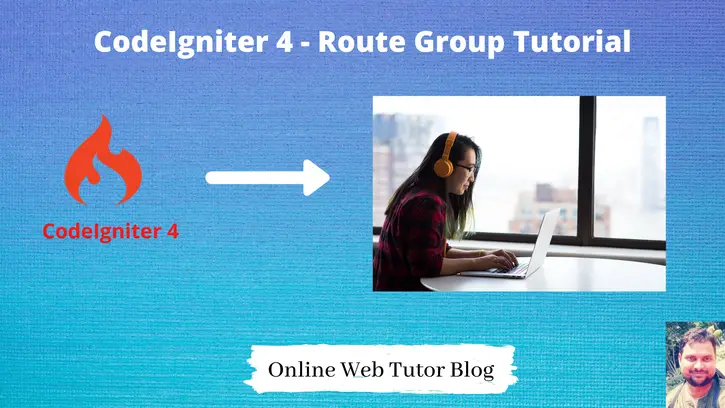Already we have an article over CodeIgniter 4 Routing. Inside this article we will create and see CodeIgniter 4 Route group. This tutorial is very interesting to see and learn.
Group simply means collection. So here, we will have collection of routes which in terms called Route Group. We will see the concept of namespace in route group as well. In codeigniter 4, these interesting features makes the development too much easier.
Learn More –
- Codeigniter 4 Multi Auth User Role Wise Login
- CodeIgniter 4 Multiple Databases And Connection Groups
- CodeIgniter 4 Pagination Service or Library
- CodeIgniter 4 PDF Generate Tutorial
Let’s get started.
CodeIgniter 4 Installation
To create a CodeIgniter 4 setup run this given command into your shell or terminal. Please make sure composer should be installed.
composer create-project codeigniter4/appstarter codeigniter-4Assuming you have successfully installed application into your local system.
Environment (.env) Setup
When we install CodeIgniter 4, we will have env file at root. To use the environment variables means using variables at global scope we need to do env to .env
Either we can do via renaming file as simple as that. Also we can do by terminal command.
Open project in terminal
cp env .envAbove command will create a copy of env file to .env file. Now we are ready to use environment variables.
Enable Development Mode
CodeIgniter starts up in production mode by default. You need to make it in development mode to see any error if you are working with application.
Open .env file from root.
# CI_ENVIRONMENT = production
// Do it to
CI_ENVIRONMENT = developmentNow application is in development mode.
Create Controller & Route Group
Open project into terminal and run this command.
$ php spark make:controller Device --suffixThis command will create a file called DeviceController.php at location /app/Controllers folder.
Let’s add few lines of code into it. Right now code is not the focus point, we need to see How can we create a route group.
Open DeviceController.php and write this code.
<?php
namespace App\Controllers;
use App\Controllers\BaseController;
class DeviceController extends BaseController
{
public function index()
{
// .. code here
}
public function addDevice()
{
if($this->request->getMethod() == "post"){
//.. post submit code
}
// .. code here
}
}
We have few sample methods inside controller.
Let’s configure very simple routes without using route group concept.
Routes without Group concept
Open Routes.php from /app/Config folder.
//...
# Add these routes
$routes->get("device", "DeviceController::index");
$routes->get("device/add-device", "DeviceController::addDevice");
$routes->post("device/add-device", "DeviceController::addDevice");
OR
$routes->match(["get", "post"], "device/add-device", "DeviceController::addDevice");
//...
So, here we can observe one thing. In each route we have a common prefix i.e device with each route.
Routes with Group Concept
//...
/*route group*/
$routes->group("device", function($routes){
// URL - /device
$routes->get("/", "DeviceController::index");
// URL - /device/add-device
$routes->match(["get", "post"], "add-device", "DeviceController::addDevice");
});
//...
It will work with the same concept what we have seen above.
Let’s use this route group concept for namespace controller routes.
Controller with Namespace & Route Group
Open project into terminal and run this command.
$ php spark make:controller Admin\\Admin --suffixIt will create a file called AdminController.php inside /app/Controllers/Admin folder. Initially we don’t have any Admin folder. But when we run above command it will create automatically.
Where we should this concept?
Suppose we have an application where panels are Admin & Site. We want the separate folders where we will do code for Admin and Site. This concept is useful in that case.
Open AdminController.php and write this following code into it.
<?php
namespace App\Controllers\Admin; // Controller namespace
use App\Controllers\BaseController;
class AdminController extends BaseController
{
public function index()
{
// .. code here
}
public function addUser()
{
if($this->request->getMethod() == "post"){
//.. post submit code
}
// .. code here
}
}
Routes Configuration with Group
Open Routes.php from /app/Config.
//...
$routes->group("admin", ["namespace" => "App\Controllers\Admin"], function($routes){
// URL - /admin
$routes->get("/", "AdminController::index");
// URL - /admin/add-user
$routes->match(["get", "post"], "add-user", "AdminController::addUser");
});
//...
Route Group with Filter
Suppose in an application we have filters. Let’s say to check “authentication”.
To add filters with routes – Without having route group
//...
$routes->get("admin/route-1", "AnyController::method1", ["filter" => "auth"]);
$routes->get("admin/route-2", "AnyController::method2", ["filter" => "auth"]);
$routes->get("admin/route-3", "AnyController::method3", ["filter" => "auth"]);
//...
Now, applying filters with route group.
//...
$routes->group("admin", ["filter" => "auth"], function($routes){
$routes->get("route-1", "AnyController::method1");
$routes->get("route-2", "AnyController::method2");
$routes->get("route-3", "AnyController::method3");
});
//...
So, these are the methods we can use to create a route group in codeigniter 4.
We hope this article helped you to learn CodeIgniter 4 Route Group Tutorial in a very detailed way.
If you liked this article, then please subscribe to our YouTube Channel for PHP & it’s framework, WordPress, Node Js video tutorials. You can also find us on Twitter and Facebook.
Read more