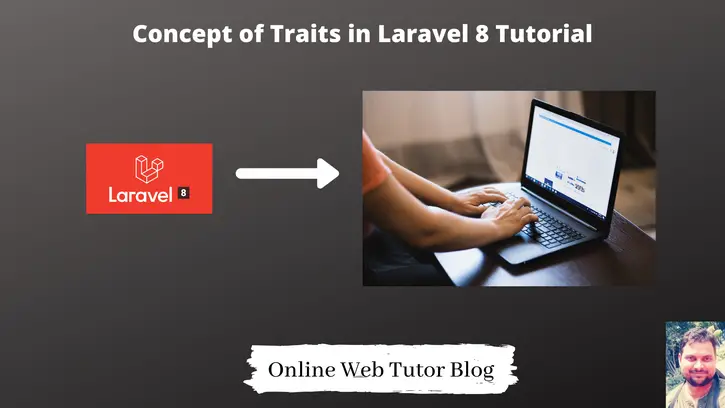In general, Traits are nothing but a reusable collection of methods and functions that can be incorporated in any other classes.
Inside this article we will see the concept of Trait in Laravel 8 with Example. How to create & use it in Laravel 8 application, all basic things we will cover in this trait tutorial of laravel 8.
What we will do inside this article –
- Create a Trait in laravel i.e reusable block of code, which we can access in any controller and use it.
Let’s get started.
Laravel Installation
We will create laravel project using composer. So, please make sure your system should have composer installed. If not, may be this article will help you to Install composer in system.
Here is the command to create a laravel project-
composer create-project --prefer-dist laravel/laravel blog
To start the development server of Laravel –
php artisan serve
URL: http://127.0.0.1:8000
Assuming laravel already installed inside your system.
Create Database & Connect
To create a database, either we can create via Manual tool of PhpMyadmin or by means of a mysql command.
CREATE DATABASE laravel_app;
To connect database with application, Open .env file from application root. Search for DB_ and update your details.
DB_CONNECTION=mysql DB_HOST=127.0.0.1 DB_PORT=3306 DB_DATABASE=laravel_app DB_USERNAME=root DB_PASSWORD=root
Create Migration
To create a table in database, we will use migration command of laravel artisan to create schema. Open project into terminal and run these artisan commands.
$ php artisan make:migration CreateProductsTable $ php artisan make:migration CreateBlogsTable
It will create migration files with name 2021_03_18_182916_create_products_table.php & 2021_03_18_182928_create_blogs_table.php according to my timestamp values at location /database/migrations.
Open migration file 2021_03_18_182916_create_products_table.php and write this code into it.
<?php
use Illuminate\Database\Migrations\Migration;
use Illuminate\Database\Schema\Blueprint;
use Illuminate\Support\Facades\Schema;
class CreateProductsTable extends Migration
{
/**
* Run the migrations.
*
* @return void
*/
public function up()
{
Schema::create('products', function (Blueprint $table) {
$table->id();
$table->string("name", 70);
$table->string("slug", 100);
$table->text("description");
});
}
/**
* Reverse the migrations.
*
* @return void
*/
public function down()
{
Schema::dropIfExists('products');
}
}Open migration file 2021_03_18_182928_create_blogs_table.php and write this code into it.
<?php
use Illuminate\Database\Migrations\Migration;
use Illuminate\Database\Schema\Blueprint;
use Illuminate\Support\Facades\Schema;
class CreateBlogsTable extends Migration
{
/**
* Run the migrations.
*
* @return void
*/
public function up()
{
Schema::create('blogs', function (Blueprint $table) {
$table->id();
$table->string("title", 60);
$table->text("description");
});
}
/**
* Reverse the migrations.
*
* @return void
*/
public function down()
{
Schema::dropIfExists('blogs');
}
}Migrate Migration
To run migration file and create table.
$ php artisan migrate
This command will create database tables.
Create Model
To create model, run this artisan command.
$ php artisan make:model Product $ php artisan make:model Blog
It will create files with name Product.php & Blog.php at location /app/Models.
Open Product.php and write this code.
<?php
namespace App\Models;
use Illuminate\Database\Eloquent\Factories\HasFactory;
use Illuminate\Database\Eloquent\Model;
class Product extends Model
{
use HasFactory;
public $timestamps = false;
}Open Blog.php and write this code into it.
<?php
namespace App\Models;
use Illuminate\Database\Eloquent\Factories\HasFactory;
use Illuminate\Database\Eloquent\Model;
class Blog extends Model
{
use HasFactory;
public $timestamps = false;
}Create Factory File – Data Seed
To seed dummy data into table, we need a factory file. To create factory file we will use artisan command. Back to terminal and run these artisan commands.
$ php artisan make:factory ProductFactory --model=Product $ php artisan make:factory BlogFactory --model=Blog
It will create files with name ProductFactory.php & BlogFactory.php at location /database/factories.
Open ProductFactory.php and write this code into it.
<?php
namespace Database\Factories;
use App\Models\Product;
use Illuminate\Database\Eloquent\Factories\Factory;
use Illuminate\Support\Str;
class ProductFactory extends Factory
{
/**
* The name of the factory's corresponding model.
*
* @var string
*/
protected $model = Product::class;
/**
* Define the model's default state.
*
* @return array
*/
public function definition()
{
return [
'name' => $this->faker->name,
'slug' => Str::slug($this->faker->name),
'description' => $this->faker->text,
];
}
}Open BlogFactory.php and write this code into it.
<?php
namespace Database\Factories;
use App\Models\Blog;
use Illuminate\Database\Eloquent\Factories\Factory;
use Illuminate\Support\Str;
class BlogFactory extends Factory
{
/**
* The name of the factory's corresponding model.
*
* @var string
*/
protected $model = Blog::class;
/**
* Define the model's default state.
*
* @return array
*/
public function definition()
{
return [
'title' => $this->faker->name,
'description' => $this->faker->text,
];
}
}Run Factory File
To run this factory which results, it creates dummy data into database table. We will run this factory file by Tinker Shell panel
$ php artisan tinker
It will open a shell interface, by the help of which we will interact with database.
>>> App\Models\Product::factory()->count(100)->create() >>> App\Models\Blog::factory()->count(100)->create()
Above commands will create 100 dummy rows for Product table and 100 rows for Blog table.
Create Traits in Laravel
Create Traits folder in /app/Http, then create DataTrait.php file at /app/Http/Traits file.
Open DataTrait.php and write this code into it.
<?php
namespace App\Http\Traits;
trait DataTrait
{
public function getData($model)
{
// Fetch all the data according to model
return $model::all();
}
}Here, we have created a simple trait method, which returns all data on the basis of model what we will pass into it.
Create Routes
Open web.php from /routes folder.
// At header
use App\Http\Controllers\DataController;
Route::get("list-products", [DataController::class, "listProducts"]);
Route::get("list-blogs", [DataController::class, "listBlogs"]);
Create Controller
To create controller, run this artisan command.
$ php artisan make:controller DataController
It will create a file with name DataController.php at /app/Http/Controllers folder.
Open DataController.php and write this code into it.
<?php
namespace App\Http\Controllers;
use App\Http\Traits\DataTrait;
use Illuminate\Http\Request;
use App\Models\Product;
use App\Models\Blog;
class DataController extends Controller
{
use DataTrait;
public function listProducts()
{
// Get data using Trait method
$products = $this->getData(new Product());
echo "<pre>";
print_r($products);
}
public function listBlogs()
{
// Get data using Trait method
$blogs = $this->getData(new Blog());
echo "<pre>";
print_r($blogs);
}
}As we can see, Single Trait method is now used to methods.
Application Testing
Run this command into project terminal to start development server,
php artisan serveProduct URL – http://127.0.0.1:8000/list-products
Blog URL – http://127.0.0.1:8000/list-blogs
Here, we are only displaying all data into raw format. If you want then you can show it into view file as well.
We hope this article helped you to learn about Concept of Trait in Laravel 8 Tutorial with Example in a very detailed way.
If you liked this article, then please subscribe to our YouTube Channel for PHP & it’s framework, WordPress, Node Js video tutorials. You can also find us on Twitter and Facebook.