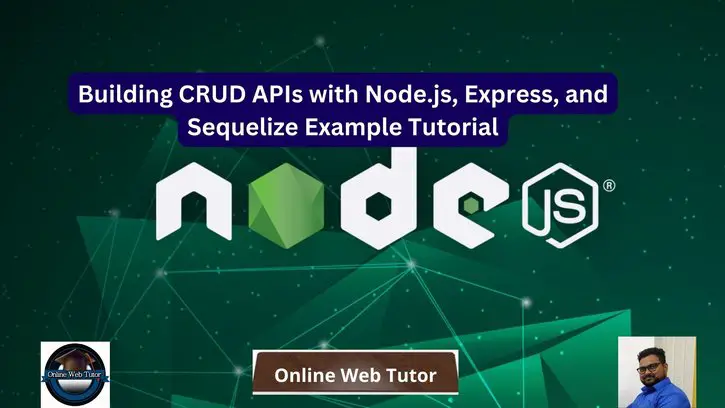Creating CRUD (Create, Read, Update, Delete) APIs is a critical component of developing web applications since it allows you to interact with and manage data in a methodical manner. The combination of Node.js, a popular runtime environment, and the Express.js framework provides a robust foundation for constructing such APIs.
We will walk you through the process of creating CRUD APIs with Node.js, Express.js, Sequelize, and MySQL, allowing you to create, retrieve, update, and delete data in a database using RESTful API endpoints.
Read More: Create HTTP Web Server in Node js Using Express js
Throughout this article, we’ll look at how to set up an Express.js server, define API routes, connect to a MySQL database, and execute CRUD operations.
Let’s get started.
What is an API?
An API, or Application Programming Interface, is a set of rules, protocols, and tools that enable various software applications to communicate with one another. It specifies the techniques and data formats that applications can employ to obtain and exchange data.
APIs are critical for integrating various systems, services, and applications, as well as facilitating data transfer and functionality across many platforms and technologies.
Project Setup
To work and create CRUD APIs we will do a node setup from scratch. And here we will use these following packages,
- express
- mysql2
- sequelize
- body-parser
- nodemon
Step #1
Create an application folder with any name say “project” in your local machine. Open project into terminal and run this command to create package.json file.
npm init -yAbove command will create package.json file with all default settings. This file is very important for any node application.
Next,
Step #2
You need to install the needed packages. Run this command to install all packages in one line,
npm install express nodemon mysql2 sequelize body-parserOnce all packages will be installed, you will see into package.json file as:
"dependencies": {
"body-parser": "^1.20.2",
"express": "^4.18.2",
"mysql2": "^3.6.1",
"nodemon": "^3.0.1",
"sequelize": "^6.33.0"
}Step #3
Create few more application files app.js, database.js, and routes.js
Once you create this file then you need to update the “main” property of object of package.json file. Here, is the view of application setup:
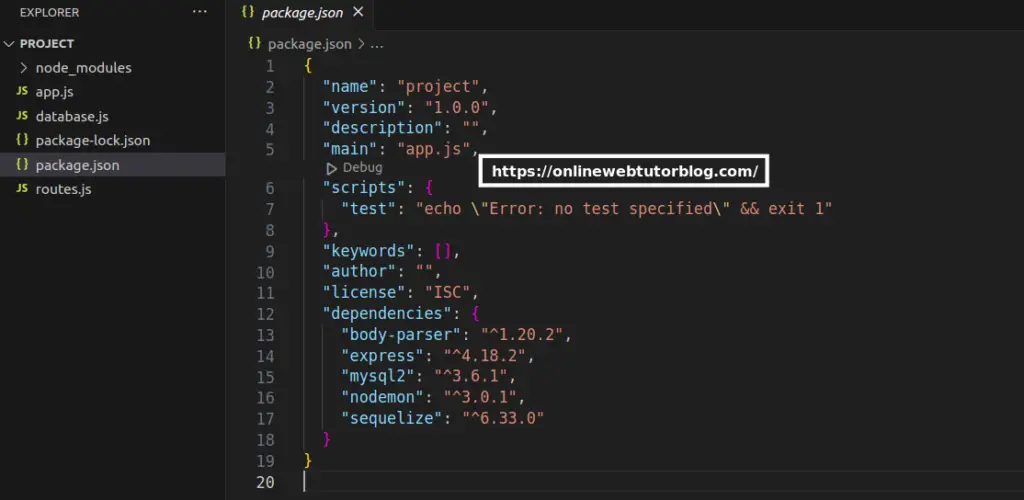
Node CRUD APIs: Database & Table Setup
Open PhpMyAdmin in your system. First create a database say “node_crud_apis“.
Next,
Open database.js file and write this complete code into it,
const { Sequelize, DataTypes } = require("sequelize");
// Database object
const sequelizeDbObject = new Sequelize("node_crud_apis", "<MySQL_USER>", "<MySQL_PASSWORD>", {
host: "localhost",
dialect: "mysql"
});
// Database check
sequelizeDbObject.authenticate().then((response) => {
console.log("Database connected");
}).catch((error) => {
console.log("Failed to connect with database");
});
// Create "users" table
const userTable = sequelizeDbObject.define("users", {
name: {
type: DataTypes.STRING(120),
allowNull: false
},
email: {
type: DataTypes.STRING(80),
allowNull: false,
},
phone_number: {
type: DataTypes.STRING(50),
allowNull: true,
},
gender: {
type: DataTypes.ENUM("male", "female", "other"),
defaultValue: "male"
}
}, {
timestamps: false
});
// Sync table to create in database
sequelizeDbObject.sync();
module.exports = {
"UserTable": userTable
};
Read More: Axios HTTP POST Request in Node Js Tutorial
Node CRUD APIs: Setup of APIs Routes
To create CRUD APIs we will use routes.js file.
Open routes.js and write this complete code into it,
const express = require("express");
const { UserTable } = require("./database");
const router = express.Router();
// Add User API
router.post("/add-user", (req, res) => {
// email check
UserTable.findOne({
where: {
email: req.body.email
}
}).then((user) => {
if (user) {
// user exists
res.json({
status: false,
message: "User already exists with this email"
});
} else {
// name, email, gender, phone_number
UserTable.create({
name: req.body.name,
email: req.body.email,
gender: req.body.gender,
phone_number: req.body.phone
}).then((response) => {
res.json({
stauts: true,
message: "User created successfully"
});
}).catch((error) => {
res.json({
status: false,
message: "Failed to create user"
})
});
}
}).catch((error) => {
console.log(error);
});
});
// List User API
router.get("/list-user", (req, res) => {
UserTable.findAll().then((user) => {
if (user.length > 0) {
res.json({
status: true,
message: "Users found",
data: user
});
} else {
res.json({
status: false,
message: "No User found"
});
}
}).catch((error) => {
res.json({
status: false,
message: "Failed to get user data"
})
});
});
// Update User API
router.put("/update-user/:id", (req, res) => {
// email check
UserTable.findOne({
where: {
id: req.params.id
}
}).then((user) => {
if (user) {
// Update: name, gender, phone_number
UserTable.update({
name: req.body.name,
gender: req.body.gender,
phone_number: req.body.phone
}, {
where: {
id: req.params.id
}
}).then((response) => {
res.json({
stauts: true,
message: "User updated successfully"
});
}).catch((error) => {
res.json({
status: false,
message: "Failed to update user"
});
});
} else {
res.json({
status: false,
message: "No user data found"
});
}
}).catch((error) => {
res.json({
status: false,
message: "Failed to find user"
});
});
});
// Delete User API
router.delete("/delete-user/:id", (req, res) => {
UserTable.findOne({
where: {
id: req.params.id
}
}).then((user) => {
// user is empty or not
if (user) {
UserTable.destroy({
where: {
id: req.params.id
}
}).then((response) => {
res.json({
status: true,
message: "User deleted"
});
}).catch((error) => {
res.json({
status: false,
message: "Failed to delete user"
})
})
} else {
res.json({
status: false,
message: "No user found"
});
}
}).catch((error) => {
res.json({
status: false,
message: "Failed to get user data"
});
});
});
// Welcome page route
router.get("/", (req, res) => {
res.json({
status: true,
message: "Welcome to Landing page of Node Express CRUD APIs"
})
});
module.exports = router;
Node CRUD APIs: Main Application File Settings
Here, you will see the main entry of file is app.js.
Open app.js and write this complete code into it,
const express = require("express");
const appRoutes = require("./routes");
const bodyParser = require("body-parser");
const app = express();
const PORT = 8087;
app.use(bodyParser.json());
app.use("/", appRoutes);
// Listen application requests
app.listen(PORT, () => {
console.log("Application started");
});
Application Testing
Open project terminal and run this command,
npx nodemonIt will start development server.
Read More: How To Read and Write Json File in Node Js Tutorial
Once you server will start. You will see your table called “users” automatically created inside database.
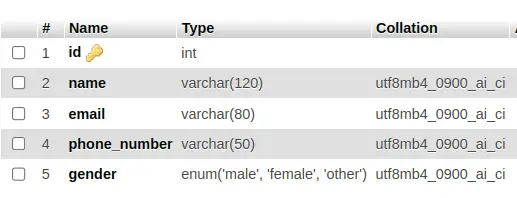
Add User API
URL – http://localhost:8087/add-user
Method – POST
Header –
Content-Type:application/jsonForm data –
{
"name": "Sanjay Kumar",
"email": "sanjay.example@example.net",
"gender": "male",
"phone": "8529632140"
}Screenshot –
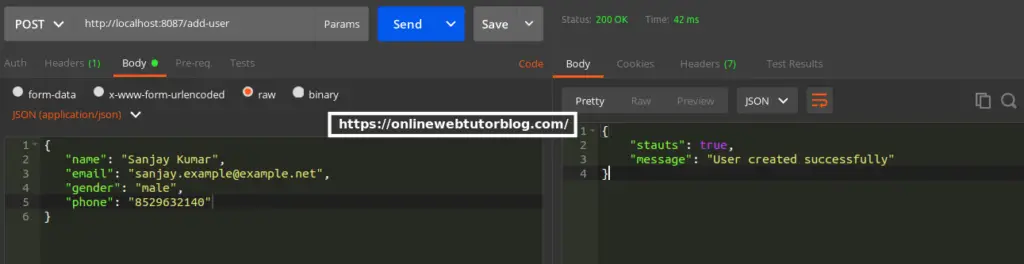
List User API
URL – http://localhost:8087/list-user
Method – GET
Screenshot –
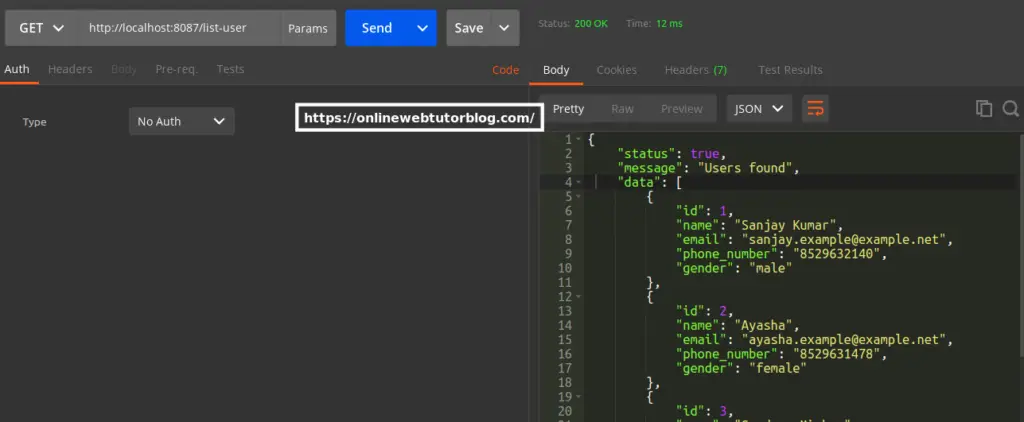
Update User API
URL – http://localhost:8087/update-user/2
Method – PUT
Header –
Content-Type:application/jsonForm data –
{
"name": "Ayasha Dubey",
"gender": "female",
"phone": "8526974105"
}Screenshot –
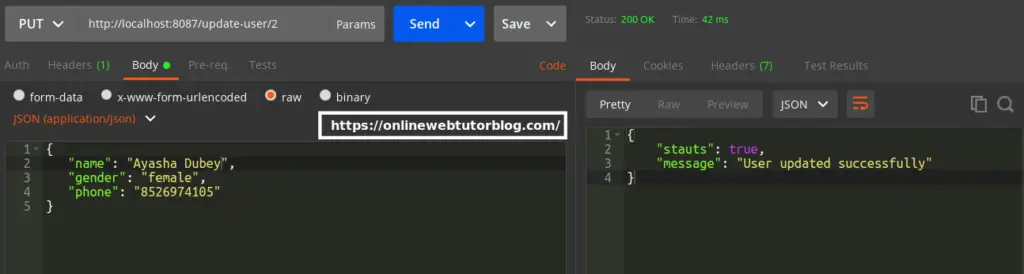
Delete User API
URL – http://localhost:8087/delete-user/3
Method – DELETE
It will delete the user of given ID.
That’s it.
We hope this article helped you to learn about Building CRUD APIs with Node.js, Express, and Sequelize in a very detailed way.
If you liked this article, then please subscribe to our YouTube Channel for PHP & it’s framework, WordPress, Node Js video tutorials. You can also find us on Twitter and Facebook.