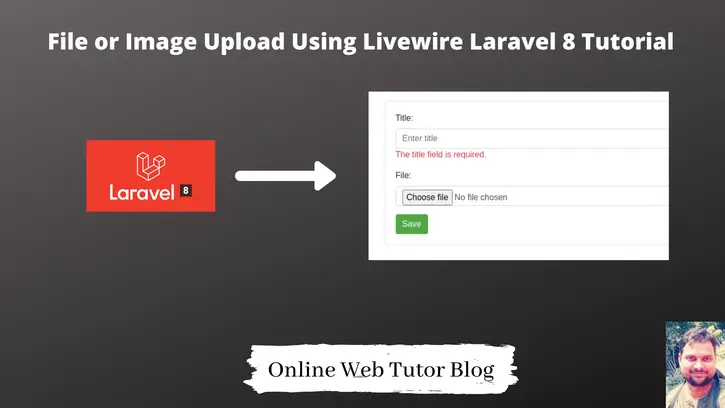Inside this article we will see the concept of file or image upload using livewire laravel 8. This article will be very interesting to see and also very easy to implement in your laravel 8 application.
You will learn Upload file using livewire in laravel 8. Step by step guide it will be. Very few simple steps we need to follow to do it application setup.
Learn More –
- Concept of Global Middleware in Laravel 8 Tutorial
- Concept of Group Middleware in Laravel 8 Tutorial
- Concept of Route Group in Laravel 8 Tutorial
- Concept of Route Middleware in Laravel 8 Tutorial
Let’s get started.
Laravel Installation
We will create laravel project using composer. So, please make sure your system should have composer installed. If not, may be this article will help you to Install composer in system.
Here is the command to create a laravel project-
composer create-project --prefer-dist laravel/laravel blog
To start the development server of Laravel –
php artisan serve
URL: http://127.0.0.1:8000
Assuming laravel already installed inside your system.
Create Database & Connect
To create a database, either we can create via Manual tool of PhpMyadmin or by means of a mysql command.
CREATE DATABASE laravel_app;
To connect database with application, Open .env file from application root. Search for DB_ and update your details.
DB_CONNECTION=mysql DB_HOST=127.0.0.1 DB_PORT=3306 DB_DATABASE=laravel_app DB_USERNAME=root DB_PASSWORD=root
Create Model & Migration
Open project into terminal and run this artisan command to create a model with a migration file.
$ php artisan make:model File -m
It will create two files –
- Model file File.php at /app/Models folder
- Migration file 2021_06_14_135930_create_files_table.php at /database/migrations
Open Migration file 2021_06_14_135930_create_files_table.php and write this complete code into it.
<?php
use Illuminate\Database\Migrations\Migration;
use Illuminate\Database\Schema\Blueprint;
use Illuminate\Support\Facades\Schema;
class CreateFilesTable extends Migration
{
/**
* Run the migrations.
*
* @return void
*/
public function up()
{
Schema::create('files', function (Blueprint $table) {
$table->id();
$table->string('title', 50);
$table->string('file', 220);
$table->timestamps();
});
}
/**
* Reverse the migrations.
*
* @return void
*/
public function down()
{
Schema::dropIfExists('files');
}
}Migrate Migrations
Open project into terminal and run this artisan command.
$ php artisan migrate
Open File.php model file and write this complete code into it.
<?php
namespace App\Models;
use Illuminate\Database\Eloquent\Factories\HasFactory;
use Illuminate\Database\Eloquent\Model;
class File extends Model
{
use HasFactory;
protected $fillable = [
'title', 'file'
];
}Installation of Livewire
Back to terminal and run this composer command to install livewire into application.
$ composer require livewire/livewire
It will install livewire package into application.
Next, we need to create livewire component.
Create Livewire Components
Back to terminal and run this command to create component.
$ php artisan make:livewire file-upload
It will create these files –
CLASS: app/Http/Livewire/FileUpload.php
VIEW: resources/views/livewire/file-upload.blade.php
Open FileUpload.php and write this complete code into it.
<?php
namespace App\Http\Livewire;
use Livewire\Component;
use App\Models\File;
use Livewire\WithFileUploads;
class FileUpload extends Component
{
use WithFileUploads;
public $file, $title;
public function render()
{
return view('livewire.file-upload');
}
public function submit()
{
$validatedData = $this->validate([
'title' => 'required',
'file' => 'required',
]);
$validatedData['file'] = $this->file->store('files', 'public');
File::create($validatedData);
session()->flash('message', 'File successfully Uploaded.');
}
}- $this->file->store(‘files’, ‘public’); This will store uploaded at file at /storage/app/public/files. Also it will create a livewire-tmp folder inside /storage/app.
Open file-upload.blade.php and write this complete code into it.
It will provide the layout for file upload.
<div>
<form wire:submit.prevent="submit" enctype="multipart/form-data">
<div>
@if(session()->has('message'))
<div class="alert alert-success">
{{ session('message') }}
</div>
@endif
</div>
<div class="form-group">
<label for="exampleInputName">Title:</label>
<input type="text" class="form-control" id="exampleInputName" placeholder="Enter title" wire:model="title">
@error('title') <span class="text-danger">{{ $message }}</span> @enderror
</div>
<div class="form-group">
<label for="exampleInputFile">File:</label>
<input type="file" class="form-control" id="exampleInputFile" wire:model="file">
@error('name') <span class="text-danger">{{ $message }}</span> @enderror
</div>
<button type="submit" class="btn btn-success">Save</button>
</form>
</div>Create Blade Layout File
Create a file with name layout.blade.php into /resources/views folder. Open layout.blade.php and write this complete code into it.
<!DOCTYPE html>
<html>
<head>
<title>File or Image Upload Using Livewire Laravel 8 - Online Web Tutor</title>
@livewireStyles
<link rel="stylesheet" href="https://stackpath.bootstrapcdn.com/bootstrap/4.5.2/css/bootstrap.min.css">
</head>
<body>
<div class="container" style="margin-top:40px;">
<div class="card">
<div class="card-body">
@livewire('file-upload')
</div>
</div>
</div>
@livewireScripts
</body>
</html>
- @livewireStyles It will include livewire styles.
- @livewire(‘file-upload’) It will include livewire file upload component.
- @livewireScripts It will include livewire scripts.
Add Route
Open web.php file from /routes folder.
//...
Route::get('file-upload', function () {
return view('layout');
});
//...
Application Testing
Run this command into project terminal to start development server,
php artisan serveURL – http://127.0.0.1:8000/file-upload
When we fill title and a file and click on Save.
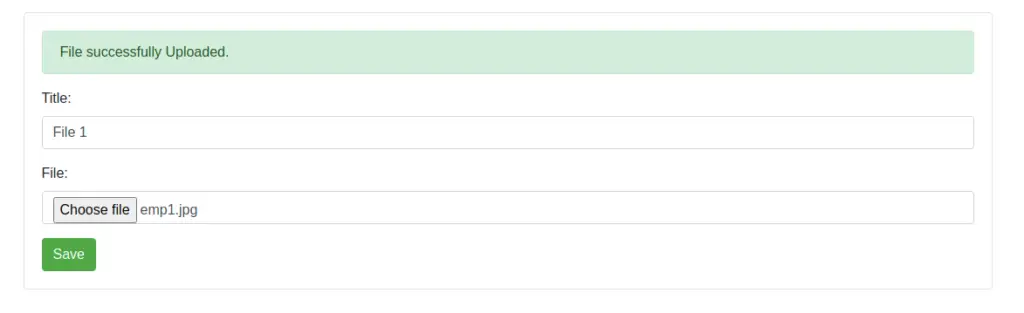
Submit form without any value

Data saved into database table
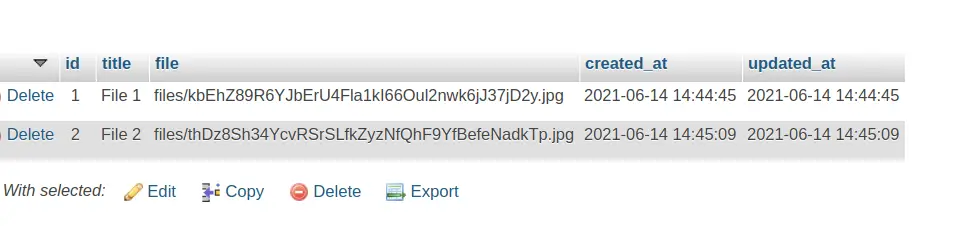
We hope this article helped you to learn File or Image Upload Using Livewire Laravel 8 in a very detailed way.
If you liked this article, then please subscribe to our YouTube Channel for PHP & it’s framework, WordPress, Node Js video tutorials. You can also find us on Twitter and Facebook.
Read more