Nowadays, Laravel is the most popular PHP framework. It has great features. Therefore, most of the PHP developers like the php framework known as laravel.
Professional PHP programmers mostly prefer to use Laravel; thus, the laravel beginners developer need to learn laravel asap.
Codelobster makes it very easy and simple to install and configure Laravel installation into your local system. Using the codelobster, you can install and download laravel, wordpress, zoomla, codeigniter, etc.
Learn More –
- Laravel 9 Scout How To Add Full Text Search in Table
- Laravel 9 Seed Database Using Faker Library Tutorial
- Laravel 9 Send Mail Using Gmail SMTP Server Tutorial
- Laravel 9 Send Push Notification to Android Using Firebase
Let’s get started.
Installing Laravel in CodeLobster IDE
Start installing laravel using Codelobster ide.
So, Make new laravel app by going to the main menu “Project” -> “Create Project.”, Let’ s see in the following image:
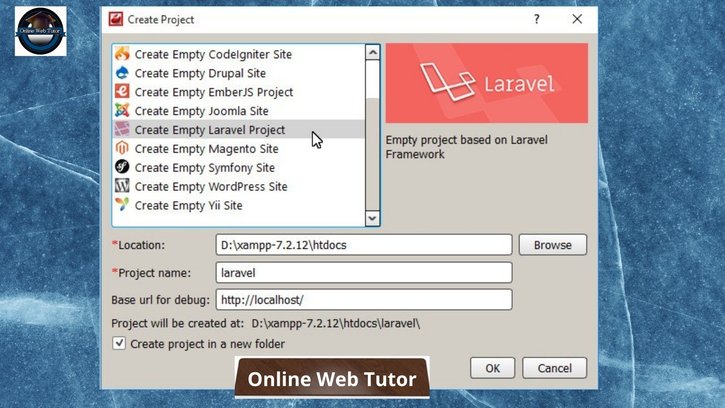
Add the app name, which you want to make your project or app in laravel. So, you can add the name here, which has been stored in htdocs directory.
To add database name, password and host into your laravel app, so let’s see the following images:
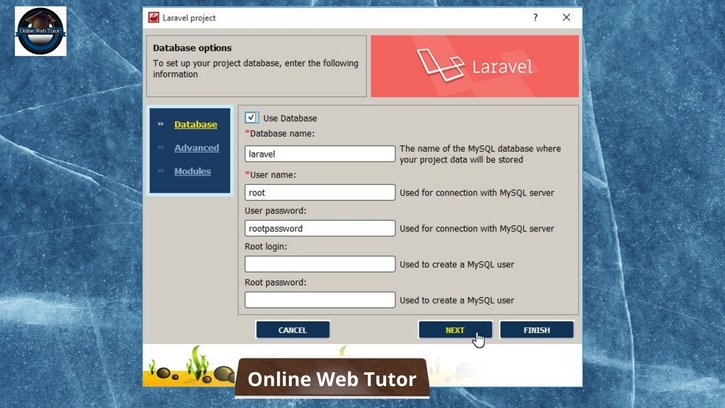
Next, add the database host name, so let’s see the following image:
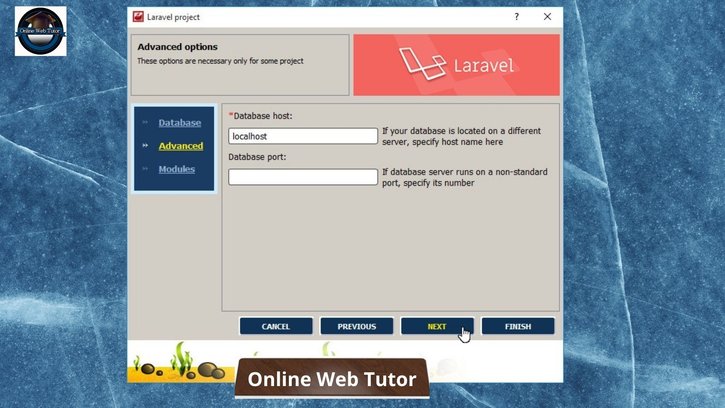
Using the following feature of codelobster ide, you can pre install the following packages into your laravel apps:
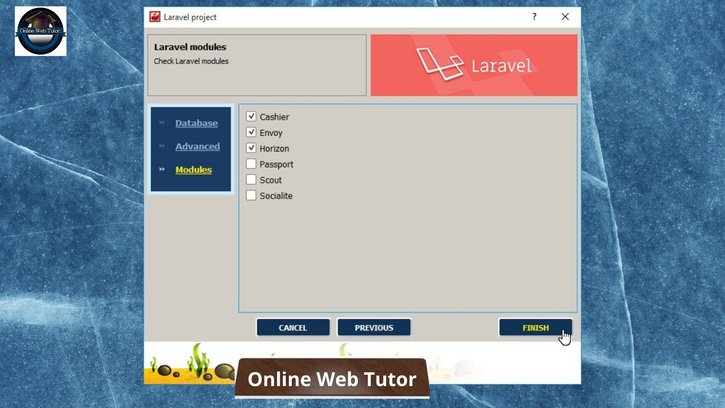
Let’s use codelobster ide with laravel by creating a very small app; Let’s see the following image:
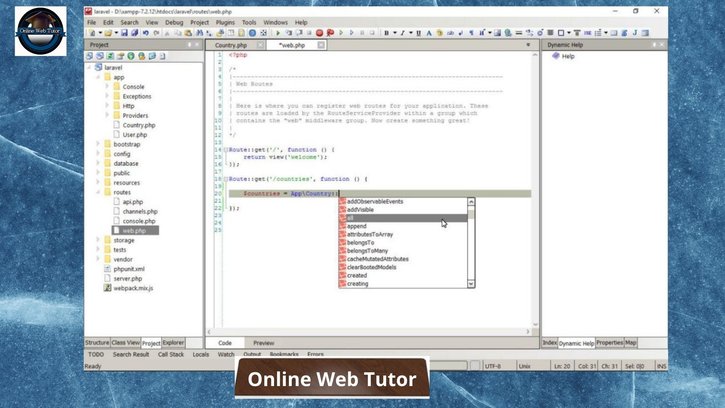
If we use Autocomplete using the Ctrl + Space key union to get a list of authorized technologies in this context, it will be much easier for you to take advantage of all its benefits.
When we execute code, will obtain an array with info about countries, which can now format and lastly pass to the view for display.
We select the names of the nations in our educational example and generate an HTML list that will be shown using the default view.
Let’s check the above create app, so start your browser and hit the following url into http://127.0.0.0:8000/laravel/public/countries.
Then we obtain an list of all the countries in from your database.
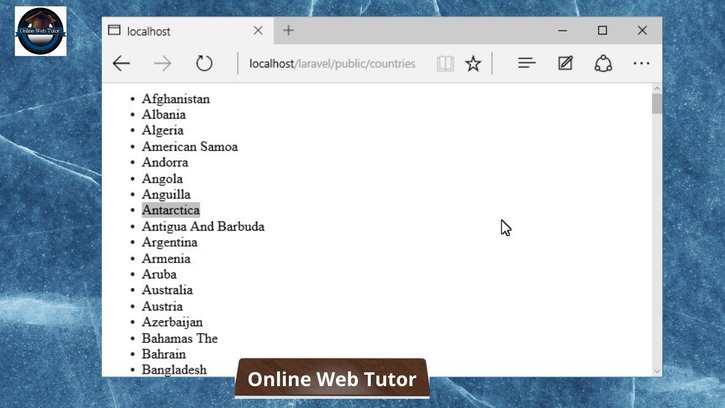
Final words:
This tutorial taught us how to use the wizard of the CodeLobster IDE to quickly create a new project and install Laravel.
It is a global solution that works on any operating system and does not require command line access or installation of additional applications.
And also, you can use Codelobster idea with Drupal, Joomla, Magento, Twig, JQuery, AngularJS, BackboneJS, Bootstrap, Laravel, MeteorJS, Falcon, CodeIgniter, CakePHP, Symfony, VueJS, Yii and WordPress.
Read more