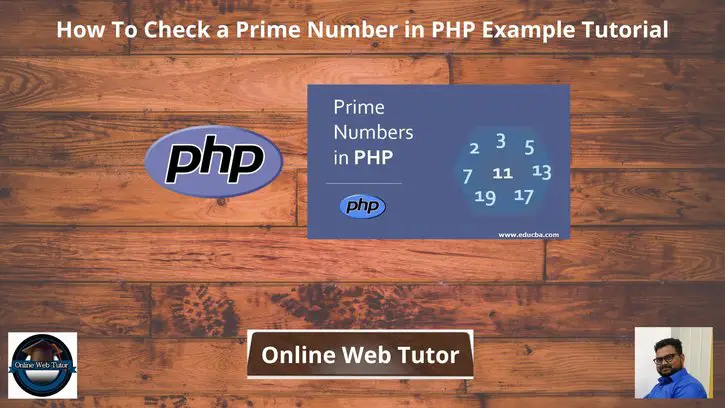Inside this article we will see the concept i.e How To Check a Prime Number in PHP Tutorial. Article contains the classified information about a program which checks a number is prime or not using PHP.
If you are looking for a solution to a PHP Program To Check Whether a Number is Prime or Not then this article will help you a lot for this. Tutorial is super easy to understand and implement it in your code as well.
What is a Prime Number?
A prime number is a whole number greater than 1 whose only factors are 1 and itself. A factor is a whole number that can be divided evenly into another number. The first few prime numbers are 2, 3, 5, 7, 11, 13, 17, 19, 23 and 29.
Learn More –
- Laravel 9 to_route() and str() New Helper Function Tutorial
- Laravel 9 Redirect to Route From Controller Example Tutorial
- Laravel 9 YajraBox Datatable Custom Filter and Search Tutorial
- Laravel 9 How To Add Conditional Class in Blade Template
Let’s get started.
Example: Using PHP To Check Prime Numbers
Here,
We will use the concept of PHP i.e How To Check a Prime Number in PHP.
Create a file with name index.php inside your localhost directory. Open file and write this code into it.
<?php
function IsPrimeOrNot($n)
{
for($i=2; $i<$n; $i++) {
if ($n % $i ==0) {
return 0;
}
}
return 1;
}
$result = IsPrimeOrNot(5);
if ($result==0){
echo 'This is not a Prime Number.';
}else{
echo 'This is a Prime Number.';
}
Output
This is a Prime Number.Example: Check Prime Number in PHP using a Form
Here we will create a PHP program with PHP Forms for how to check a whether a given number is prime or not.
<html>
<head>
<title>Prime Number using Form in PHP</title>
</head>
<body>
<form action="<?php echo htmlspecialchars($_SERVER["PHP_SELF"]); ?>" method="post">
Enter a Number: <input type="text" name="input"><br><br>
<input type="submit" name="submit" value="Submit">
</form>
<?php
if ($_POST) {
$input = $_POST['input'];
for ($i = 2; $i <= $input - 1; $i++) {
if ($input % $i == 0) {
$value = True;
}
}
if (isset($value) && $value) {
echo 'The Number ' . $input . ' is not prime';
} else {
echo 'The Number ' . $input . ' is prime';
}
}
?>
</body>
</html>
Outputb
We entered a value 5 into input and submit:
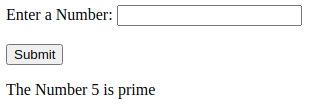
Example: Get Prime Numbers Between 1 and 100
Here,
We have created a function checkPrime() to check whether the number is prime or not.
We loop over the number range (1 to 100) and pass each as a parameter to the function to check whether a number is prime or not.
<?php
function checkPrime($num)
{
if ($num == 1)
return 0;
for ($i = 2; $i <= $num / 2; $i++) {
if ($num % $i == 0)
return 0;
}
return 1;
}
echo '<h2>Prime Numbers between 1 and 100</h2> ';
for ($num = 1; $num <= 100; $num++) {
$flag = checkPrime($num);
if ($flag == 1) {
echo $num . " ";
}
}
Output
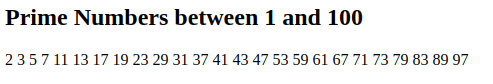
We hope this article helped you to learn How To Check a Prime Number in PHP Example Tutorial in a very detailed way.
If you liked this article, then please subscribe to our YouTube Channel for PHP & it’s framework, WordPress, Node Js video tutorials. You can also find us on Twitter and Facebook.
Read more