Data security is critical in web application development, and encrypting sensitive information is a critical component of protecting your data. Laravel, a powerful PHP framework, includes strong encryption and decryption techniques that can be smoothly incorporated into database operations.
We will walk you through the process of encrypting and decrypting values in a database using Laravel 10, providing you with the knowledge and tools you need to improve data security in your applications.
This tutorial will go over the strategies and best practises for safeguarding data in your Laravel project. We’ll go through how to incorporate encryption into your database schema, as well as data insertion, retrieval, and decryption.
Read More: Laravel 10 How To Capture Website Screenshot Tutorial
Let’s get started.
Laravel Installation
Open terminal and run this command to create a laravel project.
composer create-project laravel/laravel myblogIt will create a project folder with name myblog inside your local system.
To start the development server of laravel –
php artisan serveURL: http://127.0.0.1:8000
Assuming laravel already installed inside your system.
Create Database & Connect
To create a database, either we can create via Manual tool of PhpMyadmin or by means of a mysql command.
CREATE DATABASE laravel_app;
To connect database with application, Open .env file from application root. Search for DB_ and update your details.
DB_CONNECTION=mysql DB_HOST=127.0.0.1 DB_PORT=3306 DB_DATABASE=laravel_app DB_USERNAME=root DB_PASSWORD=root
Setup Model & Migration
Open project into terminal and run this command,
php artisan make:model Product -mIt will create two files,
- Model – Product.php inside /app/Models folder
- Migration file – xxx_create_products_table.php inside /database/migrations folder.
Open migration file and write this complete code into it,
<?php
use Illuminate\Database\Migrations\Migration;
use Illuminate\Database\Schema\Blueprint;
use Illuminate\Support\Facades\Schema;
return new class extends Migration
{
/**
* Run the migrations.
*/
public function up(): void
{
Schema::create('products', function (Blueprint $table) {
$table->id();
$table->text('name');
$table->text('detail');
$table->text('code');
$table->timestamps();
});
}
/**
* Reverse the migrations.
*/
public function down(): void
{
Schema::dropIfExists('products');
}
};Run Migration
Next, you need to migrate migration files,
php artisan migrateThis command will create tables inside database. It also create products table in database.
Read More: Laravel 10 How To Create Multi Language Website Tutorial
Next,
Open model file and write this complete code into it,
<?php
namespace App\Models;
use Illuminate\Database\Eloquent\Factories\HasFactory;
use Illuminate\Database\Eloquent\Model;
class Product extends Model
{
use HasFactory;
/**
* The attributes that are mass assignable.
*
* @var array<int, string>
*/
protected $fillable = [
'name', 'code', 'detail'
];
/**
* The attributes that should be hidden for serialization.
*
* @var array<int, string>
*/
protected $hidden = [
'name', 'code', 'detail'
];
/**
* The attributes that should be cast.
*
* @var array<string, string>
*/
protected $casts = [
'name' => 'encrypted',
'code' => 'encrypted',
'detail' => 'encrypted'
];
}Setup Product Controller
Next, you need to create a controller class,
php artisan make:controller ProductControllerIt will create a file ProductController.php inside /app/Http/Controllers folder.
Open file and write this complete code into it,
<?php
namespace App\Http\Controllers;
use Illuminate\Http\Request;
use Illuminate\Http\RedirectResponse;
use Illuminate\View\View;
use App\Models\Product;
class ProductController extends Controller
{
public function index(): View
{
$products = Product::get();
return view('products',compact('products'));
}
public function store(Request $request): RedirectResponse
{
$request->validate([
'name' => 'required',
'code' => 'required',
'detail' => 'required'
]);
$input = $request->all();
Product::create($input);
return redirect()->route('products.index')
->with('success','Product added successfully.');
}
}Create Blade Template File
Go to /resources/views folder and create a file with name products.blade.php
Read More: Laravel 10 Language Translation Methods Tutorial
Open file and write this complete code into it,
<!DOCTYPE html>
<html lang="{{ str_replace('_', '-', app()->getLocale()) }}">
<head>
<meta name="csrf-token" content="{{ csrf_token() }}">
<title>Laravel 10 How To Encrypt Decrypt Values in Database</title>
<link rel="stylesheet" href="https://cdn.jsdelivr.net/npm/bootstrap@5.0.0-beta1/dist/css/bootstrap.min.css">
</head>
<body>
<div class="container mt-5">
<div class="row">
<div class="col-lg-12 margin-tb">
<div class="pull-left">
<h3>Laravel 10 How To Encrypt Decrypt Values in Database</h3>
</div>
</div>
</div>
<div class="row">
<div class="col-lg-8">
@if ($message = Session::get('success'))
<div class="alert alert-success">
<p>{{ $message }}</p>
</div>
@endif
<form method="post" action="{{ route('products.store') }}">
@csrf
<div class="form-group">
<label>Name</label>
<input type="text" name="name" class="form-control" />
</div>
<div class="form-group">
<label>Product Code</label>
<input type="text" name="code" class="form-control" />
</div>
<div class="form-group">
<label>Details</label>
<textarea id="summernote" class="form-control" name="detail"></textarea>
</div>
<div class="form-group mt-3 mb-3">
<button type="submit" class="btn btn-success btn-block">Submit</button>
</div>
</form>
<table class="table table-bordered">
<tr>
<th>#ID</th>
<th>#Name</th>
<th>#ProductCode</th>
<th>#Detail</th>
</tr>
@foreach ($products as $i => $product)
<tr>
<td>{{ ++$i }}</td>
<td>{{ $product->name }}</td>
<td>{{ $product->code }}</td>
<td>{{ $product->detail }}</td>
</tr>
@endforeach
</table>
</div>
</div>
</div>
</body>
</html>Add Route
Open web.php file from /routes folder. Add these routes into it.
//...
use App\Http\Controllers\ProductController;
//...
Route::get('products', [ProductController::class, 'index'])->name('products.index');
Route::post('products', [ProductController::class, 'store'])->name('products.store');
//...
Application Testing
Run this command into project terminal to start development server,
php artisan serveURL: http://127.0.0.1:8000/products
Add Product and List Product View
Once you save product, It will automatic lists all products in plain text which is human readable texts (Values are Decrypted)
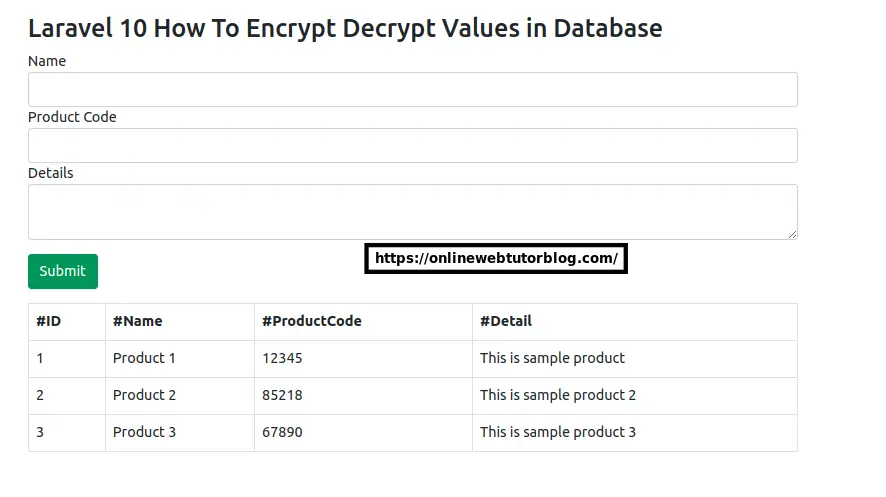
Back to database,
Database View
Saved values are encrypted in table products (Values are Encrypted).

That’s it.
We hope this article helped you to learn about Laravel 10 How To Encrypt Decrypt Values in Database Example Tutorial in a very detailed way.
If you liked this article, then please subscribe to our YouTube Channel for PHP & it’s framework, WordPress, Node Js video tutorials. You can also find us on Twitter and Facebook.
Read more