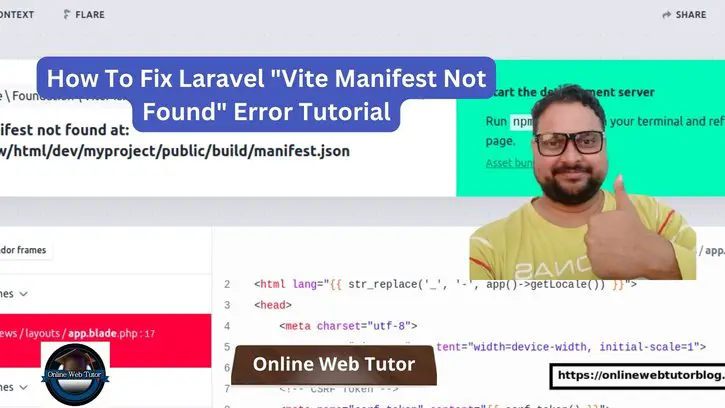During the implementation of Laravel authentication with Vite, encountering the “Vite Manifest Not Found” error can disrupt the authentication flow due to misconfigured or missing files within the project setup.
In this troubleshooting tutorial, we’ll address the “Vite Manifest Not Found” error in the context of Laravel authentication with Vite. This error typically occurs when Vite, the frontend build tool, is unable to locate its manifest file, leading to authentication issues within the Laravel application.
Read More: Build WordPress User Login Using Laravel Corcel Tutorial
Let’s get started.
How To Generate Error “Vite Manifest Not Found”
When you install laravel authentication using “laravel/ui”, you will get something like this.
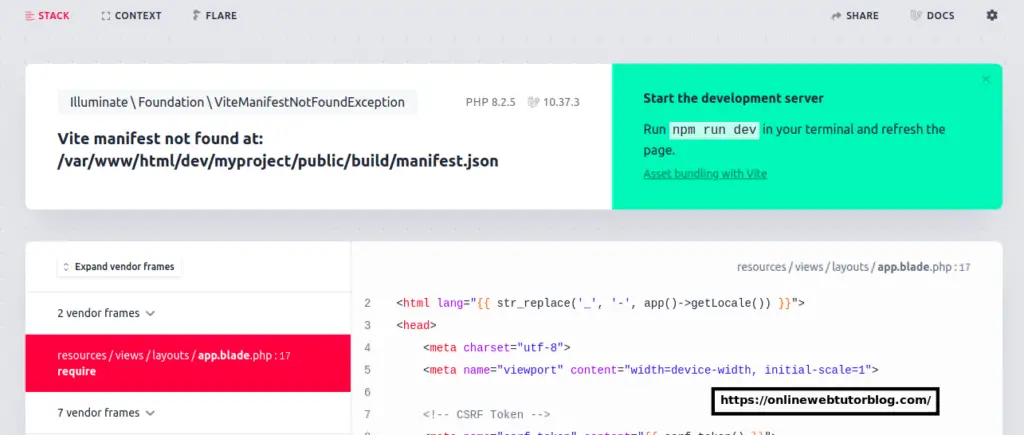
Apart from this you will get this error in other installation of authentications like Vite.
Now, let’s see how to fix this?
Steps To Fix Laravel Vite Manifest Not Found
There are few simple steps you have to follow to get rid of this installation issue,
Step #1: Run this command
npm install --save-dev vite laravel-vite-pluginStep #2: Update “package.json” file
Your package.json file should look like this,
"scripts": {
"dev": "vite",
"build": "vite build"
}Read More: Laravel with Gupshup API Send WhatsApp Message
Step #3: Build Application
Finally, you can trigger this command below to build Vite and create the manifest file.
npm run buildOnce you follow all these steps,hopefully you will find the issue has been fixed.
That’s it.
We hope this article helped you to learn about How To Fix Laravel “Vite Manifest Not Found” Error Tutorial in a very detailed way.
If you liked this article, then please subscribe to our YouTube Channel for PHP & it’s framework, WordPress, Node Js video tutorials. You can also find us on Twitter and Facebook.
Read more