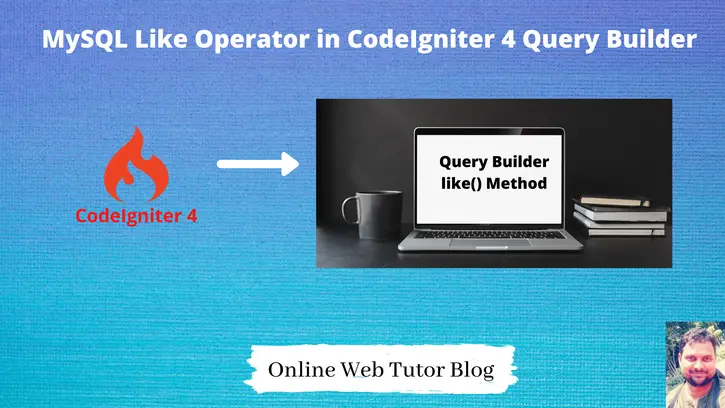CodeIgniter 4 provides the complete set of Query builder methods to use in querying database. Inside this article we will see the concept of MySQL Like Operator in codeigniter 4 Query builder.
In Query builder to use Like operator we have a method available. Like operator helps us to get data with a certain pattern with a different different string format.
MySQL Like Operator uses % or _ in query to create pattern. % represents multiple characters, _ is for single character.
In CodeIgniter, It uses only % to create search patterns.
Learn More –
- DataTable Excel Data Export in CodeIgniter 4 Tutorial
- Encryption Service in CodeIgniter 4 Tutorial
- Export Data Into Excel Report In CodeIgniter 4 Tutorial
- ext-intl PHP Extension Error CodeIgniter 4 Installation
Let’s get started.
Create Database
To create a database, either we can create via Manual tool of PhpMyadmin or by means of a mysql command.
We will use MySQL command to create database. Run this command into Sql tab of PhpMyAdmin.
CREATE DATABASE codeigniter4_app;Successfully, we have created a database.
Create Database Table
Next, we need a table. That table will be responsible to store data.
Let’s create a table with some columns.
CREATE TABLE `students` (
`id` int(11) NOT NULL AUTO_INCREMENT,
`name` varchar(50) NOT NULL,
`email` varchar(50) NOT NULL,
`phone_no` varchar(15) NOT NULL,
PRIMARY KEY (`id`)
) ENGINE=InnoDB DEFAULT CHARSET=latin1;Successfully, we have created a table.
Dump Test Data To Table
Open MySQL database and run this command to insert test data into table.
-- -- Dumping data for table `students` -- INSERT INTO `students` (`id`, `name`, `email`, `phone_no`) VALUES (1, 'Sanjay Kumar', 'sanjay_kumar@gmail.com', '8527419630'), (2, 'Sanjay Mishra', 'sanjaymishra1001@yahoo.com', '7456321089'), (3, 'Rahul Khanna', 'rahulkhanna@yahoo.com', '9632145870'), (4, 'Vijay Singh', 'vijay_singh@gmail.com', '7896541230'), (5, 'Suraj Lal', 'suraj_lal@outlook.com', '7894563210'), (6, 'Dhananjay Kumar', 'dhananjay_kumar@outlook.com', '8529633217');
Here, we have few rows taking to understand the concept of like() method. You can consider many more rows.
CodeIgniter 4 Like Operator Method
In CodeIgniter 4, like() named method available to do like pattern queries.
$builder->like('column_name','match', 'before | after | both')Example #1
Task
We want to list all students whose name starts from S character.
MySQL Query
SELECT * FROM students WHERE name LIKE 'S%'Writing in CodeIgniter 4
We will use query builder methods for this.
Like Method syntax –
$builder->like('name','S', 'after'); It generates query as –
WHERE `name` LIKE 'S%' ESCAPE '!'<?php
namespace App\Controllers;
class Home extends BaseController
{
public function __construct()
{
$this->db = db_connect();
}
public function index()
{
$builder = $this->db->table("students");
$builder->select('*');
$builder->like('name','S','after');
$query = $builder->get();
echo "<pre>";
print_r($query->getResult());
// To get last query executed
// $this->db->getLastQuery();
}
//...
}Behind the scene it will generate query as –
SELECT * FROM `students` WHERE `name` LIKE 'S%' ESCAPE '!'If we run this query to MySQL –
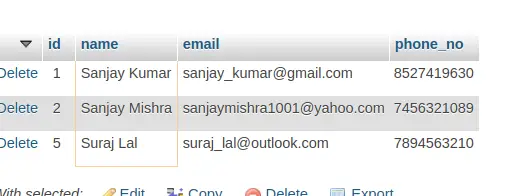
Output To Browser
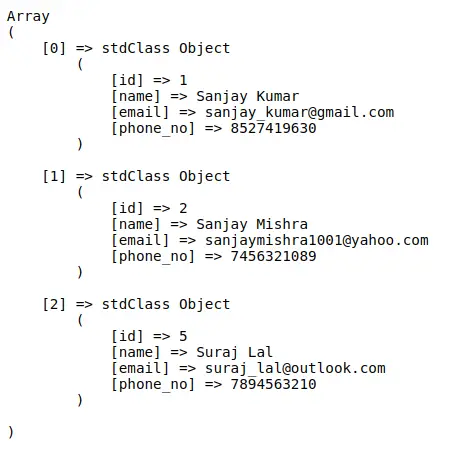
Example #2
Task
We want to list all students whose email ends with yahoo.com
MySQL Query
SELECT * FROM students WHERE email LIKE '%yahoo.com'Writing in CodeIgniter 4
We will use query builder methods for this.
Like Method syntax –
$builder->like('email','yahoo.com', 'before'); It generates query as –
WHERE `email` LIKE '%yahoo.com' ESCAPE '!'<?php
namespace App\Controllers;
class Home extends BaseController
{
public function __construct()
{
$this->db = db_connect();
}
public function index()
{
$builder = $this->db->table("students");
$builder->select('*');
$builder->like('email','yahoo.com','before');
$query = $builder->get();
echo "<pre>";
print_r($query->getResult());
// To get last query executed
// $this->db->getLastQuery();
}
//...
}Behind the scene it will generate query as –
SELECT * FROM `students` WHERE `email` LIKE '%yahoo.com' ESCAPE '!'If we run this query to MySQL –
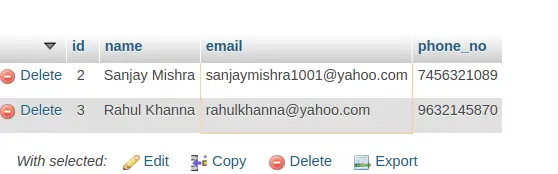
Output To Browser
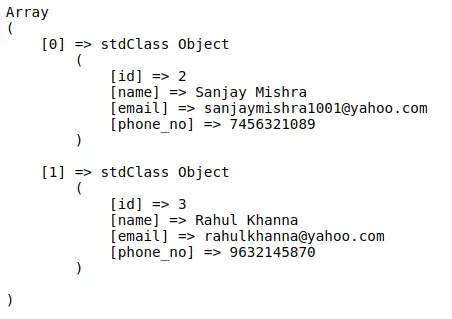
Example #3
Task
We want to list all students whose phone number contains 321 in digits.
MySQL Query
SELECT * FROM students WHERE phone_no LIKE '%321%'Writing in CodeIgniter 4
We will use query builder methods for this.
Like Method syntax –
$builder->like('phone_no','%321%', 'both'); It generates query as –
WHERE `phone_no` LIKE '%321%' ESCAPE '!'<?php
namespace App\Controllers;
class Home extends BaseController
{
public function __construct()
{
$this->db = db_connect();
}
public function index()
{
$builder = $this->db->table("students");
$builder->select('*');
$builder->like('phone_no','321','both');
$query = $builder->get();
echo "<pre>";
print_r($query->getResult());
// To get last query executed
// $this->db->getLastQuery();
}
//...
}Behind the scene it will generate query as –
SELECT * FROM `students` WHERE `phone_no` LIKE '%321%' ESCAPE '!'If we run this query to MySQL –
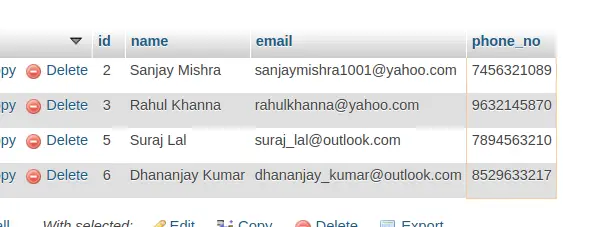
Output To Browser
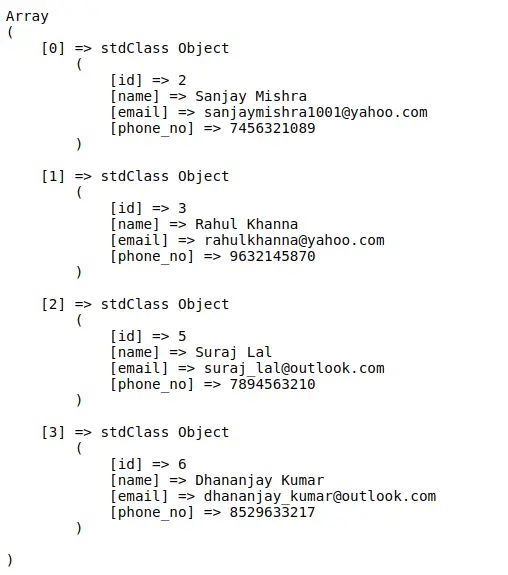
Example #4
Task
We want to list all students whose name starts from S OR phone number contains 321 in digits.
Any condition will true then it returns a data row.
MySQL Query
SELECT * FROM students WHERE name LIKE 'S%' OR phone_no LIKE '%321%'Writing in CodeIgniter 4
$builder = $this->db->table("students");
$builder->select('*');
$builder->like('name','S','after');
$builder->orLike('phone_no','321','both');
$query = $builder->get();Example #5
Task
We want to list all students whose phone number doesn’t contains 321 in digits.
MySQL Query
SELECT * FROM students WHERE phone_no NOT LIKE '%321%'Writing in CodeIgniter 4
$builder = $this->db->table("students");
$builder->select('*');
$builder->notLike('phone_no','321','both');
$query = $builder->get();We hope this article helped you to learn MySQL Like Operator in CodeIgniter 4 Query Builder Tutorial in a very detailed way.
If you liked this article, then please subscribe to our YouTube Channel for PHP & it’s framework, WordPress, Node Js video tutorials. You can also find us on Twitter and Facebook.
Read more