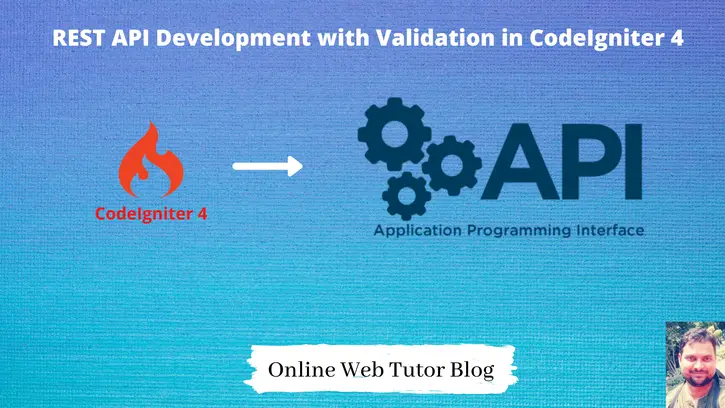CodeIgniter 4 is an open source framework of PHP. There are several libraries available in codeigniter 4 which makes application development very easy.
Inside this article we will see the concept of REST API development with validation in CodeIgniter 4. We will discuss about each method of CRUD operation like Create, Read, Update & Delete Request in APIs.
Additionally we will cover the API data validations and their outputs. Article is very interesting to learn and super easy to implement.
Learn more –
- CodeIgniter 4 RESTful APIs with JWT Authentication, Click here.
- CodeIgniter 4 CRUD REST APIs Development (without validation), Click here.
- Basic Auth REST API Development in CodeIgniter 4, Click here.
- Upload Image by REST API in CodeIgniter 4 Tutorial, Click here.
Let’s get started.
CodeIgniter 4 Installation
To create a CodeIgniter 4 setup run this given command into your shell or terminal. Please make sure composer should be installed.
composer create-project codeigniter4/appstarter codeigniter-4Assuming you have successfully installed application into your local system.
Environment (.env) Setup
When we install CodeIgniter 4, we will have env file at root. To use the environment variables means using variables at global scope we need to do env to .env
Either we can do via renaming file as simple as that. Also we can do by terminal command.
Open project in terminal
cp env .envAbove command will create a copy of env file to .env file. Now we are ready to use environment variables.
Enable Development Mode
CodeIgniter starts up in production mode by default. You need to make it in development mode to see any error if you are working with application.
Open .env file from root.
# CI_ENVIRONMENT = production
// Do it to
CI_ENVIRONMENT = developmentNow application is in development mode.
Create Database
To create a database, either we can create via Manual tool of PhpMyadmin or by means of a mysql command.
We will use MySQL command to create database. Run this command into Sql tab of PhpMyAdmin.
CREATE DATABASE codeigniter4_app;Successfully, we have created a database.
Create Database Table
Next, we need a table. That table will be responsible to store data.
Let’s create table with some columns.
CREATE TABLE `employees` (
`id` int(11) NOT NULL AUTO_INCREMENT,
`name` varchar(120) DEFAULT NULL,
`email` varchar(120) DEFAULT NULL,
`phone_no` varchar(45) DEFAULT NULL,
PRIMARY KEY (`id`)
) ENGINE=InnoDB DEFAULT CHARSET=latin1;Successfully, we have created a table.
Database Connection
Open .env file from project root.
Search for DATABASE. You should see the connection environment variables into it. Put your updated details of database connection string values.
#-------------------------------------------------------------------- # DATABASE #-------------------------------------------------------------------- database.default.hostname = localhost database.default.database = codeigniter4_app database.default.username = admin database.default.password = admin database.default.DBDriver = MySQLi database.default.DBPrefix = database.default.port = 3306
Now, database successfully connected with the application.
Create Model
Open project into terminal and run this spark command.
$ php spark make:model Employee --suffixIt will create EmployeeModel.php file inside /app/Models folder.
Open EmployeeModel.php and write this complete code into it.
<?php
namespace App\Models;
use CodeIgniter\Model;
class EmployeeModel extends Model
{
protected $DBGroup = 'default';
protected $table = 'employees';
protected $primaryKey = 'id';
protected $useAutoIncrement = true;
protected $insertID = 0;
protected $returnType = 'array';
protected $useSoftDelete = false;
protected $protectFields = true;
protected $allowedFields = [
'name',
'email',
'phone_no'
];
// Dates
protected $useTimestamps = false;
protected $dateFormat = 'datetime';
protected $createdField = 'created_at';
protected $updatedField = 'updated_at';
protected $deletedField = 'deleted_at';
// Validation
protected $validationRules = [];
protected $validationMessages = [];
protected $skipValidation = false;
protected $cleanValidationRules = true;
// Callbacks
protected $allowCallbacks = true;
protected $beforeInsert = [];
protected $afterInsert = [];
protected $beforeUpdate = [];
protected $afterUpdate = [];
protected $beforeFind = [];
protected $afterFind = [];
protected $beforeDelete = [];
protected $afterDelete = [];
}Create Controller
Open project into terminal and run this spark command.
$ php spark make:controller Api/Api --suffix --restfulIt will create ApiController.php file inside /app/Controllers/Api folder. Along with controller it will also create a folder.
Open ApiController.php and write this complete code into it.
<?php
namespace App\Controllers\Api;
use CodeIgniter\RESTful\ResourceController;
use App\Models\EmployeeModel;
class ApiController extends ResourceController
{
public function addEmployee()
{
$rules = [
"name" => "required",
"email" => "required|valid_email|is_unique[employees.email]|min_length[6]",
"phone_no" => "required",
];
$messages = [
"name" => [
"required" => "Name is required"
],
"email" => [
"required" => "Email required",
"valid_email" => "Email address is not in format",
"is_unique" => "Email address already exists"
],
"phone_no" => [
"required" => "Phone Number is required"
],
];
if (!$this->validate($rules, $messages)) {
$response = [
'status' => 500,
'error' => true,
'message' => $this->validator->getErrors(),
'data' => []
];
} else {
$emp = new EmployeeModel();
$data['name'] = $this->request->getVar("name");
$data['email'] = $this->request->getVar("email");
$data['phone_no'] = $this->request->getVar("phone_no");
$emp->save($data);
$response = [
'status' => 200,
'error' => false,
'message' => 'Employee added successfully',
'data' => []
];
}
return $this->respondCreated($response);
}
public function listEmployee()
{
$emp = new EmployeeModel();
$response = [
'status' => 200,
"error" => false,
'messages' => 'Employee list',
'data' => $emp->findAll()
];
return $this->respondCreated($response);
}
public function singleEmployee($emp_id)
{
$emp = new EmployeeModel();
$data = $emp->find($emp_id);
if (!empty($data)) {
$response = [
'status' => 200,
"error" => false,
'messages' => 'Single employee data',
'data' => $data
];
} else {
$response = [
'status' => 500,
"error" => true,
'messages' => 'No employee found',
'data' => []
];
}
return $this->respondCreated($response);
}
public function updateEmployee($emp_id)
{
$rules = [
"name" => "required",
"email" => "required|valid_email|min_length[6]",
"phone_no" => "required",
];
$messages = [
"name" => [
"required" => "Name is required"
],
"email" => [
"required" => "Email required",
"valid_email" => "Email address is not in format"
],
"phone_no" => [
"required" => "Phone Number is required"
],
];
if (!$this->validate($rules, $messages)) {
$response = [
'status' => 500,
'error' => true,
'message' => $this->validator->getErrors(),
'data' => []
];
} else {
$emp = new EmployeeModel();
if ($emp->find($emp_id)) {
$data['name'] = $this->request->getVar("name");
$data['email'] = $this->request->getVar("email");
$data['phone_no'] = $this->request->getVar("phone_no");
$emp->update($emp_id, $data);
$response = [
'status' => 200,
'error' => false,
'message' => 'Employee updated successfully',
'data' => []
];
}else {
$response = [
'status' => 500,
"error" => true,
'messages' => 'No employee found',
'data' => []
];
}
}
return $this->respondCreated($response);
}
public function deleteEmployee($emp_id)
{
$emp = new EmployeeModel();
$data = $emp->find($emp_id);
if (!empty($data)) {
$emp->delete($emp_id);
$response = [
'status' => 200,
"error" => false,
'messages' => 'Employee deleted successfully',
'data' => []
];
} else {
$response = [
'status' => 500,
"error" => true,
'messages' => 'No employee found',
'data' => []
];
}
return $this->respondCreated($response);
}
}We have added all methods like for add, update, single, update & delete. It covers all operation for a CRUD application.
Add Routes
Open Routes.php file from /app/Config folder. Add these routes into it.
//...
$routes->group("api", ["namespace" => "App\Controllers\Api"] , function($routes){
$routes->group("employee", function($routes){
$routes->get("list", "ApiController::listEmployee");
$routes->post("add", "ApiController::addEmployee");
$routes->get("single/(:num)", "ApiController::singleEmployee/$1");
$routes->put("update/(:num)", "ApiController::updateEmployee/$1");
$routes->delete("delete/(:num)", "ApiController::deleteEmployee/$1");
});
});
//...
Application Testing
Open project terminal and start development server via command:
php spark serveCREATE EMPLOYEE API
URL: http://localhost:8080/api/employee/add
METHOD: POST
HEADERS:
Content-Type:application/json
Accept:application/jsonHANDLER: \App\Controllers\Api\ApiController::addEmployee
API Validation
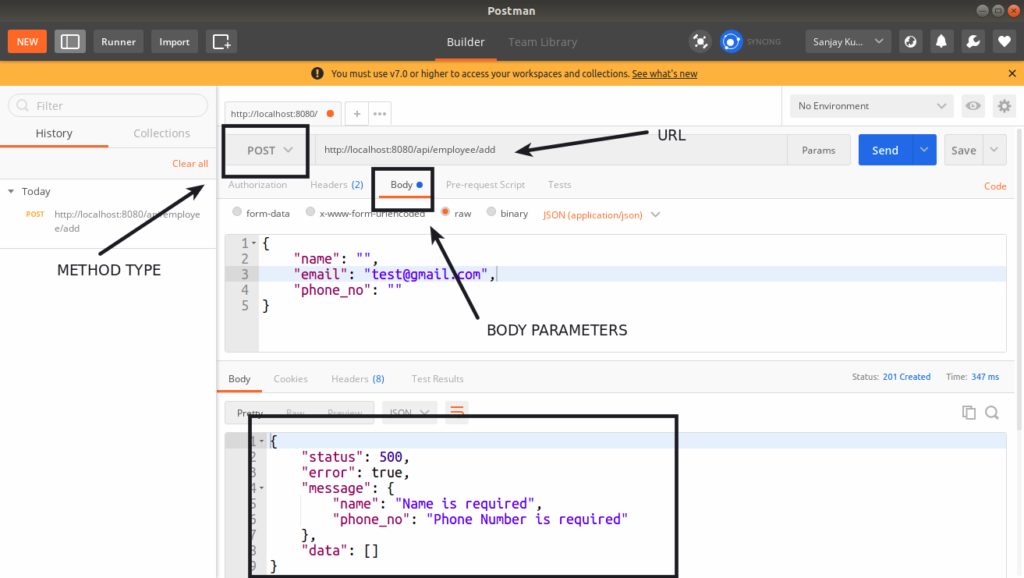
API with Body Parameters
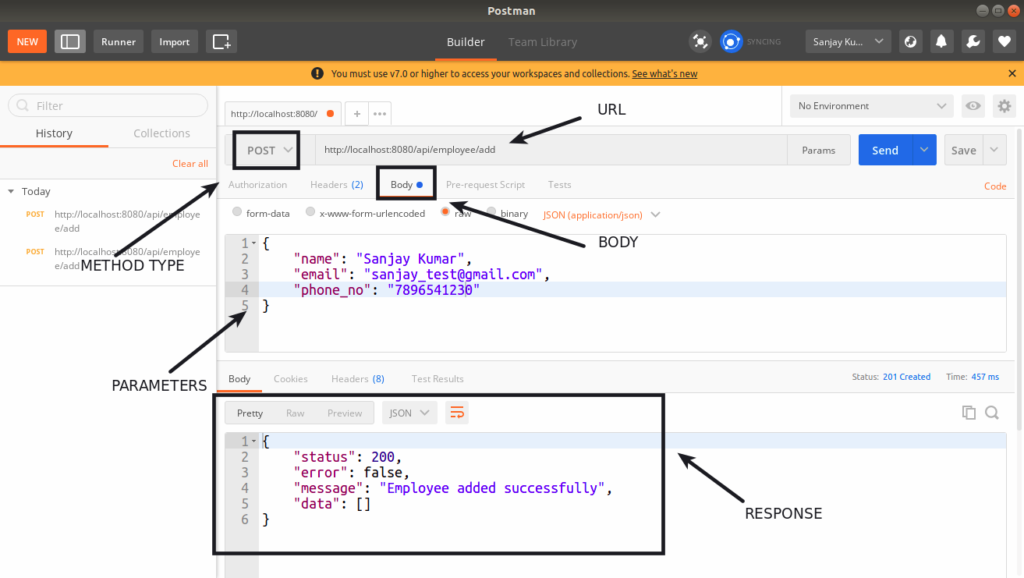
LIST EMPLOYEE API
URL: http://localhost:8080/api/employee/list
METHOD: GET
HEADERS:
Content-Type:application/json
Accept:application/jsonHANDLER: \App\Controllers\Api\ApiController::listEmployee
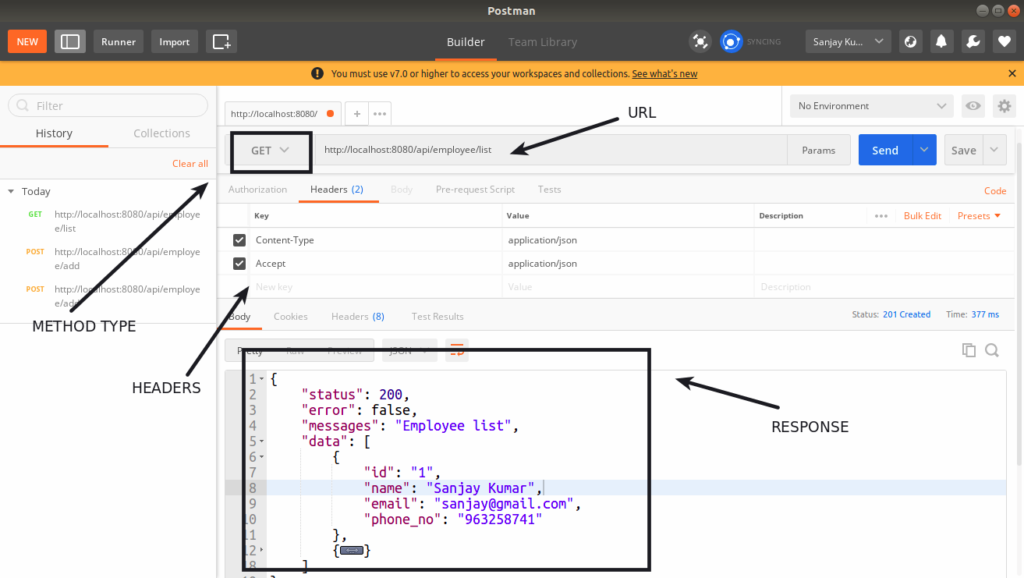
SINGLE EMPLOYEE DETAIL API
URL: http://localhost:8080/api/employee/single/2
METHOD: GET
HEADERS:
Content-Type:application/json
Accept:application/jsonHANDLER: \App\Controllers\Api\ApiController::singleEmployee
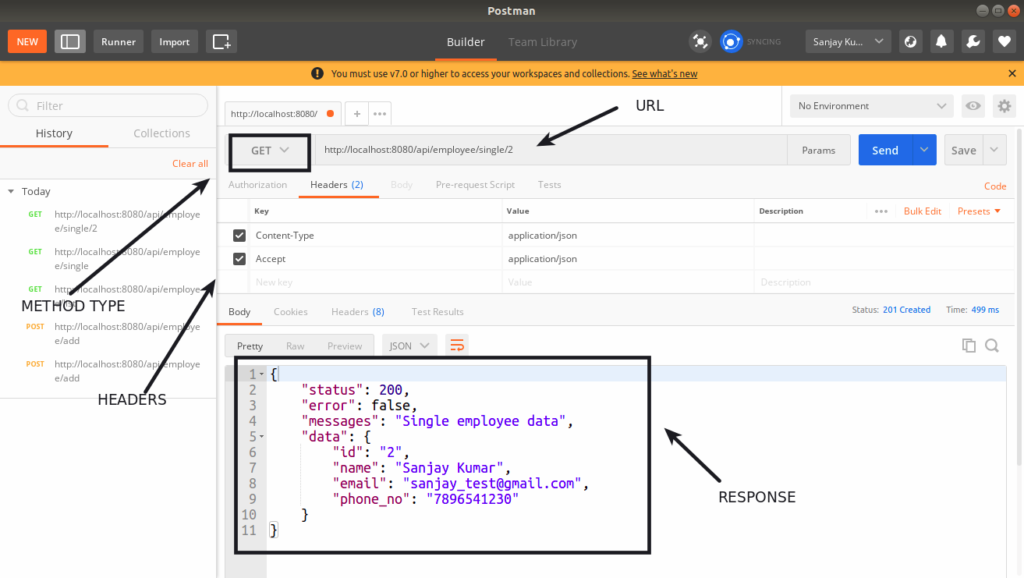
UPDATE EMPLOYEE API
URL: http://localhost:8080/api/employee/update/2
METHOD: PUT
HEADERS:
Content-Type:application/json
Accept:application/jsonHANDLER: \App\Controllers\Api\ApiController::updateEmployee
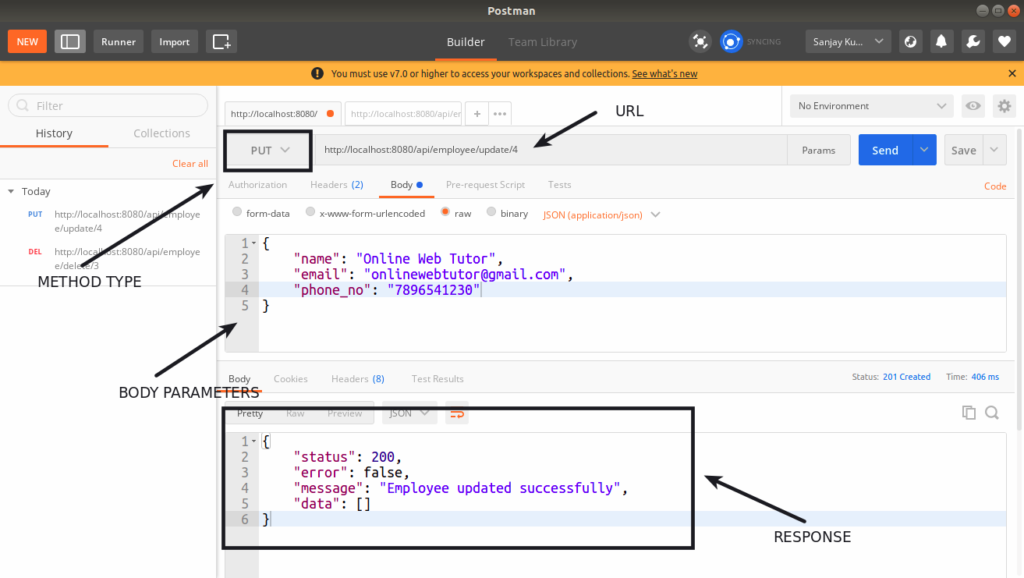
DELETE EMPLOYEE API
URL: http://localhost:8080/api/employee/delete/2
METHOD: DELETE
HEADERS:
Content-Type:application/json
Accept:application/jsonHANDLER: \App\Controllers\Api\ApiController::deleteEmployee
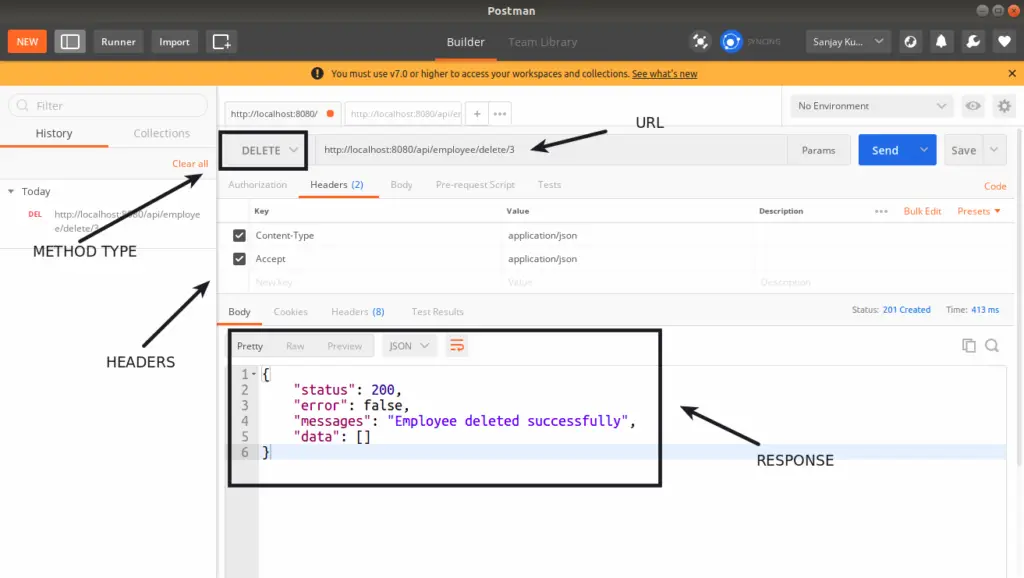
We hope this article helped you to learn REST API Development with Validation in CodeIgniter 4 in a very detailed way.
If you liked this article, then please subscribe to our YouTube Channel for PHP & it’s framework, WordPress, Node Js video tutorials. You can also find us on Twitter and Facebook.
Read more