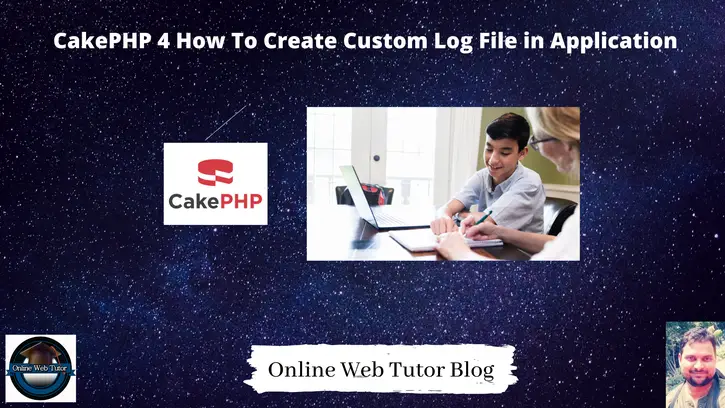Inside this article we will see CakePHP 4 how to create custom log file in application. Article will give you the complete idea about creating application logs in CakePHP. There are several types of error levels available.
We create custom log files in application to log our custom error message. When we create logs in CakePHP, it will be stored into /logs folder.
This tutorial is very simple to understand to and easy to implement if you want to log application logs. According to CakePHP 4 documentation we have these log levels available to use and track them.
- Emergency
- Alert
- Critical
- Error
- Warning
- Notice
- Info
- Debug
We can use any of these levels to create application logs. This article with classified information will give you a clear concept about creating custom log files for CakePHP 4 logs.
Learn More –
- CakePHP 4 Installation Database Error – Missing Datasource
- CakePHP 4 Migrations Rollback in Non Shell Environment
- CakePHP 4 Remove Column From Table Using Migration
- CakePHP 4 Rollback Migrations To Specific Migration Version
Let’s get started.
CakePHP 4 Installation
To create a CakePHP project, run this command into your shell or terminal. Make sure composer should be installed in your system.
$ composer create-project --prefer-dist cakephp/app:~4.0 mycakephp
Above command will creates a project with the name called mycakephp.
Logs Settings
Open app.php from /config folder. Search for Log.
//...
/*
* Configures logging options
*/
'Log' => [
'debug' => [
'className' => FileLog::class,
'path' => LOGS,
'file' => 'debug',
'url' => env('LOG_DEBUG_URL', null),
'scopes' => false,
'levels' => ['notice', 'info', 'debug'],
],
'error' => [
'className' => FileLog::class,
'path' => LOGS,
'file' => 'error',
'url' => env('LOG_ERROR_URL', null),
'scopes' => false,
'levels' => ['warning', 'error', 'critical', 'alert', 'emergency'],
],
// To enable this dedicated query log, you need set your datasource's log flag to true
'queries' => [
'className' => FileLog::class,
'path' => LOGS,
'file' => 'queries',
'url' => env('LOG_QUERIES_URL', null),
'scopes' => ['queriesLog'],
],
],
//...
We can see we have 3 array keys (debug, error, queries) available inside Log array.
- debug uses debug.log file to log messages. It logs messages of notice, info, debug level logs.
- error uses error.log file to log messages. It logs messages of warning, error, critical, alert, emergency level logs.
- queries this is for dedicated query log.
So, here all the error logs will be logged into debug.log, error.log. All log levels by default uses these files.
If we want our own file to log messages in application, how to configure?
Step #1
Open app.php. Add a new key into Log to log messages.
//...
/*
* Configures logging options
*/
'Log' => [
'info' => [
'className' => FileLog::class,
'path' => LOGS,
'file' => 'mylogs',
'url' => env('LOG_DEBUG_URL', null),
'scopes' => false,
'levels' => ['notice', 'info', 'debug','warning', 'error', 'critical', 'alert', 'emergency'],
],
'debug' => [
'className' => FileLog::class,
'path' => LOGS,
'file' => 'debug',
'url' => env('LOG_DEBUG_URL', null),
'scopes' => false,
'levels' => ['notice', 'info', 'debug'],
],
'error' => [
'className' => FileLog::class,
'path' => LOGS,
'file' => 'error',
'url' => env('LOG_ERROR_URL', null),
'scopes' => false,
'levels' => ['warning', 'error', 'critical', 'alert', 'emergency'],
],
// To enable this dedicated query log, you need set your datasource's log flag to true
'queries' => [
'className' => FileLog::class,
'path' => LOGS,
'file' => 'queries',
'url' => env('LOG_QUERIES_URL', null),
'scopes' => ['queriesLog'],
],
],
//...
We can see we have a new key as info and it logs messages of these levels –
'levels' => ['notice', 'info', 'debug','warning', 'error', 'critical', 'alert', 'emergency'],So, whenever we log any messages of notice, debug, warning, etc then logged message will also go into mylogs.log file. This file will be automatically created once we log messages of these levels.
Additionally, the same message will be logged if this level available in other keys of Log like if in debug, error, etc.
Step #2
Create log message to test. We will use write() method for it, So needs to import Log class.
Import Log class
use Cake\Log\Log;Next, we can call write() method to log messages.
Syntax
Log::write(<LOG LEVEL>, <MESSAGE>);Example
Log::write('info', 'Something did not work');
Log::write('emergency', 'Something did not work');When we log above messages, so as per above settings we will find we have a new file mylogs.log inside /log folder. Into this file we have these message of info and emergency level.
For more information about CakePHP 4 Logs, click here for official documentation.
We hope this article helped you to learn about CakePHP 4 How To Create Custom Log File in Application Tutorial in a very detailed way.
If you liked this article, then please subscribe to our YouTube Channel for PHP & it’s framework, WordPress, Node Js video tutorials. You can also find us on Twitter and Facebook.
Read more