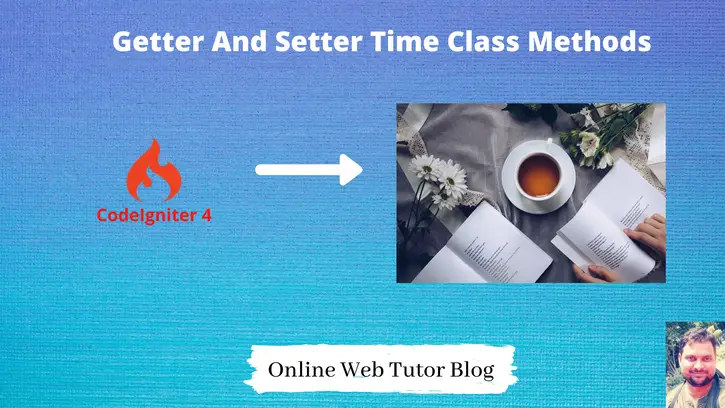Already we have an article over Time class methods in CodeIgniter 4, Click here to see. Time class provides many methods which is very useful when we work with date and time values.
Additionally, it provides some pair of getter and setter functions. Inside this article we will understand the concept of CodeIgniter 4 Getter and Setter time class methods.
Learn More –
- User Agent Class Concept in CodeIgniter 4 Tutorial
- Using Basic Auth REST API Development in CodeIgniter 4
- Validate Mobile Number in CodeIgniter 4 Tutorial
- View Cells in CodeIgniter 4 Tutorial with Example
Let’s get started.
CodeIgniter 4 Installation
To create a CodeIgniter 4 setup run this given command into your shell or terminal. Please make sure composer should be installed.
composer create-project codeigniter4/appstarter codeigniter-4Assuming you have successfully installed application into your local system.
Environment (.env) Setup
When we install CodeIgniter 4, we will have env file at root. To use the environment variables means using variables at global scope we need to do env to .env
Either we can do via renaming file as simple as that. Also we can do by terminal command.
Open project in terminal
cp env .envAbove command will create a copy of env file to .env file. Now we are ready to use environment variables.
Enable Development Mode
CodeIgniter starts up in production mode by default. You need to make it in development mode to see any error if you are working with application.
Open .env file from root.
# CI_ENVIRONMENT = production
// Do it to
CI_ENVIRONMENT = developmentNow application is in development mode.
What are Getters And Setters in Time Class?
Time class methods like now(), today(), parse() etc provides the instance of Time class. It display the complete value for date and time.
But in case just think about if we want each individual value like day, month, year, hour, minute, second etc. So here comes the concept of Getter methods of Time class.
Before using Time class, don’t forget to include use CodeIgniter\I18n\Time;
By the help of Getter methods we can get each individual value.
Example
echo $time->getYear();
echo $time->getMonth()If we want to create a custom date and time value or say we want to set some different date and time value into time class instance. By the value of setter methods we can easily set our custom values to instance of time class.
Example
$time = $time->setYear(2017);
$time = $time->setMonthNumber(4); All of the following <strong>getX</strong> and <strong>setX</strong> methods can also be used as if they were a class property. So, any calls to methods like getYear can also be accessed through $time->year.
Getter Methods of Time Class
Here, we will see the available methods in time class which helps to get individual values from a time class instance.
Example
$time = Time::parse('August 12, 2016 4:15:23pm');The following basic getters exist.
# Using as a property
echo $time->getYear(); // 2016
echo $time->getMonth(); // 8
echo $time->getDay(); // 12
echo $time->getHour(); // 16
echo $time->getMinute(); // 15
echo $time->getSecond(); // 23
# Using as a property
echo $time->year; // 2016
echo $time->month; // 8
echo $time->day; // 12
echo $time->hour; // 16
echo $time->minute; // 15
echo $time->second; // 23In addition to these, a number of methods exist to provide additional information about the date.
$time = Time::parse('August 12, 2016 4:15:23pm');
echo $time->getDayOfWeek(); // 6 - but may vary based on locale's starting day of the week
echo $time->getDayOfYear(); // 225
echo $time->getWeekOfMonth(); // 2
echo $time->getWeekOfYear(); // 33
echo $time->getTimestamp(); // 1471018523 - UNIX timestamp
echo $time->getQuarter(); // 3
echo $time->dayOfWeek; // 6
echo $time->dayOfYear; // 225
echo $time->weekOfMonth; // 2
echo $time->weekOfYear; // 33
echo $time->timestamp; // 1471018523
echo $time->quarter; // 3Setter Methods of Time Class
Here we have few methods which helps to create a custom date time value or to update time class instance value.
The following basic setters exist. If any of the values set are out of range, an InvalidArgumentExeption will be thrown
Note
- All setters will return a new Time instance, leaving the original instance untouched.
- All setters will throw an InvalidArgumentException if the value is out of range.
Example
$time = $time->setYear(2017);
$time = $time->setMonthNumber(4); // April
$time = $time->setMonthLongName('April');
$time = $time->setMonthShortName('Feb'); // February
$time = $time->setDay(25);
$time = $time->setHour(14); // 2:00 pm
$time = $time->setMinute(30);
$time = $time->setSecond(54);We hope this article helped you to learn CodeIgniter 4 Getter And Setter Time Class Methods in a very detailed way.
If you liked this article, then please subscribe to our YouTube Channel for PHP & it’s framework, WordPress, Node Js video tutorials. You can also find us on Twitter and Facebook.