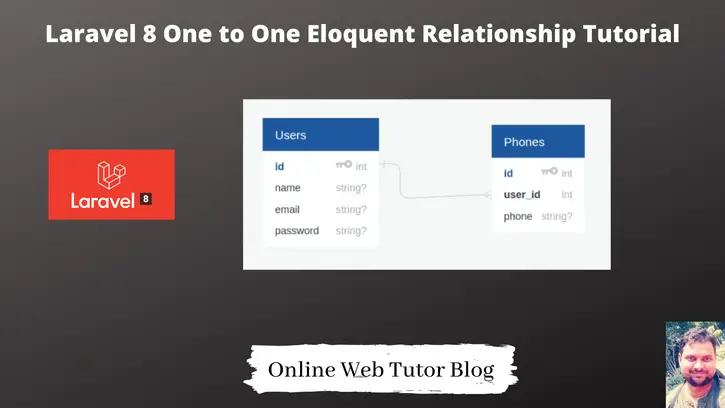Laravel eloquent relationship is a very important feature which connects one or more tables in a chain. This is the substitute of joins in laravel.
Laravel provides these following relationships –
- One To One
- One To Many
- Many To Many
- One To Many (Inverse) / Belongs To
- Has One Through
- Has Many Through
Eloquent relationships are defined as methods on your Eloquent model classes. Inside this article we will see the concept of laravel 8 One to One Eloquent relationship as well as we will implement inverse of one to one relationship i.e belongs to.
This article will give you the detailed concept of about implementation of one to one relationship in laravel.
For this tutorial we will consider a users table and a phones table. This means a single user has a single phone number.
Let’s get started.
Laravel Installation
We will create laravel project using composer. So, please make sure your system should have composer installed. If not, may be this article will help you to Install composer in system.
Here is the command to create a laravel project-
composer create-project --prefer-dist laravel/laravel blog
To start the development server of Laravel –
php artisan serve
URL: http://127.0.0.1:8000
Assuming laravel already installed inside your system.
Create Database & Connect
To create a database, either we can create via Manual tool of PhpMyadmin or by means of a mysql command.
CREATE DATABASE laravel_app;
To connect database with application, Open .env file from application root. Search for DB_ and update your details.
DB_CONNECTION=mysql DB_HOST=127.0.0.1 DB_PORT=3306 DB_DATABASE=laravel_app DB_USERNAME=root DB_PASSWORD=root
Create Migrations
We need two migration file. One is for Users table and other is for Phones table. By default when we install laravel we will get migration for users table.
Migration files are those files which create table schema inside database.
We will find migration 2014_10_12_000000_create_users_table.php of users at /database/migrations.
Open up the migration file, we should see this following code into it.
<?php
use Illuminate\Database\Migrations\Migration;
use Illuminate\Database\Schema\Blueprint;
use Illuminate\Support\Facades\Schema;
class CreateUsersTable extends Migration
{
/**
* Run the migrations.
*
* @return void
*/
public function up()
{
Schema::create('users', function (Blueprint $table) {
$table->id();
$table->string('name');
$table->string('email')->unique();
$table->timestamp('email_verified_at')->nullable();
$table->string('password');
$table->rememberToken();
$table->timestamps();
});
}
/**
* Reverse the migrations.
*
* @return void
*/
public function down()
{
Schema::dropIfExists('users');
}
}Open project in terminal and run this artisan command to create migration for phones table.
$ php artisan make:migration CreatePhonesTable
It will create a file 2021_03_31_170942_create_phones_table.php at /database/migrations according to the timestamp value.
Open file and write this whole code into it.
<?php
use Illuminate\Database\Migrations\Migration;
use Illuminate\Database\Schema\Blueprint;
use Illuminate\Support\Facades\Schema;
class CreatePhonesTable extends Migration
{
/**
* Run the migrations.
*
* @return void
*/
public function up()
{
Schema::create('phones', function (Blueprint $table) {
$table->id();
$table->integer('user_id')->unsigned();
$table->string('phone', 30);
$table->foreign('user_id')
->references('id')->on('users')
->onDelete('cascade');
});
}
/**
* Reverse the migrations.
*
* @return void
*/
public function down()
{
Schema::dropIfExists('phones');
}
}Run Migrations
Next, we need to create tables inside database.
$ php artisan migrate
This command will create tables inside database.
Create Model
We need to create few models inside application. By default User.php is available inside application setup.
Open User.php and update with this code.
<?php
namespace App\Models;
use Illuminate\Contracts\Auth\MustVerifyEmail;
use Illuminate\Database\Eloquent\Factories\HasFactory;
use Illuminate\Foundation\Auth\User as Authenticatable;
use Illuminate\Notifications\Notifiable;
use App\Models\Phone;
class User extends Authenticatable
{
use HasFactory, Notifiable;
/**
* The attributes that are mass assignable.
*
* @var array
*/
protected $fillable = [
'name',
'email',
'password',
];
/**
* The attributes that should be hidden for arrays.
*
* @var array
*/
protected $hidden = [
'password',
'remember_token',
];
/**
* The attributes that should be cast to native types.
*
* @var array
*/
protected $casts = [
'email_verified_at' => 'datetime',
];
/**
* Get the phone record associated with the user.
*/
public function phone()
{
return $this->hasOne(Phone::class);
// OR return $this->hasOne('App\Phone');
}
}hasOne() method is used to get associated phone number of user. This is one to one relationship where each user has been associated to specific mobile number.
We will create Phone.php model.
Run this command to create model –
$ php artisan make:model Phone
It will create Phone.php file at /app/Models folder. Open file and write this code.
<?php
namespace App\Models;
use Illuminate\Database\Eloquent\Factories\HasFactory;
use Illuminate\Database\Eloquent\Model;
use App\Models\User;
class Phone extends Model
{
use HasFactory;
public $timestamps = false;
protected $fillable = [
'user_id',
'phone'
];
/**
* Get the user that owns the phone.
*/
public function user()
{
return $this->belongsTo(User::class);
// OR return $this->belongsTo('App\User');
}
}belongsTo() method is implementing inverse relationship of one to one relationship in laravel.
Create Seeder with One to One Relationship
Open project into terminal and type these artisan command.
$ php artisan make:factory UserFactory --model=User $ php artisan make:factory PhoneFactory --model=Phone
It will create two files, UserFactory.php and PhoneFactory.php at /database/factories folder.
Open UserFactory.php file and write this code into it.
<?php
namespace Database\Factories;
use App\Models\User;
use Illuminate\Database\Eloquent\Factories\Factory;
use Illuminate\Support\Str;
class UserFactory extends Factory
{
/**
* The name of the factory's corresponding model.
*
* @var string
*/
protected $model = User::class;
/**
* Define the model's default state.
*
* @return array
*/
public function definition()
{
return [
'name' => $this->faker->name,
'email' => $this->faker->unique()->safeEmail,
'email_verified_at' => now(),
'password' => bcrypt("123456"), // password
'remember_token' => Str::random(10),
];
}
}Open PhoneFactory.php file and write this code.
<?php
namespace Database\Factories;
use Illuminate\Database\Eloquent\Factories\Factory;
class PhoneFactory extends Factory
{
/**
* The name of the factory's corresponding model.
*
* @var string
*/
protected $model = Phone::class;
/**
* Define the model's default state.
*
* @return array
*/
public function definition()
{
return [
"user_id" => \App\Models\User::factory()->create()->id,
"phone" => $this->faker->phoneNumber
];
}
}Here, we are generating data using One to One Eloquent relationship.
Open terminal and type
$ php artisan tinker
Inside tinker shell panel, run this command to seed dummy data into database table.
>>> App\Models\Phone::factory()->count(10)->create()
This command will seed data into users table and phones table as well. In both tables we will have 10 number of records.
Calling Methods at Controller
Open any controller say SiteController.php file, we have created two methods in which we used model methods as a property.
<?php
namespace App\Http\Controllers;
use Illuminate\Http\Request;
use App\Models\User;
use App\Models\Phone;
class SiteController extends Controller
{
public function getPhone($user_id)
{
// Passing user id into find()
return User::find($user_id)->phone;
}
public function getUser($phone_id)
{
// Passing phone id into find()
return Phone::find($phone_id)->user;
}
}- User::find($user_id)->phone; It will find phone details value by user id. One to One
- Phone::find($phone_id)->user; It will find user details by phone id. Inverse of One to One / Belongs To
Create Routes
Open web.php from /routes folder and add these routes into it.
# Add this to header
use App\Http\Controllers\SiteController;
Route::get('get-phone/{id}', [SiteController::class, 'getPhone']);
Route::get('get-user/{id}', [SiteController::class, 'getUser']);
Application Testing
Run this command into project terminal to start development server,
php artisan serveGet Phone details – http://127.0.0.1:8000/get-phone/1
Get User details – http://127.0.0.1:8000/get-user/1
We hope this article helped you to learn about Laravel 8 One to One Eloquent Relationship Tutorial in a very detailed way.
If you liked this article, then please subscribe to our YouTube Channel for PHP & it’s framework, WordPress, Node Js video tutorials. You can also find us on Twitter and Facebook.
Read more