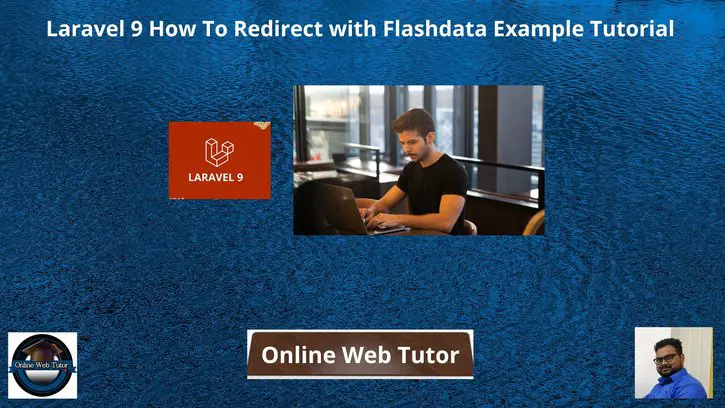Inside this article we will see the concept i.e Laravel 9 How To Redirect with Flashdata Example Tutorial. Article contains the classified information about Laravel 9 Redirection with flash data.
If you are looking for a solution i.e How to pass flash session data with redirect in laravel then this article will help you a lot for this. Tutorial is super easy to understand and implement it in your code as well.
Sometimes we need to get the flash message with redirection which is a type of some error, some information, etc, so this article will help to get that concept.
Read More: Laravel 9 Redirection with Form Inputs Example Tutorial
Let’s get started.
Laravel Installation
Open terminal and run this command to create a laravel project.
composer create-project laravel/laravel myblogIt will create a project folder with name myblog inside your local system.
To start the development server of laravel –
php artisan serveURL: http://127.0.0.1:8000
Assuming laravel already installed inside your system.
Create Controller
Back to project terminal and run this command to create a controller file.
$ php artisan make:controller BlogControllerAbove command will create a file i.e BlogController.php inside /app/Http/Controllers folder.
<?php
namespace App\Http\Controllers;
use Illuminate\Http\Request;
class BlogController extends Controller
{
public function index()
{
return view('blog-form');
}
public function submitData(Request $request)
{
// $validatedData = $request->validate([
// 'title' => 'required',
// 'description' => 'required',
// 'author_name' => 'required'
// ]);
//.. Also you can add code to save data into database
return redirect('form')->with('success', 'Data saved successfully!');
}
}
Concept
Redirect to route with form inputs
return redirect('form')->with('success', 'Data saved successfully!');Read More: CodeIgniter 4 Redirection with Form Inputs Example Tutorial
Alternative,
return back()->with('success','Data saved successfully!');Create Blade Template File
Create a file blog-form.blade.php inside /resources/views folder.
Open view file and write this code into it.
<html lang="en">
<head>
<link href="https://maxcdn.bootstrapcdn.com/bootstrap/4.0.0-beta/css/bootstrap.min.css" rel="stylesheet">
</head>
<body>
<div class="container" style="margin-top: 20px;">
<div class="row">
<div class="col-md-12">
@if (Session::has('success'))
<div class="alert alert-success">
{{ Session::get('success') }}
@php
Session::forget('success');
@endphp
</div>
@endif
<h4 class="text-center">Laravel 9 How To Redirect with Flashdata Example Tutorial</h4><br>
<form method="post" action="{{ route('blog.submit') }}" class="form form-horizontal">
@csrf
<div class="form-group">
<label>Title</label>
<input type="text" name="title" class="form-control"/>
</div>
<div class="form-group">
<label>Description</label>
<textarea class="form-control" id="description-ckeditor" name="description"></textarea>
</div>
<div>
<label>Author Name</label>
<input type="text" name="author_name" class="form-control"/>
</div>
<br>
<div class="form-group">
<input type="submit" value="Submit" class="btn btn-primary" />
</div>
</form>
</div>
</div>
</div>
<script src="https://code.jquery.com/jquery-3.2.1.min.js"></script>
<script src="https://cdn.ckeditor.com/4.15.1/standard/ckeditor.js"></script>
<script>
CKEDITOR.replace('description-ckeditor');
</script>
</body>
</html>
Concept
@if (Session::has('success'))
<div class="alert alert-success">
{{ Session::get('success') }}
@php
Session::forget('success');
@endphp
</div>
@endifRead More: CodeIgniter 4 How To Integrate Ckeditor Example Tutorial
Alternative,
The second way to get the session stored flash message.
@if (session('success'))
<div class="alert alert-success">
{{ session('success') }}
</div>
@endifAdd Route
Open web.php from /routes folder. Add these routes into it.
//...
use App\Http\Controllers\BlogController;
Route::get('form', [BlogController::class, 'index']);
Route::post('submit', [BlogController::class, 'submitData'])->name("blog.submit");
//...
Application Testing
Run this command into project terminal to start development server,
php artisan serveURL: http://127.0.0.1:8000/form
Provide form inputs and submit
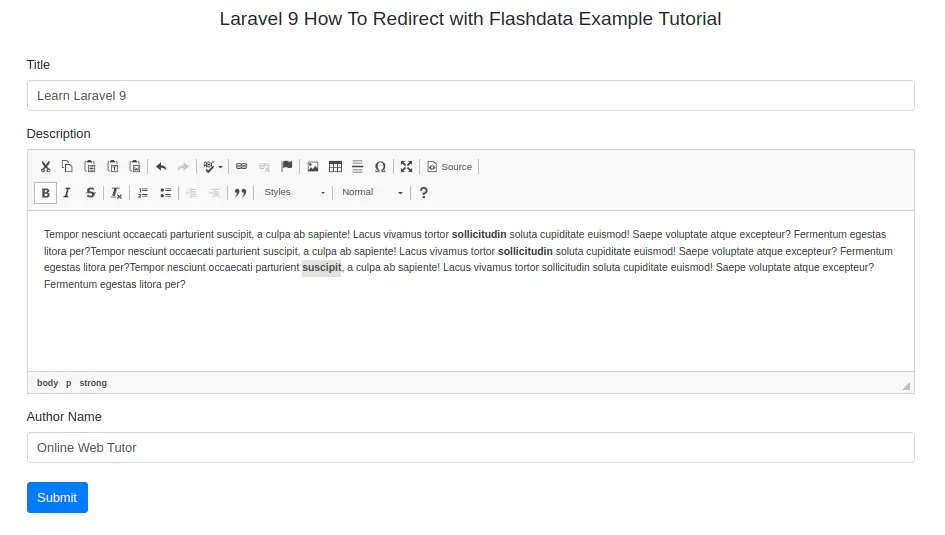
After successful form submission, you should see the flash message of it.
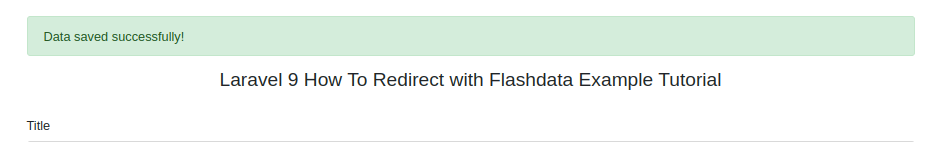
We hope this article helped you to learn Laravel 9 How To Redirect with Flashdata Example Tutorial in a very detailed way.
Read More: Laravel 9 How To Integrate Ckeditor Example Tutorial
If you liked this article, then please subscribe to our YouTube Channel for PHP & it’s framework, WordPress, Node Js video tutorials. You can also find us on Twitter and Facebook.