Inside this article we will learn one more important concept of laravel i.e Laravel 9 REST API Development Using Passport. This will be step by step guide to create restful services from scratch.
REpresentational State Transfer (REST) is an architectural style that defines a set of constraints to be used for creating web services. REST API is a way of accessing web services in a simple and flexible way without having any processing.
In this article we will create a secure set of rest apis using laravel using Passport. Passport is a laravel composer package.
What we will do in this article –
- User Register API
- Login API
- Profile API
- Logout API
- Create Blog
- List Blog
- Single Blog details
- Update Blog
- Delete Blog
Above are the apis, we will create using passport authentication.
Learn More –
- Laravel 9 REST API Development Using Sanctum Tutorial
- Laravel 9 REST API Development Using JWT Authentication
- Laravel 9 YajraBox Server Side Datatable Tutorial
- Laravel 9 Stub Customization Step By Step Tutorial
Let’s get started.
Laravel Installation
Open terminal and run this command to create a laravel project.
composer create-project laravel/laravel myblogIt will create a project folder with name myblog inside your local system.
To start the development server of laravel –
php artisan serveURL: http://127.0.0.1:8000
Assuming laravel already installed inside your system.
Create Database & Connect
To create a database, either we can create via Manual tool of PhpMyadmin or by means of a mysql command.
CREATE DATABASE laravel_app;
To connect database with application, Open .env file from application root. Search for DB_ and update your details.
DB_CONNECTION=mysql DB_HOST=127.0.0.1 DB_PORT=3306 DB_DATABASE=laravel_app DB_USERNAME=root DB_PASSWORD=root
Install And Configure Laravel Passport
Laravel Passport package provides a full 0Auth2 server implementation for Laravel applications. By using it, we can easily generate a personal access token to uniquely identify a currently authenticated user. This token will then be attached to every request allowing each user access to protected routes.
Open project into terminal and run this command.
<meta http-equiv="content-type" content="text/html; charset=utf-8">$ composer require laravel/passport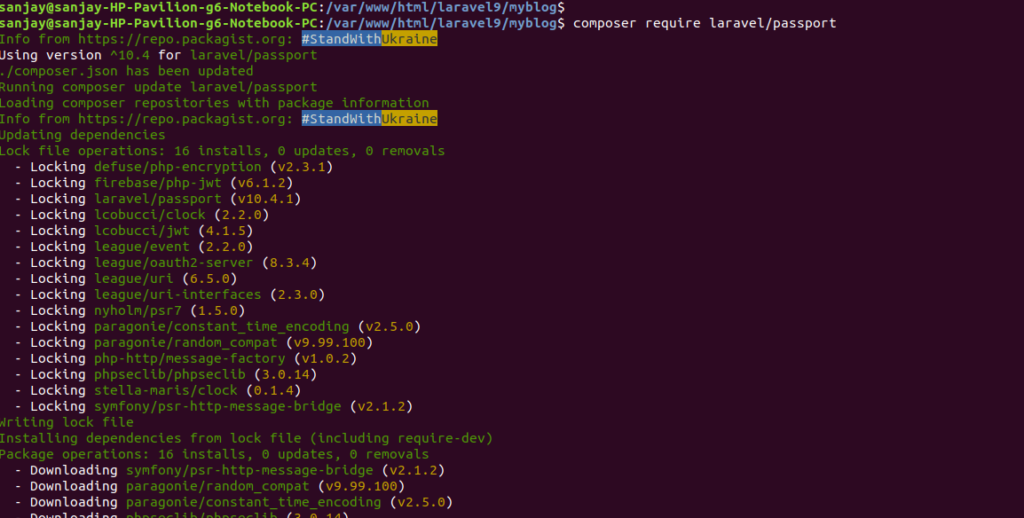
After installation of package, it will create a set of migration files which provides a scheme to store clients and access tokens
Next, we need to migrate files.
$ php artisan migrate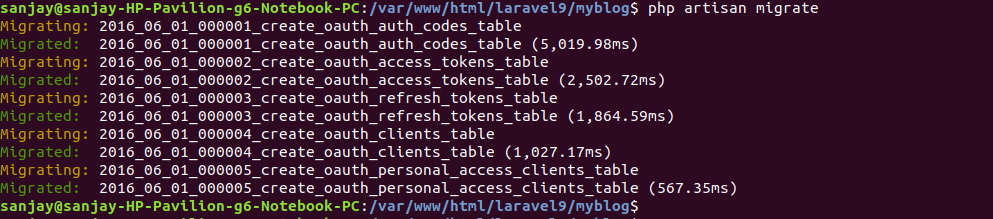
To create client tokens which needs to be generate for secured access tokens, run this given command
$ php artisan passport:install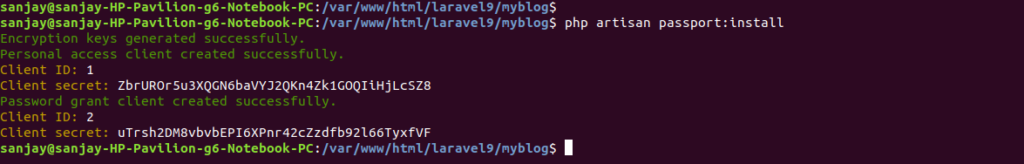
Update User Model
When we install laravel setup, by default we get a model User.php inside /app/Models folder.
use Laravel\Passport\HasApiTokens; // Add this line
...
use HasApiTokens;
Open User.php and update by this code.
<?php
namespace App\Models;
use Illuminate\Contracts\Auth\MustVerifyEmail;
use Illuminate\Database\Eloquent\Factories\HasFactory;
use Illuminate\Foundation\Auth\User as Authenticatable;
use Illuminate\Notifications\Notifiable;
use Laravel\Passport\HasApiTokens;
class User extends Authenticatable
{
use HasApiTokens, HasFactory, Notifiable;
/**
* The attributes that are mass assignable.
*
* @var array<int, string>
*/
protected $fillable = [
'name',
'email',
'password',
];
/**
* The attributes that should be hidden for serialization.
*
* @var array<int, string>
*/
protected $hidden = [
'password',
'remember_token',
];
/**
* The attributes that should be cast.
*
* @var array<string, string>
*/
protected $casts = [
'email_verified_at' => 'datetime',
];
}
Update auth Config File
Open auth.php from /config folder. Search for guards into that file and update it.
//...
'guards' => [
//...
'api' => [
'driver' => 'passport', // set this to passport
'provider' => 'users',
],
],
//...Create Model & Migration For Blog
Open project into terminal and run this artisan command.
$ php artisan make:model Blog -m-m to create migration file as well.
Above command will generate two files. One is Model and second is migration file.
Model – Blog.php inside /app/Models folder
Migration – 2022_03_20_040948_create_blogs_table.php inside /database/migrations
Open Blog.php and write this code into it.
<?php
namespace App\Models;
use Illuminate\Database\Eloquent\Factories\HasFactory;
use Illuminate\Database\Eloquent\Model;
class Blog extends Model
{
use HasFactory;
public $timestamps = false;
protected $fillable = [
'user_id', 'title', 'description'
];
}
Open Migration file 2022_03_20_040948_create_blogs_table.php and write this code.
<?php
use Illuminate\Database\Migrations\Migration;
use Illuminate\Database\Schema\Blueprint;
use Illuminate\Support\Facades\Schema;
return new class extends Migration
{
/**
* Run the migrations.
*
* @return void
*/
public function up()
{
Schema::create('blogs', function (Blueprint $table) {
$table->id();
$table->integer("user_id")->unsigned();
$table->string("title", 80);
$table->text("description");
});
}
/**
* Reverse the migrations.
*
* @return void
*/
public function down()
{
Schema::dropIfExists('blogs');
}
};
Run Migration
Back to terminal and run this command to migrate.
$ php artisan migrateCreate Controllers
Back to terminal and run these artisan commands to create.
Authentication Controller
$ php artisan make:controller API/AuthControllerThis command will create a file AuthController.php inside /app/Http/Controllers/API folder. API is the folder which will be created to store API controller files.
Blog Controller
$ php artisan make:controller API/BlogController --api --model=BlogThis command will create a BlogController.php file inside /app/Http/Controllers/API folder.
Open AuthController.php and write this code.
<?php
namespace App\Http\Controllers\API;
use App\Http\Controllers\Controller;
use App\Models\User;
use Illuminate\Http\Request;
class AuthController extends Controller
{
public function register(Request $request)
{
$validatedData = $request->validate([
'name' => 'required|max:55',
'email' => 'email|required|unique:users',
'password' => 'required|confirmed'
]);
$validatedData['password'] = bcrypt($request->password);
$user = User::create($validatedData);
$accessToken = $user->createToken('authToken')->accessToken;
return response(['user' => $user, 'access_token' => $accessToken]);
}
public function login(Request $request)
{
$loginData = $request->validate([
'email' => 'email|required',
'password' => 'required'
]);
if (!auth()->attempt($loginData)) {
return response(['message' => 'Invalid Credentials']);
}
$accessToken = auth()->user()->createToken('authToken')->accessToken;
return response(['user' => auth()->user(), 'access_token' => $accessToken]);
}
public function profile()
{
$user_data = auth()->user();
return response()->json([
"status" => true,
"message" => "User data",
"data" => $user_data
]);
}
public function logout(Request $request)
{
// get token value
$token = $request->user()->token();
// revoke this token value
$token->revoke();
return response()->json([
"status" => true,
"message" => "User logged out successfully"
]);
}
}
Open BlogController.php and write this code.
<?php
namespace App\Http\Controllers\API;
use App\Models\Blog;
use App\Http\Controllers\Controller;
use App\Http\Resources\BlogResource;
use Illuminate\Http\Request;
use Illuminate\Support\Facades\Validator;
class BlogController extends Controller
{
/**
* Display a listing of the resource.
*
* @return \Illuminate\Http\Response
*/
public function index()
{
$blogs = Blog::all();
return response([ 'blogs' => BlogResource::collection($blogs), 'message' => 'Retrieved successfully'], 200);
}
/**
* Store a newly created resource in storage.
*
* @param \Illuminate\Http\Request $request
* @return \Illuminate\Http\Response
*/
public function store(Request $request)
{
$data = $request->all();
$validator = Validator::make($data, [
'title' => 'required|max:80',
'description' => 'required'
]);
if($validator->fails()){
return response(['error' => $validator->errors(), 'Validation Error']);
}
$user_id = auth()->user()->id;
$data["user_id"] = $user_id;
$blog = Blog::create($data);
return response([ 'blog' => new BlogResource($blog), 'message' => 'Created successfully'], 200);
}
/**
* Display the specified resource.
*
* @param \App\Models\Blog $blog
* @return \Illuminate\Http\Response
*/
public function show(Blog $blog)
{
return response([ 'blog' => new BlogResource($blog), 'message' => 'Retrieved successfully'], 200);
}
/**
* Update the specified resource in storage.
*
* @param \Illuminate\Http\Request $request
* @param \App\Models\Blog $blog
* @return \Illuminate\Http\Response
*/
public function update(Request $request, Blog $blog)
{
$blog->update($request->all());
return response([ 'blog' => new BlogResource($blog), 'message' => 'Retrieved successfully'], 200);
}
/**
* Remove the specified resource from storage.
*
* @param \App\Models\Blog $blog
* @return \Illuminate\Http\Response
* @throws \Exception
*/
public function destroy(Blog $blog)
{
$blog->delete();
return response(['message' => 'Deleted']);
}
}Create Eloquent API Resource
Laravel Eloquent resources allow you to convert your models and collections into JSON format.
Open terminal and write this command
$ php artisan make:resource BlogResourceIt will create a file BlogResource.php inside /app/Http/Resources folder.
Open BlogResource.php and write this code.
<?php
namespace App\Http\Resources;
use Illuminate\Http\Resources\Json\JsonResource;
class BlogResource extends JsonResource
{
/**
* Transform the resource into an array.
*
* @param \Illuminate\Http\Request $request
* @return array
*/
public function toArray($request)
{
return parent::toArray($request);
}
}
Add API Routes
Open api.php from /routes folder. Add these routes into it.
//...
use App\Http\Controllers\API\AuthController;
use App\Http\Controllers\API\BlogController;
//...
Route::post('register', [AuthController::class, "register"]);
Route::post('login', [AuthController::class, "login"]);
Route::group(["middleware" => ["auth:api"]], function(){
Route::get("profile", [AuthController::class, "profile"]);
Route::post("logout", [AuthController::class, "logout"]);
});
Route::apiResource('blog', BlogController::class)->middleware('auth:api');
Open terminal and run this artisan command to see all available routes.
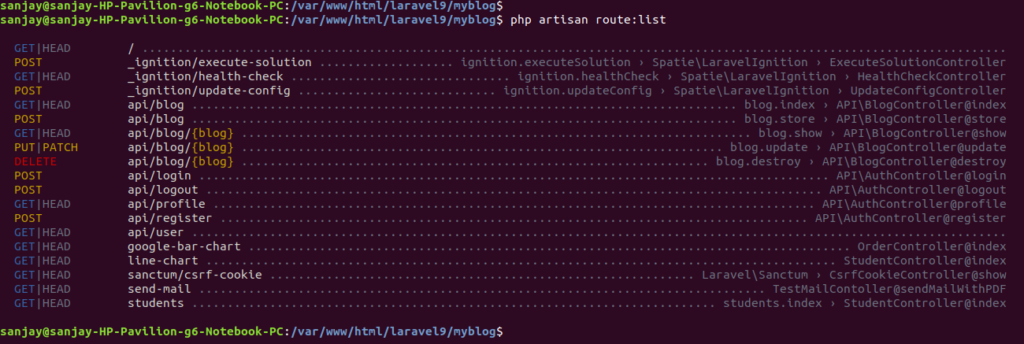
Application Testing
Run this command into project terminal to start development server,
php artisan serveRegister API
URL – http://127.0.0.1:8000/api/register
Method – POST
Header –
Content-Type:application/json
<meta http-equiv="content-type" content="text/html; charset=utf-8">Accept:application/jsonBody –
{
"name": "Sanjay Kumar",
"email": "sanjay@gmail.com",
"password": "12345678",
"password_confirmation": "12345678"
}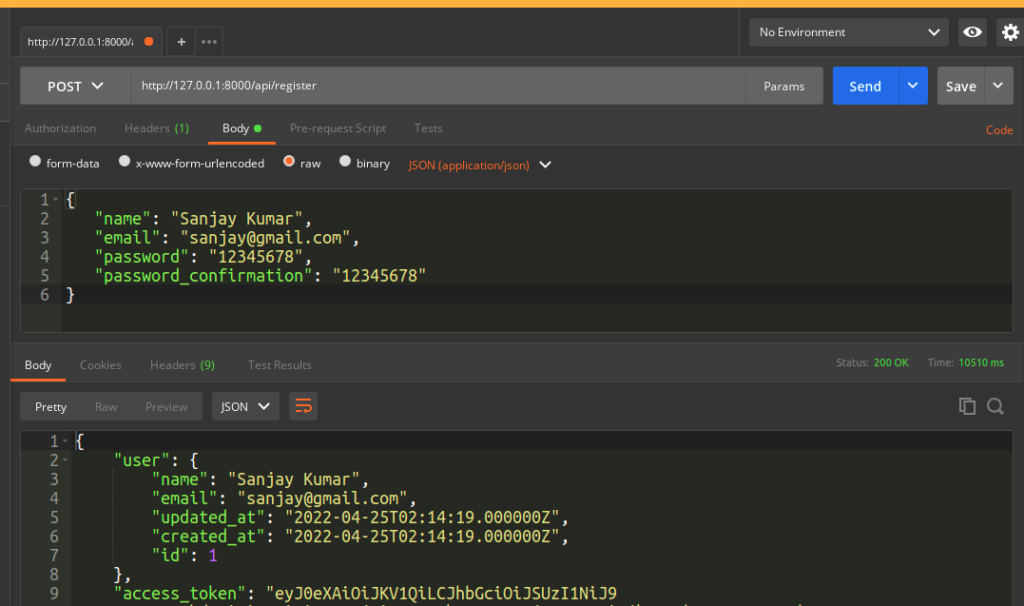
Login API
URL – http://127.0.0.1:8000/api/login
Method – POST
Header –
Content-Type:application/json
<meta http-equiv="content-type" content="text/html; charset=utf-8">Accept:application/jsonBody –
{
"email": "sanjay@gmail.com",
"password": "12345678"
}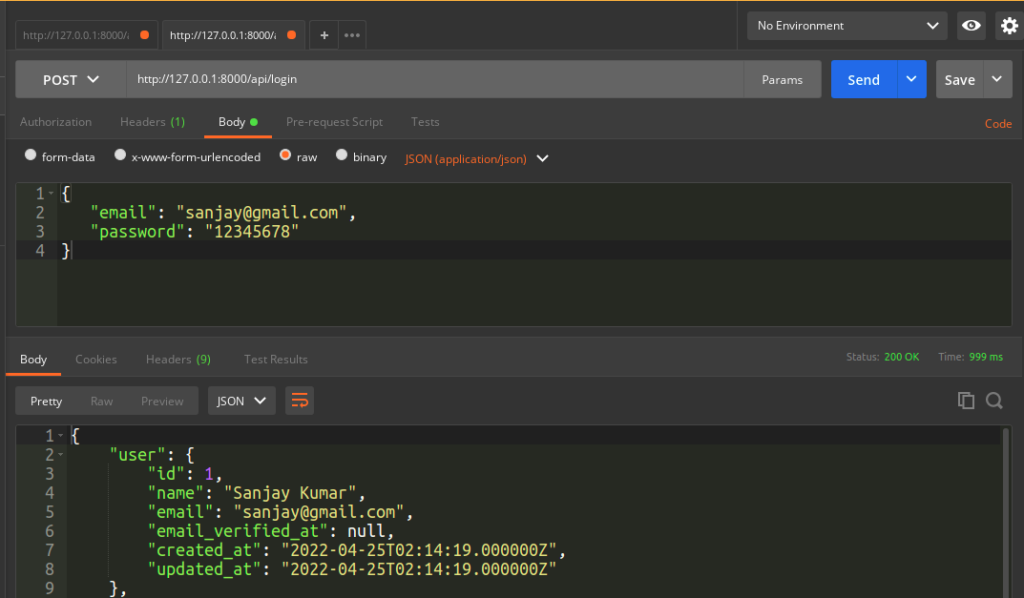
Profile API
URL – http://127.0.0.1:8000/api/profile
Method – GET
Header –
Authorization:Bearer <token>
Accept:application/json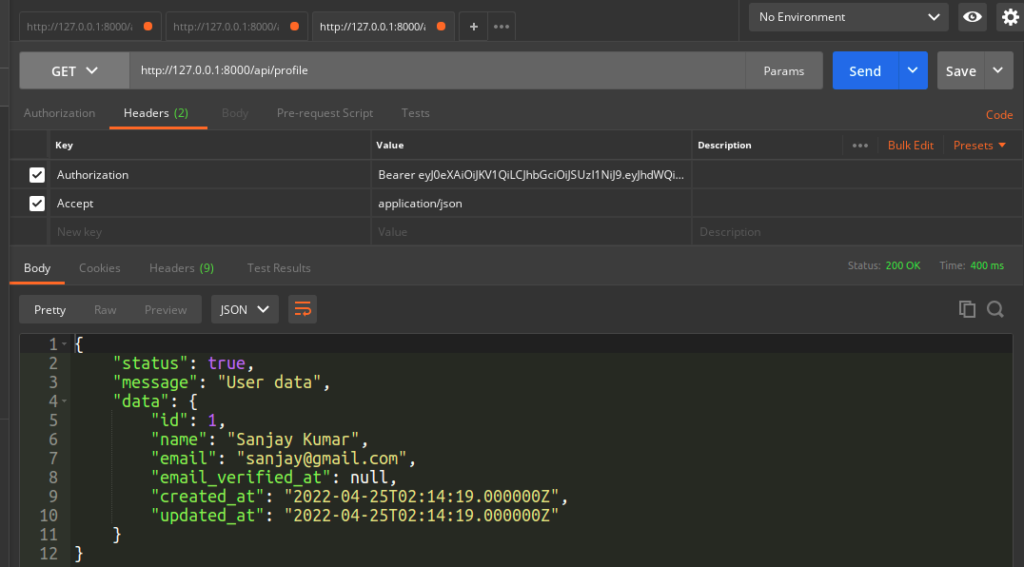
Logout API
URL – http://127.0.0.1:8000/api/logout
Method – POST
Header –
Content-Type:application/json
Accept:application/json
Authorization:Bearer <token>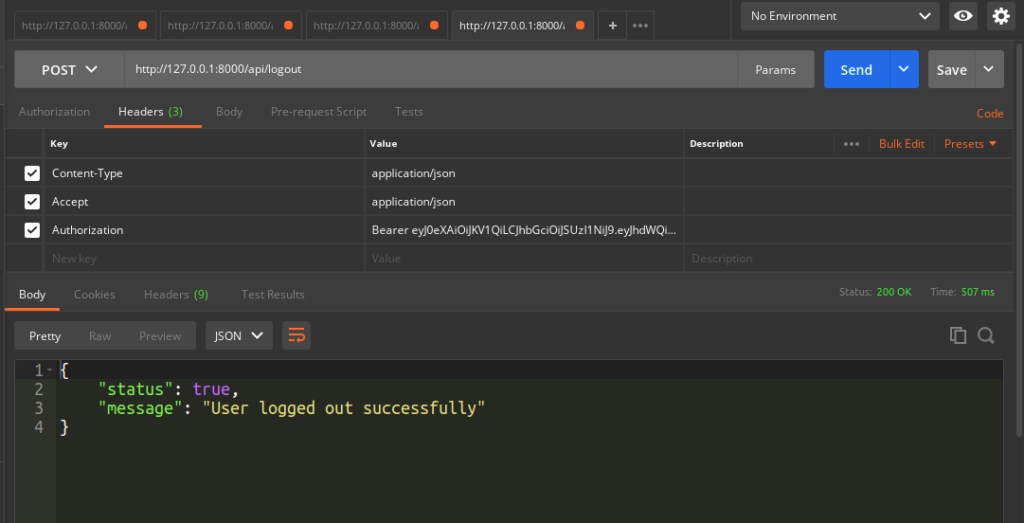
Create Blog API
URL – http://127.0.0.1:8000/api/blog
Method – POST
Header –
Content-Type:application/json
<meta http-equiv="content-type" content="text/html; charset=utf-8">Authorization:Bearer <token>
<meta http-equiv="content-type" content="text/html; charset=utf-8">Accept:application/jsonBody –
{
"title": "Blog 1",
"description": "Sample Blog content"
}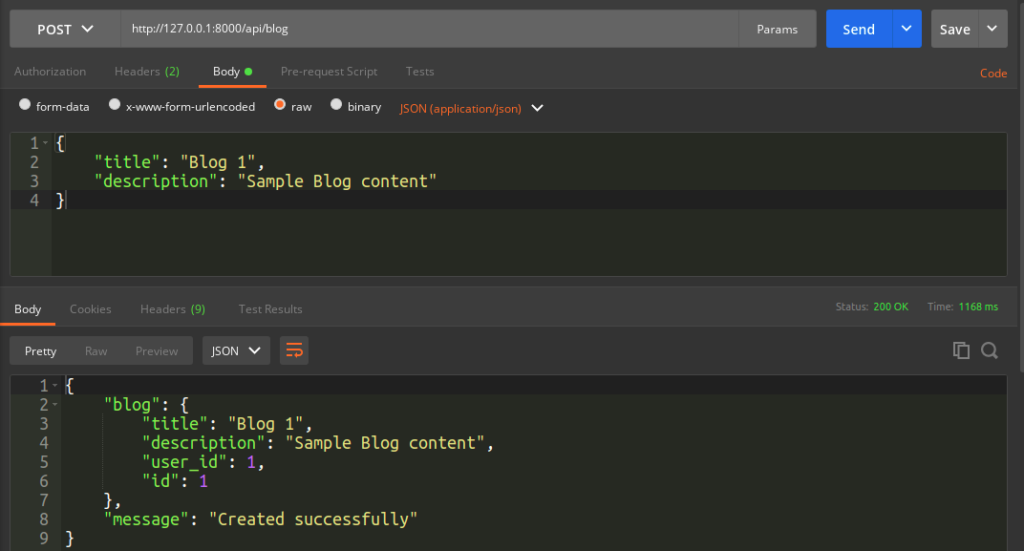
List Blog API
URL – http://127.0.0.1:8000/api/blog
Method – GET
Header –
Authorization:Bearer <token>
Accept:application/json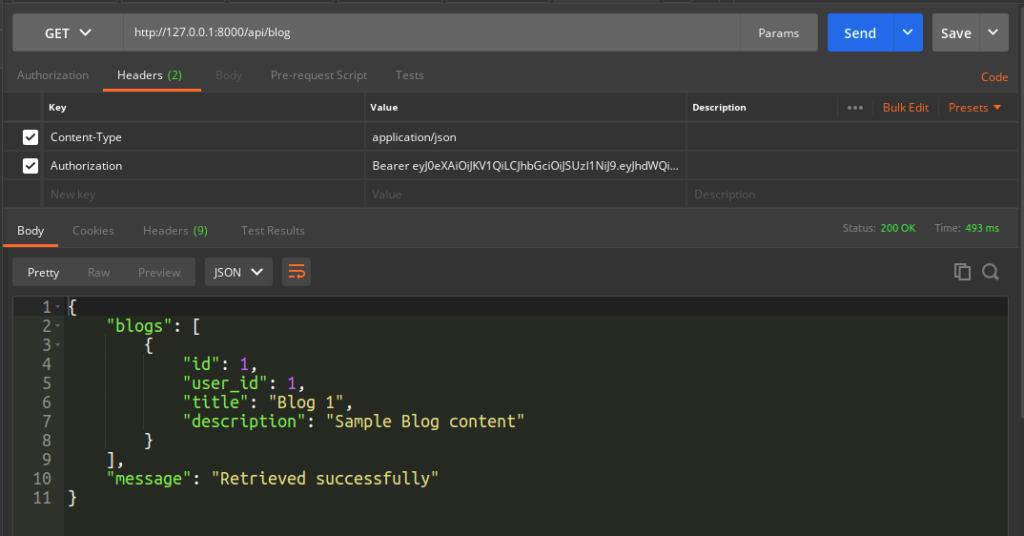
Single Blog Detail API
URL – http://127.0.0.1:8000/api/blog/1
Method – GET
Header –
Authorization:Bearer <token>
Accept:application/json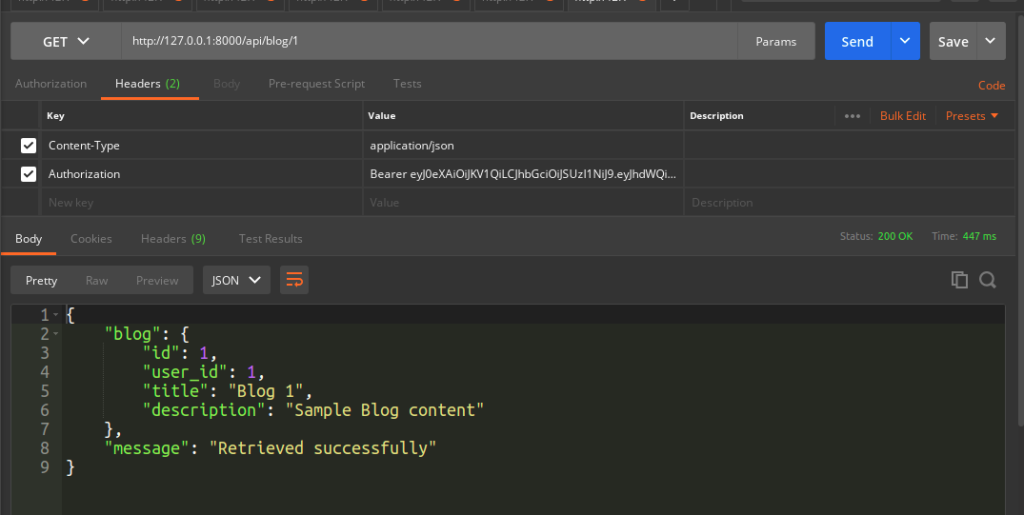
Update Blog API
URL – http://127.0.0.1:8000/api/blog/1
Method – PATCH
Header –
Content-Type:application/json
Authorization:Bearer <token>Body –
{
"name": "Blog Title updated",
"description": "New content for blog article"
}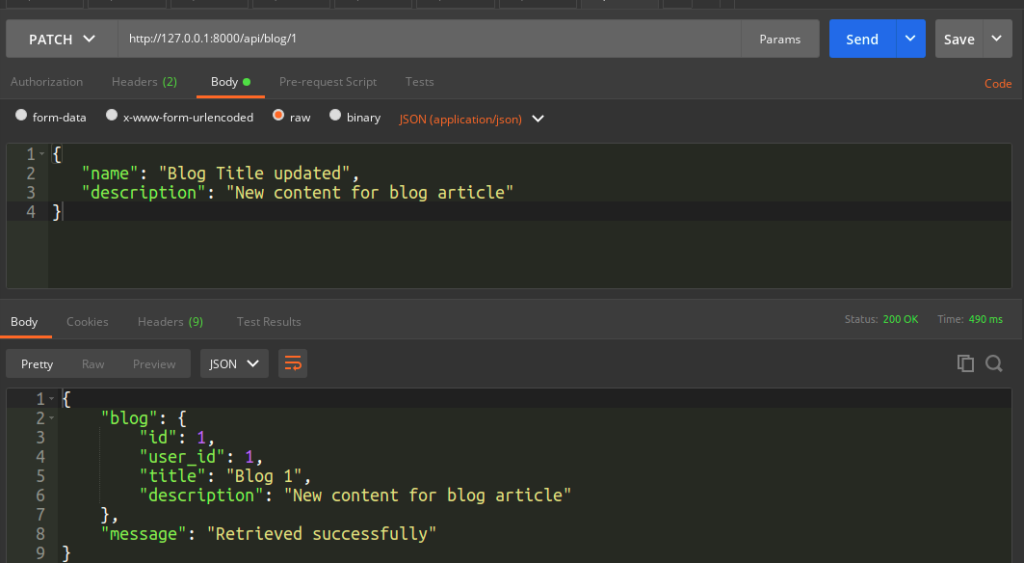
Delete Blog API
URL – http://127.0.0.1:8000/api/blog/1
Method – DELETE
Header –
Content-Type:application/json
Authorization:Bearer <token>
<meta http-equiv="content-type" content="text/html; charset=utf-8">Accept:application/json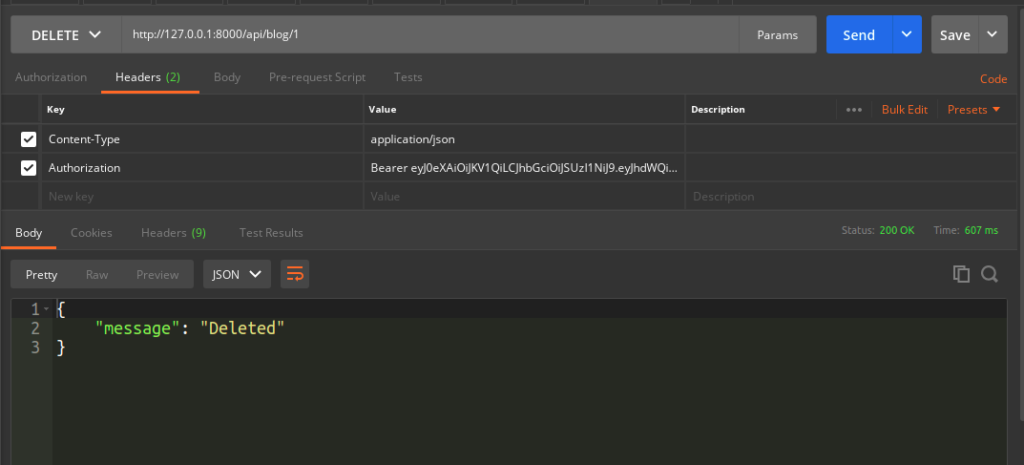
We hope this article helped you to learn about Laravel 9 REST API Development Using Passport Tutorial in a very detailed way.
If you liked this article, then please subscribe to our YouTube Channel for PHP & it’s framework, WordPress, Node Js video tutorials. You can also find us on Twitter and Facebook.
Read more