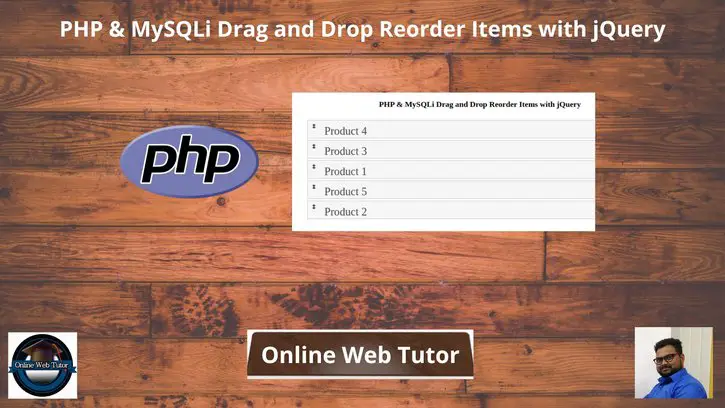Inside this article we will see the concept i.e PHP & MySQLi Drag and Drop Reorder Items with jQuery Tutorial. Article contains the classified information about Sorting MySQL Row Order using jQuery.
If you are looking for a solution i.e Drag & Drop Reorder Items in PHP then this article will help you a lot for this. Tutorial is super easy to understand and implement it in your code as well.
We will see drag, drop and sort concept using PHP, MySQLi & jQuery UI. We will use sorting function of jquery ui.
Learn More –
- How To Use Froala WYSIWYG HTML Editor in PHP Tutorial
- CodeIgniter 4 How To Use Froala WYSIWYG HTML Editor Tutorial
- CodeIgniter 4 Autocomplete Places Search Box Using Google Maps JavaScript API
- CodeIgniter 4 How To Convert Number To Words Tutorial
Let’s get started.
Create Database & Table
To create a database, either we can create via Manual tool of PhpMyadmin or by means of a mysql command.
CREATE DATABASE php_applications;Inside this database, we need to create a table.
Table we need – items
CREATE TABLE `items` (
`id` int(5) NOT NULL AUTO_INCREMENT,
`item_name` varchar(50) NOT NULL,
`priority` int(5) NOT NULL DEFAULT '0',
`status` enum('1','0') NOT NULL DEFAULT '1',
PRIMARY KEY (`id`)
) ENGINE=InnoDB DEFAULT CHARSET=latin1;This code will create items table.
Let’s insert some Test data into this table.
Execute this sql query into database for fake rows.
INSERT INTO `items` (`id`, `item_name`, `priority`, `status`) VALUES
(1, 'Product 1', 0, '1'),
(2, 'Product 2', 0, '1'),
(3, 'Product 3', 0, '1'),
(4, 'Product 4', 0, '1'),
(5, 'Product 5', 0, '1');
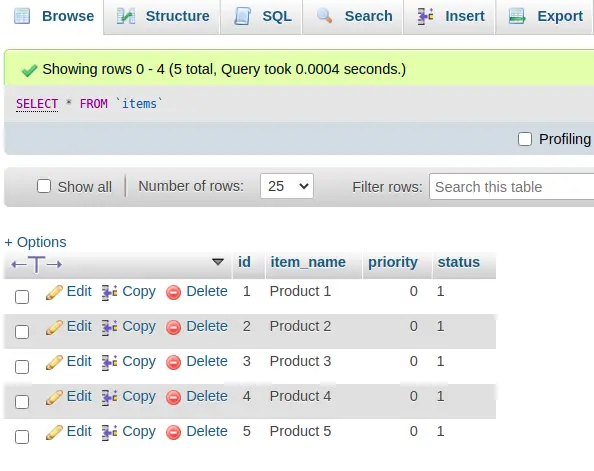
Application Folder Structure
You need to create a folder structure to develop this application in PHP and MySQLi. Have a look the files inside this application –
Create a folder with name php-mysqli-sorting and create these 3 files into it – dbconfig.php and index.php, update_order.php.
Database Configuration
Open dbconfig.php file from folder. Add these lines of code into it.
<?php
/*
@Author: Sanjay Kumar
@Project: PHP & MySQLi Drag and Drop Reorder Items with jQuery
@Email: onlinewebtutorhub@gmail.com
@Website: https://onlinewebtutorblog.com/
*/
// Database configuration
$host = "localhost";
$dbuser = "admin";
$dbpass = "Admin@123";
$dbname = "php_applications";
// Create database connection
$conn = new mysqli($host, $dbuser, $dbpass, $dbname);
// Check connection
if ($conn->connect_error) {
die("Connection failed: " . $conn->connect_error);
}
Application Programming
Open index.php file and write this following code into it.
<?php
/*
@Author: Sanjay Kumar
@Project: PHP & MySQLi Drag and Drop Reorder Items with jQuery
@Email: onlinewebtutorhub@gmail.com
@Website: https://onlinewebtutorblog.com/
*/
// Include the database file
require 'dbconfig.php';
$query = "SELECT id, item_name FROM items ORDER BY priority";
$statement = $conn->prepare($query);
$statement->execute();
$result = $statement->get_result();
$items = array();
while ($item = $result->fetch_assoc()) {
$items[] = $item;
}
?>
<!doctype html>
<html lang="en">
<head>
<meta charset="utf-8">
<meta name="viewport" content="width=device-width, initial-scale=1">
<title>PHP & MySQLi Drag and Drop Reorder Items with jQuery</title>
<link rel="stylesheet" href="//code.jquery.com/ui/1.13.1/themes/base/jquery-ui.css">
<style>
#sortable {
list-style-type: none;
margin: 0 auto;
padding: 0;
width: 60%;
}
#sortable li {
margin: 0 3px 3px 3px;
padding: 0.4em;
padding-left: 1.5em;
font-size: 1.4em;
height: 18px;
}
#sortable li span {
position: absolute;
margin-left: -1.3em;
}
</style>
</head>
<body>
<h4 style="text-align: center;">PHP & MySQLi Drag and Drop Reorder Items with jQuery</h4>
<ul id="sortable">
<?php
if (count($items) > 0) {
foreach ($items as $row) {
?>
<li class="ui-state-default" id="<?php echo $row["id"]; ?>"><span class="ui-icon ui-icon-arrowthick-2-n-s"></span><?php echo $row["item_name"]; ?></li>
<?php
}
}
?>
</ul>
<script src="https://code.jquery.com/jquery-3.6.0.js"></script>
<script src="https://code.jquery.com/ui/1.13.1/jquery-ui.js"></script>
<script>
$(function() {
$("#sortable").sortable({
update: function(event, ui) {
updateOrder();
}
});
});
function updateOrder() {
var item_order = new Array();
$('#sortable li').each(function() {
item_order.push($(this).attr("id"));
});
var order_string = 'order=' + item_order;
$.ajax({
type: "POST",
url: "update_order.php",
data: order_string,
cache: false,
success: function(data) {}
});
}
</script>
</body>
</html>Concept
jQuery UI sortable() method.
$(function() {
$("#sortable").sortable({
update: function(event, ui) {
updateOrder();
}
});
});Function to fire an ajax request which update items order:
function updateOrder() {
var item_order = new Array();
$('#sortable li').each(function() {
item_order.push($(this).attr("id"));
});
var order_string = 'order=' + item_order;
$.ajax({
type: "POST",
url: "update_order.php",
data: order_string,
cache: false,
success: function(data) {}
});
}Open update_order.php file and write this following code into it.
<?php
/*
@Author: Sanjay Kumar
@Project: PHP & MySQLi Drag and Drop Reorder Items with jQuery
@Email: onlinewebtutorhub@gmail.com
@Website: https://onlinewebtutorblog.com/
*/
// Include the database file
require 'dbconfig.php';
if (isset($_POST["order"])) {
$order = explode(",", $_POST["order"]);
for ($i = 0; $i < count($order); $i++) {
$query = "UPDATE items SET priority='" . $i . "' WHERE id=" . $order[$i];
$statement = $conn->prepare($query);
$statement->execute();
}
}
Application Testing
Now,
Open into browser.
URL: http://localhost/php-mysqli-sorting/index.php
List of Items before sorting:
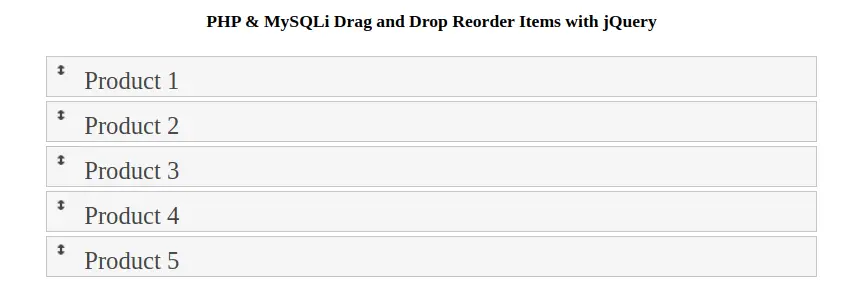
Drag & Sorted Items:
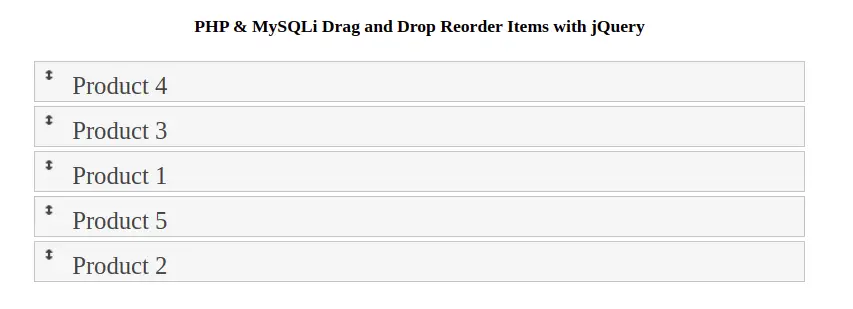
We hope this article helped you to learn PHP & MySQLi Drag and Drop Reorder Items with jQuery Tutorial in a very detailed way.
If you liked this article, then please subscribe to our YouTube Channel for PHP & it’s framework, WordPress, Node Js video tutorials. You can also find us on Twitter and Facebook.