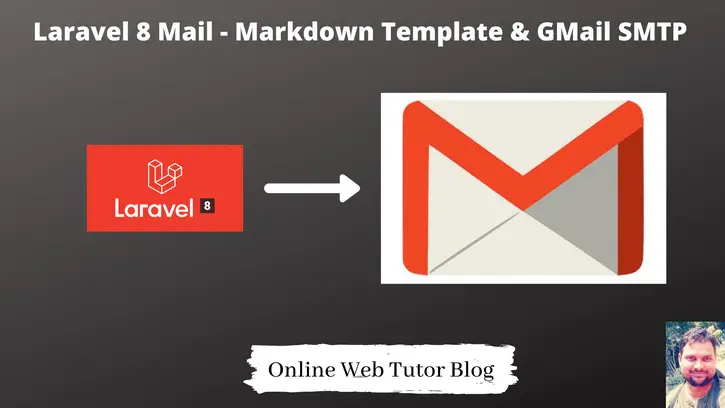Sending an email in web application is very common. Laravel provides the predefined Mail class used to send mail. We only need to use & configure it. The content of this article is very useful to understand the things that we need to send a normal email using SMTP.
Inside this article we will Send Mail Using Markdown Email Template in Laravel 8 by Gmail SMTP Server. We will use Gmail and it’s SMTP with Laravel 8.
Send Email in Laravel Using GMail SMTP with Custom Email template, Click here.
For email template we will use the laravel 8 provided markdown template layout for emails.
To get the complete concept of this article you need SMTP details.
Let’s get started.
Laravel Installation
We will create laravel project using composer. So, please make sure your system should have composer installed. If not, may be this article will help you to Install composer in system.
Here is the command to create a laravel project-
composer create-project --prefer-dist laravel/laravel blog
To start the development server of Laravel –
php artisan serve
URL: http://127.0.0.1:8000
Assuming laravel already installed inside your system.
SMTP Configuration
To configure SMTP details, open up the file .env from application root. We will pass mail driver as gmail server, mail host, mail port, mail username, mail password.
MAIL_MAILER=smtp MAIL_HOST=smtp.gmail.com MAIL_PORT=587 MAIL_USERNAME="mygmail@gmail.com" MAIL_PASSWORD="mypassword" MAIL_ENCRYPTION=tls MAIL_FROM_ADDRESS="mygmail@gmail.com" MAIL_FROM_NAME="Online Web Tutor"
Make sure you have enabled google security setting form your gmail. go to Google account and click on “Account”. Once you are on the “Account” page, click on “Security“. Scroll down to the bottom and you will find “Less secure app access” settings. Set as ON.
Have a look into these images.
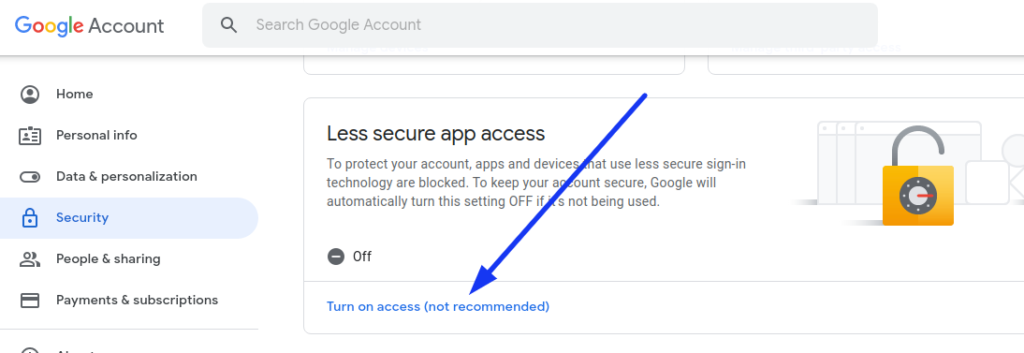
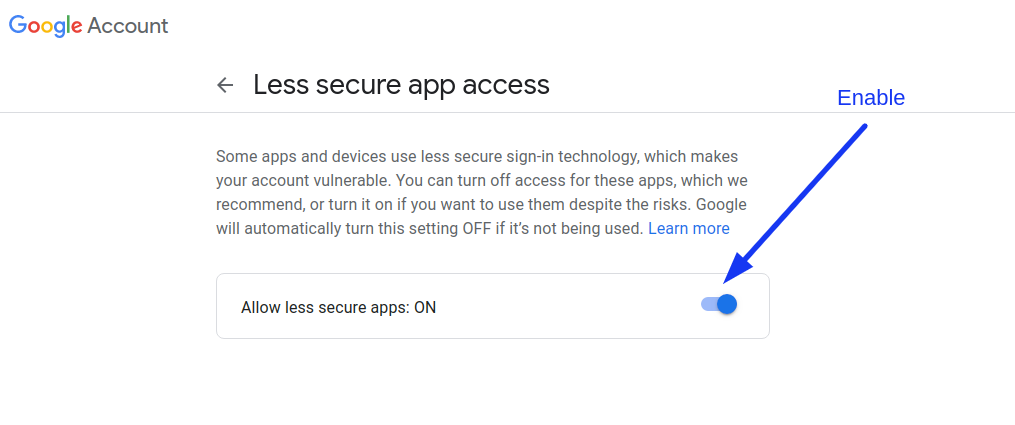
Add Route
Open web.php file from /routes folder. Add following into that file.
//...
use Illuminate\Support\Facades\Mail;
//...
Route::get('send-mail', function () {
$details = [
'title' => 'Sample Title From Mail',
'body' => 'This is sample content we have added for this test mail'
];
Mail::to('send_to_email@gmail.com')->send(new \App\Mail\MyTestMail($details));
dd("Email is Sent, please check your inbox.");
});
//...
Create Mail Class with Markdown Email Template
Inside this we will create a mail class with markdown email template layout via artisan command which will be responsible for sending emails
Help Manual For Mail Class
Open project in terminal and type this artisan command.
$ php artisan help make:mail
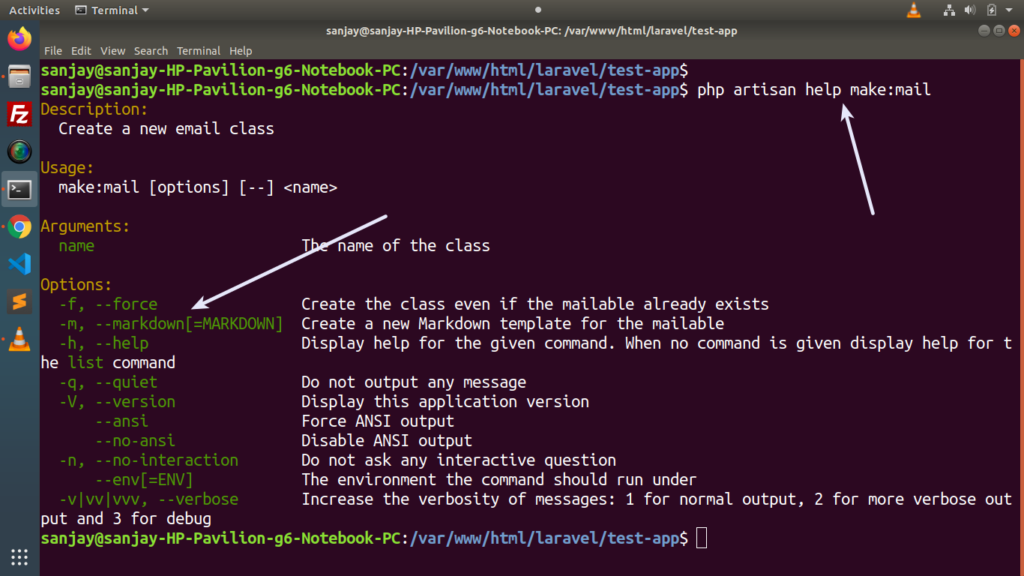
While creating a mail class, we need to pass –markdown flag to generate mailable template file.
Example: Create Mail Class
$ php artisan make:mail MyTestMail --markdown=emails.sample-mail
- –markdown, it is flag to create mailable template file as well
- emails.sample-mail, it means we will create sample-mail.blade.php, a email template file using markdown inside /resources/views/emails folder. emails is the name of the folder.
When you run this command via terminal, application will creates a folder with the name of Mail inside app folder along with another folder called emails inside /resources/views folder. You should see a file /app/Mail/MyTestMail.php and sample-mail.blade.php inside emails folder.
Open file MyTestMail.php
<?php
namespace App\Mail;
use Illuminate\Bus\Queueable;
use Illuminate\Contracts\Queue\ShouldQueue;
use Illuminate\Mail\Mailable;
use Illuminate\Queue\SerializesModels;
class MyTestMail extends Mailable
{
use Queueable, SerializesModels;
public $details;
/**
* Create a new message instance.
*
* @return void
*/
public function __construct($details)
{
$this->details = $details;
}
/**
* Build the message.
*
* @return $this
*/
public function build()
{
return $this->markdown('emails.sample-mail');
}
}Mail Blade Template
Open sample-mail.blade.php
@component('mail::message')
# Introduction
The body of your message.
<h3>{{ $details['title'] }}</h3>
<h3>{{ $details['body'] }}</h3>
@component('mail::button', ['url' => ''])
Button Text
@endcomponent
Thanks,<br>
{{ config('app.name') }}
@endcomponent
Application Testing
Run this command into project terminal to start development server,
php artisan serveOpen up the URL – http://127.0.0.1/send-mail
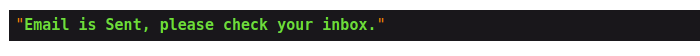
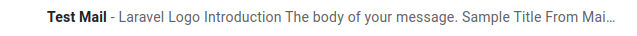
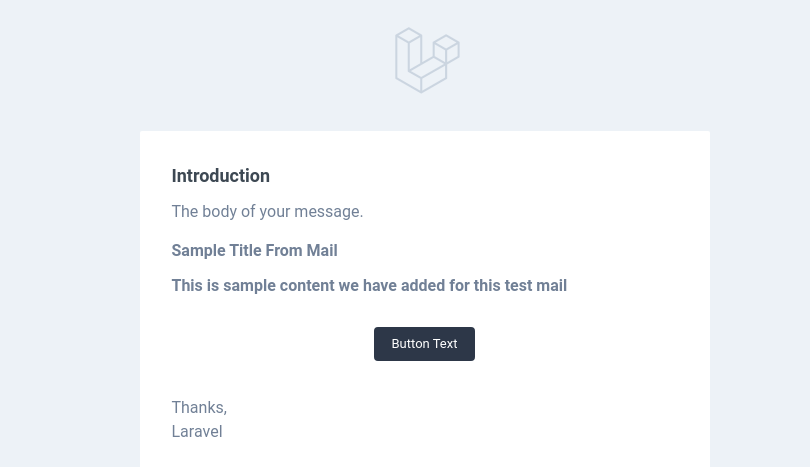
We hope this article helped you to learn about Laravel 8 Send Mail using Gmail SMTP Server in a very detailed way.
To learn about Customization of Markdown Email template file, Click here.
If you liked this article, then please subscribe to our YouTube Channel for PHP & it’s framework, WordPress, Node Js video tutorials. You can also find us on Twitter and Facebook.