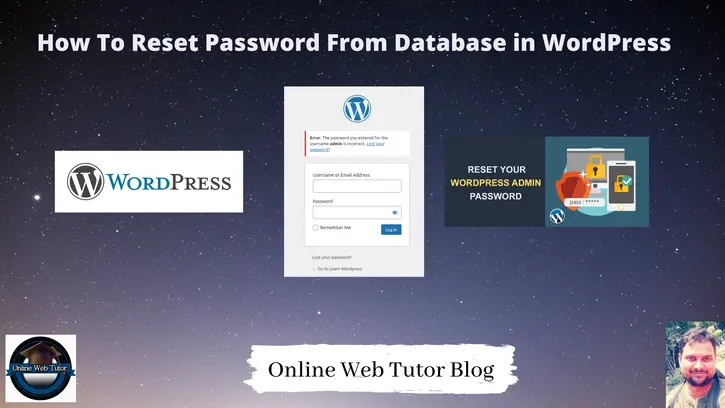Inside this article we will see the concept to reset password from database in wordpress. This will help you to reset password when you forgot. It doesn’t include any use of plugin but you need the access of database.
WordPress is a free and open-source content management system written in PHP and paired with a MySQL or MariaDB database.
If you are looking for an article which helps you to reset password without use of any third party plugin then this article will help you. This will use your database access.
Learn More –
- How to Download with Countdown Timer in WordPress
- How to Install WooCommerce Store in WordPress
- How to Install WordPress – Step by Step Tutorial
- How To Print The Executed SQL Query in WordPress
Let’s get started.
WordPress Admin Login – Reset Password
You forgot /wp-admin password, not able to login.
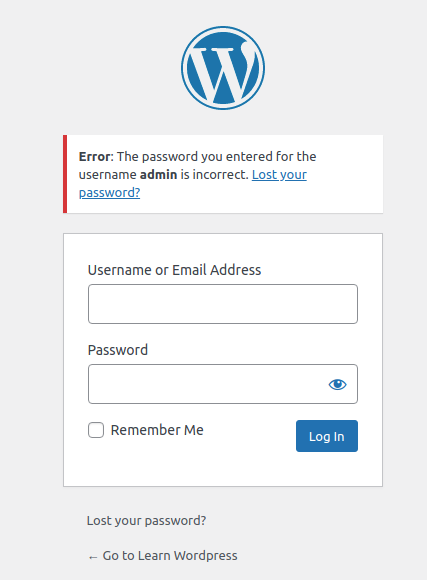
Tried many times but not working. You want to reset it.
Open your wordpress database.
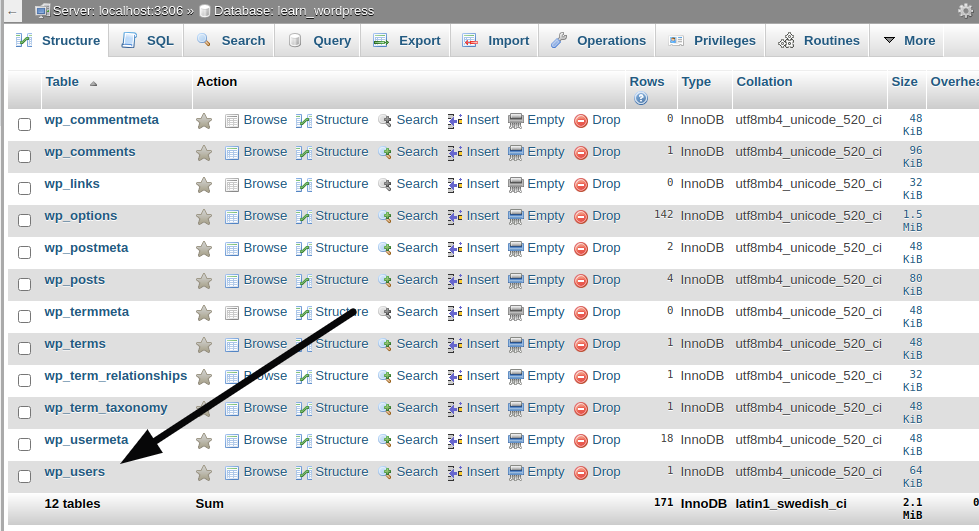
Search for wp_users table. If you have any other table prefix instead of wp_ open yourprefix_users table.
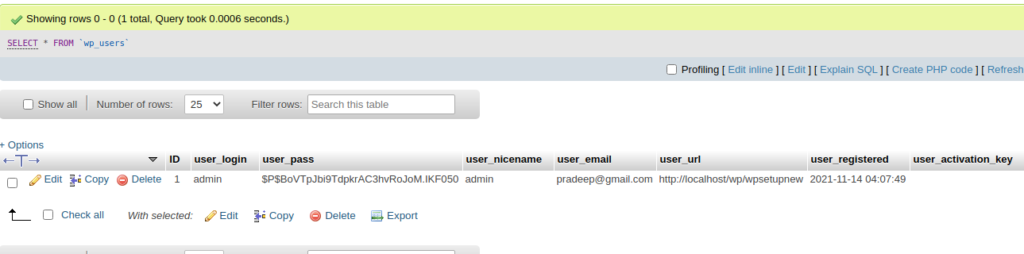
Click on Edit link for your admin user role.
It will open edit form with user details. You need to update user_pass value.
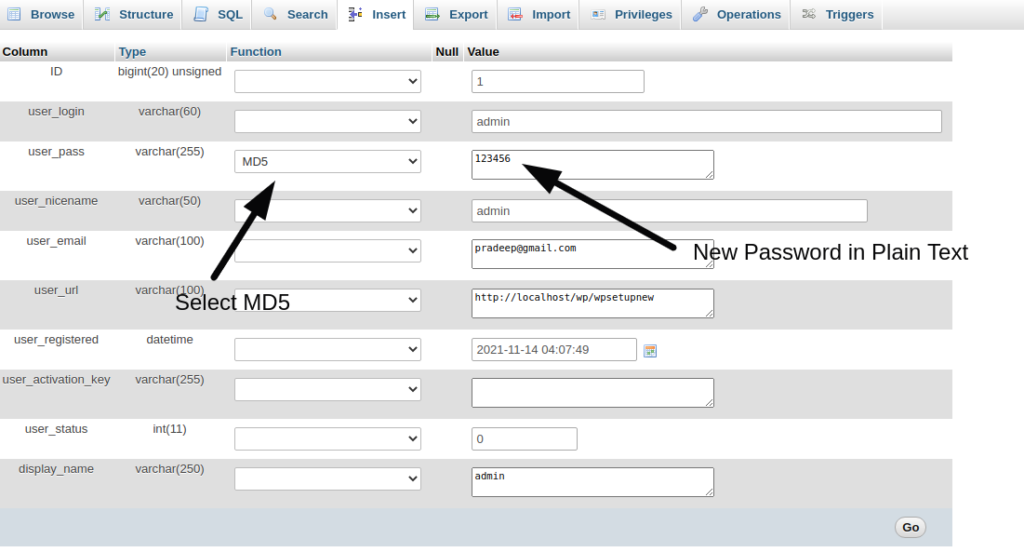
Click on Go button to save.
It will save your new password for example 123456 into MD5 format to database.
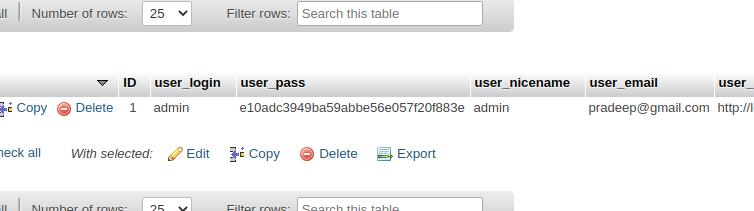
Back to WP Admin login
Provide your /wp-admin login details like username and password.
In my case it was username: admin & password: 123456 [123456 is md5 encrypted password]
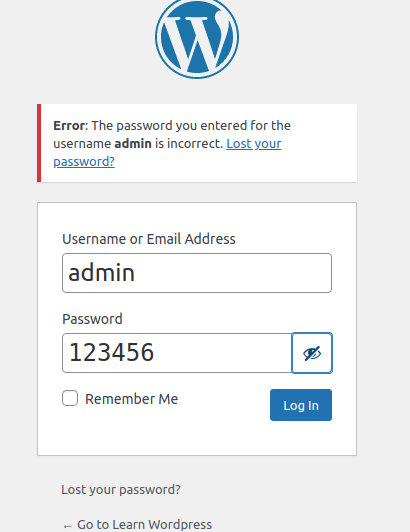
Click on Log In
You will see, you are logged in Hurrey!
But once you go back to database. Your password is now again encrypted from MD5 to WordPress Salt based password encryption method.

Process of Password Reset
user_pass – Saved as MD5
When login it converted from MD5 to WordPress Salt Based Encryption
We hope this article helped you to How To Reset Password From Database in WordPress Tutorial in a very detailed way.
Online Web Tutor invites you to try Skillshike! Learn CakePHP, Laravel, CodeIgniter, Node Js, MySQL, Authentication, RESTful Web Services, etc into a depth level. Master the Coding Skills to Become an Expert in PHP Web Development. So, Search your favourite course and enroll now.
If you liked this article, then please subscribe to our YouTube Channel for PHP & it’s framework, WordPress, Node Js video tutorials. You can also find us on Twitter and Facebook.