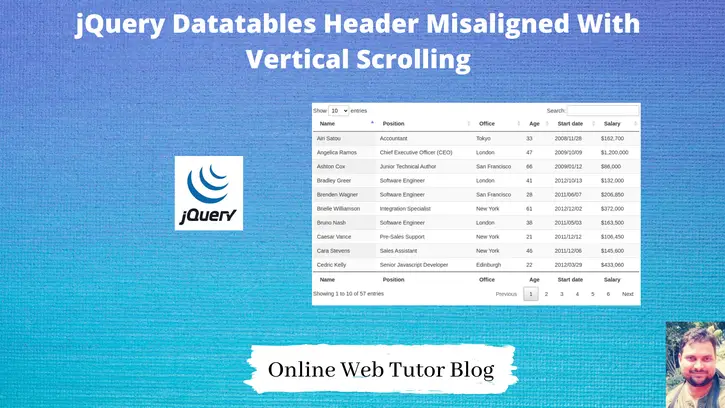DataTables is a plug-in for the jQuery Javascript library. It is a highly flexible tool, built upon the foundations of progressive enhancement, that adds all of these advanced features to any HTML table.
Inside this article we will fix an issue related with DataTable header. I wrote this article after a deep research. DataTable issue like jQuery Datatables Header Misaligned With Vertical Scrolling.
Learn More –
- Get Latitude and Longitude of Location Using jQuery
- How To Integrate CKEditor 4 in HTML And jQuery
- How to Prevent Styles and JavaScript Files From Cached
- Javascript Auto Logout in CodeIgniter 4 Tutorial
Let’s get started.
What is Issue with DataTable here?
We have successfully integrated the DataTable plugin to application. It’s working perfect.
Now, when we added few properties of DataTable like
scrollY: "..." scrollCollapse: true, ...
Table header is now not responsive any more. When we change the screen resolution, tbody is adjusting it’s format according to that but thead is not doing the same. Seems like it is fixed.
Due to vertical scrolling, header get misaligned.
Fix – Header Misaligned With Vertical Scrolling
Here, is the solution you can do with the same issue what we discussed above –
var table = $("#myTable").DataTable({
"scrollY": "150px",
//…
});
$(window).resize( function () {
table.columns.adjust();
});
We hope this article helped you to learn jQuery Datatables Header Misaligned With Vertical Scrolling in a very detailed way.
If you liked this article, then please subscribe to our YouTube Channel for PHP & it’s framework, WordPress, Node Js video tutorials. You can also find us on Twitter and Facebook.
Read more