Inside this article we will see the concept i.e How To Work with CodeIgniter 4 Model and Entity Tutorial. Article contains the classified information about All basics concepts of Using model and entity of Codeigniter 4.
CodeIgniter is one of most popular framework in PHP which followed for web application development. To Learn about Working with Database in CodeIgniter 4, Click here.
Also if you are looking for Connecting Multiple Databases with CodeIgniter 4, you can click and go with the informative content.
Learn More –
- Create Custom Command in CodeIgniter 4
- Create Custom Config File in CodeIgniter 4
- Create Custom Spark Console Command in CodeIgniter 4
- Create Fake REST APIs Server in CodeIgniter 4
Let’s get started.
CodeIgniter 4 Installation
To create a CodeIgniter 4 setup run this given command into your shell or terminal. Please make sure composer should be installed.
composer create-project codeigniter4/appstarter codeigniter-4Assuming you have successfully installed application into your local system.
Also if you want to remove public & index.php from URL – Remove Public & Index.php from CodeIgniter 4 URLs.
Environment (.env) Setup
When we install CodeIgniter 4, we will have env file at root. To use the environment variables means using variables at global scope we need to do env to .env
Either we can do via renaming file as simple as that. Also we can do by terminal command.
Open project in terminal
cp env .envAbove command will create a copy of env file to .env file. Now we are ready to use environment variables.
Enable Development Mode
CodeIgniter starts up in production mode by default. You need to make it in development mode to see any error if you are working with application.
Open .env file from root.
# CI_ENVIRONMENT = production
// Do it to
CI_ENVIRONMENT = developmentNow application is in development mode.
Working with CodeIgniter 4 Models
Models in CodeIgniter 4 are created inside /app/Models.
Let’s create a model to understand the working flow.
Creating a file UserModel.php at /app/Models folder.
$ php spark make:model User --suffixOpen UserModel.php and write this following code into it.
<?php
namespace App\Models;
use CodeIgniter\Model;
class UserModel extends Model
{
protected $DBGroup = 'default';
protected $table = 'tbl_users';
protected $primaryKey = 'id';
protected $useAutoIncrement = true;
protected $insertID = 0;
protected $returnType = 'array';
protected $useSoftDelete = false;
protected $protectFields = true;
protected $allowedFields = [
"name",
"email",
"phone_no"
];
// Dates
protected $useTimestamps = false;
protected $dateFormat = 'datetime';
protected $createdField = 'created_at';
protected $updatedField = 'updated_at';
protected $deletedField = 'deleted_at';
// Validation
protected $validationRules = [];
protected $validationMessages = [];
protected $skipValidation = false;
protected $cleanValidationRules = true;
// Callbacks
protected $allowCallbacks = true;
protected $beforeInsert = [];
protected $afterInsert = [];
protected $beforeUpdate = [];
protected $afterUpdate = [];
protected $beforeFind = [];
protected $afterFind = [];
protected $beforeDelete = [];
protected $afterDelete = [];
}Inside model class file, these are the default member variables, we need to set while defining any Model.
How to Load Model to Controller?
To Load model in any controller we have to simply import that model class into Controller file and then needs to create an instance to use that.
To understand in a clear way, Let’s create a controller file and load into it.
Controllers are created inside /app/Controllers.
$ php spark make:controller UserIt will create User.php file inside /app/Controllers folder.
Open User.php and write this complete code into it.
<?php
namespace App\Controllers;
use App\Controllers\BaseController;
use App\Models\UserModel;
class User extends BaseController
{
public function index()
{
$userModel = new UserModel();
//...
}
}
As, we can see inside this controller file. We have loaded UserModel by
use App\Models\UserModel; statement
Then to use it, we have created an instance $userModel = new UserModel();
By the help of CodeIgniter 4 Models, we can use it’s all provided methods for basic CRUD operations.
To Learn about CRUD Operation in CodeIgniter 4, Click here.
Now, in case if we don’t want to use the default provided insert(), save(), update() & delete() methods. Instead we want to use it in different way.
Here, we are creating some CRUD methods inside Model class.
<?php
namespace App\Models;
use CodeIgniter\Model;
class UserModel extends Model
{
protected $table = 'tbl_users';
// .. other member variables
private $db;
public function __construct()
{
parent::__construct();
$this->db = \Config\Database::connect();
// OR $this->db = db_connect();
}
public function insert_data($data = array())
{
$this->db->table($this->table)->insert($data);
return $this->db->insertID();
}
public function update_data($id, $data = array())
{
$this->db->table($this->table)->update($data, array(
"id" => $id,
));
return $this->db->affectedRows();
}
public function delete_data($id)
{
return $this->db->table($this->table)->delete(array(
"id" => $id,
));
}
public function get_all_data()
{
$query = $this->db->query('select * from ' . $this->table);
return $query->getResult();
}
}
As, you can see we have defined custom methods at Model to handle all database operations like for add, update, delete etc.
Next,
To call any of the Model’s method inside controller file. We can call in the same way what we did for inbuilt methods of model.
<?php
namespace App\Controllers;
use App\Controllers\BaseController;
use App\Models\UserModel;
class User extends BaseController
{
public function index()
{
$userModel = new UserModel();
// Add operation
$userModel->insert_data(array(
"name" => "Sanjay",
"email" => "sanjay@gmail.com",
"phone_no" => "1234567890",
));
// Update Operation
$userModel->update_data(1, array(
"name" => "Sanjay",
"email" => "sanjay@gmail.com",
"phone_no" => "1234567890",
));
//...
}
}
Let’s get started with CodeIgniter 4 Entity.
Working with CodeIgniter 4 Entity
An Entity class is a class which indicates a single database row. Entity class and it’s properties represents the database columns. It works at database schema level.
To store Entity classes, we put into /app/Entities.
By default Entities folder may or may not be available inside /app directory structure because CodeIgniter 4 is in development mode.
If suppose we don’t have, then we run spark command to create entity automatically this folder will be created.
Creating an Entity like /app/Entities/EntityName.php
$ php spark make:entity User
Open User.php from /app/Entities
<?php
namespace App\Entities;
use CodeIgniter\Entity;
class User extends Entity
{
protected $datamap = [];
protected $dates = [
'created_at',
'updated_at',
'deleted_at',
];
protected $casts = [];
}
Let’s use the concept of Model & Entity both for inserting data into Database table.
Configure Model to use Entity
<?php
namespace App\Models;
use CodeIgniter\Model;
class UserModel extends Model
{
protected $table = 'tbl_users';
protected $primaryKey = 'id';
// .. other member variables
protected $returnType = 'App\Entities\User'; // configure entity to use
protected $allowedFields = ['name', 'email', 'phone_no'];
}
Insert/Select Data Using Model & Entity
Loading Model & Entity classes to Controller file.
use App\Models\UserModel;
use App\Entities\User;
These two classes should be import first at header before use.
To insert data into table –
// Creating an instance of modal $userModel = new UserModel(); // Creating an instance of entity $user = new User(); $data = [ "name" => "Sanjay", "email" => "sanjay@gmail.com", "phone_no" => "1234567890", ]; $user->fill($data); $userModel->save($user);
Second alternative way
// Creating an instance of modal $userModel = new UserModel(); // Creating an instance of entity $user = new User(); $user->name = "User101"; $user->email = "user101@gmail.com"; $user->phone_no = "896543133"; $userModel->save($user);
This is all about for Data Insert.
If we look for data selection, then Entity object will be returned.
$userModel = new UserModel(); //Object of Model class $users = $userModel->findAll(); // this will return all data into User Entity object, // because we have configured Entity in returnType in model class
There are several other features of using Entity in CodeIgniter 4
- Data Map
- Accessors & Mutators
- Virtual Property
Let’s see each of these in detail.
CodeIgniter 4 Entity – Data Map
As we have taken the case in which table columns are name, email and phone_no. In some cases if we want to insert data with the other names but also keep the original column names as it is. So, how can we do this?
Configure Entity for Data Map
<?php
namespace App\Entities;
use CodeIgniter\Entity;
class User extends Entity
{
protected $datamap = [
"fullname" => "name",
"emailAddress" => "email",
"phoneNumber" => "phone_no",
];
protected $dates = [
'created_at',
'updated_at',
'deleted_at',
];
protected $casts = [];
}We can use fullname in place of name, emailAddress in place of email etc. These are data map column names. Keeping original behind the screen and using their mapped column names.
Have a look the insert method –
// Creating an instance of modal $userModel = new UserModel(); // Creating an instance of entity $user = new User(); $user->fullname = "User101"; $user->emailAddress = "user101@gmail.com"; $user->phoneNumber = "896543133"; $userModel->save($user);
It will work same what we have done with the original column names. Also while selecting data inside loop we can use these mapped column names to print value.
For all database related operations f we have mapped column names then we can use with no issues.
Accessors & Mutators in CodeIgniter 4 Entity
Accessors and Mutators are those features which manipulate data before saving and accessing data. Simply they provide a intermediate state where we change the value. Inside this point of discussion we will see about each of these concept in detail.
Mutators in Entity
Let’s say we have a column of password in database table. We are inserting value of password from Controller. Now, we want to make the plain text password into a hashed password from the Entity concept.
So basically when we insert value for password field, then at intermediate state of password mutator will change the value and convert into hashed value.
Let’s configure Entity for Mutator –
<?php
namespace App\Entities;
use CodeIgniter\Entity;
class User extends Entity
{
//.. other settings
// encrypting password and re-assign to password field
function setPassword(string $password)
{
$this->attributes["password"] = password_hash($password, PASSWORD_BCRYPT);
return $this;
}
}Before making any mutator keep in mind these things –
- Method name should use set keyword, Also the other name should be the column name. So here, setPassword() password is the column name.
- After chaging value or anything we need to set value again into attributes like what we did above. $this->attributes[“password”]. password is the column name.
And at the code of saving we don’t have to do anything. It remains unchanged. As you can see here.
// Creating an instance of modal $userModel = new UserModel(); // Creating an instance of entity $user = new User(); $user->name = "User101"; $user->email = "user101@gmail.com"; $user->phone_no = "896543133"; $user->password = "secret123"; // automatically before insertion to database, this will be in hashed format. $userModel->save($user);
Accessors in Entity
This is other face of Entity which manipulates value before getting outputted to screen. Suppose, we have many data rows in tbl_users table. We have written query to get all data. We are using Looping statements to print value. Before print value we want to change or do something with the data, then we can easily with accessors concept.
Let’s configure Entity for Accessors –
<?php
namespace App\Entities;
use CodeIgniter\Entity;
class User extends Entity
{
// .. other settings
public function getEmail(){
// accessor which changes the case of email address, means in upper case
return strtoupper($this->attributes['email']);
}
public function getName(){
// accessor which replaces space with _ in name value
return str_replace(" ", "_", $this->attributes['name']);
}
}How to use these?
This concept is automatically used when we print any value for email and name because accessors is created for those only.
$userModel = new UserModel();
$users = $userModel->findAll();
foreach ($users as $index => $user) {
// before printing value, it uses accessor behind the scene
echo $user->name . " , " . $user->email . "<br/><br/>";
}
Before making any accessor in entity, keep in mind these things –
- We need to use get keyword in front of method name. Then we need to include the method name as column name. In getEmail(), email is the column name of table.
- After changing or doing anything with the value, next we need to return that value.
Create Virtual Properties in Entity
Virtual field means the field which has been created only to use, they don’t really exists.
<?php
namespace App\Entities;
use CodeIgniter\Entity;
class User extends Entity
{
// ... other settings
// full_data is the virtual property, we can use inside application
// This method is printing the combine value for name and email
public function full_data(){
return $this->attributes['name']. " ".$this->attributes['email'];
}
}Here, as you can see we have created a method inside Entity name full_data(). The full_data we can use it as a virtual property. Hold for a second and see.
How to use in application?
$userModel = new UserModel();
$users = $userModel->findAll();
foreach ($users as $index => $user) {
echo $user->full_data();
}
We hope this article helped you to learn about How To Work with CodeIgniter 4 Model and Entity Tutorial in a very detailed way.
Online Web Tutor invites you to try Skillshike! Learn CakePHP, Laravel, CodeIgniter, Node Js, MySQL, Authentication, RESTful Web Services, etc into a depth level. Master the Coding Skills to Become an Expert in PHP Web Development. So, Search your favourite course and enroll now.
If you liked this article, then please subscribe to our YouTube Channel for PHP & it’s framework, WordPress, Node Js video tutorials. You can also find us on Twitter and Facebook.
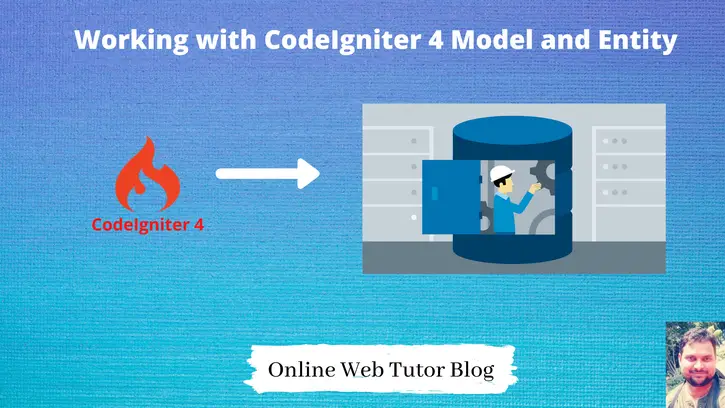
Write very good.
I have an another question. How to use codeigniter 4 model to query like “asia%” with MySQL database.
Thanks!
Probably the one and only Codeigniter tutorial that mention the entity classes
Right here is the perfect website for everyone who wants to understand this topic.
You realize a whole lot its almost hard to argue with you
(not that I personally will need to…HaHa). You definitely put a fresh
spin on a subject that’s been discussed for ages.
Excellent stuff, just great!
It is perfect time to make some plans for the future and it’s time to be
happy. I’ve read this post and if I could I desire to suggest you few interesting things or tips.
Maybe you can write next articles referring to this
article. I desire to read more things about it!
Hi, pleased could you write an article how to handle Relations with this entity classes?
Ok sure.
Heya i am for the first time here. I came across this
board and I find It really useful & it helped me out
a lot. I hope to give something back and help others like
you aided me.