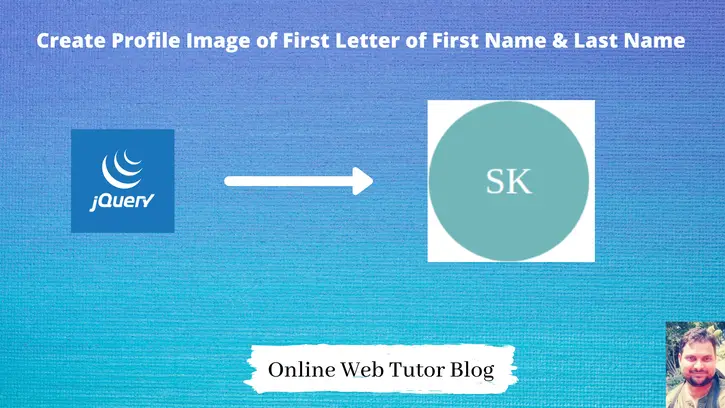Inside this article we will see a very interesting concept i.e How to Create Profile Image of First Letter of First & Last name using jquery. The same concept you can see into GMAIL like this –
If Name = Sanjay Kumar, then profile image will be something like this.

How To Set Profile Image As First Letters Of First And Last Name, this interesting concept we will see in a very easy way in this tutorial using jquery. Also using the same concept you can create default User profile pic having first letter and of last name.
Learn More –
- How To Create Signature Pad Using jQuery Plugin
- How To Generate QR Code Using Javascript
- How To Generate QR Code Using Javascript Library
- How To Integrate CKEditor 4 in HTML And jQuery
Let’s get started.
Create an Application
Create a folder with name js-profile. Create a file index.html into it.
Open index.html and write this complete code into it.
<!DOCTYPE html>
<html lang="en">
<head>
<title>Create Profile Image of First Letter of First & Last Name</title>
<meta charset="utf-8">
<meta name="viewport" content="width=device-width, initial-scale=1">
<link rel="stylesheet" href="https://maxcdn.bootstrapcdn.com/bootstrap/3.4.1/css/bootstrap.min.css">
<style>
#frm-generate-image label.error {
color: red;
}
#profile-image {
width: 150px;
height: 150px;
border-radius: 50%;
background: #337ab7;
font-size: 35px;
color: #fff;
text-align: center;
line-height: 150px;
margin: 0 auto;
}
.hideme {
display: none;
}
</style>
</head>
<body>
<div class="container">
<h3>Create Profile Image of First Letter of First & Last Name</h3>
<div class="panel panel-primary">
<div class="panel-heading">Create Profile Image of First Letter of First & Last Name</div>
<div class="panel-body">
<form class="form-horizontal" action="javascript:void(0)" id="frm-generate-image">
<div class="form-group">
<label class="control-label col-sm-2" for="fname">First Name:</label>
<div class="col-sm-10">
<input type="text" required class="form-control" id="fname" name="fname" placeholder="Enter first name...">
</div>
</div>
<div class="form-group">
<label class="control-label col-sm-2" for="lname">Last Name:</label>
<div class="col-sm-10">
<input type="text" required class="form-control" id="lname" name="lname" placeholder="Enter last name...">
</div>
</div>
<div class="form-group">
<div class="col-sm-offset-2 col-sm-10">
<button type="submit" class="btn btn-success">Submit</button>
</div>
</div>
</form>
<div id="profile-image" class="hideme"></div>
</div>
</div>
</div>
<script src="https://ajax.googleapis.com/ajax/libs/jquery/3.5.1/jquery.min.js"></script>
<script src="https://cdnjs.cloudflare.com/ajax/libs/jquery-validate/1.19.2/jquery.validate.min.js"></script>
<script>
$(function() {
$("#frm-generate-image").validate({
submitHandler: function() {
var intials = $('#fname').val().charAt(0) + $('#lname').val().charAt(0);
//console.log(intials);
$('#profile-image').removeClass('hideme').text(intials);
}
});
});
</script>
</body>
</html>Application Testing
Open browser and type this –
URL – http://localhost/js-profile/index.html
When we submit form without any value, validate library works for client side validations
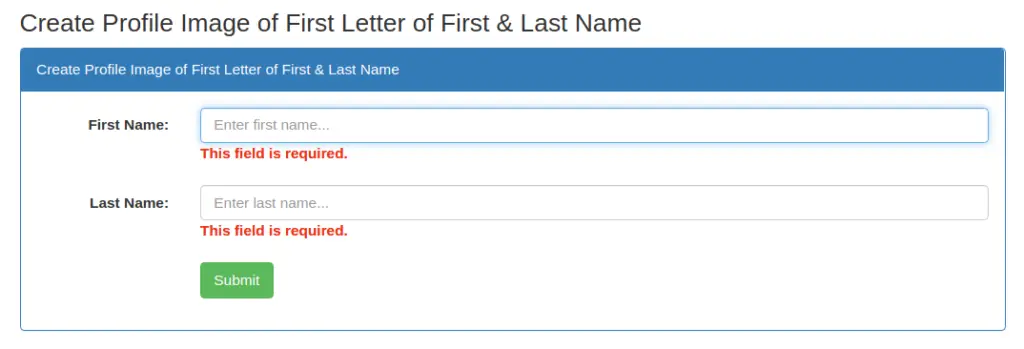
Submit form by passing First name & Last name –
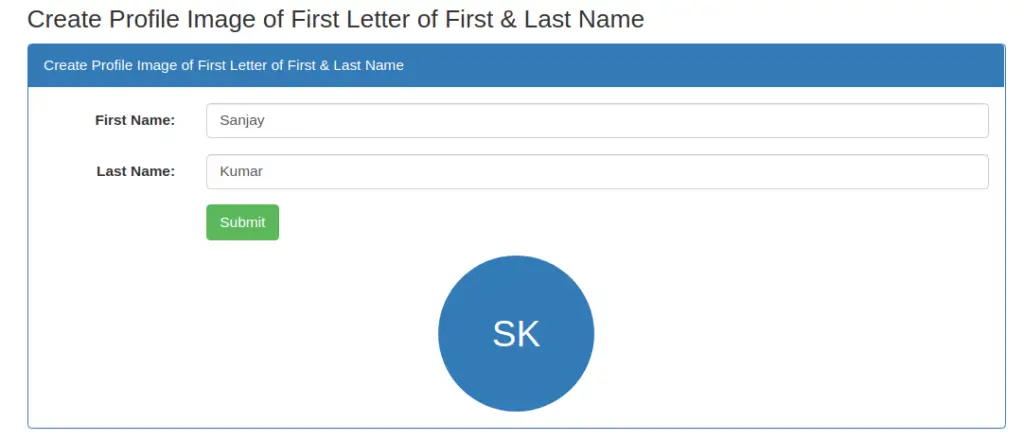
We hope this article helped you to learn Create Profile Image of First Letter of First & Last Name using jquery Tutorial in a very detailed way.
If you liked this article, then please subscribe to our YouTube Channel for PHP & it’s framework, WordPress, Node Js video tutorials. You can also find us on Twitter and Facebook.
Read more