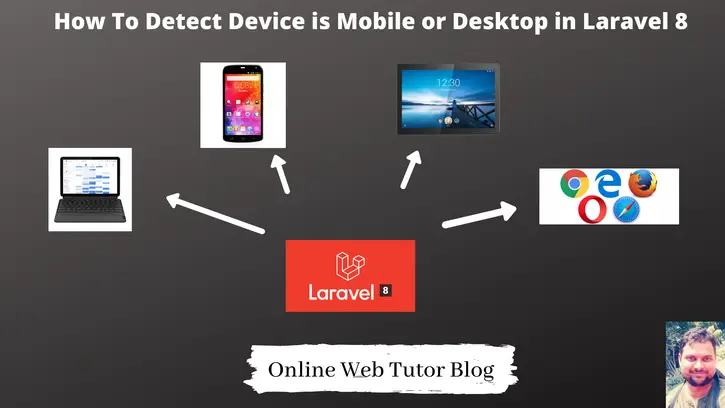Inside this article we will see the concept of device detection composer package inside laravel application. How to detect device is mobile or desktop in Laravel 8, we will discuss in this article.
Always developer or designer wants to know that whenever they open application which device is being to used for it. So for this we will use jessenger agent package for device detection.
Device detection in application is process in which you will the device information, browser information etc where your application runs.
Learn More –
- API Authentication using Laravel 8 Sanctum Tutorial
- Bar Chart Integration with Laravel 8 – HighCharts Js
- Barcode Generator in Laravel 8 Tutorial
- Bootstrap Growl jQuery Notification Plugin to Laravel 8
Let’s get started.
Laravel Installation
We will create laravel project using composer. So, please make sure your system should have composer installed. If not, may be this article will help you to Install composer in system.
Here is the command to create a laravel project-
composer create-project --prefer-dist laravel/laravel blog
To start the development server of Laravel –
php artisan serve
URL: http://127.0.0.1:8000
Assuming laravel already installed inside your system.
Install jessenger/ajent Package
Open project into terminal and run this command to install this device detection package.
$ composer require jenssegers/agent
It will install jessenger/ajent package inside application.
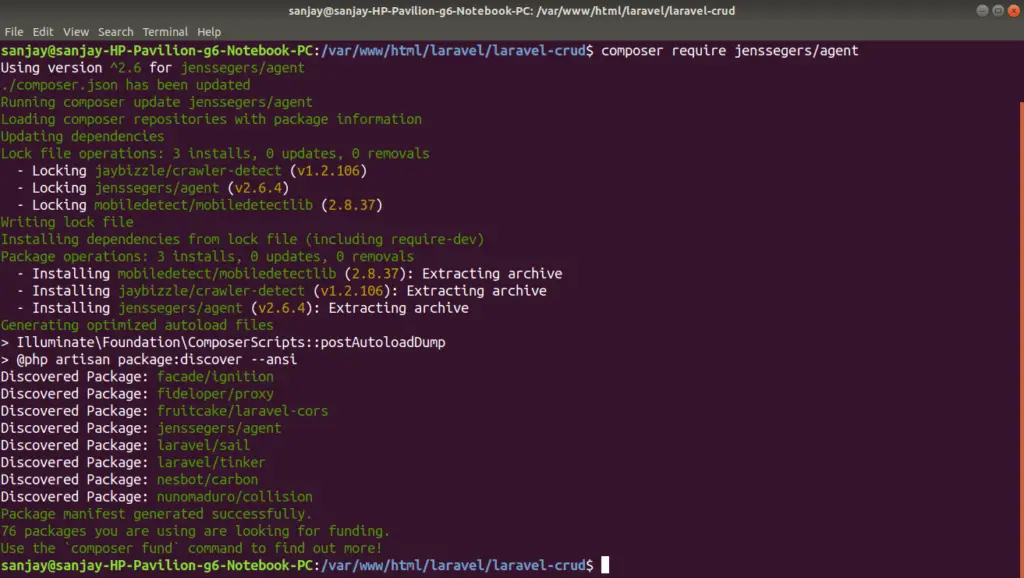
Provider & Alias Settings
Open app.php from /config folder.
Search for providers & aliases and these lines into it.
..... 'providers' => [ .... Jenssegers\Agent\AgentServiceProvider::class, ], 'aliases' => [ .... 'Agent' => Jenssegers\Agent\Facades\Agent::class, ] .....
Usage of Detection Package
Before use of jenssegers/agent package, we need to create an instance. By using that instance we can call device detection methods.
Object/Instance Creation
$agent = new \Jenssegers\Agent\Agent;
Detect Mobile
$agent->isMobile();
Detect Laptop/Desktop
$agent->isDesktop();
Detect Tablet
$agent->isTablet();
All these methods returns boolean value.
Here, we have a sample code for application to check device.
//...
Route::get('detect-device', function () {
// object
$agent = new \Jenssegers\Agent\Agent;
// laptop/desktop
$result1 = $agent->isDesktop();
// mobile
$result2 = $agent->isMobile();
// tablet
$result3 = $agent->isTablet();
// returns boolean value of each variable
echo $result1." , ".$result2. " , ".$result3;
});
//...
How to Use Agent Methods in Blade Layouts
Also we have an option available when we need to use $agent methods in blade layouts directly.
#Desktop/Laptop
@if((new \Jenssegers\Agent\Agent())->isDesktop())
DO STUFF
@endif
#Mobile
@if((new \Jenssegers\Agent\Agent())->isMobile())
DO STUFF
@endif
#Tablet
@if((new \Jenssegers\Agent\Agent())->isTablet())
DO STUFF
@endif
More Useful Notes About Package
We have lots of methods available by this Agent facade. Using these methods you can know platform, browser, browser version, etc.
$agent->platform();
// Ubuntu, Windows, OS X, ...
$agent->browser();
// Chrome, IE, Safari, Firefox, ...
$browser = $agent->browser();
$version = $agent->version($browser);
$platform = $agent->platform();
$version = $agent->version($platform);
$agent->is('Windows');
$agent->is('Firefox');
$agent->is('iPhone');
$agent->is('OS X');
$agent->isAndroidOS();
$agent->isNexus();
$agent->isSafari();
$agent->languages();
// ['nl-nl', 'nl', 'en-us', 'en']
$agent->device();
// iPhone, Nexus, AsusTablet, ...
$agent->isDesktop();
$agent->isPhone();
$agent->isMobile();
$agent->isTablet();
$agent->isRobot();
$agent->robot();
// robot name
We hope this article helped you to learn How To Detect Device is mobile or desktop in Laravel 8 Tutorial in a very detailed way.
If you liked this article, then please subscribe to our YouTube Channel for PHP & it’s framework, WordPress, Node Js video tutorials. You can also find us on Twitter and Facebook.
Read more